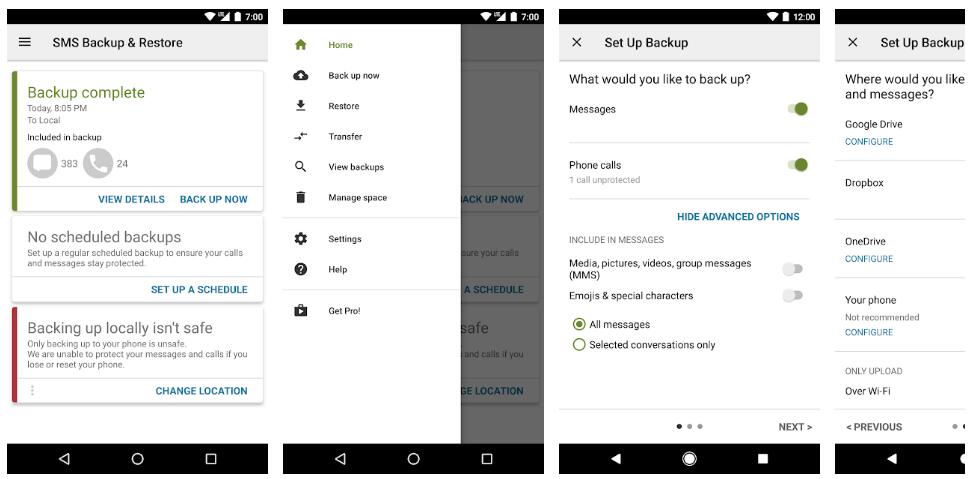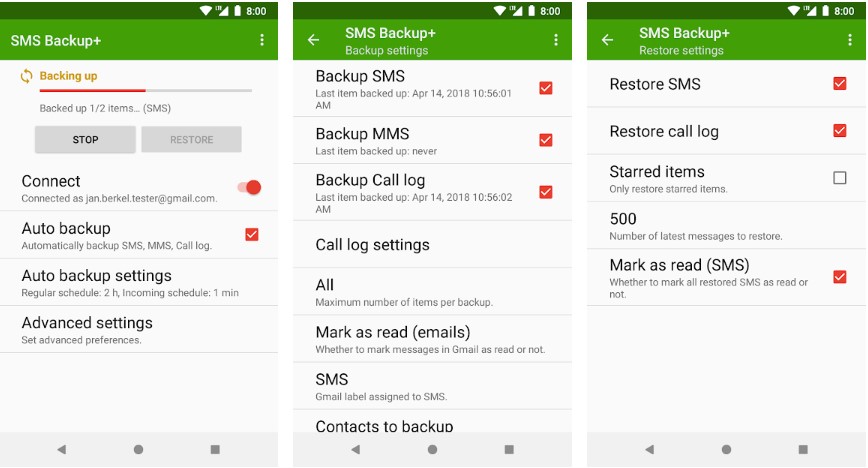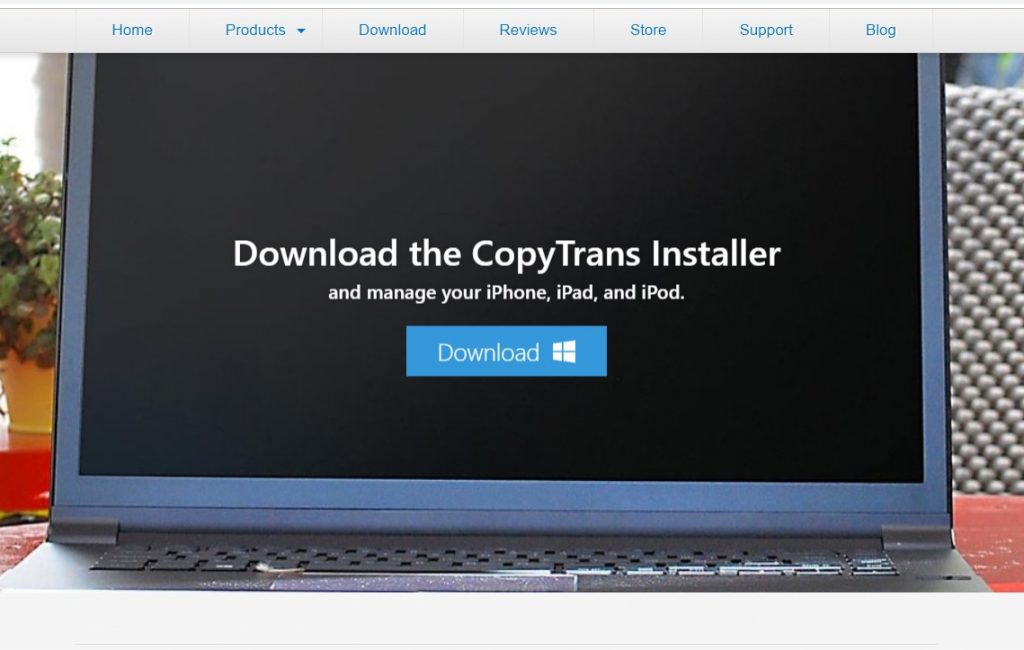Have you ever wanted to refer to a text in your car only to discover that you had deleted it? Don't worry. These SMS backup apps help you to backup your important messages.
Millions of people across the globe use the text massaging feature to send and receive messages on their phones. While most of them wish to store important or exclusive texts, they cannot do so due to low memory space on their phones. Others prefer to delete their texts so that no one else will be privy to their private conversations.
There is a risk of losing your text messages if your device crashes. Firmware updates may also format your device thus making you lose all your text messages.
Luckily, there are plenty of apps both on Google Play and iPhone Store that promise to get the job done. While most of them are more or less similar, there are minor variations such as automatic backup scheduling and uploading to the cloud among other features.
Best SMS backup apps for Android
Navigation of Contents
1. SMS Backup and Restore – Best Android SMS Backup App
This is one of the best SMS backup apps for Android users that was developed by SyncTech Pty Ltd. The app is free and it automatically back up and restores your texts into your Dropbox, Google Drive, Gmail account, or SD card.
It also enables you save your texts in XML formats, configure the time for auto-backups, and use an unbroken password to secure them.
SMS Backup and Restore: Pros
- One can back up on your SD card, Dropbox, Google Drive, and One drive
- One can schedule backups on a weekly, daily, or an hourly basis
- You can backup SMS and your call log in XML format
- You do not need to root your device
SMS Backup and Restore: Cons
- You can only use it on devices running on Android 5.0+
- Plain texts cannot be backed up
Download link: 
2. SMS Backup+ – Text + Multimedia Message Backup App
SMS Backup+ enables you to back up your text messages and multimedia messages into a simple intuitive format which you can view on Gmail. All you need to do is download it from Google Store, sync it with your Gmail account and choose how often you would want your text messages backed up. Once the texts are backed up, an email is sent to your email account along with details such as the phone number and Caller ID.
SMS Backup+: Pros
- It’s easy to back up and restore text messages
- It labels your backed up data
SMS Backup+: Cons
- The app has stayed for quite long before receiving updates
Download link: 
3. Titanium Backup – Multi-feature SMS Backup App
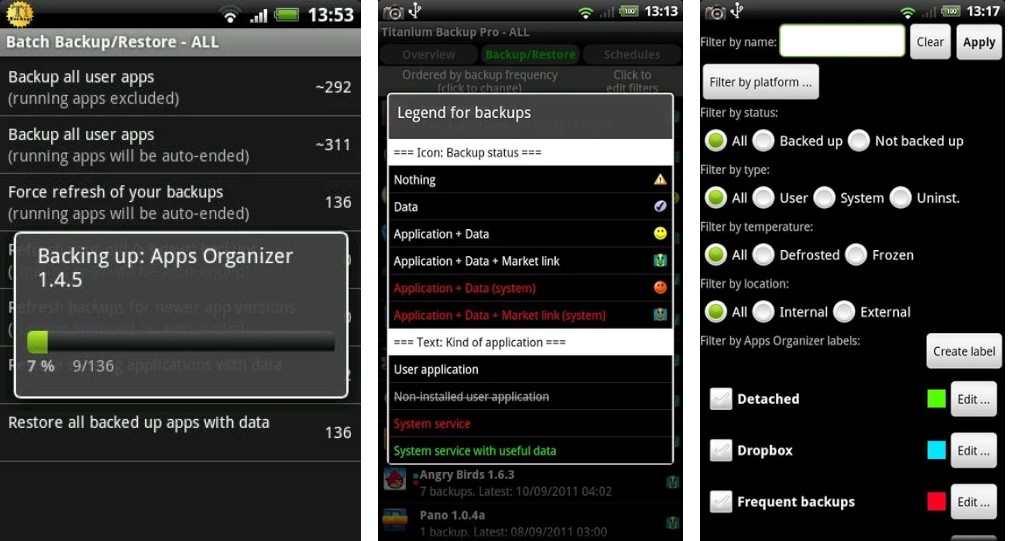
The premium version provides you with extra features including automatic backup, app freezer, batch restore and cloud storage syncing.
Related: 5 Free Cloud Storage Services to Store files, doc, and photos.
Titanium Backup: Pros
- The app allows you to back up text messages, photos, call logs, and so on
Titanium Backup: Cons
- Your device has to be rooted
Download link: 
[Bonus] Google Backup – Google's Official Backup App
Backup your back up SMS, app data, photos…to your cloud
This is a default backup service offered by Google on devices that run on Android OS. The service allows you to back up SMS, call logs, app data, photos, and among others on your Google Drive.
There’s no need to download the app as most smartphones have a pre-installed OEM backup, for example, One Plus cloud services, HiCloud, Xiaomi Mi Cloud service, and so on.
Related:
- Top 8 Messaging Apps for Text Chat on Android
- Top 10 Chatting & Messaging Apps for Android & iOS
- Top 10 Free Emoji Maker Apps For Making Your Own Emojis
Best SMS backup App & software for iPhone
1. ApowerManager – Multi-functional Backup App
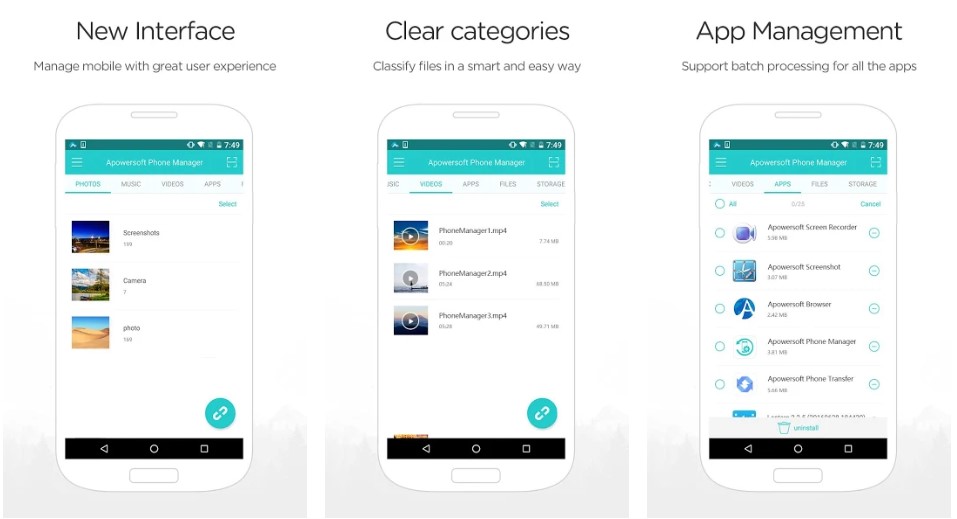
ApowerManager: Pros
- It offers a wide range of functions and features
- You can access data in multiple devices simultaneously
- It’s easy to use
ApowerManager: Cons
- The app does not support iCloud data extraction
Download link: 
2. iMazing – Smart Backup Software for iPhone/iPad
This is an amazing app that enables you to move files between your iPad or iPhone and your personal computer, extract iTunes backup files, make smarter backups so that you can only backup the data you only need rather than everything, among other functions.
iMazing: Pros
- The app allows you to wirelessly manage your iPhone/iPod/iPad
- It enables automatic backups
- You can easily transfer data and media files between your iOS device and personal computer or Mac
iMazing: Cons
- The app is quite pricey
Download link: https://imazing.com/download
3. CopyTrans – Best iOS Manageable Backup software
CopyTrans is a useful app that enables you to better manage your iOS content in a computer running on Windows. It is part of WindSolutions’s CopyTrans Suite which allows you to manage your photos, contacts, text messages, and so on.
Although it is a whole suite of applications, you can purchase individual applications. Each app comes with a free version so that you can buy what appeals to you. However, the free CoptTrans app limits the number of your transfers to only 100 tracks.
CopyTrans: Pros
- One can choose the data you need to back up
- You can encrypt the backed up data with a password
- You can set a backup reminder
CopyTrans: Cons
- The app’s user interface is not user-friendly
Download link: https://www.copytrans.net/download
Final Words
Whichever your preferred app, you should not wait until it’s too late to back up your messages. Take a proactive rather than a reactive approach by trying out one of the mentioned apps.
Also, let us know whether you prefer a standalone text message backup app or an overall backup app for all your phone’s data.