Non-secure browsers collect personal data from users and they sometimes shared it with unauthorized persons.Secure browsers have in-built technology to stop unauthorized website tracking activities that can compromise security and users of their users.
Studies show that web browsers lead in exposing their internet users to cyber attacks by tracking their online activities. Most of them have cookies that track websites that users visit frequently and keep their browsing history.
Non-secure browser share users’ data with third-party organizations for malicious intentions.
Which do not have effective mechanisms to safeguard the personal information of their users. Thus, you are more vulnerable to cyber attacks if you use non-secure web browsers than when you use secure browsers.

So, The most effective way of enhancing online security and privacy is by using reputable browsers.
10+ Secure Browsers to Avoid Cyber Attacks
What are the most secure web browsers?
Navigation of Contents
1. Firefox
Firefox is among the most popular and secure free source browsers. It is a product of the Mozilla Foundation and comes with various security and privacy features. The platform is easy to use and very effective when compared to other free browsers. Some of the key security and privacy features include in-built ant tracking and canvas fingerprinting.
Firefox has been in the market for many years and it has proved to be secure and reliable browser. The platform does not track the browsing history of its users for marketing purposes. It also gives users the freedom to control privacy and security settings of their browser.
Users of the latest versions of Firefox enjoy relatively good privacy protection, cross-platform synchronization, and flexible user interface. This platform is indeed the most favorite browser to many internet users. Version 72 of Firefox comes with additional security features. For instance, you get an alert notification via email in case of a data breach. Firefox is the most suitable browser for new internet users looking for a browser that protects their online security and privacy.
2. Pale Moon
Pale Moon is a reliable Firefox that is compatible with several Firefox add-ons but not all of them. The browser is user-friendly and comes with various security and privacy features. It also comes with several custom skins and themes that enable users to customize their platforms based on their preferences.
Although the browser does not have any ‘special privacy features,’ it does not have background software for tracking personal data from its users. The good thing with Pale Moon is that it is compatible with both Linux and Windows. It the browser gets some technical and security updates from Mozilla.
3. Tor Browser
This highly secure browser offers an anonymity network that comes with additional security features. It was developed in 2002 for users that like browsing the internet anonymously. The platform is linked to Mozilla but it has advanced security and privacy features to stop hackers and scammers from tracking users' browsing history.
For instance, all scripts are disabled and it uses HTTPS to enhance online security. Tor also uses private browsing to make sure there is not tracking of browsing history and passwords. Tor masks online activities of its users and encrypts their traffic to enhance security. That way, it becomes difficult for cybercriminals to access user data, unlike when using non-secure browsers.
Tor Browser updates its platform in every about 2 weeks to enhance security and to fix bugs. This means that hackers and online scammers that use bugs to attacks users of older versions of the browser cannot reach users of the latest version of it. Tor’s security features ensure that people watching your connection cannot track your online activity.
The browser also clears user cookies after every session to enhance their online security. When it comes to enhancing user privacy, the browser bounces user data through several relays, thus making it difficult for scammers to track their online activities and plan attacks. However, never use the browser for illegal activities because law agencies and ISPs can still track your online activities.
4. Brave
Brave is another secure browser that is committed to enhancing the online security of its users. The browser is based on Chromium, an open-source code. The good thing with Brave is that it comes with an in-built ad-blocker, script blocker, and tracking protection.
It also uses HTTPS- Everywhere, WebRTC leak protection and anti-fingerprinting security features. The platform is easy use and you do not have to worry about how it functions if you are used to Chrome. Brave is compatible with iOS, Windows, Android, Linux, and macOS devices.
5. Seamonkey
This secure browser uses the Gecko rendering engine and Firefox code. However, the platform has various security and privacy features that make it special from other browsers. For instance, it comes with HTML editor, newsgroup client and an email to support internal communication.
For those looking for an old-school browsing experience, then Seamonkey is a good choice. The sad part is that it does not have regular security patches and updates that users of Firefox enjoy.
6. Waterfox
Waterfox is a secure open-source browser that is based on Firefox. The platform looks more or less like Firefox and supports most of its add-ons. Waterfox comes with various technology features such as tracking protection.
Although some users have complained about its stability, Waterfox is generally a reliable and secure browser. It is compatible with Linux, Android, macOS, and Windows.
7. IceCat
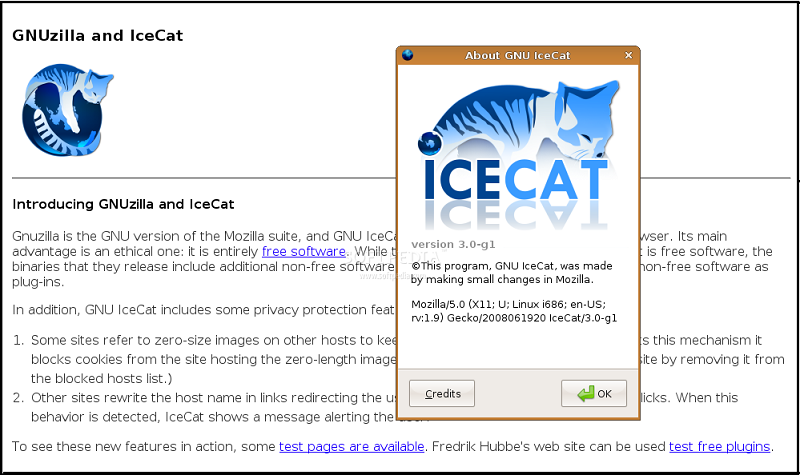
IceCat is an open secure browser that functions as Firefox. Users of this browser love it because it blocks all web bugs.
The browser also detects and blocks all non-free JavaScript. The browser is compatible with Android, macOS, Windows and Linux devices. For internet users looking for a browser that blocks everything suspicious, then IceCat is a good choice.
8. Microsoft Edge
Microsoft Edge is a reliable fast and secure browser. It is compatible with Linux, Android, macOS, iOS and Windows devices. More so, the platform comes with effective and clear privacy tools.
The older version of it, Microsoft Explorer, had numerous efficiency, security, and privacy weaknesses. However, the latest version (Microsoft Edge) is better and more effective. Microsoft is doing everything possible to make Edge the default browser for all its devices.
Microsoft Edge is powered by Chromium that makes it faster than the previous version. The platform also allows customization by users so that they can enhance their online security and privacy. You can stop pop-ups, block ads and control specific websites using the Microsoft Edge browser. For those who have been wondering how Microsoft Edge functions, it looks like Chrome but more effective than Chrome.
Although Microsoft Edge is a reliable and secure browser, it is far from becoming the best browser in the market. The fact that it updates only twice in a year is a shame because most of the secure browsers update every month to stay ahead of malware and scammers.
9. Google Chrome
Google Chrome is a secure and easy to use browser from the Goggle Company. It is compatible with all devices and operating systems. Chrome is one of the most popular browsers because of its effectiveness, reliability and security features.
The platform is rich in resources and tools, highly expandable and fast. The only major challenge with Chrome is that it requires a large space and can slow devices with limited RAM. However, the new Tab Freezing feature enables users to freeze tabs that they do not use to stop them from slowing their devices.
Version 79 of Chrome comes with a library of add-ons and auto-fill features. It also supports synchronization and a dark mode that makes it eye's friendly at night. However, is not as secure as Edge and Firefox in terms of user privacy and online security. Google cooperates with various governments’ agencies and it is unclear whether it shares security data with them.
Google Chrome is very effective in terms of efficiency, updates and user-friendly interface. However, it is not the best in terms of online security and privacy. In this case, not hackers and scammers invade user privacy and security.
Conversely, Google that monitors online activities of its users and sometimes it collects data from them without their consent. The fact that Chrome is not an open-source browser makes it difficult to find out what the service provider does in the background.
10. Opera
This classy and secure browser is suitable for gathering content online. The platform is compatible with iOS, macOS, Windows, Android and Linux devices. The browser comes with an-inbuilt proxy and other great security features. It also has a lovely user interface, thus easy to navigate even by new internet users. Opera is a Chromium-based browser and it functions like other browsers that use the same code. However, it is worth noting that Opera Turbo is no longer available in a desktop browser. You can still access Opera Turbo on Smartphones and tablets.
It is misleading to say that Opera is the most secure browser in terms of security and privacy. First, it is worth noting that the browser is a product of a China-based company. China does not have a good record of internet freedom and privacy. The fact that Opera collects and monitors user data using third-party tools creates more suspicion. It is unclear whether Opera shares user personal data with third-party users without their consent.
11. Vivaldi
Vivaldi is a secure and reliable browser for users who want to enjoy online freedom and uniqueness. The platform is special in that it supports tab stacking and docking. It is compatible with major operating systems such as Android, Linux, Windows, and macOS.
The browser is highly customizable, supports Chrome extensions and comes with creative user interface features. Users of Vivaldi can still use most of the Chrome add-ons because the browser uses Chromium code.
The good thing with Vivaldi is that users are free to customize every feature depending on their tastes and preferences. For instance, you can adjust color and font schemes, pin sites to the sidebar, create note panes and stock toolbars. Users can also customize and nickname search engines, change tab appearance, and rearrange bookmarks and history bits. You can also choose how you want to view the history graph to track your online activity.
12. Chromium
Chromium is a highly secure browser that has some connection with Google. However, it uses open-source code and Google does not have a direct influence on its operations. The sad part is that the browser is less polished, thus unsuitable for beginner users. You need to have some IT knowledge to customize it so that it can function effectively and smoothly. You also need some research to understand how the Chromium works.
The browser is committed to upholding the security and privacy of its users. It released updates every day, thus making it difficult for scammers and hackers to use web bugs on its platform. However, you have to install these updates manually because the browser does not support automatic installation of updates. It is also worth noting that some malicious browsers disguise as Chromium to steal data from users and to infect their devices with malware.
13. Safari
Safari is a reliable and secure browser that uses modern technology to enhance the online security of its users. The browser comes with several small security features that users can use to boost their online security. For instance, users have access to its in-built password generator and you can switch to private mode browsing. Safari also offers anti-fingerprinting tools and machine learning protection technology.
Other security features that users of the Safari browser enjoy include sandboxes. The browser runs user tables in separate sandboxes so that it can prevent any malicious code from accessing user data or damaging the whole browser. It is misleading to conclude that Safari offers users 100% online privacy. This is because Apple, the owner of Safari, sometimes tracks user-browsing history even when they have switched to private browsing. The fact that Safari is a closed source browser makes it difficult for users to tell what happens in the background. Apple also cooperates with the U.S. government to collect data from the country's internet companies. It is also worth noting that the Safari browser is compatible with iOS and macOS only.
14. Epic
Epic is a reliable secure browser that focuses on enhancing user online security and privacy. Epic browser is compatible with Windows and macOS. The default option of the browser comes with various security and privacy features such as blocking cookies, blocking ads and blocking data tracking. However, users can configure the browser the way they want if they do not mind about privacy. To keep its promise of ‘extreme privacy' Epic does not support plug-ins, auto-fill options, spell-check and auto synchronizing.
Epic also does not cache user data or save links for autosuggestion when typing a website's address and blocks RTP calls. These features make Epic a bit difficult to use but they play a crucial role in enhancing user privacy. The only challenge is that it uses the Chromium code, which is not an open-source code. This means that users cannot tell what happens in the background of the browser.
Final Word
You make yourself vulnerable to cyber attacks every time you browse the internet. However, the risk is even higher when you use non-secure browsers. Therefore, the only way to use remain safe online is by using secure browsers all the time you access the internet. The above list highlights some of the best secure browsers that you can use and enhance online security and privacy.
However, you need to choose a browser that is compatible with your device and its operating system. You should also set your browser appropriately to enjoy optimum online security. For new users, you can go for common browsers such as Firefox, Google Chrome, Microsoft Edge and Opera. A huge number of people use these browsers and you can easily get help on how to set your browser to enhance online security and privacy.