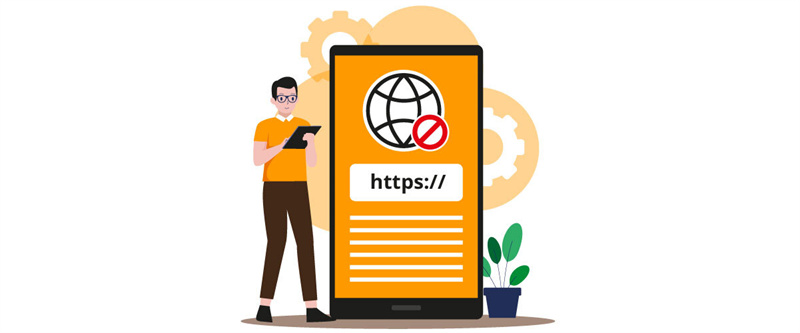There is no denying that accessing the Internet can make work run faster and more conveniently than ever before. At the same time though, it can also become a distraction for the employees. The solution that companies have come up with is to block specific websites and incorporate some web filtering techniques.
In this article, you will learn all you need to know about blocking certain websites in your workplace. Moreover, you will discover the best ways to do that, such as with a transparent proxy as explained by Proxyway.
Navigation of Contents
Why Companies Need to Block Websites
Before you start researching for specific solutions, you need to understand the need for blocking websites and filtering content at work. Then, you can find if URL filtering, transparent proxy service, or any other solution meets your demands.
#1 To Keep Their Data Secure
The most important reason that companies choose to block specific content categories is to protect their data. Browsing sketchy websites can expose the company’s devices to malware and hackers. When this happens, all the organization’s sensitive data can get leaked, a thing that will damage the company.
#2 To Boost Their Employees’ Productivity
Another reason to filter web content at the workplace is to remove all potential distractions from the employees’ eyesight. Getting free access to online streaming services or social media platforms might stop them from getting any work done as they will find it difficult to focus on their tasks. Therefore, blocking these platforms will prove to be beneficial for the team’s overall productivity.
#3 To Block NSFW Content
There are many reasons why NSFW content is inappropriate for the workspace. First and foremost, it is offensive content that will distract the employees and prevent them from doing their work. Moreover, these platforms are frequently responsible for accidentally getting malware, thus putting the company’s privacy in danger. Finally, there are also some legal concerns that you must keep in mind.
#4 To Comply with the Company’s Regulations
In recent years, it is very common that the company’s policy will include some web content filtering practices. This way, organizations can ensure their employees’ productivity and avoid unfortunate situations. Therefore, blocking NSFW websites and content might be officially stated in the company’s policies.
#5 To Protect the Company’s Network Bandwidth
The company’s network performance is crucial to its operation. Therefore, companies often block any websites that might affect the network bandwidth. For instance, online streaming platforms can reduce the network’s performance by affecting its speed.
What Kind of Websites Are Usually Blocked?
As we have already seen, web content filtering can be applied for numerous reasons. Regardless of them though, you can begin by blocking certain website categories. The most common sites that get blocked from the workplace are the following:
- Online streaming services – this type of website can become a huge distraction for employees and affect your company’s network speed and performance. In this category, you will find YouTube, Hulu, Netflix, and Spotify among others, even free.
- NSFW websites – this is one of the most obvious categories to block at work. These websites are both distracting, go against the company’s regulations, and are a potential threat to data security. This category includes porn sites and online casinos.
- Online platforms – nowadays, there are several online platforms with different purposes. Some of them are huge distractions that you need to filter out. For instance, these are online games, dating apps, and e-commerce websites.
- Social media platforms – one of the things that hinder productivity is the endless scrolling on social media. Therefore, you can block these websites and apps to prevent your employees from spending their work hours on these platforms.
How to Block Websites from Employee Use
Luckily, there are multiple ways at your disposal to block websites at work. For example, you can use a transparent proxy, a browser extension, category filtering, or block access directly from the network’s router. Below, we will briefly explain each one of these ways.
#1 Use Transparent Proxy
The first method to block websites and filter content at work is to use a transparent proxy tool. The great benefit of a transparent proxy is that you don’t need to set it up on each device connected to the network. Instead, it will automatically send traffic through Port 80 and Port 443. Whenever a user tries to access one of the blocked websites, the proxy will receive the request and choose whether to grant access or not.
#2 Install a Browser Extension
If you own a small company that only uses a few devices, then a browser extension will help you block unwanted content. Every major browser has some type of extension that can block access to the content you choose. Therefore, you can simply install it on every device your employees are using. Nevertheless, we need to mention that this solution should be manually added to every device and works only for that specific browser.
#3 Find a Solution that Filters Content by Category
Another way to filter web content at work is to find a category filtering tool. This practice will allow you to block a whole category that you deem inappropriate for the workplace. For instance, you can block pornography, violence, dating, and even various bandwidth consuming categories. To achieve this, the tool will compare the websites to an existing database. However, in some cases, filtering might not be efficient since the database needs to be frequently updated.
#4 Block Websites from Your Company’s Router
Another great practice is to block all suspicious websites directly from your company’s router. You can achieve that either by setting up URL filtering or DNS filtering. This method works on every device that is connected to that specific network, including mobile devices.
In Conclusion
Blocking specific websites from employee use serves multiple purposes, from protecting your company’s data to boosting your employee’s performance. All of the tools we’ve explained in this article will do the job.
However, it is important to keep in mind that a transparent proxy works differently from a browser extension. This is why you must examine them in more detail before you select one over the other.