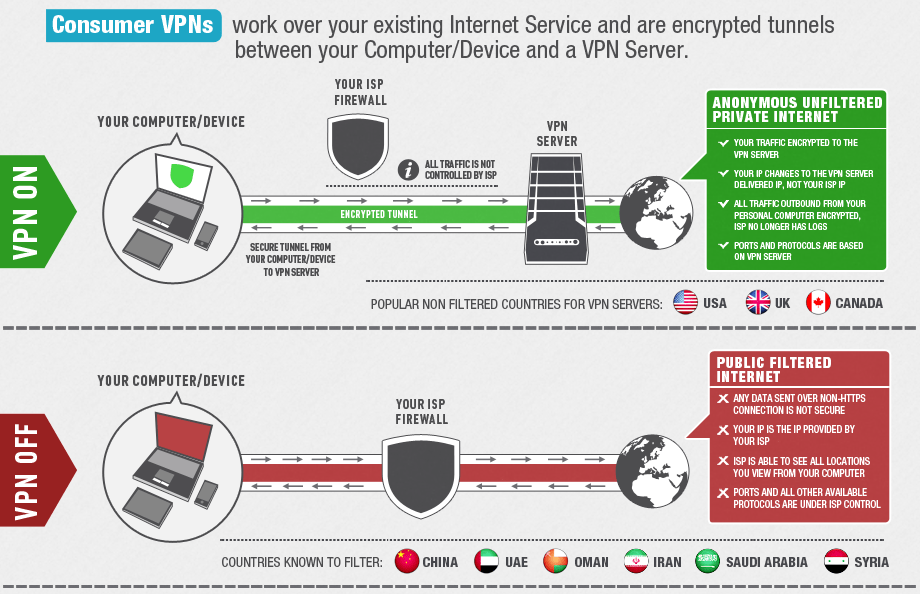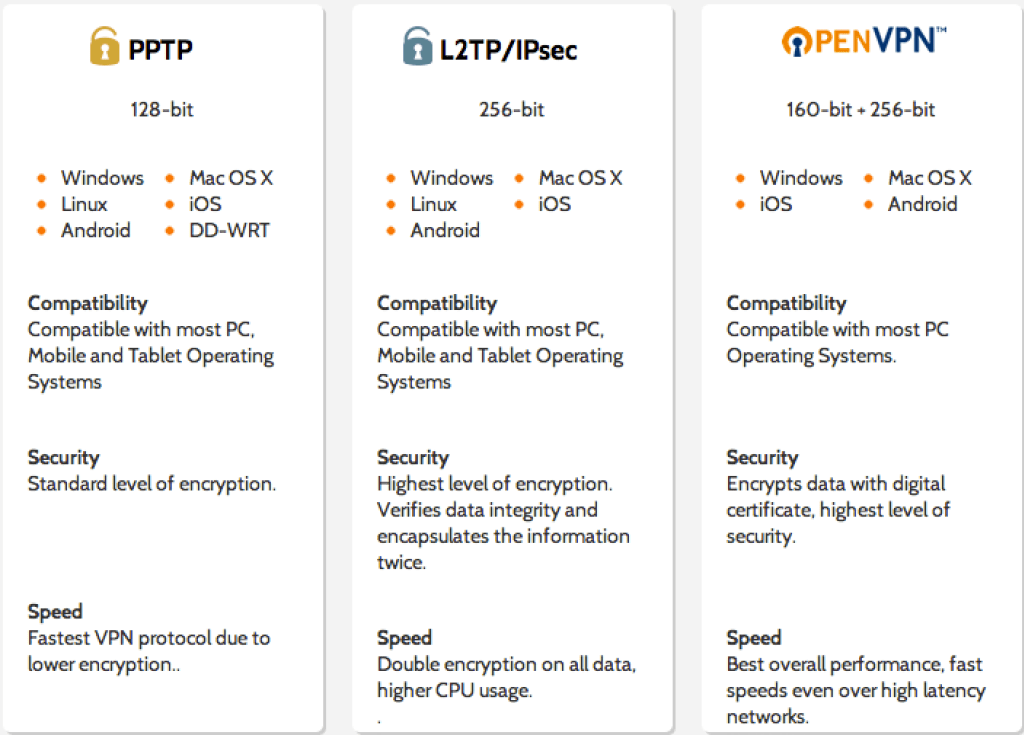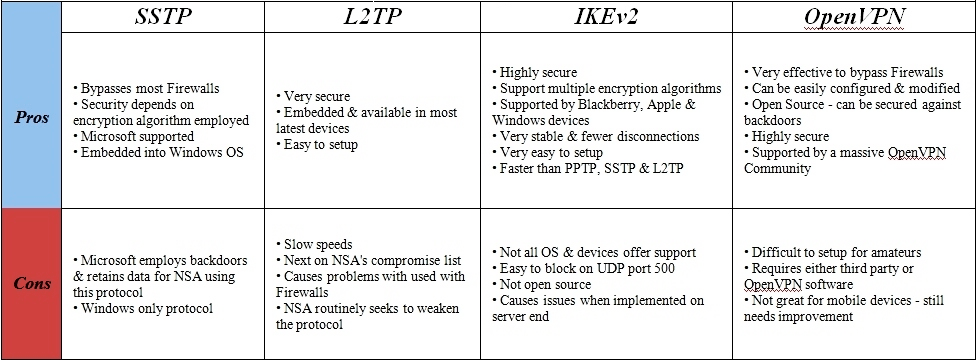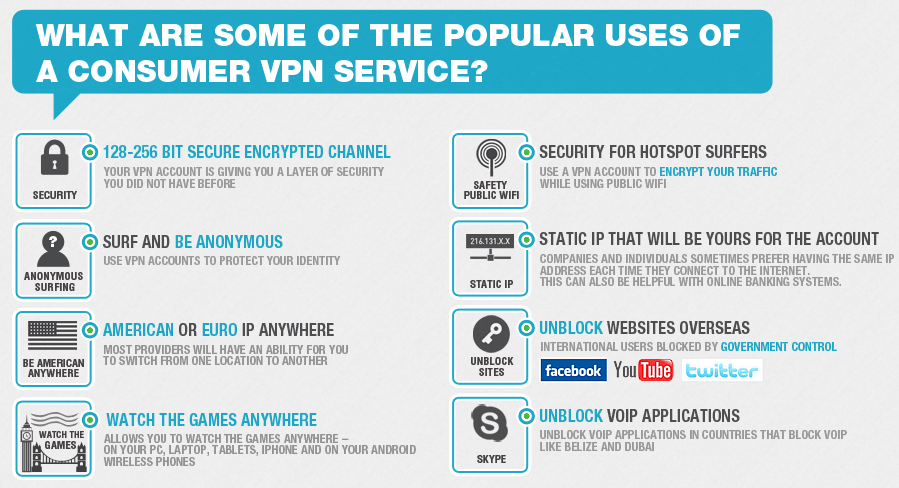Everything needs to know about VPNs!
A VPN is a virtual private network and is one of the most secure ways to search and use the internet. A VPN network essentially takes over your entire internet connection and all the applications on your computer, giving you complete protection against viruses, hackers, and even internet service providers can’t see your traffic and track your location.
VPN networks can do this by channeling your connection through another system, thus changing your IP address. This also has the side effect of spoofing your location which enables you to bypass content restrictions and filters. However, it isn’t transported through to another network in the ways you’d expect from a standard proxy.
VPN networks are advanced and have various security protocols and encryptions that make the connection between you and the internet incredibly secure.
Also, VPNs can be applied to your mobile devices as well, and the providers of VPN offers other awesome bonuses such as 24/7 customer care and you can even get your dedicated server for personal use if you have the money.
What is a VPN?
A VPN is a virtual private network that allows you to surf the web with privacy and security. A VPN is a fantastic device for people who do not want their traffic watched by their ISP or Government and through their encrypted networks hackers cannot access your traffic via public Wi-Fi.
VPNs are essentially a way to tunnel your entire connection through a different server in another location. This is achieved through various encrypted tunnels that are protected by military security and they have various protocols that make sure you are safe when accessing their system.
The encryption is what stops people from viewing your digital footprint and the fact the servers are often in different countries gives you access to that country's database and content.
This is fantastic for people who want to access US Netflix which has more content and movies than any other country in the world. This geo-spoofing is also fantastic for torrenting and P2P activity because copyright trolls will not be able to see your legitimate address, saving you from a lawsuit.
VPN services are fairly cheap and cost $5-$10 a month depending on the VPN service you decide to go with. Each service is different and this is why the prices tend to vary. Some will have advanced features whereas others will have the basics.
How Does a VPN Work?
When you usually search and use the internet, you first have to connect to your internet service provider who then, in turn, connects you to any website and location on the internet.
The connection between you and the internet is not secure or encrypted and if you are using public Wi-Fi you have the chance of being abused by hackers who can intercept your traffic.
Also, all your traffic is accessible and viewed by your provider, which means you have little to no privacy when you are surfing the web. However, with a VPN, many of these issues can be resolved.
A VPN is a method of securing and encrypting your internet traffic and computer applications by channeling your connection through another server/location, which hides your IP address and geographical location.
The tunnels between you and the internet are heavily encrypted with military-grade security (usually AES-256-bit), and the networks have various security protocols that can be used to personalize your security to how you like.
This extra security gives you protection against hackers and any other malicious individuals who may be snooping around your connection, including ISPs and Government agencies.
VPN networks also allow you to bypass content filters and access restricted sites through the ability to mask your IP address, as you are essentially telling the internet that you are searching from a fake location and one that has access to content that isn’t available anywhere else.
Why Use a VPN Network: The Pros and Cons<
There are tons of benefits to using a VPN network and they probably outweigh the negatives. However, for a complete in-depth review, both sides will be considered.
The Benefits of Use a VPN
-
Hide your IP address
Firstly, VPN networks provide you with privacy when surfing the web, as your traffic is encrypted and tunneled through another server (which can even be in another country).
This setup means that ISPs and Government agencies alike are unable to view your traffic and see what you’re up too, as all they will see is encryption with code.
-
Geographical spoofing to unblock region restrictions
Secondly, the amazing side effect of VPNs is the ability to bypass content filters and have unprecedented access to the internet and all its sources. This ability to avoid censorship is the result of VPNs ability to IP mask and send your connection through a different location, giving the internet the impression you’re searching from somewhere else.
This geographical spoofing also allows you to obtain content that may not be available in your home country. For example, China has extremely harsh censorship laws that do not allow its citizens access to sites like Facebook and Twitter. With a VPN, you can safely work around the censorship and access these sites freely.
-
Encrypted network data
Thirdly, VPNs offer you safety when searching the web and give you protection against hackers and other malicious individuals after your information. The tunnels between you and the server are encrypted and mean that anyone trying to intercept your traffic via public Wi-Fi will be unable to read any of your data.
-
Great for Torrenting download
Finally, having a VPN gives you the ability to engage in P2P downloads and uploads safely without the risk of your privacy or safety being breached. However, you should check your VPN provider’s policies on P2P as not all providers allow this kind of activity on their servers.
Related: 7 Reasons to Start Using a VPN if You Haven't Yet
The Limitation of Use a VPN
-
Having a VPN does not make you entirely anonymous on the web.
Although your ISP can not see your traffic and what you are up to, your VPN provider can and will track every move you make. This ability to track your traffic is mostly used for troubleshooting and customer support issues. However, you should look for a ‘no-logs’ provider when looking for a VPN service, as these put in the most effort to protect their user's privacy and not track you in real-time.
However, if you need an impenetrable layer of protection, you should consider using VPN replacements. Some of the best VPN alternatives for your business include efficient options like identity and access management, privileged access management, third-party security platforms, and Zero Trust network access.
-
Log keeping breaches privacy!
Many VPN providers will keep logs on what goes on in their network and will keep track of what their users search. This is especially bad where the VPN service is based in a country with censorship and surveillance laws that require companies to hand over any data the Government requests, which will, in turn, breach your privacy. Find a service with a ‘no-logs’ policy so you know they won’t have anything to hand over if push comes to shove. No logs companies also have more trust.
-
You are not entirely untraceable by websites, and your IP address can be found.
Most websites track traffic using a range of software and analytics including cookies which VPNs cannot deal with. Also, some provider’s networks experience IP leaks (as a result of poor encryption) and result in your IP address being exposed with particular searches.
-
Slow down your home internet connection.
VPN networks are going to slow down your connection as your computer is going to be encrypting and then decrypting data at fast paces, and this can have a hit on your speeds. However, with modern technology, you should only experience a 10% reduction, and the closer the server is to your geographical location, the faster the speeds will be. Note that some providers are better than others.
What Should Consider When Looking for a VPN?
Finding a good VPN service depends on what you want and what you plan on using it for. Unfortunately, VPN providers differ a lot and their packages and plans can vary in price and features.
Your first point-of-call should be to check out the reviews on VPNs and check out our top 5 picks. That will give you an overview of the best ones on the market at this point. However, this article will give you a list of things to consider.
- Security– If you are looking for some extra security when searching the web, you should check out the provider’s encryption and security protocols (explained later). You want to look for a provider that offers OpenVPN with at least a 256-bit military encryption.
- Privacy – VPN services promise privacy, but you should always read the fine print. Check whether they keep logs and what country they are based in. Avoid services based in the UK and ones that keep logs
- Speed – VPNs will slow down your connection, so look for providers that have good connection speeds
- Server range – If you are looking to bypass content filters and geo-spoof your location, you are going to want to find a provider with a wide range of server availability. Moreover, the higher the range of server locations a provider has, the better connection speeds you’ll have, especially if you live in a remote country
- Customer support – If you are completely new to VPN and have no idea what you are doing, finding a provider with great customer service is a must, as they will be able to answer your questions professionally and in a timely fashion
- Software– Find a VPN client that looks good and provides you with a bunch of different options. Look for clients that allow a lot of security customization, kill switches, DNS leak prevention, and other bonuses like stealth servers, double encryption and VPN through Onion that give you extra power with security and privacy
- Multi-device compatibility– A good VPN provider will offer the option to have their VPN network on a range of devices with multiple connections allowed through one account. If you want to protect your devices, search for the amount of simultaneous connection offered by the VPN service
VPN Protocols and Encryptions
You and your internet data are protected on a VPN using encrypted tunnels and connections. There is a range of encryptions and security protocols that VPN networks employ to protect you against malicious individuals.
Security protocols are instructions that allow a connection to be encrypted between a pair of computers, and there are various options with different results, including PPTP, L2TP, OpenVPN, SSTP and IKEv2.
-
PPTP
Point-to-point tunneling protocol (PPTP) is an old and useless way of encrypting your data and connection, and in short, should be avoided at all costs as it has many vulnerabilities
-
L2TP
Layer 2 Tunnel Protocol (L2TP) is a decent security protocol to use and is secure enough for most casual users. However, it is still can be comprised of Government agencies such as the NSA
-
OpenVPN
This is the best security protocol and is fairly new. The protocol call is very secure, supports a range of encryptions and can bypass firewalls. It can, however, slow down your system
-
SSTP
Secure socket tunneling protocol is another great protocol to use. It is very secure and can bypass most firewalls. Also, it can be entirely integrated into Windows. However, it only really works on Windows when compared to other systems.
-
IKEv2
Internet Key Exchange (version 2) is a fast security protocol and is relatively stable. Moreover, it can support some strong encryptions and is easy to setup. However, it is very limited and can only be supported on a few platforms.
For most users, a recommendation should be to use an OpenVPN protocol with RSA-2048 handshaking, SHA-1 data authentication, and 128-bit encryption.
However, if you are looking for something heftier, use an OpenVPN security protocol with RSA-2048 for handshaking, SHA256 for authentication and AES-256 for data encryption. However, the latter may slow down your computer. Also, not all mobile devices support AES-256, so it may be more appropriate to use L2TP 128-bit encryption instead.
The Most Common Questions Related to VPNs (FAQs)
VPNs are widely used on a global scale and help people access content from different places, bypassing content restrictions and censorship laws.
Some places are particularly strict when it comes to viewing information on the internet and places like China have a specific firewall that stops its citizens from accessing sites like Facebook and YouTube.
Confuse about the VPN?
Through a VPN server, they can spoof their location and pretend to be somewhere else, giving them unlimited access to sites, content, and information.
However, A lot of people tend to have questions about the power of VPNs and are unsure of what they do/how they work. This article will answer the most common questions asked about VPNs and is great for people new to the world of virtual internet security.
How Do VPNs Differ From Each Other?
VPN services have all sorts of different features and with competition so fierce VPN services need to constantly evolve and update their network to keep up with the rat race. Some VPN services will offer cheap prices and give you a wide variety of choices and options but may lack a crucial component like P2P.
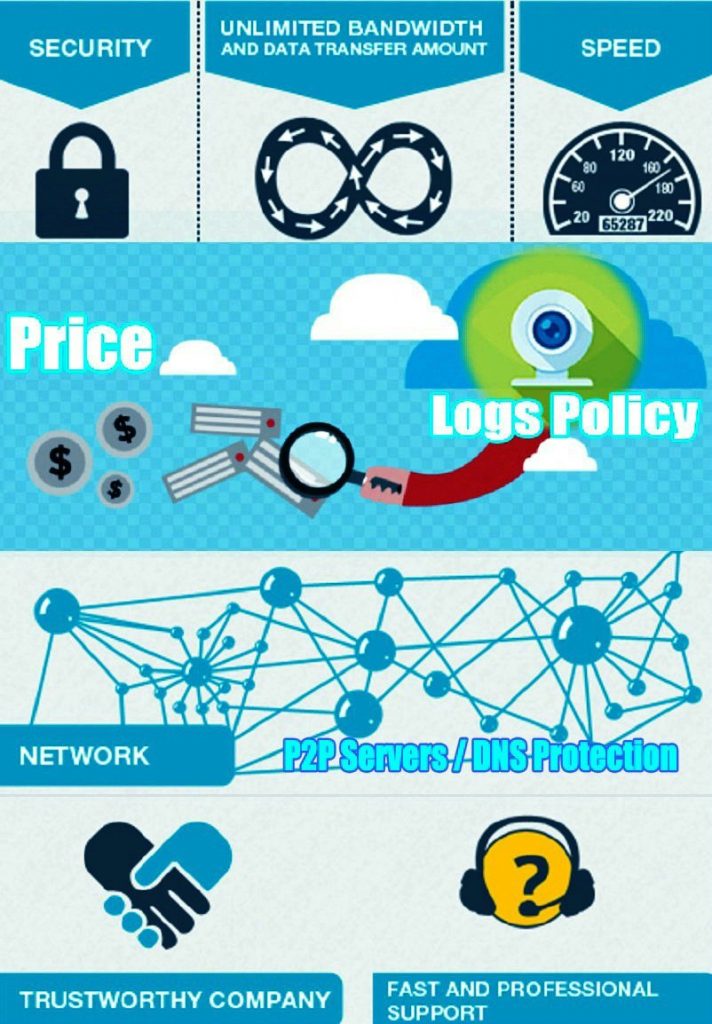
You should look at the security features and protocols that the service offers because this will determine how safe you’re going to be when using their network. Try and look for companies that offer OpenVPN and AES-256-bit encryptions because these will keep you the safest when online. If you are after privacy and anonymity when surfing the web look for services that do not keep any logs and allow for torrenting.
These companies will keep you anonymous preventing you from getting sued or worse. Not all companies allow for P2P but, in most cases, you can find a decent company that doesn’t restrict you. If streaming and video watching is your thing, look for a service that has fast speeds (because VPN networks will slow you down) and looks for a service with a variety of locations so you can access content and movies from various other countries. Something essential is multi-compatibility and customer service and every VPN should offer 24/7 customer service and several simultaneous connections.
When looking for the ideal VPN, consider what your goals and uses are for a VPN service because different companies will cater to different users.
Are VPNs Legal?

However, Governments are scared of VPNs and some countries attempt to ban or restrict the users of VPN services through advanced firewalls and surveillance laws. China is a well-known location that attempts to try and stop users from accessing the wider network using their advanced censorship technology, but VPNs can still easily get through.
In Europe, terrorism scares have led to the Governments employing a range of laws that require VPN services to keep logs on the activity that goes on in their system, breaching people’s privacy. Currently, no one has ever been arrested and criminalized for using a VPN network.
Will a VPN Keep Me Private Online?
To some extent, yes. A VPN network will keep you private from a range of individuals. Hackers, ISP, and Government officials will not be able to see what you’re doing because your connection will be channeled through another server and the tunnels that your connection passes through are heavily encrypted. This does allow you to surf the web and use certain programs without being caught or punished by your ISP.
However, although you are kept private from individuals who could shut down your connection your traffic is still visible through your VPN service provider. All your activity is logged and recorded by the company and whether or not they keep the logs is entirely up to them. Some countries (such as the UK) require VPN services to keep logs in case of a national emergency. This means that at any given point, your VPN service could share your traffic details and get you in trouble, especially if you’ve been torrenting.
When it comes to choosing a VPN service, it comes down to trust and your preferences. A service can promise to keep your privacy secure but there have been cases in the past were a VPN has got their users in trouble through log keeping.
What’s the Difference between SmartDNS, Proxy, and VPN?
This is one of the most common questions that we receive about VPNs and internet security. There is a lot of difference between the three and their use will be determined by what you plan on using them for. Some of them are free and others cost a bit of money and in most cases, the ones that cost money are the better option.
-
Proxy
It's one of old technology for anonymity, Proxies are like separate computers or hub which processes information to and from the internet. They are a great way to get around content restrictions and filters whilst staying anonymous. They achieve this through masking your IP address with the IP address of the proxy and this is what gives them their geo-spoofing abilities.
There are various proxy types, including private proxies and back connect proxies and they all have different features. The only issue with proxies is that there is no security in terms of encryptions and anyone on the server can access your traffic.
-
VPN
A VPN combines everything into one, simple package. A VPN encrypts your traffic and sends it to another server in a different location, giving you privacy and security from hackers and ISP.
The tunnels are protected with military security and their networks encrypt your entire connection as opposed to one application like a proxy. They also have a lot of other fancy features that make them worthwhile and usually they charge monthly.
-
SmartDNS
A SmartDNS is very similar to a proxy and it works through masking your IP through changing the DNS entries. This is an effective way of achieving no geographical restrictions and is quick and simple. However, again, the connection is not encrypted so you are still exposed to hackers and your ISP who can snoop around your traffic connection. The other difficulty is that SmartDNS services require manual setup which may confuse some users.
Do you need a VPN Service?
A virtual private network is a way to hide your IP address and geographical location and they are an excellent way to keep yourself hidden and private when surfing the internet.
VPN services are a fantastic way to protect yourself and keep yourself more private on the internet. They are an all-in-one package and will make sure you have unlimited access to the internet with no issue regarding malicious hackers and ISP snooping on your connection checking what you’re up too. VPNs encrypt your connection and tunnel it to another location.
The encryption is military-grade and the geographical spoofing gives you more access to content. There are various services available and they all differ in features, with some being dedicated to a specific purpose (i.e. streaming). They are substantially better than a SmartDNS and a proxy because of the added security and privacy.
So, End the discussion about generic VPN questions, The biggest question is still “Is a VPN illegal or legal?” and the answer is yes, no country has made VPN services illegal and you are free to give yourself the added protection on the internet. Hopefully, this article has been helpful.
Any doubt about Virtual Private Network? Let us know!
Conclusion
VPNs are an excellent way to protect yourself on the internet, as well as a good way to give you privacy from ISP and Government agencies (to some degree).
They allow you to securely use the internet without the risk of hackers or malicious individuals intercepting your traffic and stealing your information, as well as allowing you to bypass content filters by masking your IP and spoofing your geographical location. Hopefully, this guide has helped you understand VPN networks a little more and that you now know how to choose a VPN that’s right for you.