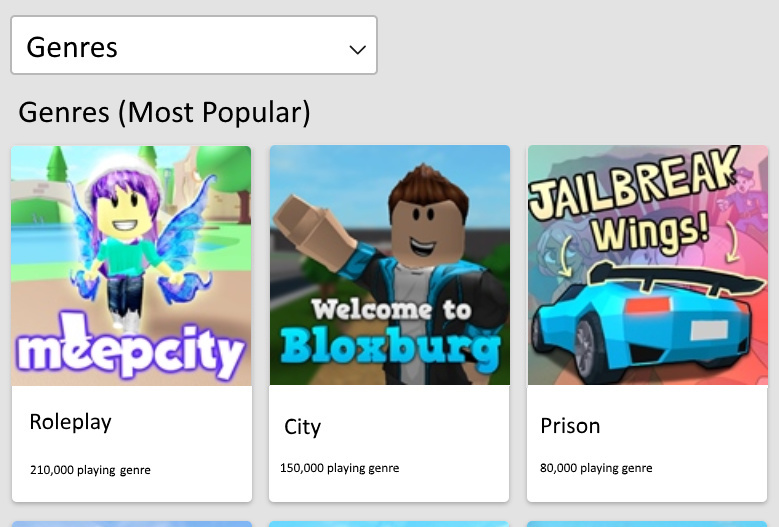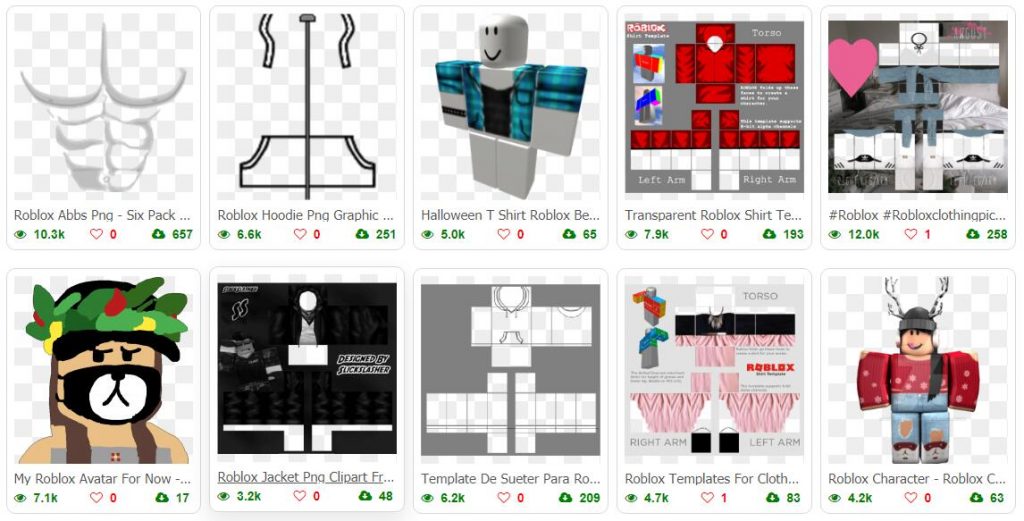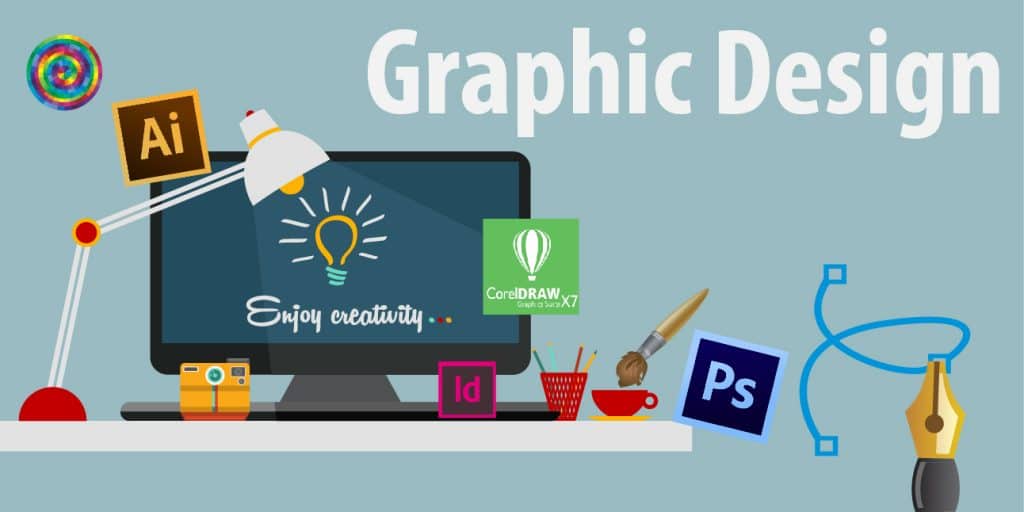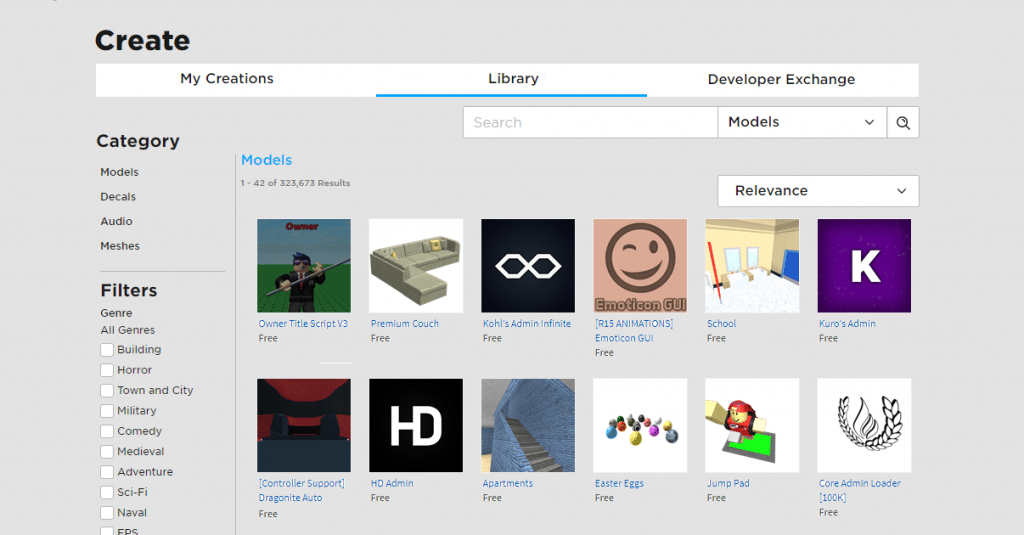Are you wondering how to make Roblox shirt templates? This guide will teach you the various steps to make your Roblox shirt template and explore your creativity.
Show Your Creativity with the Roblox Shirt Template Ideas
Navigation of Contents
If you are looking for a gaming platform where you can play games and meet people from all over the world, then you should consider Roblox. With this platform, you will be able to create your own games and play games in 3D. Roblox also enables you to explore your creativity by creating shirt templates. This is a nice means of testing how creative you are and displaying your artistic ability.
Also, when you create amazing outfits, you will be able to find out lots of software and tools you can make use of outside of Roblox. You will be able to display your creativity to a massive number of people. The amazing thing about this is that you can also sell them to people and get rewarded for it.
With the Roblox shirts templates, you can customize your profile's avatars and display your fully customized profile for others to see. In addition, you can also learn a lot about 3D animations and graphics techniques.
Note that before you will be able to create your Roblox pants and shirt templates, you will have to be a member of the Builders Club. However, you do not have to worry about this, as you can still create and design your shirts by making use of free templates.
We are going to examine the various Roblox shirt template ideas you can make use of.
Top Best Roblox Shirt Templates Ideas
Sometimes, it isn't easy finding the motivation to create your own shirt. However, you are going to learn about the easy process in this article. Now, let us examine the various Roblox shirt template ideas that can be of great help as you begin to design yours.
1. Search for a Genre
The Roblox platform has a variety of shirt genres you can choose from. Once you are able to find the genre you want, you will be able to search for the kind of shirt you want to design. For instance, if what you desire is a nice and cool character shirt, you might have to go for beaches/ other shirts ideas as they are nice options for those who desire to have an amazing experience. Fighting games such as Battle Royale is a great choice and can be enjoyed via camo shirts.
2. Explore the Centerpiece
Another nice shirt template is the centerpiece. The shirt's centerpiece also acts as the core region and accommodates all primary design ideas. You will be able to add various areas to this process. It is advisable for you to work on the centerpiece first. This can be of great benefit to those that already have ideas in mind. As you display the character online, it will show up.
3. Explore Pinterest
As far as content is concerned, you can always count on Pinterest as it often pops up on the internet on the front page. Pinterest contains a large collection of pictures that you can view and choose from. This makes it easy to search for Roblox shirt template ideas. The platform has a large library of shirts and is practically of great benefit for those who are new to designing.
It is relatively easy to create Roblox content. The only that matters is your opinion and desire. You can share your desire and thoughts with other users on the platform.
Step-by-Step Guide to Create Roblox Shirt Templates
One of the best means of designing your shirts is the Roblox shirt templates. With this, you can contribute to the platform. You will be able to carry out excellent design and add to your inventory. You don't have to worry about how to create unique shirts in the game, as we are going to look into this now.
Step 1: Introduction
The first step to creating your own amazing shirts is by downloading the templates on your device. After this, you are to customize and edit the shirts by making use of software such as GIMP, MS Paint, or Adobe Photoshop.
One of the most direct and free clothing is a shirt applied to an avatar's front. Even though there is a limited feature, it doesn't stop you from displaying your creative prowess. This showcases pants and shirt templates on an avatar's body. This makes your profile look entirely influential.
Note that you must be extremely careful as you design. You must take care as you design every part of the shirt template from bottom to front and from right to left. In addition, there are some avatars that do not permit clothing in design. An example of such an avatar is Circuit Breakers. If there is an inaccurate dimension of the pant and shirt template, it won't upload.
Step 2: Time to make the shirt
You can get free templates for designing your avatar with the help of the Roblox clothing library. The best image pixel to use for your avatar is that of 128×128. Below are the various procedures and steps you have to take in order to create an amazing shirt design.
Step 1: The first thing to do is to visit the page of the Roblox Shirt template.
Step 2: Once you have accessed the page, the net thing is to save the template you have chosen on your computer.
Step 3: After this, the template is to be opened and edited. You can do this by making use of image editing software. According to what you want, you can make use of premium software or free tools. Some of the software you can try is GIMP 2, Adobe Photoshop, and Lightroom.
Step 4: In this step, you are to make use of your creative prowess and photo editing software to design the template. Also, you can include a funny name or a logo to the avatar. In case you find this difficult, you can watch some video tutorials in order to create an influential avatar.
Step 5: Make sure you stick to the size of the template. The image pixel of the avatar's back and front must be 128×128, while the right and left must be 64×128. The bottom and top of the torso should be 128×64. Also, note that there is a little square of about 64×64 pixels as part of the bottom and top part of a leg or arm.
Step 6: Once all this is done, you are to save the design you have just created, and then you can now upload it.
Step 3: Time to Upload the Created Design
Note that before the template finally gets finalized and uploaded, it must go through the moderators' review process.
- First, you are to go to the create page of the Roblox site. Once you are there, select an option from shirts, pants, or T-shirts. Note that you will be required to subscribe by paying for pants and shirts.
- After this, tap on the “choose file” option. Once you have done this, you will upload the design and then name the avatar that you have just uploaded.
- The moment the design is approved by the moderators, it will come up on your creations. The avatar can be used or sold to other players of the Roblox community. Whatever you want to do with it is your choice.
Some of the problems you may encounter
- You might be unable to upload the photo template: if this is the case, ensure you have used the right image size and that you have correctly named it.
- The time the moderators usually approve the template: this doesn't take up to one or two hours for the moderators to approve the template. On your own part, ensure the image has the right formats such as BMP, png, and jpeg.
- Whether you will be able to sell the avatar if you aren't a member: you won't be able to sell your avatar if you are not a member of the Builders Club.
With Roblox, you will be able to edit the description and name of your template so that people can explore it. It also allows you to input a price tag and advertise it. However, it will disappear after twenty-four hours of the advert.
Conclusion
This article has successfully looked into the Roblox shirt templates and the step-by-step guide to create your Roblox shirt template, all for free. One of the best ways to create an amazing profile avatar for your Roblox account is through Roblox clothing. With this, you can also become more popular among other players of the Roblox community.
You can showcase your creativity now with the Roblox shirt templates. It is quite easy to create your own shirt templates. All you have to do is follow the guide and steps outlined in this article.