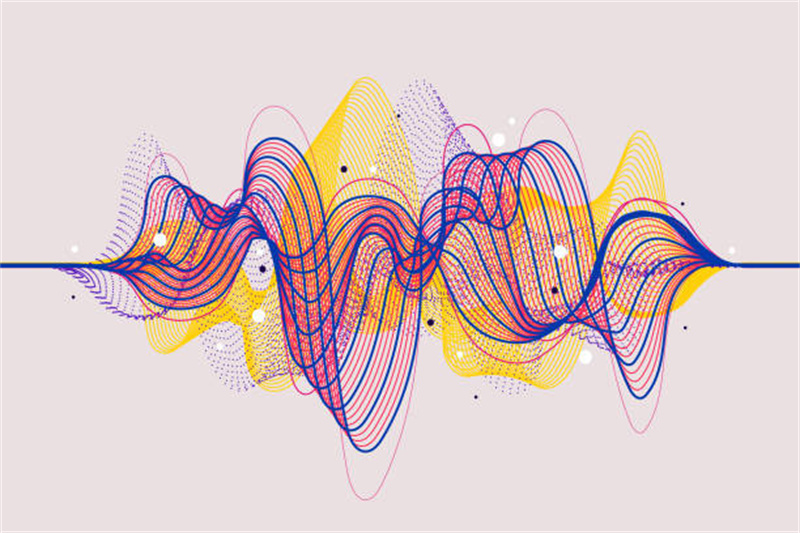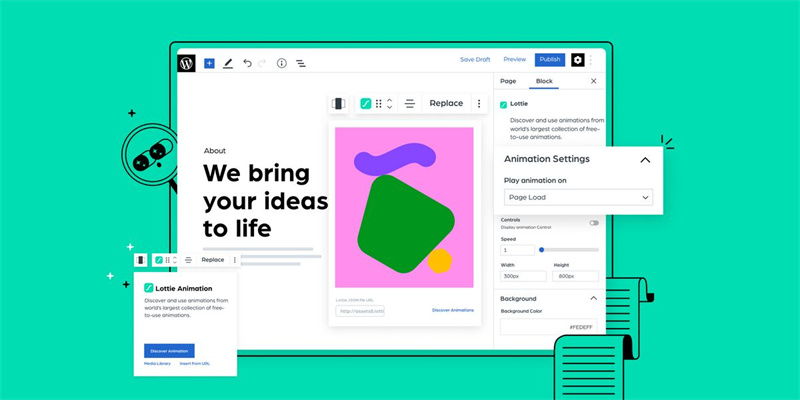Learn how to use filters, stickers, and games to make your video chat more fun and engaging.
Video chat is a common and easy way to keep in touch with your loved ones, friends, and colleagues online. But sometimes, it can also become monotonous or uncomfortable when you run out of things to say or do. However, one way to overcome those awkward moments is to use filters, stickers, and games.
These features can help you change your appearance, express yourself, and interact with others in creative and amusing ways. In this article, you’d learn how to make your video chats more enjoyable by leveraging the power of filters, stickers, and games.
Navigation of Contents
Exploring Filters and Effects
Filters in video chats are like virtual accessories that allow you to change your appearance in real-time. For example, you can add animal ears, glasses, hats, or other accessories to your face. You can also change your face's color, shape, or size, or add some funny animations or backgrounds.
Filters and effects can make your video chat livelier and more humorous, and help you express your personality and mood. But you also need to use them wisely and respectfully. Here are some tips and best practices for using filters and effects on video chat:
Choose filters that suit the mood and theme.
Select filters that align with the tone and atmosphere of your video chat. if you are having a serious or professional chat, you might want to avoid using filters that are too silly or distracting.
Experiment with video chat apps
There are many free video chat online platforms that offer a variety of filters and effects for you to choose from. You can experiment with different filters and effects on these apps and see which ones you like best.
Avoid overly distracting or offensive filters
While it's fun to experiment with filters, be mindful of their impact. For example, don’t use filters that are rude, racist, sexist, or otherwise inappropriate for the chat. Use filters that are enjoyable and light-hearted, enhancing the overall experience for everyone involved.
Ask for consent before applying filters to others
Some people might only like or appreciate having filters or effects applied to them with their permission. So, before you use a filter or effect on someone else, ask them if they are okay with it. You can also turn off the filter or effect if they don’t like it.
Enhancing Communication with Stickers
Another way to make your video chat more fun and engaging is to use stickers. Stickers are features that let you add text, emojis, or images to the video chat screen. You can use stickers to say hello, show your feelings, or make a joke.
Stickers offer a dynamic way to convey emotions and reactions during a video chat. Here's how you can effectively express yourself using stickers:
- Choose the right sticker: Browse through the sticker library and select the one that best represents your emotion or reaction. Whether it's a cheerful smile, a thumbs-up, or a heartwarming message, stickers can amplify your feelings and engage others.
- Place stickers strategically: Position stickers on your video chat screen to grab attention or emphasize a point. For instance, if you're reacting to something funny, place a laughter sticker near your face to enhance the comedic effect.
- Combine stickers with verbal cues: Use stickers in conjunction with verbal cues to enhance communication. For example, if you're expressing gratitude, pair a “thank you” sticker with your spoken words to reinforce the message.
Adding Interactivity with Games
Games are features that let you and your chat partners compete or cooperate in different activities, such as trivia, quizzes, or challenges. Virtual games can help you bond with your chat partners, test your knowledge or skills, and have some friendly competition. Here are some games that you can play on video chat:
- Trivia or Quiz Games: Test your knowledge and challenge others with trivia questions or themed quizzes. From general knowledge to pop culture or specific interests, trivia games keep everyone entertained.
- Charades or Pictionary: Bring back the classic charades or Pictionary game in a virtual format. Use hand gestures or drawing tools to act out or depict words or phrases, making it a lively and interactive experience.
- Virtual Scavenger Hunt: Create a scavenger hunt where participants search for specific items within their surroundings. Make it more engaging by setting time limits and adding clues or riddles.
Remember to adapt the games to the virtual format by utilizing screen sharing, online tools, or dedicated game platforms. With a bit of creativity and enthusiasm, you can transform your video chats into memorable gaming experiences that bring everyone closer together.
Conclusion
Video chat is a great way to socialize online, but it can also get boring or awkward sometimes. To make your video chat more fun and engaging, you can use filters, stickers, and games.
These features can help you change your appearance, express yourself, and interact with others in creative and amusing ways. Try them out on your next video chat, and see how much fun you can have.