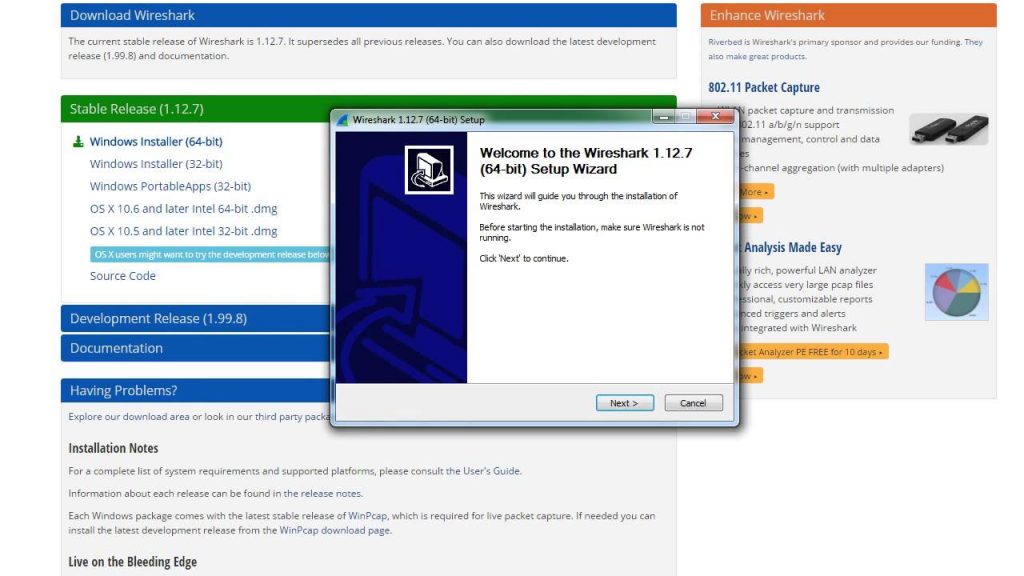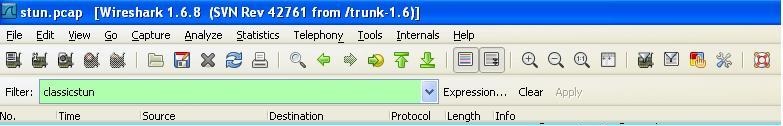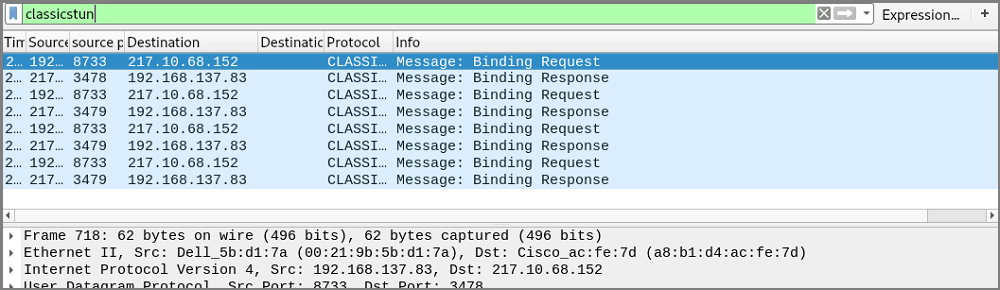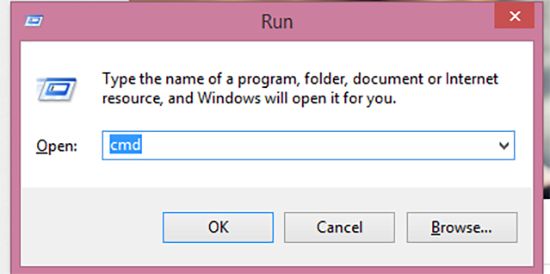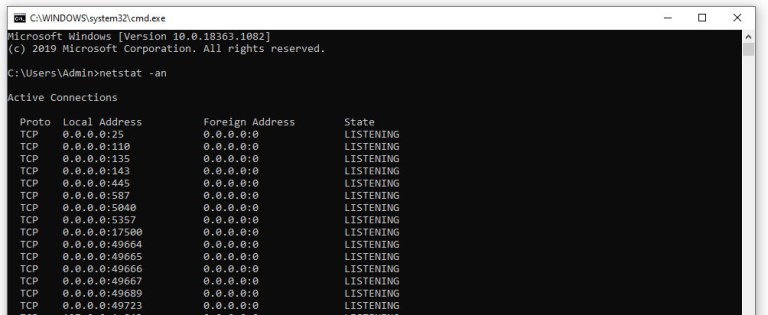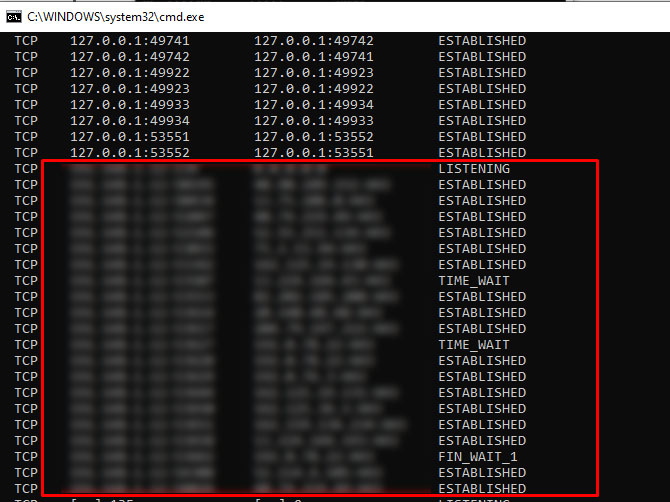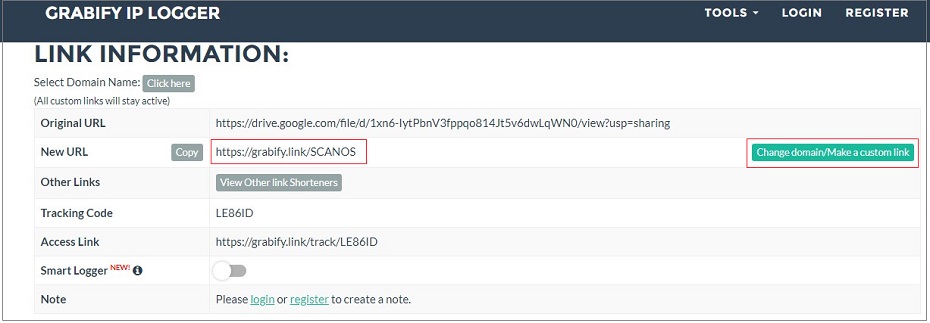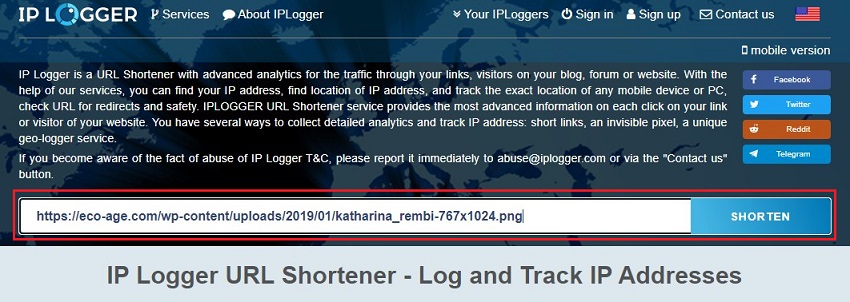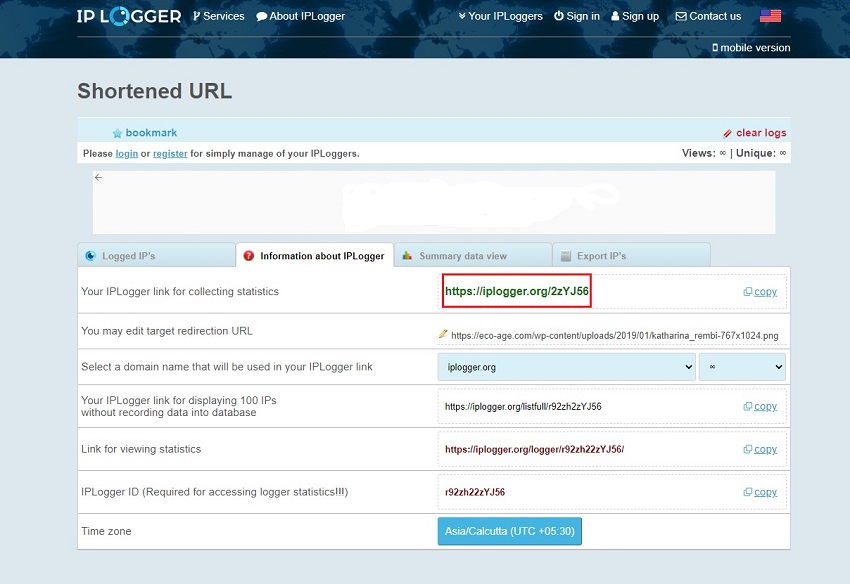How often do you use telegram? Did you know that you can trace someone’s IP address from telegram application? We will show you some sure methods you can use to get the other user’s IP address.
In the telegram application, if you enable Peer to peer, it exposes your IP to the other party, and of course, the other party can also get your IP address. If you always choose or contacts, it will be accessible; however, if you never input them, it can be hard to trace your IP address. Though, it is not a surety. Here are some of the methods you can use to find someone’s IP address from a telegram.
Top 4 Ways to Find Someone’s IP from Telegram
Navigation of Contents
1. Wireshark
Wireshark is an application that efficiently helps one to trace IP addresses from different games, applications, video conference applications, and other mediums. It is easy to set up and use.
Step 1: Download and install Wireshark from its official site.
Step 2: Run it and on the interface list, select Wi-Fi, and click Start. On the Filter field type, classic stun.
Step 3: Open your Telegram app, and look for the specific user you want to track their IP address. Voice call the specific person; once he/she picks up, the IP addresses will be displayed on the Wireshark interface.
Step 4: Check the destination panel. The first IP address is for Telegram, the second is for your WiFi connection, and the third unique IP address will be for the other user.
Step 5: Many IP addresses will be displayed. Hence, choose the appropriate one. You can then locate the specific IP address to know where it is from.
2. Command Prompt
Step 1: Open Telegram and look for the specific contact you want to trace their IP address. It’s better when the other user is online for it to work perfectly.
Step 2: Click Windows + R. On the command prompt, type CMD. On the command prompt dialog window, type netstat-ano. This command helps to detect all the IP addresses that are connected to the computer.
Step 3: Voice call the other person in telegram. If you know the personal identification number of the specific person, you can use it to check the IP addresses connected to it.
Step 4: A lot of IP addresses will be displayed on the command prompt dialog, and you can check the one that is under the telegram application.
3. Desktop Side Console Logging
Suppose you want to obtain the IP address of the other party using this method. You need to first establish a voice call with the other party and ensure the Peer to peer is set to always. To prevent you from being tracked, go to settings > Privacy and security > Voice calls > Peer to peer. Choose Never/Nobody. This will help prevent you from being tracked by anyone.
Unfortunately, Telegram engineers have already fixed the bug, but if you can find an old version of Telegram, you may want to try it. However, the official Telegram for desktop and Messenger for windows can't disable peer-to-peer calls. Hence, you can be tracked easily.
4) Short Link
Step 1: You can upload a file on google drive or dropbox and make a short link to it. Alternatively, you can search for what your target user may be interested in and create a short link for it.
Step 2: You can use the grabify IP logger to create a short link. It allows you to get a customized link.
Step 3: Send the link to the target user you want to track. Once the person clicks it, refresh the grabify page, and in the results part, it will show all the IP addresses that have accessed the link.
Step 4: Locate the IP address to know the specific place the user comes from.
Step 5: Alternatively, use IP logger to create a short link in the URL and image shortener field. Then create a favorable link using bitly or change the domain name.
Step 6: Copy the created link and send it to the user on telegram. Once he/she opens it, you can check the IP address through the link for collecting statistics or under logged IPs section.
IP Location Address
Once you get the specific IP address using the methods above, you can use the IP locator to check the IP address and get the specific location. The website lets you know the specific location of the person, hostname, Internet service provider, proxy, platform, the browser being used, user agent, and other details. Hence, you can ascertain the validity of their location to protect yourself from scammers.
Conclusion
You can use VPN or Proxy to protect your privacy and prevent others from tracking your IP address. This also helps to protect you from any DDoS attack. There are a variety of VPNs on the market that are affordable and effective. The rise in cybercrime has led to the need to use VPNs and Proxy to help in hiding your identity.