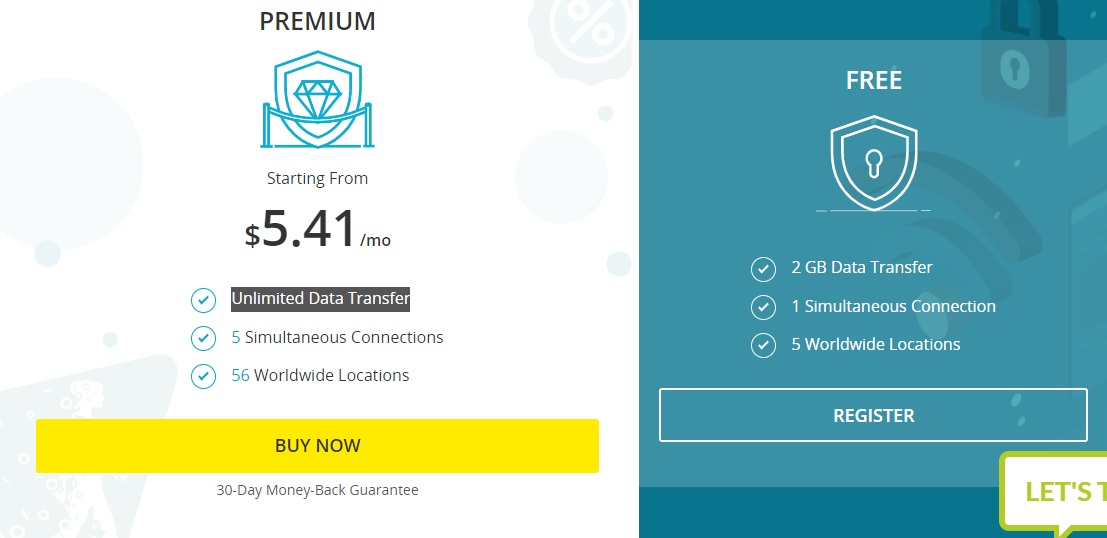Hide.Me is a wicked fast VPN service with 56 locations, Unlimited Data Transfer, OpenVPN security protocols, zero logs and offers a free VPN service!
- Unblock Netflix: No
- P2P & Torrenting: Allowed
- Kill Switch: Yes
- Speed: Slow
- Logging: No
- Jurisdiction: Malaysia
- Cost: $5.41/Month
Hide.Me is a great VPN that is an offshore VPN located in Malaysia. The VPN is very privacy focused and is very open on its website. They disclose all information about their service and do not try to hide anything under confusing sales talk, which is a big breath of fresh air.
Hide.Me is also a service that offers both a free version and a paid version of their VPN, with the paid VPN having a lot more features in regards to location and security. This review will focus on the paid version but will also touch on the features of the free VPN, which is still a good option.
As for features, Hide.Me offers 56 locations, port forwarding and multi-device compatibility. They also own their entire network giving it great speeds. This review will dive into its features and elaborate on them throughout.
Pros:
- 56 server locations
- 30-Day Money-back Guarantee
- Tough security
- Zero logs
- Offers a free VPN
- Allows for Bitcoin
- Transparent website
Cons:
- Support Could Be Better
- Cannot switch locations when VPN is on
- Very pricey for the best package
- Connection issues
User Reviews
Thank
Raise3D Impresoras 3D
http://impresorasraise3d4es.com/
http://garyupah.info/__media__/js/netsoltrademark.php?d=site.ru
**Official website: https://hide.me
Hide.Me is a free and paid VPN service based in Malaysia. They own their entire VPN network which gives their servers great speeds. They use tough encryptions and allow for 5 simultaneous connections.
Pricing and Plans
Hide.me is a VPN service that not only offers a paid VPN but also a free VPN, so you can try out their services before you need to commit to a purchase. As for their paid version, it can be argued that it is on the pricey side when compared to VPN services within its category.
This is very true for their monthly premium package which can cost as much as $14.95 per month! It should also be noted that, unlike most VPN services, Hide.Me offers different features depending on the package you decide to go with.
Hide.Me changed their packages from three now just to two. Their first package is the free VPN, which is the most downloaded and is free for life. The full package is the premium plan which encompasses all their features and is very expensive.
The premium plan has its own commitment discounts, as with most VPNs. The more committed you are to Hide.Me’s VPN the cheap you will get it, with the 2-year plan being the cheapest and the monthly packages being the most expensive.
The actual prices of the service vary a lot. The free plan is, of course, free and is free for life which some of you will be happy to hear. For the premium plan, the 2-year package costs $5.41 while the annual cost $9.99 and the monthly costing a massive $14.95.
This VPN is not for the individuals looking for a bargain and in reference to their features, there are better VPNs on the market for much cheaper prices.
Payment Options
A good VPN will supply their consumers with a lot of payment gateways to make them feel comfortable during the transaction process. A VPN’s duty is to make sure individuals are safe when they are using the internet, so paying for the VPN itself should follow similar principles.

Hide.Me’s payment methods are very good and they allow individuals to use the standard gateways, including debit and credit card as well as PayPal – the safe third-party application. As well as the generic options, Hide.Me also has a Bitcoin options which is excellent if you’re very concerned about your privacy. This allows you to pay anonymously if you have your Bitcoin account set up correctly. However, although Bitcoin is an option, alternative payments like Alipay are not available and should be added in the near future.
Setup and User-friendliness
Setup was incredibly easy, as it is with most free and paid VPN services and took about 5 minutes. Once I had downloaded the free VPN client I was required to input my premium login details and from there it was plain sailing. The VPN is very easy to navigate and should be fine for even the most basic of VPN users. It is clean and neat and it not full of complicated jargon like some other more advanced VPN services, such as AirVPN. You are also greeted with a welcome screen and a tutorial on how to use the client which is helpful for the beginners.
The Client
The initial screen you are greeted with is the connection screen, which lets you connect to the VPN as well as choose your locations. The client also informs you of your bandwidth (which is unlimited if you’re on the premium version) and tells you your IP address so you know you’re hidden. The one annoyance I had with this screen is that you cannot change the location without disconnecting from the VPN. Unlike most VPN clients, you can normally change the location mid-connection and the VPN will begin to switch. For people who like to constantly switch their IP address, such as SEO marketers, this VPN might get a bit annoying and will slow you down.
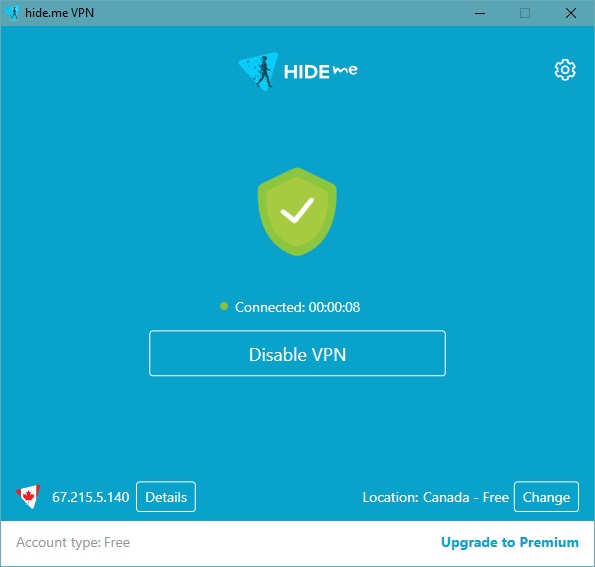
As for the settings, they are very clear and easy to understand. The first tab has all the connection settings on, which lets you set up your start preferences as well as the kill switch and DNS leak preventions.
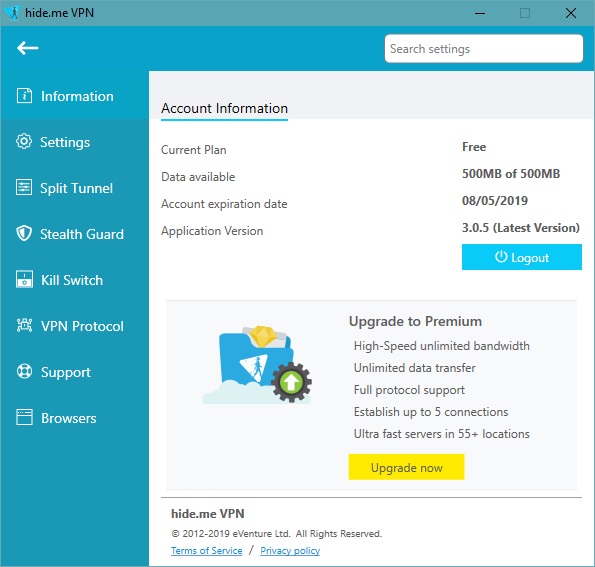
The second tab is for the intermediate VPN users as it contains all the advanced features of the VPN, such as the DNS servers, the OpenVPN port selection as well as port protocols (UDP and TCP) and SoftEtherVPN settings.
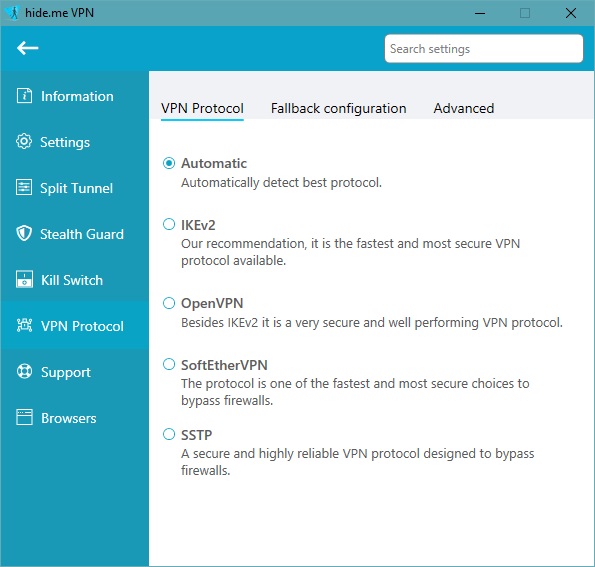
The third tab is for your protocols and Hide.Me has plenty, including some that are not present in other VPN services, such as SoftetherVPN. As for the standard protocols, Hide.Me offers PPTP, OpenVPN, SSTP and IKEv2. The last tab shows your account details. There is also the option in the bottom left corner to see your connection logs which are helpful if you need to troubleshoot.
Speeds and Servers
A good VPN service will have a range of servers to satisfy the users who want a VPN to unblock content in other countries, such as the US Netflix and the UK IPlayer. Hide.Me has an impressive number of servers in 56 different countries, which is fairly average in comparison to other VPN services.
Unfortunately, I couldn’t find any servers in interesting places like South Africa, so if you’re in a particularly remote part of the world you may have to look for another VPN. In addition, P2P is allowed on their network but not for all locations. If you look at the servers when you’re browsing you’ll notice a little P2P sign next to the location. If it is green you can use it for P2P but if it’s red you cannot.

One thing that I love about Hide.Me is that they own their entire VPN network and have custom settings to give their network fantastic speeds. This also means that your data doesn’t go through any strange third-parties which is a relief for the privacy-conscious among you. The servers can also access BBC IPlayer but I had some issue connecting to Netflix.
Speeds
Because of Hide.Me uses all of its own servers and there is no involvement from outsiders, their network was very fast in our tests. All the speed tests were performed on a UK bandwidth of 50Mbps/12Mbps.
I first tried to connect to the “recommended server” using their automatic connect function. I was expecting to connect to a UK server but was surprised to find I was connected to a Netherlands server. I tested the connection and got great results, with a download speed of 45Mbps and an upload speed of 9Mbps.

I tried to connect to the UK servers but had a lot of trouble getting a connection which was annoying. I finally got connected about 10 minutes and measured the speeds, which were fantastic. On UK servers, the download speed was hitting 44Mbps with an Upload speed of 11Mbps.
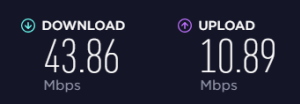
I then tried both East Coast and West Coast US servers and got great speeds, with a slight dip with the West Coast because of the distance. For the East Coast, the download speeds were around 45Mbps with an upload speed of 11Mbps. For the West Coast, the download speed was an impressive 42Mbps with an upload speed of 9Mbps.


As for DNS and IPv6 leaks, none were found when the DNS leak prevention was turned on in the client. We always recommend you test this yourself, however.
Compatibility
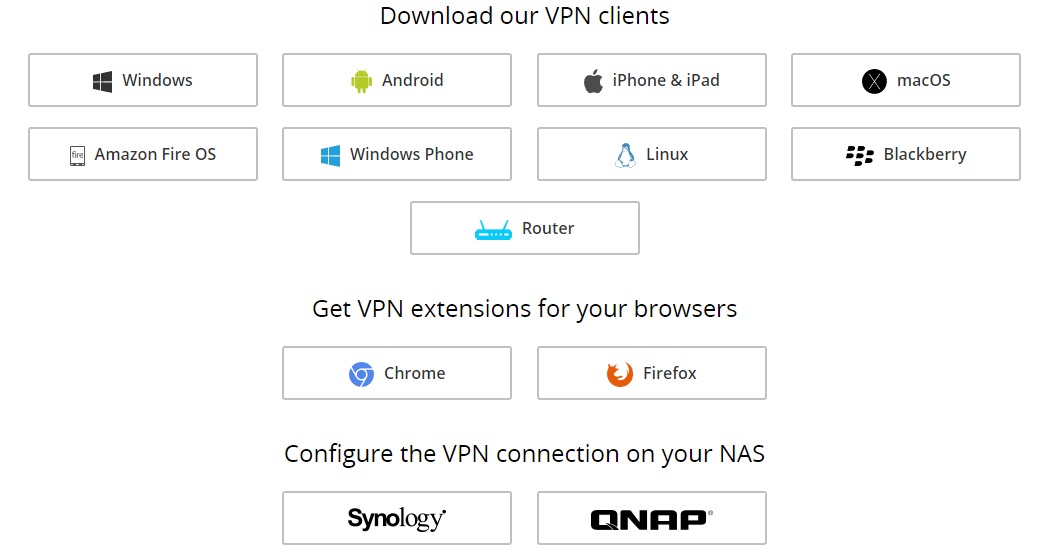
A VPN should offer its users a range of devices and connections to make sure all devices are secure when using the internet. Hide.Me has a number of mobile clients that are easy to use. They are not OpenVPN configured and use IKEv2 (Android) or IPSec (IOS), which are still safe and robust protocols. As for the connections, Hide.Me offers 5 simultaneous connections on the premium plan but only 1 if you’re on their Pro or free plans. They allow you to use the service on Windows, Mac, IOS, Android and even your router. Unfortunately, there is no support for Chrome.
Customer Support
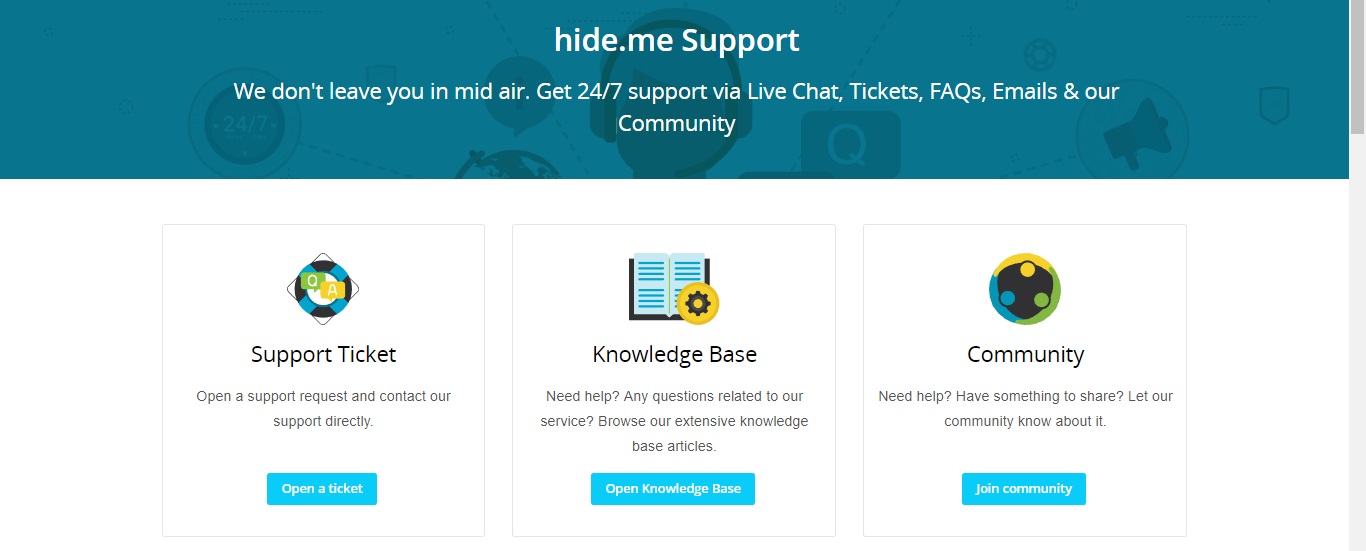
Their customer support is a little different than other VPN services but they still offer the same 24/7 support as most other VPNs do. You’ll be happy to know they include live chat and also have a pretty good FAQs section on their support page. If you prefer the old-school methods you can open up a support ticket. What I didn’t like so much was that the live chat option is only allowed for billing and sales questions. If you have a more technical question you need to open up a support ticket. They also have a community forum which lets you ask the community for help. As for the reply speed, it was very quick, even during weekends.
Privacy and Security
Hide.Me has some tough security in place to make sure you’re safe and private on the internet. They do not keep any logs whatsoever and have a very transparent website that will inform you that you’re safe when using their VPN. They are based in Malaysia and stress that they’re outside of the Five Eye nations. This means that they are not under any laws that require them to hand over logs upon request. Even so, they do not keep any logs at all.
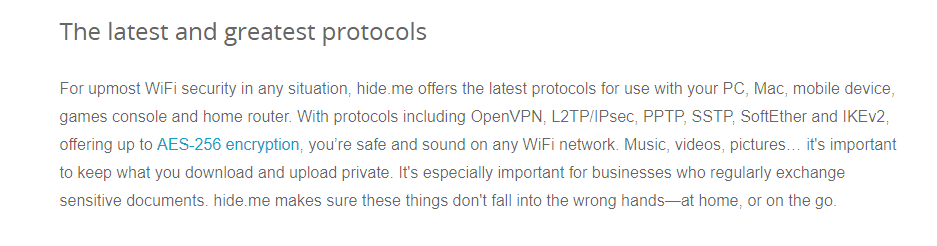
As for the encryption, they use AES-256 bit encryption and offer a range of security protocols including IKEv2, SSPT, PPTP and OpenVPN. They also offer SoftEtherVPN. Of course, OpenVPN is still the safest and securest on the market so we suggest you use it when connecting to the VPN.
They also allow you to use a SOCKS proxy when using the VPN which adds an additional layer of protection and a layer of anonymity. They also use dynamic port forwarding which is something a lot of other VPN providers do not offer.
Free-Trial and Refund Policy
Hide.Me offers a free VPN for life which is fantastic and also offers a 30-day refund policy on paid versions. The free version allows you to try out the VPN and if you feel you need more power, then you can purchase the paid VPN.
Conclusion
Hide.Me is a fantastic VPN network that will give you impeccable speeds thanks to their privately owned VPN servers. They are very strict and transparent about their privacy and security policies, keeping zero logs and giving you the best encryptions and protocols on the market. Their client is clean and simple and they even offer a free VPN service that you can use indefinitely.
The only real issue with this VPN is that it is very expensive if you want to upgrade to the paid version. Their monthly premium plan comes to a whopping $14.95 which is crazy. I would recommend this VPN but if you want a cheaper VPN that has more features, there are plenty on the market.