Nearly everything we can do in the modern world can be done on our phones. When carrying our smartphones with us, we don't need a scale or measuring scale to determine how long something is.
Other apps like this one turn our smartphone into a portable measurement device. You may use height meter applications to measure your height and the height of any item, no matter how big or small.
These height calculator apps offer accurate answers and are quite easy to use. Here are some of the top height measurement apps for Android and iOS.
Measuring the length of tiny and large items with height meter apps is simple. These apps can measure distance, area, perimeter, and other quantities. Here is a list of the top measurement apps for iOS and Android that you can use to gauge your height and length.
Navigation of Contents
1. Smart Measure
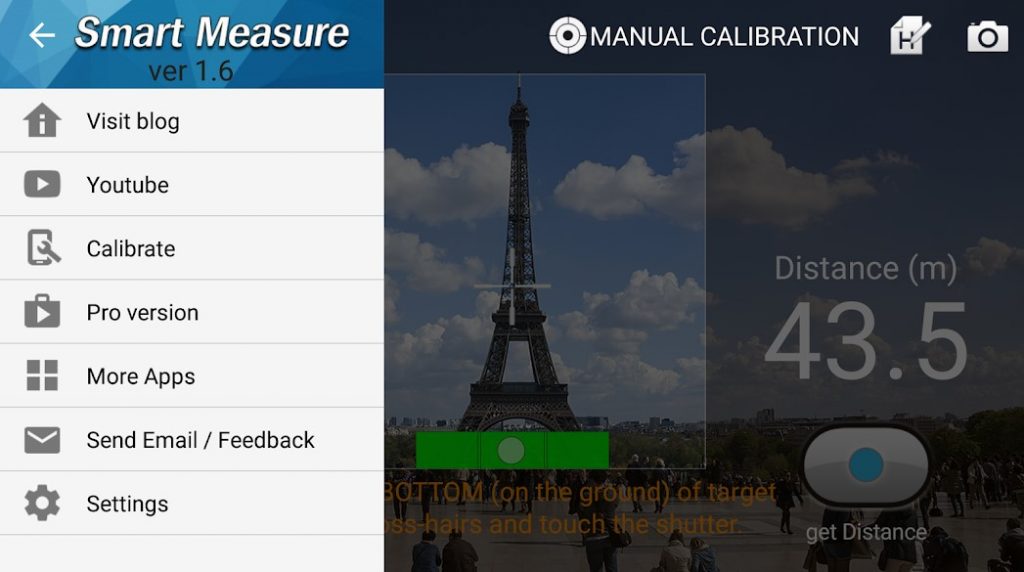
With the help of the quick and straightforward application Smart Measure, users may quickly measure distances.
First, the measurement procedure is rather straightforward and only requires a few clicks. Therefore, you must point the camera at the object's base (on the ground) and press the button.
Remember to point your camera at the ground, not the subject.
You can see the distance right away on the application. Please tap on the height button after that, and then aim for the top of it. In the final step, press the button to get the height information. The program also includes a screen record option and manual calibration regarding extra features.
If you need help, we suggest you visit the official website, where you will discover a wealth of helpful tips.
Download for Android: 
2. AR Ruler: Camera Tape Measure
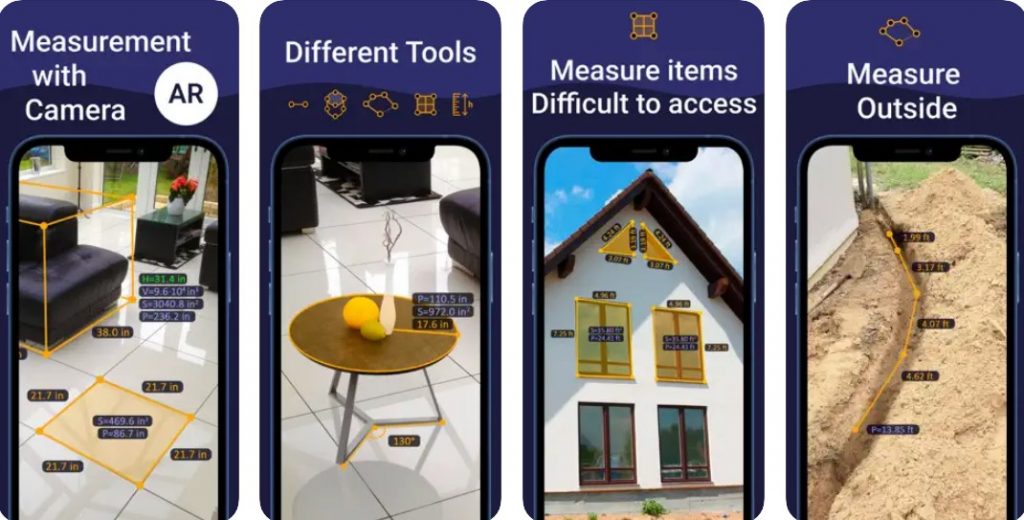
The AR Ruler software allows you to measure objects in the real world using your smartphone's camera. Point the tape measure tool at the detected plane to begin measuring.
Using the AR Ruler app, you can determine linear lengths in mm, cm, m, feet, inches, feet, and yards.
The distance meter calculates the separation between a particular location on the discovered 3D surface and the device camera.
- Angle – enables 3D corner measuring using a tape measure.
- You may calculate the room's area and perimeter using the Area and Perimeter tool.
- Volume is a tool for estimating the size of 3D objects.
- Path – determines the length of the way.
- Height measurement is possible concerning a known surface.
- Plan – creates plan projections for illustrated items and exports them as PDFs.
- On-screen Ruler app: Use your smartphone to measure small objects.
Install the AR Ruler app immediately, and tell us what you think!
Download for Android and iPhone: 

3. Ruler App: Camera Tape Measure

With augmented reality, the ARCore Ruler app creates a potent tape measure tool.
Using the camera on your smartphone, the AR Ruler app employs augmented reality (AR) to measure the physical world. Start the app, aim at the discovered plane, and use it:
- Line – Use mm or inch rulers to measure linear distances in cm, m, ft, or yd.
- Distance meter – calculates the separation between a specific location on the detected 3D plane and the device camera.
- Angle – enables measurement of 3D planar corners.
- The area's size and boundaries.
- Volume can also be utilized to gauge the dimensions of 3D objects.
- Path – determines the length of the path.
- Height – permits determining height concerning known surfaces.
It enables you to measure objects by snapping a picture of them or measuring them on the screen, just as easily and precisely as with a conventional millimeter ruler or tape measure tool.
Download for Android and iPhone: 

4. GHeight
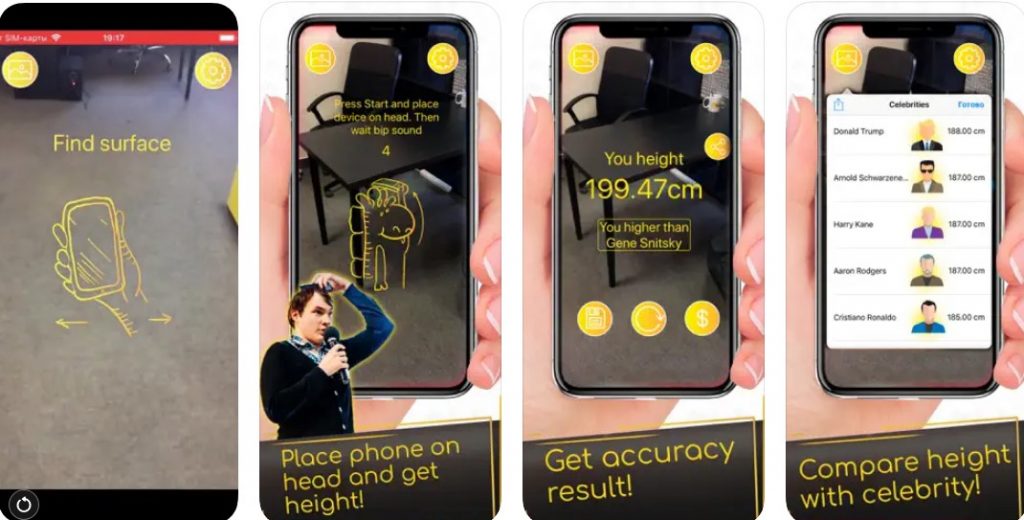
How often have you questioned what height you are? Sadly, measuring it independently at home is not always practical. It isn't easy to get a ruler or measuring tape that long and accurate measurements.
Only in the doctor's office can you get the exact values, but you can only sometimes ask him that simple a question. With the help of the GHeight app, you can rapidly find your height.
One advantage of the app is its amusing giraffe. You have to acknowledge that you now require giraffes.
Using ARKit technology, you get precise numbers. Because the tool focuses on entertainment, you can also use it to compare the heights of celebrities to see which ones are the same height as you.
The results are easily shared on social media and can be used to amuse friends. Utilize the GHeight interface to monitor your development, assess your performance against your friends, and record your outcomes.
Download for iPhone: 
5. Height Measure App
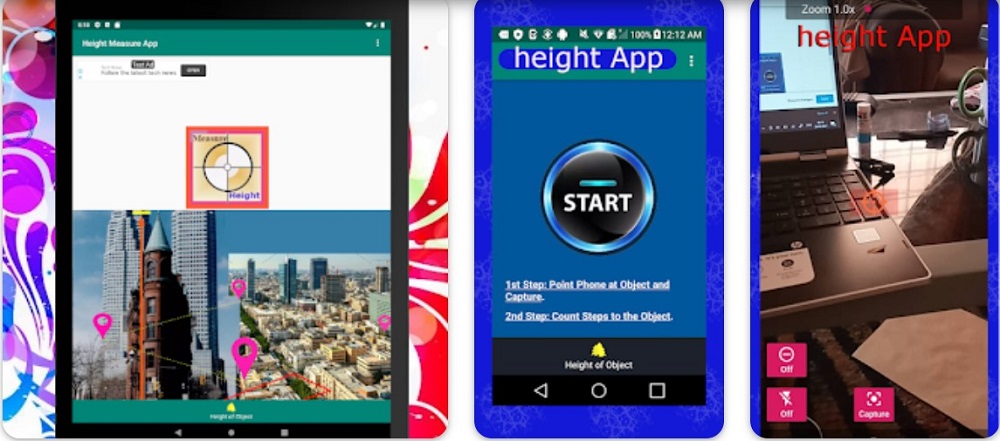
By aiming the camera on your smartphone at only the object of interest and using the Height Measure app, you are more likely to figure out the height of anything.
The program typically estimates the height quickly and precisely, leaving no space for approximation, using cutting-edge image recognition and augmented reality technology.
The Height Measure App saves you time and eliminates the need for conventional measuring instruments when measuring the height of a building, tree, or even a buddy.
It's a handy solution for experts in various fields, outdoor lovers, or anyone looking for precise height measurements.
The simple technique only requires a quick capture, and the software shows the Height measurement right away on the screen, minimizing any learning curve. Users can keep a secure distance while capturing height when dealing with tall structures or inaccessible areas.
You can rely on the Height Measure App for your measures since it effectively blends technology and practicality to deliver a height-measuring solution.
Download for Android: 
6. Ruler App by Nikola Kosev
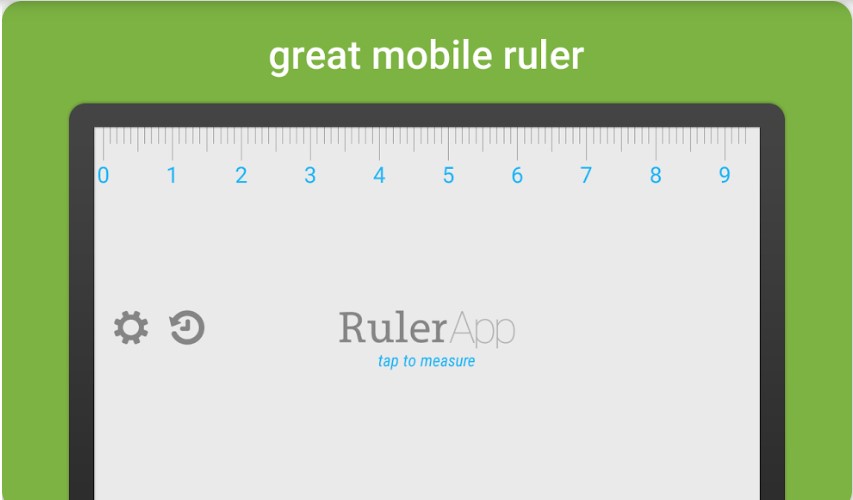
Another venerable program that gives you access to a virtual ruler is called Ruler App. In this case, you only get the capability that was explicitly stated.
The application's UI likewise exhibits this minimalism; all that is visible on the screen is a ruler. It can measure whatever you need, including anything in your immediate environment.
The Ruler app features multi-touch technology, which enables simultaneous touch input in multiple locations on the screen. All measurements are precise with a minimal amount of error.
Every measurement you make is recorded in a unique history you can access to see the data. Click anywhere on the screen in the Ruler app to fix a height. Therefore, it is simple to use and measure; nothing is complicated on the app. Some folks only require the barest necessities.
Download for Android: 
7. AR Plan 3D Tape Measure, Ruler
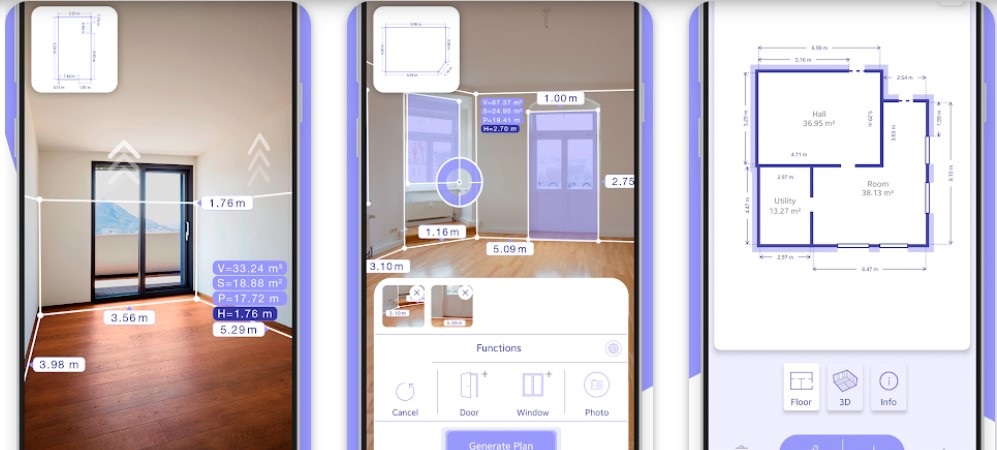
Using augmented reality (AR), you can rapidly measure a room using AR Floorplan 3D. With augmented reality (AR) technology, you can place digital tape measures and rulers on actual surfaces to quickly and easily generate 3D floor layouts. Draw the blueprints of your house, then save and access them through your phone.
You can use the AR Plan 3D ruler software to: Tape measure the room's perimeter and height in metric or imperial units (cm, m, mm, inch, feet, and yards).
- Use a tape measure to take measurements of the house's doors, windows, and floors.
- The program's automatic calculation of perimeters, floor squares, wall squares, and other layout parameters may help calculate the amounts of construction materials.
- Using the 3D Floorplanner, generate a 3D layout of a room sketch design that includes all measured proportions.
- House plans and blueprints can be created using a floor planner.
- Create a side view floor plan including doors and windows with the 2D Side view Floorplanner.
- You may save and review floor plan measurements in the Floorplanner Archive.
- Share floor plan dimensions via social networks, email, or text messages.
Download for Android and iPhone: 

8. Height Measure App
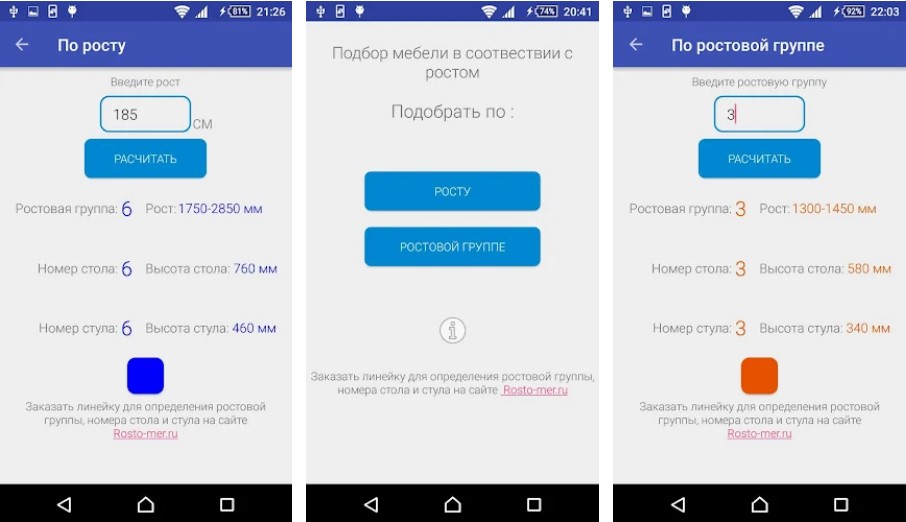
When you go to the doctor, you often stand next to a tool called a stadiometer to get an accurate height measurement. A wall-mounted long ruler is called a stadiometer. It can be made to lay on your head using a sliding, horizontal headpiece. It is a quick and accurate technique to determine your height.
- Surveyors can measure the height of trees in a survey of the area.
- Tourists can examine the height of structures for their interest.
- We can gauge a Christmas tree's height before cutting it.
- You can calculate an object's volume based on its height if you know its base area.
- Using the phone to measure an object's highest point is entertaining!
Download for Android: 
9. Quick Measure
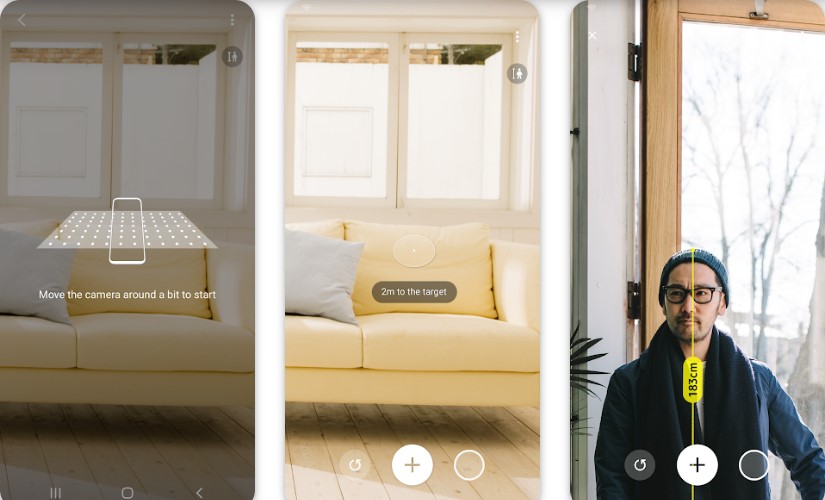
Quick Measure offers AR Measurement experiences effortlessly and quickly using a camera and augmented reality technologies.
Devices with Depth Vision Cameras can do the following tasks.
- Determine the separation between the camera and the intended target.
- When a circular shape is targeted, it measures the radius and area of the circular plane, and when a rectangular shape is targeted, it measures the length, breadth, and area of the square-shaped plane.
- Calculate the length, breadth, and height of each 3D object using its longest axis.
- Count the distance that lies between two points that have been explicitly defined.
- Gauge a person's height through the foot to the top of the upper body.
Download for Android: 
10. Measure
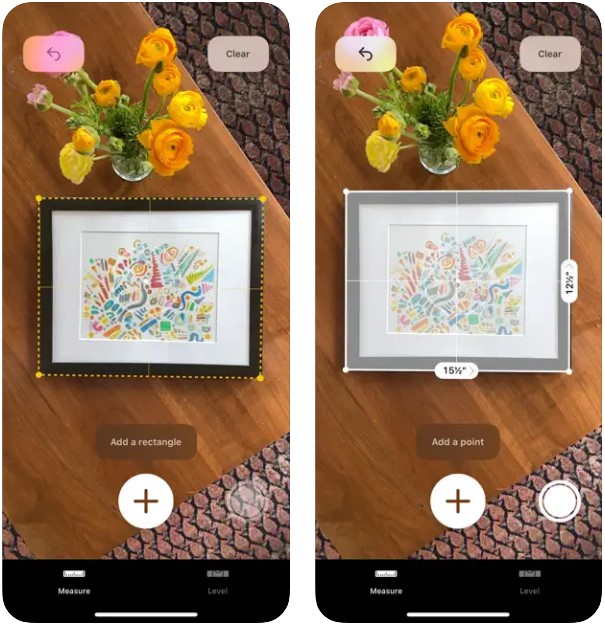
You can get all this using the Measure app if you don't like using a roulette wheel, ruler, or laser measurement beams. It incorporates a tape measure, ruler, protractor, and goniometer, among other common tools.
They measure measurements, heights, angles, and even distances. The software will measure things around you when you move your smartphone from one location to another.
You will employ contemporary technologies in place of actual measuring tapes. Your smartphone's sensors, called accelerometers and gyroscopes, are used by Measure.
The outcome of all your measures will be provided to you instantly, thanks to contemporary technology. All information is kept in RAM and can be sent by email or SMS.
The accuracy ranges from 1% to 3%, depending on the model of your smartphone. Since you will constantly have equipment available, you won't need to utilize measuring tapes.
Download for iPhone: 
11. EasyMeasure – Camera Ruler

We routinely include this easy-to-use Measure app in our list because it has repeatedly proven valuable over a long period, and we are confident in its efficacy. It lets you measure nearly anything with the camera's lens. One of its primary uses is measuring building height.
Additionally, it boasts retina display graphics, a three-dimensional engine, and an intuitive interface. Real-time measuring is additionally made possible by the augmented reality function.
Naturally, it can also measure the distance between an object's breadth and height. You can also calibrate your iPhone or iPad for the most precise results. The fact that you don't just launch the app and then have to figure out how to use it is one of the nicest features of Easy Measure.
No, this software has an animated demonstration that will walk you through every step of the measurement process, making the rest of using it simple for you.
Additionally, you can turn on the flashlight to assist you when taking measurements in the dark. But remember that it will only be possible to measure objects close enough.
Download for Android and iPhone: 

12. Measure by Google
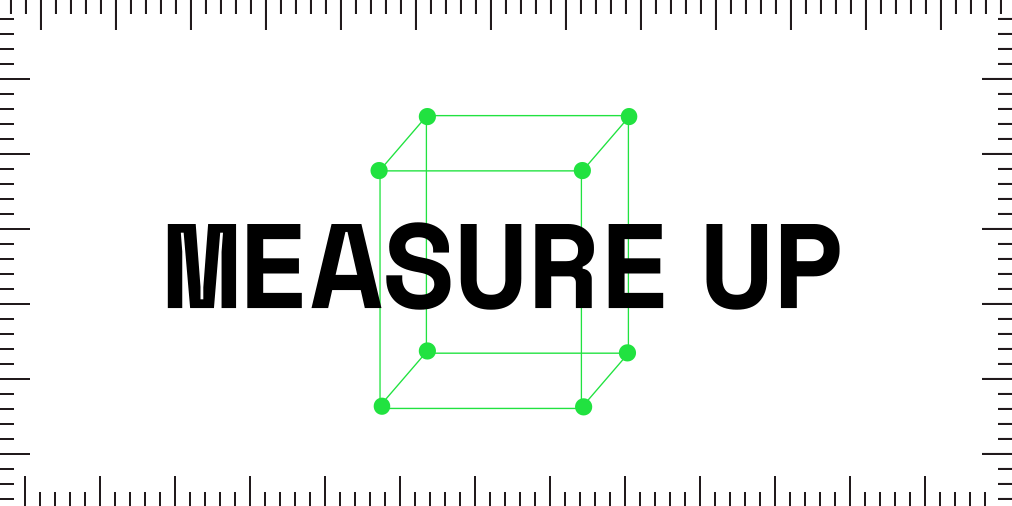
Because of its measurement accuracy, this software is among the most dependable. This software scans for things and provides you with their proportions using the augmented reality capabilities of your phone. However, it would be best if you had a phone that supports ARCore to utilize this app.
Your camera must be pointed towards the surface to provide the measurements. Additionally, using this app, you may measure an object's height from the surface to the top. The measurements can also be obtained in meters, centimeters, feet, and inches.
Download for Android: 
Final Thoughts
You don't need to carry most of your measuring equipment for length and area when using your mobile device. With the help of the height meter apps you may download for your phone, you can now measure height and length. If you're looking for the top height meter applications for Android or iOS, look at the list above.