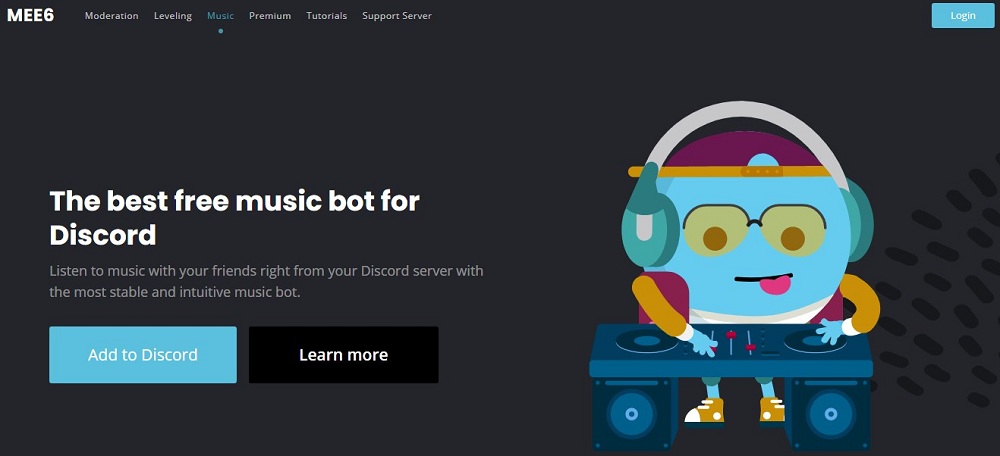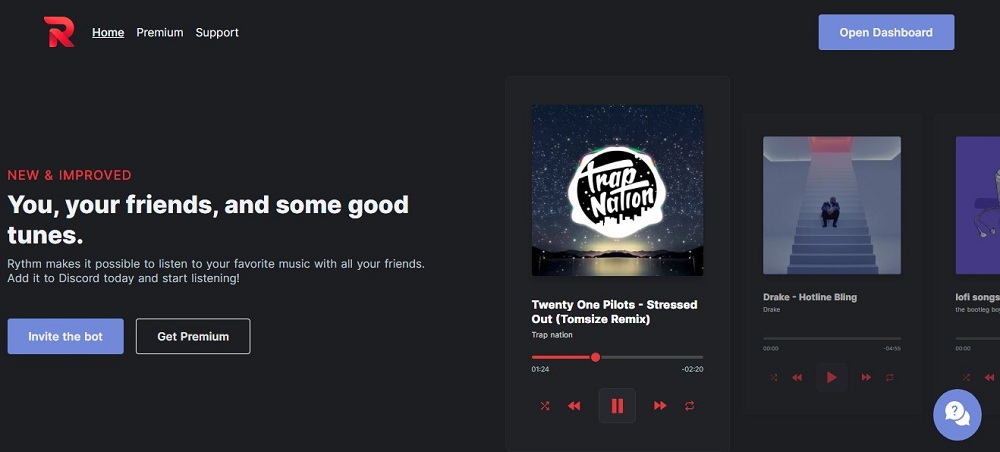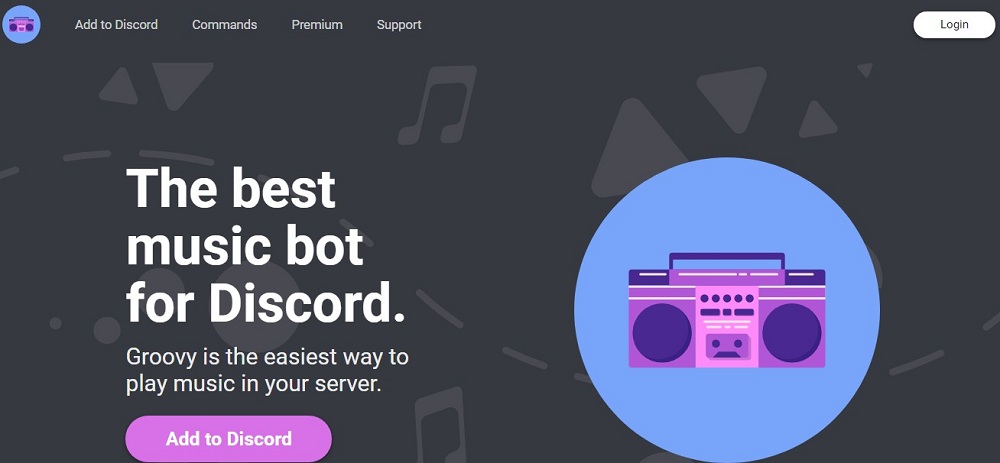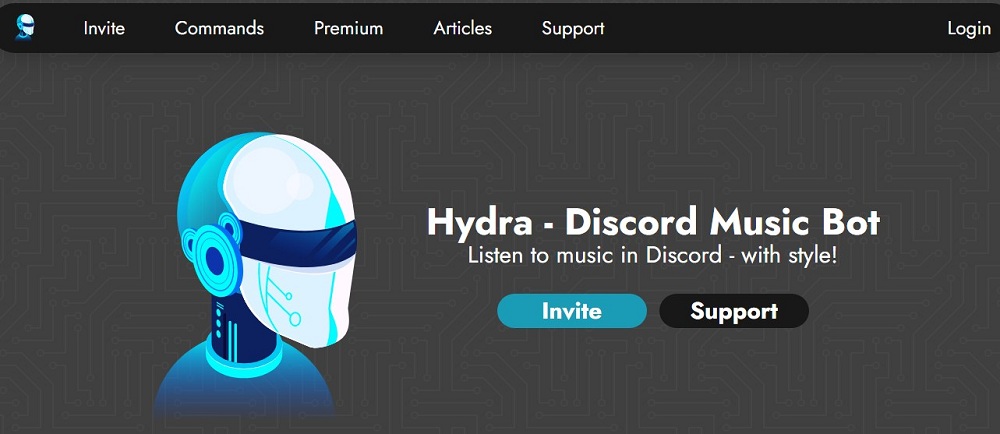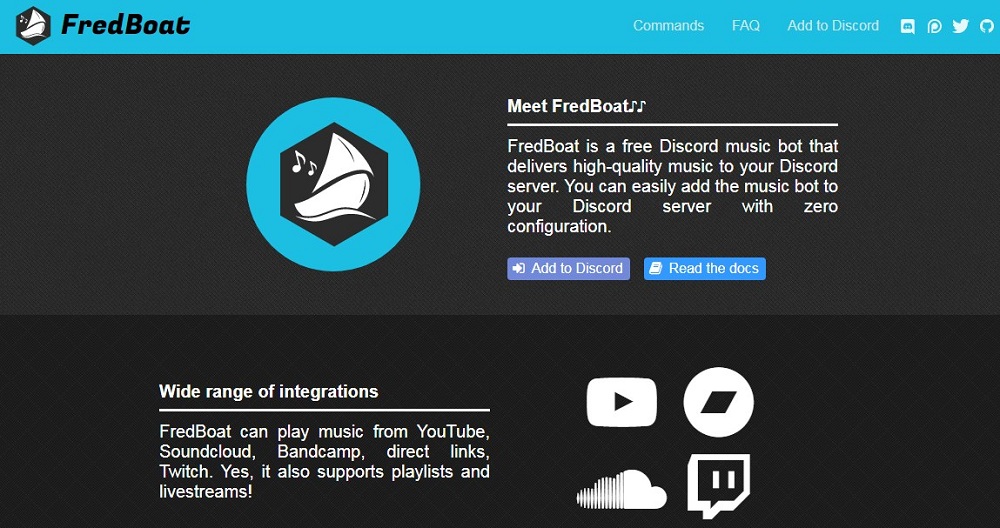If you are a gamer, a Discord can be familiar to you because it enables you to join a live party and chat with fellow gamers. In 2018, Spotify matched rights with Discord Company. Due to that partnership, you can share and add Spotify music or podcast on the gaming chat. In short, you can share live streaming music or downloads that you are listening to with friends.
On that note, below are six bots that support Discord. They include:
Navigation of Contents
1. MEE6
Would it be incredible to have a program that connects you with friends and at the same time you earn something from it? With MEE6, it has a discord server that you can easily pull from the dashboard, and also you can manage your songs.
MEE6 also creates a fun experience with your friends because it provides a guessing game. All you have to do is guess the right songs and artists from the sample that MEE provides, and if you are correct, you can earn some points.
2. Rythm
If you are looking for a bot that lets you manage your queue by removing songs or adding them, Rythm is your answer. With Rythm, you can also blacklist channels or friends and set up DJ roles.
Suppose you have a query with the Rythm service. You can therefore contact their customer care. That is by buying a support ticket where their support team responds in seconds. Moreover, Rythm is popular with sixteen million servers, 560 users, and over fifty commands.
3. Groovy
Sometimes it is good to save your audio where you can listen to it later with friends. So if you want to do that, you might consider Groovy. The save command queue is one of the many commands that Groovy has. If you're going to check these commands, you can visit its site.
When it comes to the audio quality, you can control the volume of the song in Groovy. Still, you can enhance some audio effects like bass boots or vaporwave.
4. Hydra
Along with Spotify, you can use Hydra bot to play music with YouTube, SoundCloud, Facebook, and other apps. When you register with Hydra bot, you have the option of setting a custom player to control the bot. You can do that using a unique song request channel.
Whether you are an English speaker, a Chinese, a French, or a Spaniard, you can set your Hydra to your preferred language. Not to forget, Hydra bot offers extensive services like volume control and other audio effects when you subscribe to their premium packages.
5. FredBoat
Have you ever heard of the term shuffling? Probably you have heard it from some music. FredBoat is one of the Discord sites that enables repetition or shuffling of music entertainingly.
FredBoat lets you manage your server, where you can be the admin. That means that you are capable of controlling your party and deciding who to modify a queue. FredBoat also enables you to link your music to YouTube, Twitch, Bandcamp, or Soundcloud.
6. Spotify Discord Bot
How impressive would it be when having a Spotify bot that integrates with Discord? With such system integration, you can stream your playlist and share the moment with friends while listening to the playlist online.
Spotify discord bot also enables you to execute commands like lyrics and song display, prefix severs change, or profile status. You can still locate other people listening to the music. Botify is the most famous of Spotify discord bots. Of course, there are others, and I can't list them all here.
These bots are integrated into discord, which means they can only be used in discord.
How to Add Spotify Bot to Discord?
Since discord company entered into a partnership deal with Spotify, you do not need to install an app or software to connect the two programs. To be more specific, we will use the Rythm bot to show you how you can connect to the Discord. So read the section below for more insight.
- Step 1: The first thing to do is to open the Rythm website.
- Step 2: Then click on the ‘open the dashboard' option. There, the system will take you to a discord website where it will log you automatically. What happens if you have already registered with Discord.
If you do not account with them, you need to register your credentials like date of birth and username.
- Step 3: After you have logged in, a discord page will open. Once the page opens, add your server and tap the ‘continue' bar
- Step 4: From the continue bar, the system will bring eight permissions that are already ticked. If you are satisfied with the permissions, you can tap the ‘authorize' button to add the Rythm bot successfully.
- Step 5: Go back to your discord server, where you will find your Rythm server updated.
- Step 6: You can also activate the Rythm bot by opening the ‘add new role' option found in the settings. There you can add the name of your bot and save it.
- Step 7: Also, you can confirm this new role of your Rythm bot in the online section found in the dashboard.
After doing that, you are done, and you can share your songs or music playlists with friends. Other bots are added similarly.
Maybe you will be interested in this,