The Best Kodi skins include amber, eminence, confluence pellucid, Bello 8, mimic, Aeon Tajo, Arctic Zephyr, Unity, Embuary, Aeon MQ9, Rapier, Metropolis, etc. You can use Kodi Skins to customize your media center’s screen.
If you love customization, then you may greatly benefit from these best Kodi skins. By default, Kodi has the Estuary default skin, but you can change that. Your media center needs to look unique. What you find appealing may not be appealing to the other person, therefore you need to choose something that will please you.
The Kodi skins can be customized to suit your taste based on the colors and menu items outlook that you want. Luckily, these skins are regularly updated to ensure that you can change them anytime, regardless of whether you want a complicated or a minimalistic design.
We have highlighted some of the best Kodi skins of all time.
Navigation of Contents
1. Arctic Zephyr – Reloaded Kodi skin
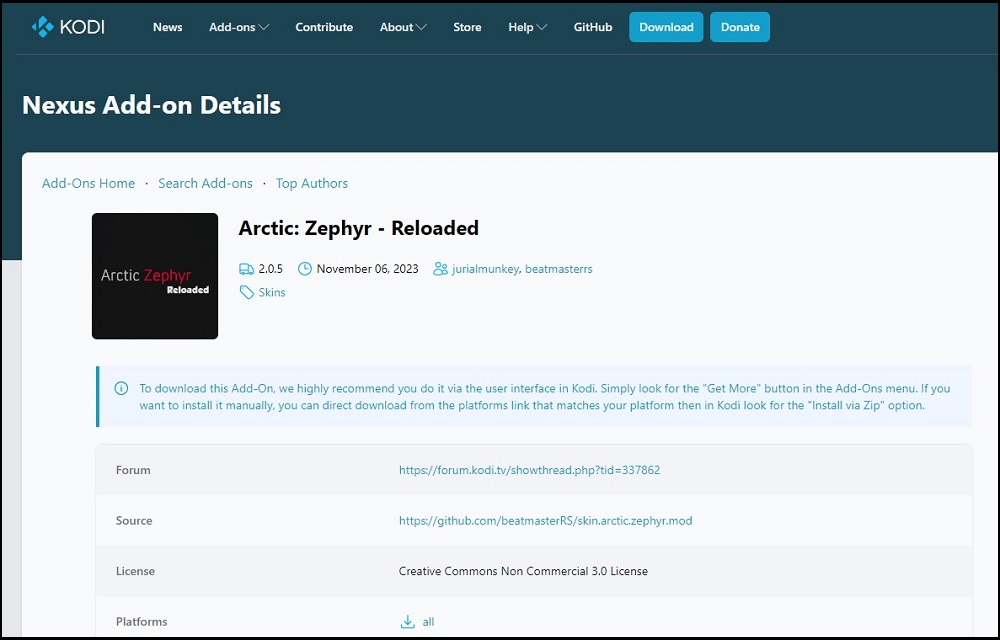
The Arctic Zephyr reload version is one of the best Kodi skins. It is dark-themed and doesn't come with a background. However, you can choose the one you want. It is one of the best Kodi skins that allows you to even blur the background. It is highly recommended for big screens that require a remote control. Therefore, if you use it on your computer you might get a warning sign.
The skin lets you see the main content categories, but you can add shortcuts that you want. When you switch between items, the background image changes. Arctic Zephyr is a beautiful minimalistic skin. The settings menu is well-designed, easy to navigate, and consistent.
2. Amber Kodi Skin
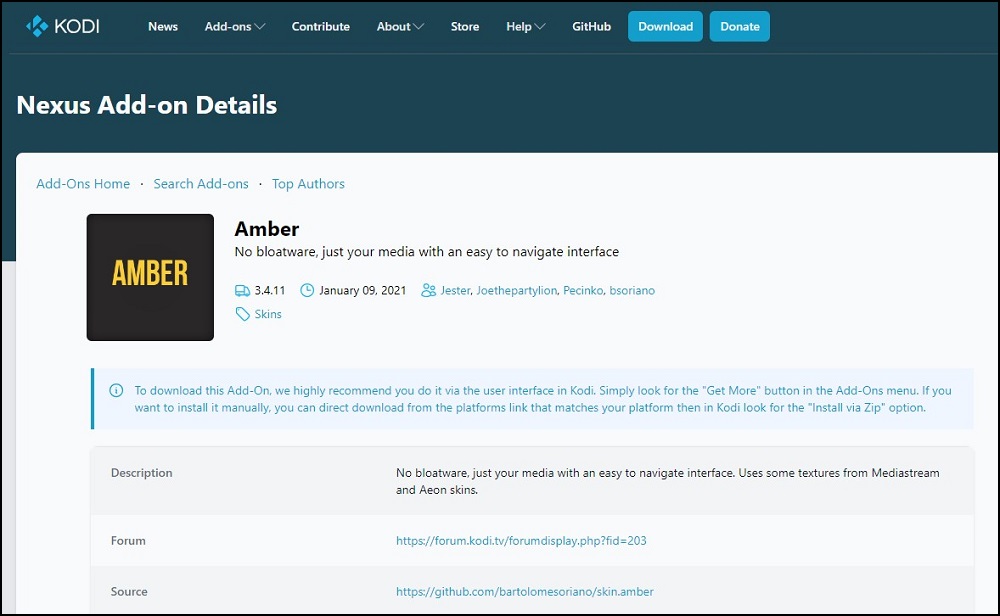
Amber Kodi's skin is a combination of yellow and tinted style. When you select any category, it comes with a different background. However, if you don’t want the changes, you can just use the default Kodi “bubbles” background.
When using the Amber Kodi skin, the menu is vertical with the categories well-visible. For example, if you choose movies, you will get to see different movie posters. Luckily, you can switch to a horizontal main menu which leaves space for you to see more.
It is lightweight and, therefore, won’t slow down your Kodi even if low on RAM or memory. You will enjoy using it for sure!
- Try Amber Kodi Skin
3. Eminence Kodi skin
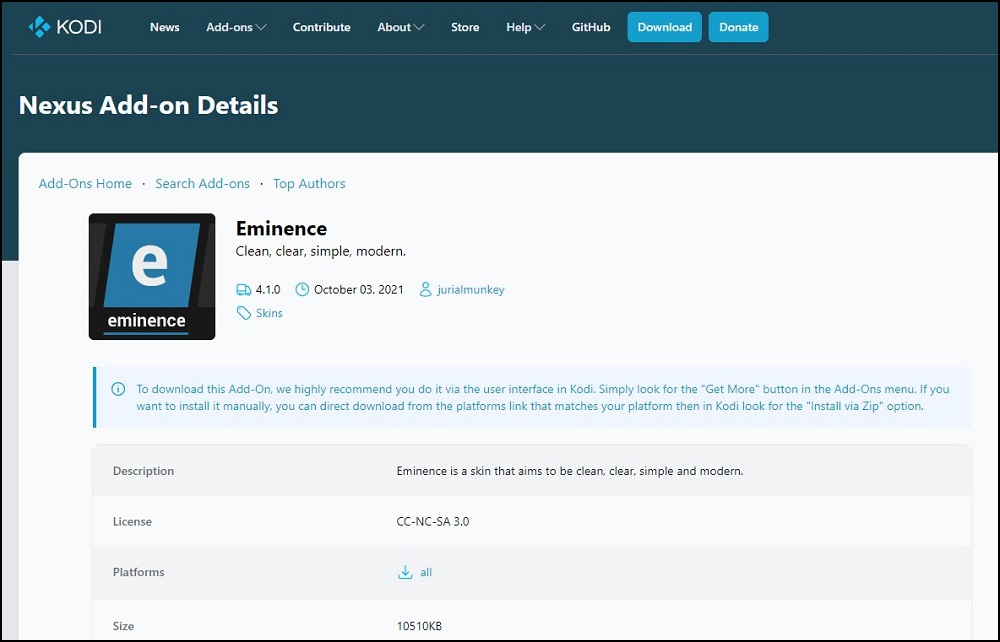
Eminence is one of the best Kodi skins that offers a clean, clear, simple, and modern outlook. It is one of the most user-friendly Kodi skins since it is easy to navigate whether on your computer or television. It can be used comfortably using your mouse, keyboard, or remote control.
Additionally, it is highly customizable so you change the outlook to how you like it. It is highly recommended for clients with countless items since it is well organized for an easy search. The eminence Kodi skin has a black background with white icons that turn light blue when selected.
Additionally, the menu is placed along the bottom of the screen for easier navigation. It showcases movies and TV shows so well for easier selection. When you select a movie you also get information about it. It also shows the number of items in the specific category.
4. Confluence Kodi skin
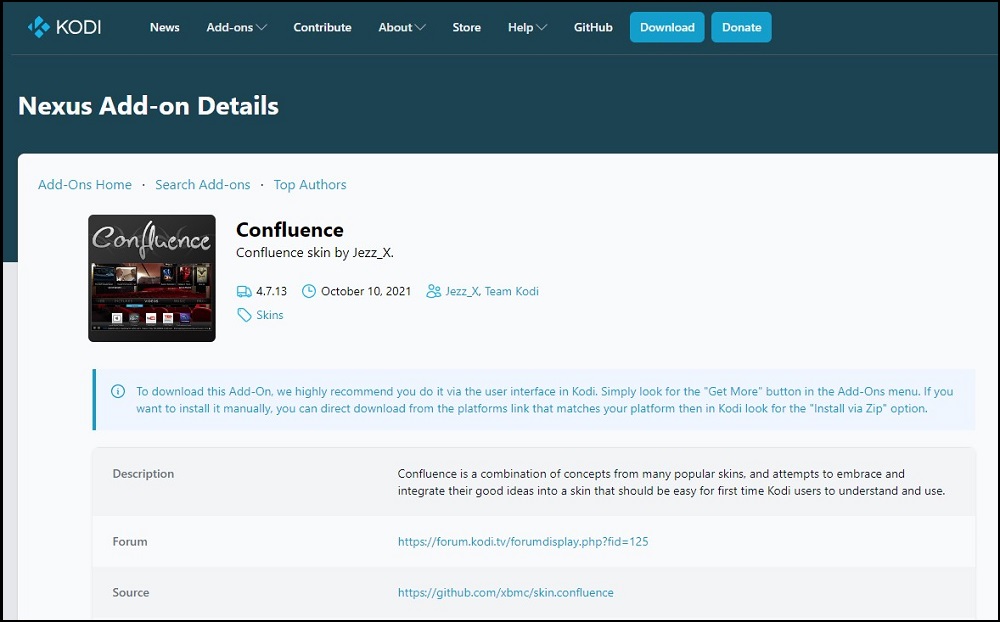
Confluence Kodi skin is one of the most popular skins due to its simplicity and beauty. If you are new to Kodi, this is the perfect skin to start with. Be assured that it won’t confuse you at all. It was the default skin for previous Kodi releases.
Its stylish and instinctive design can’t be assumed just like that. You can also modify it to select which menu items you want, customize the submenus, and even change the background. Choose what works for you! Menu items are shown with a level bar at the center of the home screen.
It offers a stable experience with an upfront library, flexibility, and accessibility. It is also user-friendly. The series of videos are also shown with the number of episodes in each. When you click on a film you also get its synopsis.
5. Pellucid Kodi skin
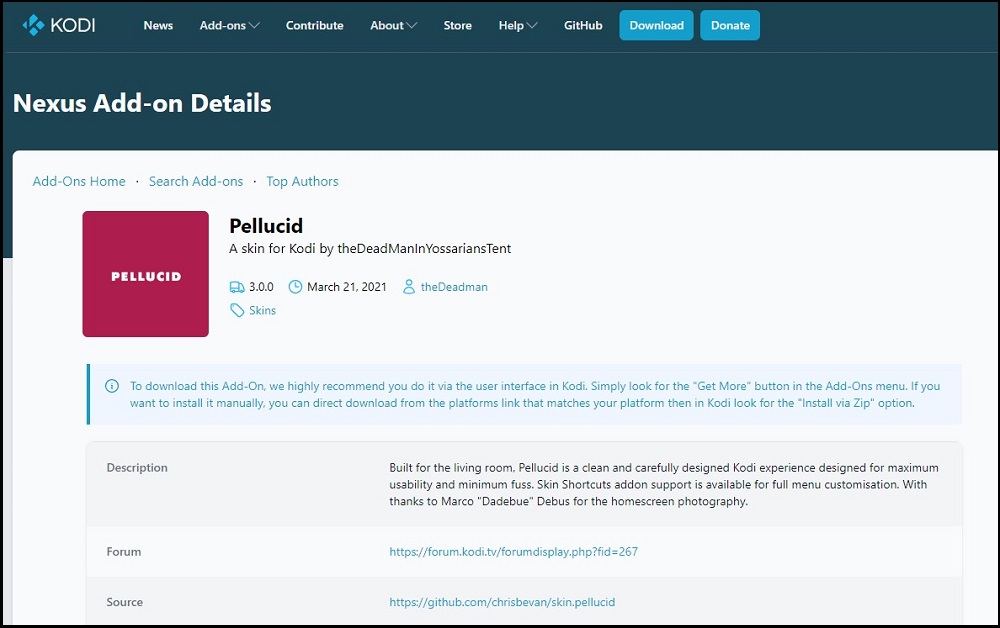
Pellucid is one of the best Kodi skins that has a straightforward user interface. On the front screen, you are presented with the menu items, TV, radio, Movies, TV shows, music, play music, games, pictures, and Spotify or any other app you have added.
Due to its simplicity, it is well-suited for television. It also has a high-quality background that makes it unique among its counterparts. This skin allows skin shortcuts add-ons so it will be easier to have a personalized experience.
Additionally, there are alternative colors you can choose if you ain't a fan of the default pink. Once you choose a menu item, you get a scrolling menu at the bottom of the screen.
6. Mimic – LR Kodi skin
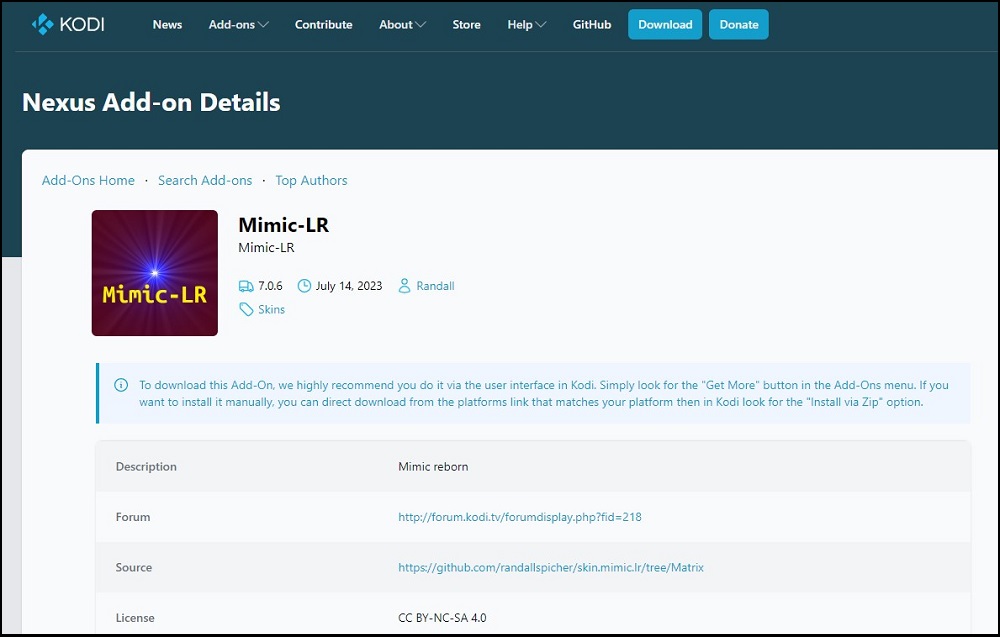
Mimic LR is another exciting Kodi skin that has a vertical menu on the left side. It offers a flat design, and you won’t encounter too many annoying colors. It also has an attractive interface which is simple to navigate through. Luckily, you can customize it to suit your taste.
You can be able to remove or add menu items, change the font type, change the poster layout, and much more. The menu items are well-aligned to make it easy to find what you are looking for.
Due to its layout, you can use it on different devices such as your TV, phone, or tablet. When you click on a film, you can see its ratings, time duration, year, studio, etc.
7. Aeon Tajo
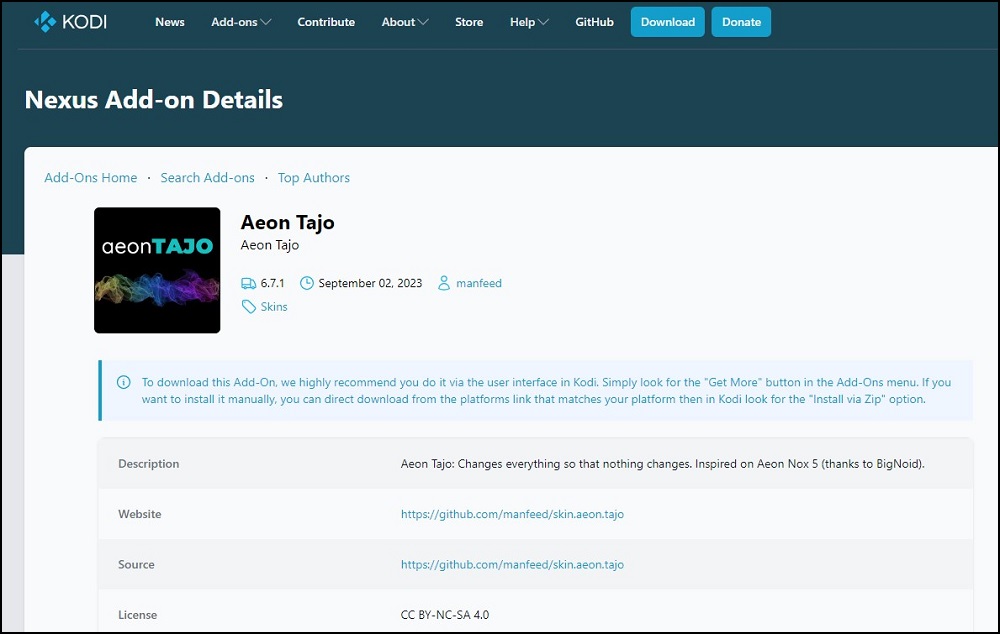
The Aeon Tajo Kodi skin has a clean and simple look that you will love. The menu items feature pictures, music, movies, TV shows, live TV, videos, and systems. You also have an option of removing a main menu or adding something to the menu.
It has a modern & stylish outlook that offers a unique and captivating appearance. One of the unique aspects of the skin is that when on the home screen it plays some soft, relaxing music. What more can you ask for? The menu items at the bottom are also big so you won’t have a problem selecting them.
However, it is well suited for TVs with a remote control Luckily, when you choose a movie you get information about the duration, year, director, genre, and even plot. It showcases a lot of information when you choose a certain item.
8. Aeon Nox : Silvo Kodi Skin
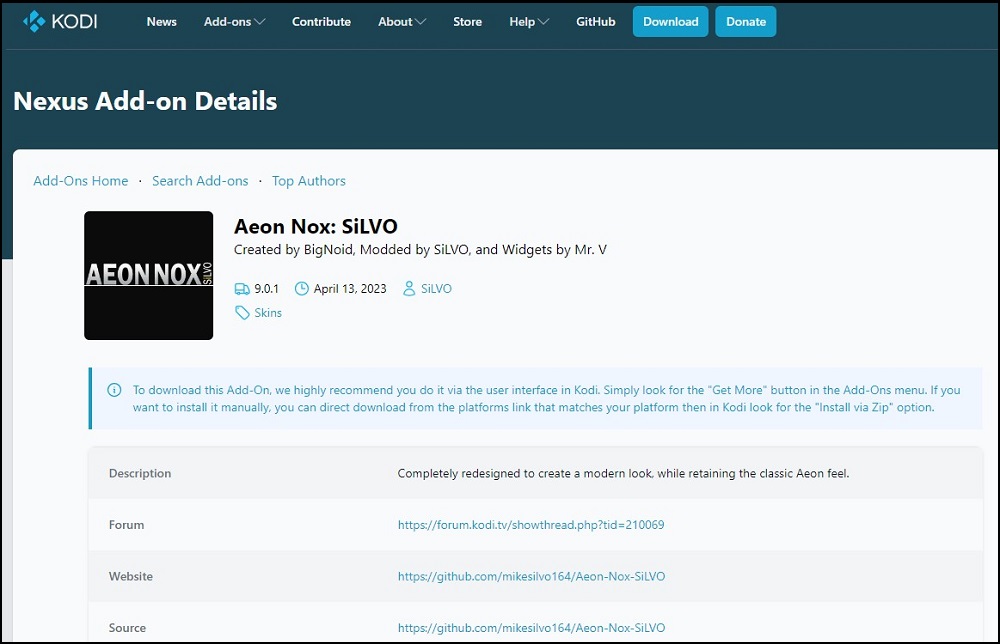
Aeon Nox: Silvo has a horizontal menu that is located at the center of the screen. It is more suitable to be used on a TV than on your computer since hovering might be a bit challenging. It doesn’t feature any default backgrounds so you will need to set up the backgrounds.
Furthermore, it has an intuitive & user-friendly navigation bar and allows customization for a more personalized feel. It also has a weather widget, various submenus, and great design. It also has a vertical menu on the left side to make it easier to change between the menus.
- Try Aeon Nox : Silvo
9. FTV Kodi skin
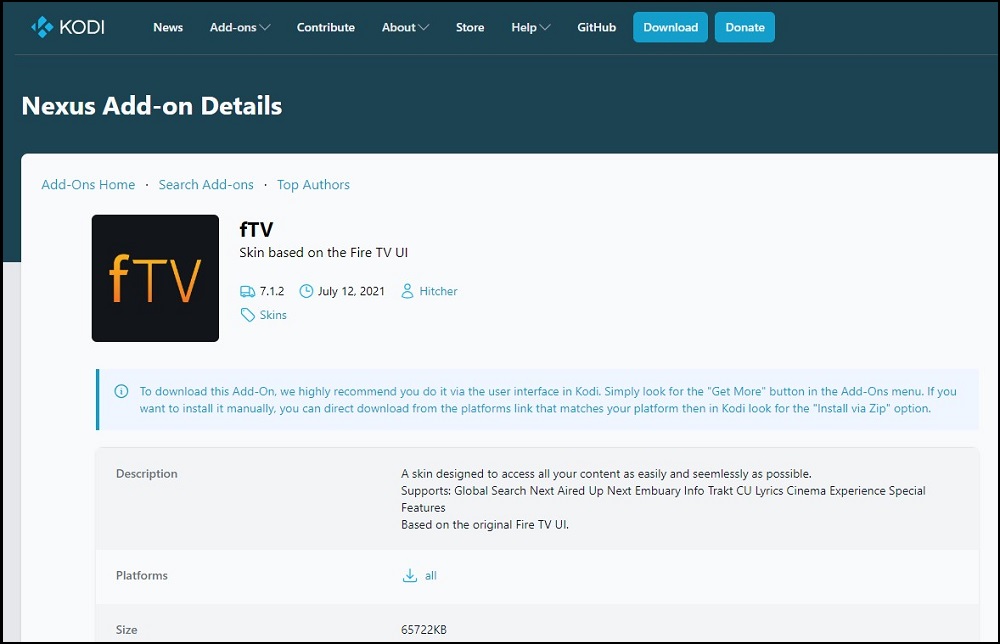
The FTV is one of the best Kodi skins. The skin allows you to access all your content easily. However, it may be challenging to use for some. It has some extreme edges on the menu blurred into the background making it hard to read from a distance. It looks like the older outlook of the Amazon Fire TV interface.
Therefore, it is easier to control using a remote control rather than a mouse. Furthermore, it is a minimalistic skin and unlike its counterparts, it doesn't display the date or time on its home screen, therefore, if you would like to see that, this ain't the skin for you.
The vertical menu emphasizes some menus while blurring some. If you love minimalistic designs, FTV is ideal for you.
- Try FTV Kodi skin
10. Bello 8 Kodi skin
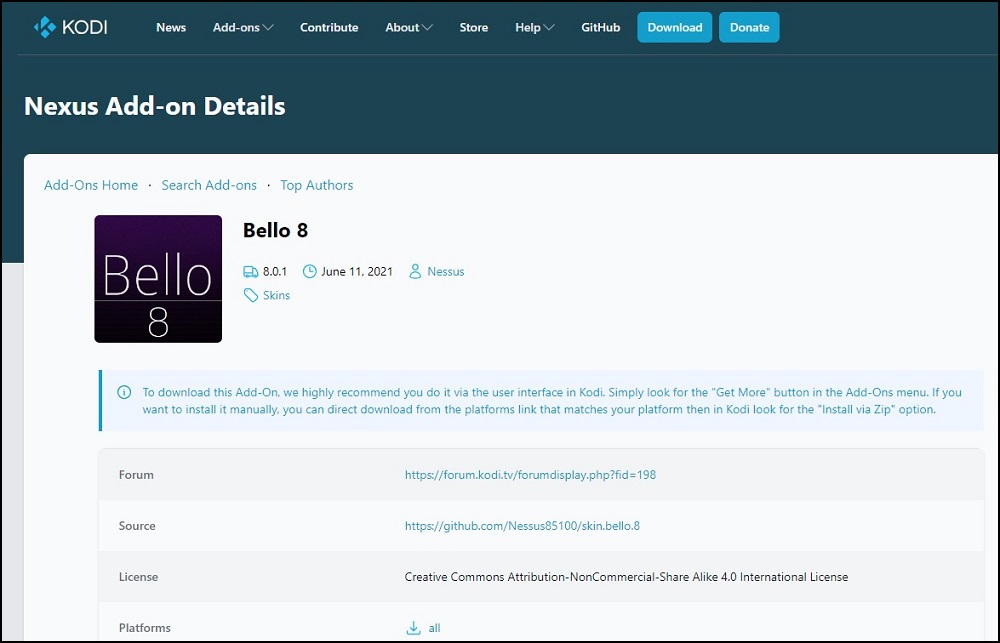
Bello 8 is another incredible Kodi skin that features a horizontal menu just like some of its counterparts. However, it seems to be too minimalistic and if you like the engaging type of skins, this wouldn’t be for you. However, if you love simplicity, this Kodi skin would work for you. It all depends on your taste.
The faded type of fonts can also put you off if you are watching from a distance. However, it is most suited for remote control rather than a mouse. Also, you can get to see the ratings based on people’s ranks of various films. Regardless of its attributes, it is still straightforward, so you will still enjoy using it.
11. Unity Kodi skin
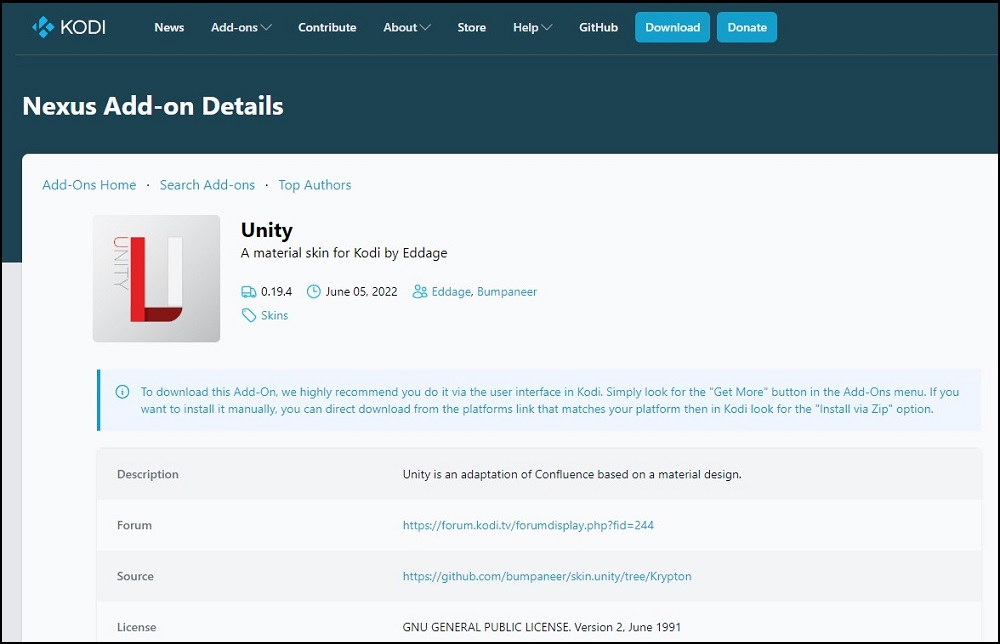
Unlike most of the Kodi skin counterparts, it comes with a bright background that brings out an exciting feel. Additionally, it has a centrally positioned menu bar that makes it easy to choose a category. It also features some remarkable settings so you can easily customize it based on how you like it. It has the perfect material design!
Not only that, but it resembles the old Google Nexus smartphones and tablets. The fact that the menu is horizontal, reduces the need for scrolling to find a specific menu item. However, it is not the best if you want a calming interface. The Kodi skin is best for touch and remote-controlled devices.
- Try Unity Kodi skin
12. Embuary Kodi skin (Matrix)
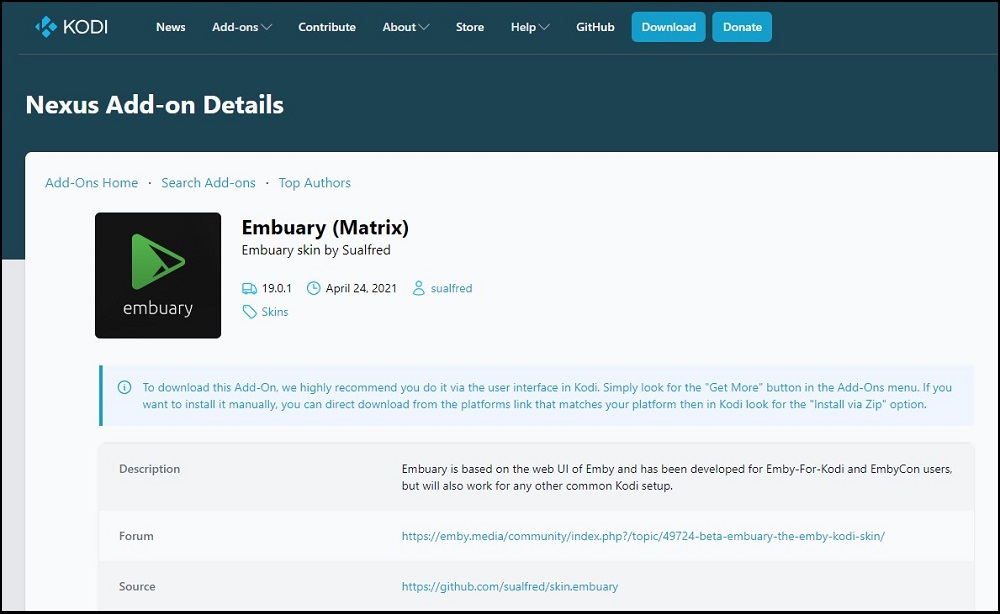
Embuary is one of the best Kodi skins. It organizes your media library well due to its clean-looking interface. Whether you use it on your mobile device or your television, you will enjoy using it. It is a great skin for emby users.
Additionally, it has a modern and sleek design that provides a Netflix-like look. When playing music on Kodi, you will be able to see the on-screen lyrics and even see the ratings, synopsis, and information of various films or shows.
The navigation is also straightforward which makes it easy to see content on the screen simultaneously. The only challenge would be oversized icons on the settings menu. You also get information on movie updates which you can use to choose your next watch.
13. Aeon MQ9 Kodi Skin
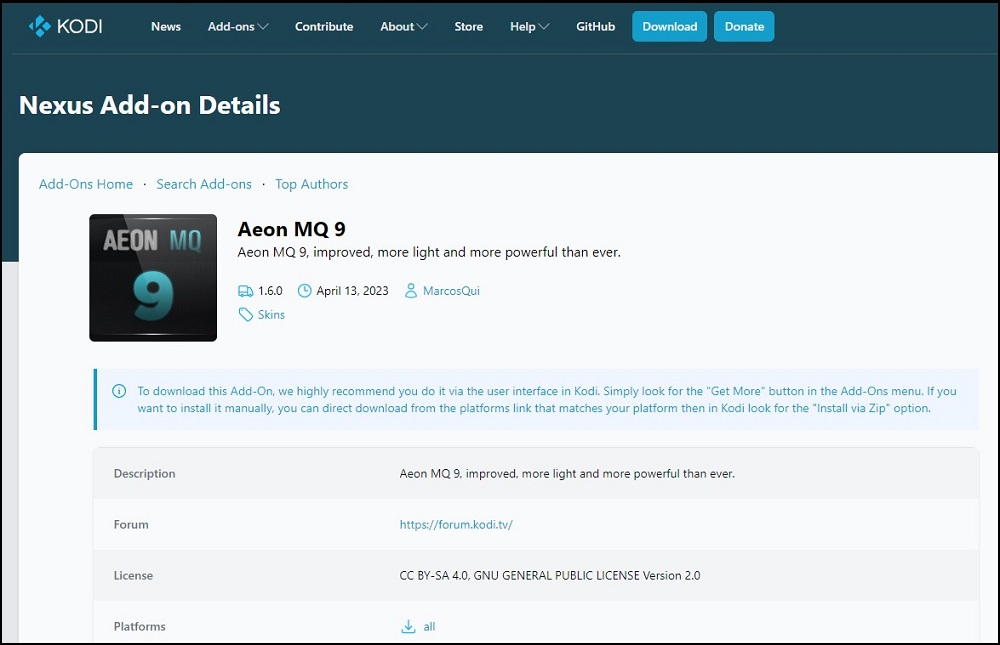
It is a powerful Kodi skin that you will enjoy using. You will be mesmerized when you first take a look at it – it has one of the classiest looks around. The menu item categories are at the bottom of the screen to make it easy to find what you are looking for.
The background changes based on the menu item that you choose. If you start using it, you might find it hard to shift to a different Kodi skin. It also shows the weather forecast in the top right corner of the screen.
14. Metropolis Kodi skin
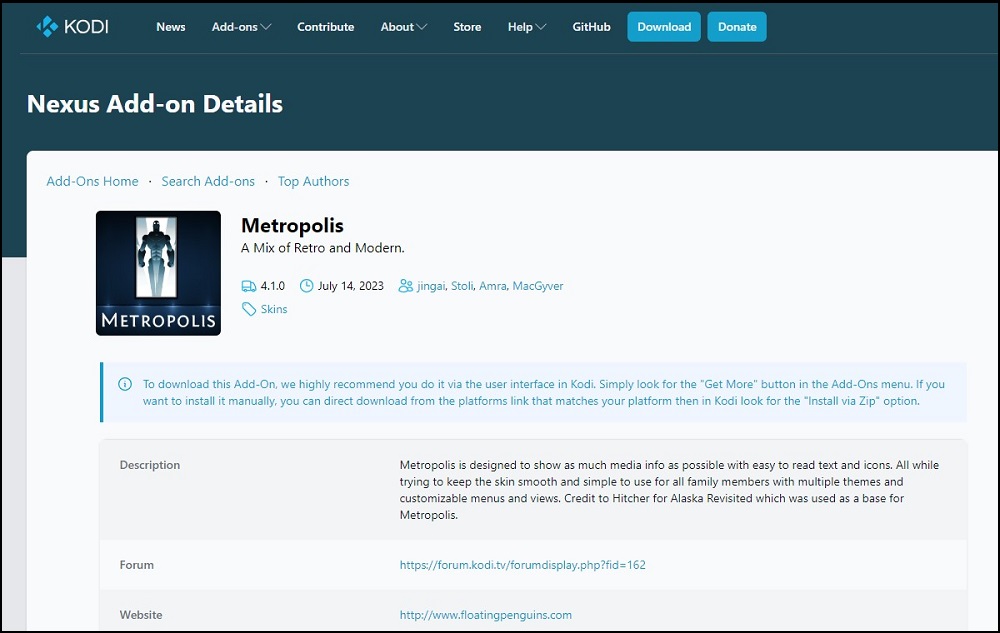
The Metropolis Kodi skin is customized to provide as much information as possible since it has various menus positioned at different places on the screen. It also features various themes and customization options to suit each one’s taste.
When scrolling through the movies you will get a synopsis of them and also their ratings. You can also get the overall result of the watched and unwatched movies, TV shows, and music. The weather forecast is also positioned well at the bottom right of the screen, with the time and date.
15. Rapier Kodi skin
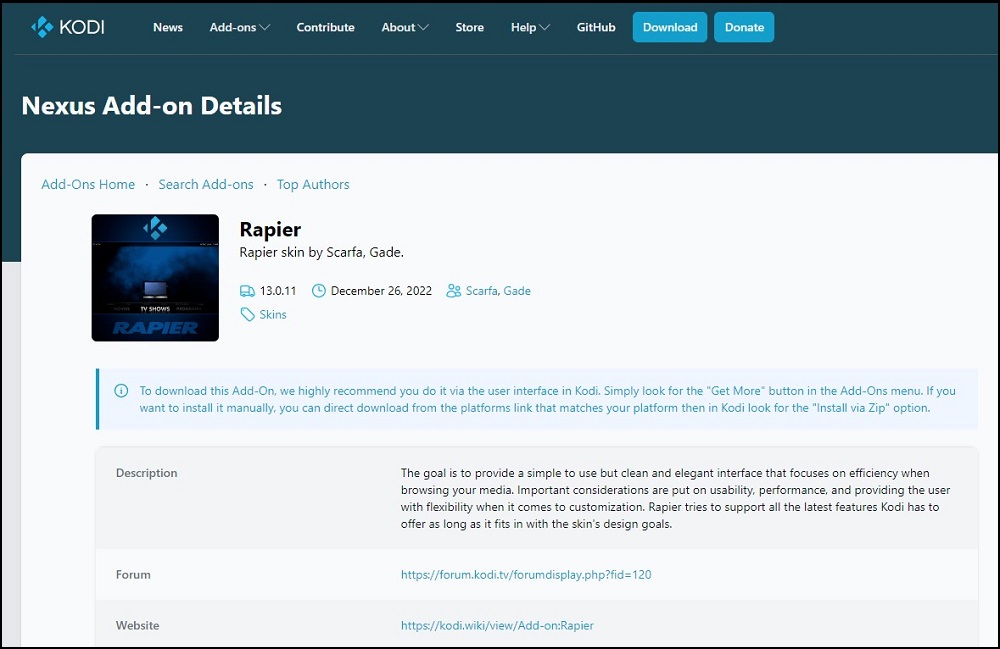
Rapier is another exciting Kodi skin with a menu at the bottom of the screen. The highlighted menu item gets emphasized while the others look faded away. Additionally, you get information on unwatched movies or TV shows so that you can know how much more you need to cover.
It also provides information on recently added films/TV shows, those in theaters, upcoming, and in progress. The various media are shown in the form of posters. With each film, you get information on its director, film duration, year of release, and rating.
You will love the beautiful user interface for sure. It has an elegant design that ensures great usability, performance, and flexibility.
- Try Rapier Kodi skin
Customize Your Kodi TV Outlook To Suite Your Taste
All these best Kodi skins can be used on either your TV or computer. Most of them are compatible with multiple devices. However, if it is troublesome to use on the computer, you can consider changing the skin. Most of them, however, can be used on the TV.
You need to choose a skin that will make you excited to watch something, listen to music, or even view your photos. It all depends on what is in your media library and the kind of theme you prefer. Also, the Kodi skins keep getting updated, so you can always watch out for new ones that you can use.