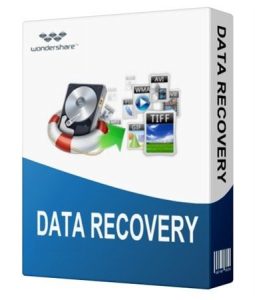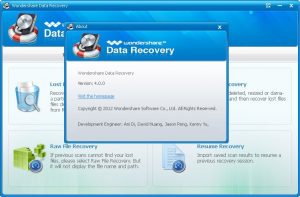Do you want to recover some files that from a crashed hard drive or deleted emails or something? Try out Wondershare Data recovery utility for the best results.
This is by far among the most popular data recovery software for 2022. It is affordable and features a user friendly interface for quick and easy recovery.
Some of the definitive features that make it standout include the excellent package pricing model. It is also loaded with many advanced features, something that gives it an edge when compared to its competitors.
The procedure involved in data recovery is not complicated. In fact it is very simple and direct. As such, this software can be used by pros and novice users with ease. Something else I want to mention is that this tool has a very responsive 24/7 customer support.
Though some users have recorded complaints with the manner in which their concerns were handles by the support team.
If you talk about data recovery tools, then this name will not be lost in the list. As this one is labeled as one of the most popular data recovery tools out there. This tool has been coined as part of those budget-friendly software ones the list.
It comes with an intuitive and user friendly interface. This makes it ideal for use by both pros and beginners. It will also help you do the things that you need to do in terms of data recovery, this truly, is a one-of-a-kind software for users who need to recover their data.
If you have lost your data somewhere, this program is made so that you will be able to recover them in no time. Lost files, deleted files, everything else can be recovered using this program.
Both files that are coming from your external storage and internal computer hard drive can be recovered. We have run some tests in order to know if this software really rocks and lives up by its name.
Although it did recover some files, fast and complete, it did not recover some files that we wanted to recover. Not just that, lots of things will be recovered so it would take you some time to look at the stuff that you have recovered out from the hundreds of files that are gained back again. If you are interested in how we said all of those, it would be explained further in this article.
Navigation of Contents
Wondershare Data Recovery review
There are no reviews yet. Be the first one to write one.
How to recover data with Wondershare Data recovery
In order to use this tool for data recovery, one is required to download and install it. That done, you are set and ready to begin.
The next item on your list of steps is to select an appropriate drive. This is dependent upon the drive from where you want to recover data.
It could be a damaged or unmounting internal drive partition. You can also choose on an external drive, USB drive, DVDs, CDs, and SD cards.
Once you select an appropriate drive, you can proceed on to scan. There are 3 scanning options available with this recovery utility software.
These include quick scan, deep scan, and both in which case scanning automatically goes from quick then to deep.
You can choose to scan the entire drive, a partition, or just sector. Wondersharewizard has capacity to handle all that. However, scan option for folders and specific file types is not supported by this tool.
You have the option to choose from the following scan options; quick, deep, and all types. The duration of time spent on all these is dependent on the scan option selected.
Although needless to say, quick scan is faster than deep scan which is also faster than all the two combined. Combining the two does a good job checking your drive for lost files, though it takes much longer.
Quick scan is best for recovering recently deleted files as well as unmounting drive partitions. Without having to use a recovery vault, this scan option recovers all your files with their original names.
Deep scan on the other hand uses file patterns to reconstruct missing data. It works best for recovering files that were deleted long time ago. If your disk partitions aren’t responding appropriately, RAW volumes, you can also use this scan option to retrieve them.
You can pause, save and even load scan sessions and resume whenever convenient. You can keep track of scan progress from the progress bar.
When scanning is done with, proceed on to recover the files. This is done by simply clicking the recover button.
Pricing and Licensing
Wondershare provides a different license for every operating system and platform, so it has a different license if you are a PC user, and a different one if you are a Mac user.
They have both of the multiple computers license and the single computer license. These are all aimed for those users who are in a family or those that are using it professionally inside a business.
Data Recovery Single User (for PC)
This one supports basic computer recovery, if you want to upgrade, you may upgrade in a lifetime duration for free. The lifetime plan costs $1.11 per month. If you wish to pay one time, it will cost you $39.95. The monthly price will run for 3 years of use.
Data Recovery Multi-User (for PC) 2-5 computers
This one also has basic computer recovery, if you want to upgrade, you may upgrade in a lifetime duration for free. The lifetime plan will cost you $3.75 per month. If you wish to play one time, you will need to pay $134.94. The monthly price will go around 3 years of use.
Data Recovery Multi-user (for PC) for 6-10 computers.
This one also has basic computer recovery, if you want to upgrade, you may upgrade in a lifetime duration for free. The lifetime plan will cost you $7.08 per month. If you wish to play one time, you will need to pay $254.95. The monthly price will go around 3 years of use.
Data Recovery Single User (for Mac)
As what was said earlier, there are different rates per platform. This one has basic computer recovery functions, also has a free lifetime license upgrade. You will pay $2.50 per month or have an $89.95 for a one-time payment. This monthly price will go for 3 years of use.
Data Recovery Multi-user (for Mac)
This one also has basic computer recovery, if you want to upgrade, you may upgrade in a lifetime duration for free. The lifetime plan will cost you $2.50 per month. If you wish to play one time, you will need to pay $89.95. The monthly price will go around 3 years of use.
Data Recovery Multi-user (for Mac) 2-5 computers
This one also has basic computer recovery, if you want to upgrade, you may upgrade in a lifetime duration for free. The lifetime plan will cost you $2.50 per month. If you wish to play one time, you will need to pay $89.95. The monthly price will go around 3 years of use.
Data Recovery Multi-user (for Mac) 6-10 computers
This one also has basic computer recovery, if you want to upgrade, you may upgrade in a lifetime duration for free. The lifetime plan will cost you $5.00 per month. If you wish to play one time, you will need to pay $179.90. The monthly price will go around 3 years of use.
Well if you have more computers, more as it could reach for up to 100 computers, then it may require you a quote in order to have one. But then in Wondershare, that offer is only available for Mac users, preferably for businesses. As much as we would love to have it, but Wondershare does not offer the same service for those PC users.
If you do not have enough budget to buy this software, then you may also just have the trial version.
You may try the software and test out the things that you wish to have, but then in the trial version, you can only recover files that would go up to 100MB of data. But at least, you can see the files that you could have recovered, and then make them recoverable if you will purchase a license.
Key Features of Wondershare
You may have thought of this as something that is weak and less-powerful because it is just a budget-friendly software. But you need to swallow your words completely, just because it is a budget-friendly one, it does not mean that it gives out budget features too.
In fact, if you would have a good look at it, it features different things than what would be paid versions and high-tier tools would give out. So you should really have a good look with Wondershare.
Some of the features associated with Wondershare include:
- It is compatible with windows, android and MacOS.
- It supports different file systems. FAT, NTFS, exFAT, and FAT32 are just a few.
- Can be used to recover data from bootable and bootable drives. It also does a good job recovering data from deleted partitions.
- Comes with an inbuilt duplicate finder so you don’t keep waste disk space with files that are in fact similar.
- Integrated drive cleanup feature. This makes it easy to clear junk files and folders in your drive.
- Monitors and provides real time updates of the drive’s health status
- Comes with some forensic features which can be useful during criminal investigations.
Supported file formats
Wondershare recovery software supports different files formats. In this review we have categorized the types as follows:
- Archives: Zip, Gzip, Stuffit, and RAR
- Videos: MPEG-4, QuickTime, AVI, and WMV
- Audio: MP3, WAV, AIFF, AAC, and Ogg
- Image files: JPEG, PNG, RAW, Photoshop, and Adobe Illustrator
- Documents: Word, Excel, PowerPoint, and PDF
Supported file systems
Like file formats, this recovery tool is also compatible with a wide range of file systems. We have categorized these in terms of the supported operating system as well as storage drive.
- Mac file systems: HFS and HFS+
- Windows file systems: FAT and NTFS
- Removable storage drives: exFAT
Advantages of Wondershare recovery software
There are a number of advantages associated with using this data recovery tool. Some of these are enlisted below.
- It is powered by multiple data recovery algorithms that support NTFS, FAT32, EXT, and HFS+ among other files systems.
- It supports data recovery across a range of devices and drives. It can be used to recover data from damaged hard drives, memory cards, digital cameras, etc.
- Wondershare Data recovery utility is built for speedy data recovery. It has a record fast scanning and retrieval speeds.
- It has an intuitive and user friendly interface that facilitates simple and quick data recovery. This is partly the reason that this software can be used by experts and beginners alike.
- Supports up to 3 scan options; quick, deep, and combined scan. These ensure fast and accurate recovery of all types of file formats.
- It is compatible with windows operating system and MacOS
- Powerful scanning session management. You can save, pause and resume scan all at your convenience. You get to enjoy absolute control of every aspect of this recovery software.
- It double as a premium data protection tool. The recovery vault tracks all your deleted files and keeps a record of the same. This makes recovery much easier and quicker.
- It comes with a mountable ISO/DMG backup for saving all your returned files after scan. This is handy especially if your do not intend to recover the files right away.
- Wondershare Data recovery software can also be used to recover data from lost or damaged partitions. A set of healing algorithms and advanced partition recovery tools make it easy to recover data from any form of damages sector or partition.
- It is compatible with windows as well as Mac operating systems. This utility software therefore works across different platforms.
Supported file formats
Wondershare Data recovery software supports different files formats. In this review we have categorized the types as follows:
- Archives: Zip, Gzip, Stuffit, and RAR
- Videos: MPEG-4, QuickTime, AVI, and WMV
- Audio: MP3, WAV, AIFF, AAC, and Ogg
- Image files: JPEG, PNG, RAW, Photoshop, and Adobe Illustrator
- Documents: Word, Excel, PowerPoint, and PDF
Supported file systems
Like file formats, this recovery tool is also compatible with a wide range of file systems. We have categorized these in terms of the supported operating system as well as storage drive.
- Mac file systems: HFS and HFS+
- Windows file systems: FAT and NTFS
- Removable storage drives: exFAT
Being Mobile
If you have lost your files somewhere else, not in your PC or your Mac, which means you have lost it in your mobile devices, then you do not need to worry because you will be able to recover it using the mobile recovery feature of Wondershare which is called Dr. Fone.
It could recovery even your MP3 players and digital cameras, so you will not worry about it anymore.
Hard drive cloning, startup-disk recovery for non-booting computers and optical media recovery is also available in Wondershare.
Performance and testing
To verify and evaluate developer claims of excellent data recovery across different operating systems, we decided to perform some tests.
For the first test, we wanted to check the effectiveness of quick and deep scan. For this, we used a 1TB hard drive. We created some files in one partition then deleted the same. So essentially we wanted to see if Wondershare quick and deep scan functions were able to find and return all the files.
For the second test, we created a 500GB Partition in our test drive. So we basically wanted to check the efficiency of partition and file recovery. The results were very amazing.
For the first test, quick scan lasted just 5 seconds. We were also able to recover the entire partition. So in terms of performance, we give it a 95%.
Deep Scan lasted 7 hours and 30 minutes while full drive scan lasted 12 hours. That was slightly extended when compared to other data recovery software. For the second test, we were able to recover the deleted disk partition together with the files.
All of the files that we tried to test apparently appeared and nothing was lost. The Word Files, Video Files and Image Files were all recovered.
Not just that, also the Recovered Deleted Partition that we tried to delete earlier we all recovered. Overall, this software performed excellently at recovering files and deleted disk partitions.
Customer Support
If you do not understand how things go in this software, then you may contact their customer support. It can be found by visiting the support site of Wondershare.
The categories are all separated so that you will skim around the page easily. If you would wish to find something specific, they also have a search tool to guide you quickly.
The online user manuals also explain itself and there are even video tutorials inserted so that you can get everything in a good way.
Of course, submitting the queries in their email is also an available option. You can send messages 24/7, but they are also notable in not that exactly prompt in getting back to you. We tried sending inquiries, they were answered not until two weeks have passed, and a reminder came.
Conclusion
Overall, this one is really good software that you should test out when talking about data recovery tools. Wondershare Data Recovery truly lives up to its name. Not just that, even you are a person who is not that familiar in the computer world, you will easily understand and have everything that you need to have in a good manner.
The tool is very intuitive so you will not have a hard time at all. If there are things that you could define in this software as bad, it would be in their deep scanning and customer support.
The deep scans really last so long, but at least it works. The customer service,on the other hand, it seems like they do not want you to send some queries at all.
There might be some famous and good features that are missing in Wondershare Data Recovery, but at least, with the features that it has, it works really well. So, have it tried! It's just a budget-friendly one though.