Is jailbreaking dead?
Not yet but it’s clear to most people that the number of utilities is decreasing by the year and those that are available are a little restricted in who can use them and how they are used.
These days, it isn’t an issue anymore. Several unofficial app installers have been released and the latest – and possibly the best – is one called Tutu App.
- APPs like Tutuapp for ios (App store alternative ios no jailbreak)
- How to Jailbreak iOS 12 for your iPhone & iPad
- Rooting Apps to Grant Root Access on Android Device
Navigation of Contents
What is Tutu App?
Tutu App is an alternative to Cydia, one that comes in two versions – free and paid. Both versions offer a great choice of apps, games, tweaks and modified content – with the paid version you get more choice you get a more reliable and stable app, and you don’t get any of the irritating ads you get with the free version.
It differs from Cydia in one significant way – TutuApp does not have Substrate compatibility. That means none of the substrate-based tweaks from Cydia will work but, with the massive choice of apps and games you do have, you won’t be missing them.
Why TutuApp VIP?
For a small payment TutuApp VIP offers the following features:
- No app revokes after updating
- No need to reinstall apps after the certificate is revoked
- No limits on the modified content available
- Request the developers for an app or game
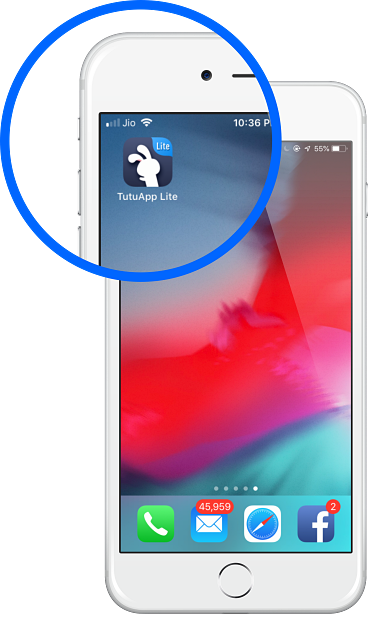
If this is your first time using the installer, give the free version a try first, just to get to grips with it, and then upgrade for all the extra benefits – it’s only $12.99/Year, a small price to pay for what you get; you would pay that just for one game from the official store.
Tutu App Features
With thousands of apps and games on offer, TutuApp VIP developers have placed them all into useful categories for us,
- App Store Apps – iOS app store content, including premium apps, all for free
- Exclusive Apps – these, you won't find in any official store. Fully features screen recorders, movie streaming apps like MovieBox Pro, music streaming apps, games emulators and a lot more
- Tweaked Apps – Stock apps with cool features added – Instagram++, YouTube++, Spotify++, Snapchat++ and loads more
- Modified Games – all in-app features unlocked, extra features added and all free to use – Pokémon Go, Minecraft PE, GTA, Last Day on Earth, and many more besides
Read more,
How to Install Tutu App
This is easy enough to do but don’t expect it to be like downloading an app store app. At the end of the day, this is an app store, albeit unofficial, and it isn’t something that Apple will support.
TutuApp supports all iOS devices, and all Android devices so chose which method you want and follow the steps below,
Method 1: iOS
- Open the official TutuApp Download page using Safari browser on your iPhone or iPad
- Tap a Configuration Profile download button – there are a couple on the page – and then tap Install on the popup message
- Go to your home screen – if the installation indicator reads “Waiting” tap it and the installation will start
- When you see the app icon on your home page, the installation is done.
- If you open the app now, you will see an Untrusted Developer error. To fix that, open your settings app
- Tap General>Profiles and find the developer name in the profiles list
- Tap on it, tap Trust and get out of settings – TutuApp is ready for use.
Method 2: Android
For this you must sideload the APK file directly to your Android device – it’s simple enough provided you follow these steps very carefully
- Open your Android Settings>Security and enable Unknown Sources
- Now go to the official TutuApp download page from your browser and tap the APK download link – this is the official link, don’t use any other.
- Find and double-tap the APK file on your device (look in the Downloads folder), and the installation will start
- As soon as the app icon is on your home screen, the installation is done
How to Use TutuApp VIP
You will find TutuApp is one of the easiest app installers to use:
- Tap on the app icon to open the installer
- Tap on Apps and then choose the app category you want to look in
- Find your app or game – there’s a search box to make things easier
- Tap it, tap on Install and wait for the game or app to download
- As usual, when the icon is on your home page, it's done
Is TutuApp Safe?
Yes. The developers have taken great care over this installer; not only do they want to provide you with the best and safest experience possible, but they also want to protect their reputation.
To that end, TutuApp is kept fully updated with all the latest security updates and bug fixes and the urge you to install them all to keep yourself safe.
Is it Legal?
Absolutely. TutuApp does not require root access to your iOS device; it does not require the user to jailbreak their device, nor do they need to root your Android device. Because it doesn’t break security, it is legal to use, and your warrant cannot be voided.
The only caveat to that is if you have installed tweaks that change your device functionality. In that case, you will need to remove them before you can take your device back to a store and then you can reinstall them again afterward.
If you are fed up with waiting for a new jailbreak or bored with what your official app stores offer, try TutuApp and see what you think of it. You’ll be amazed at the sheer choice of tweaked and modified content you can get, and it will change how you download apps forever.
Completely free, safe, legal to use, what more could you want? And what have you got to lose? If you don’t like it, delete it from your device.