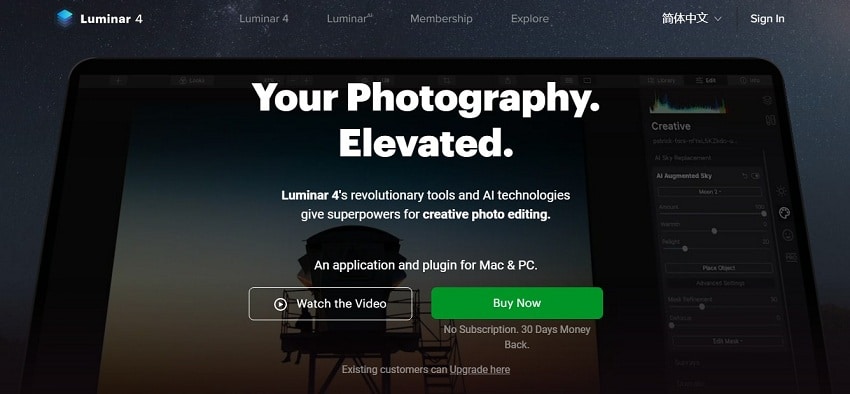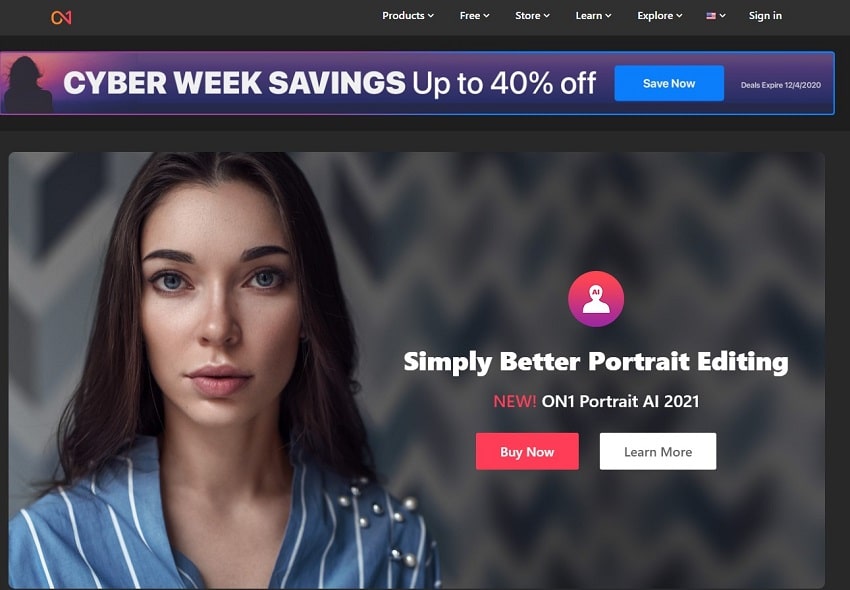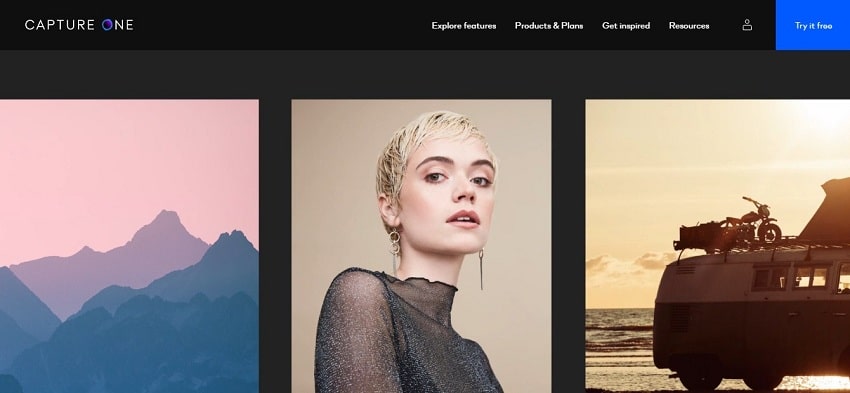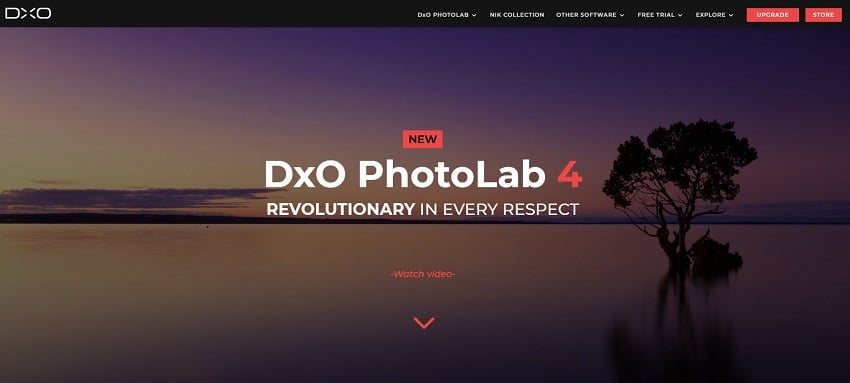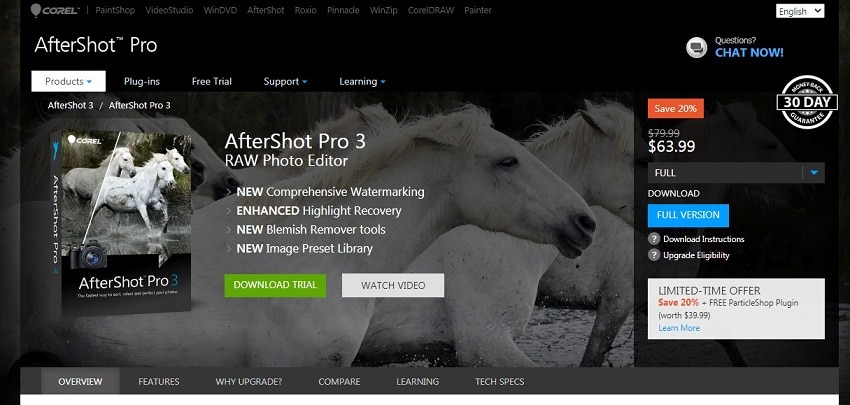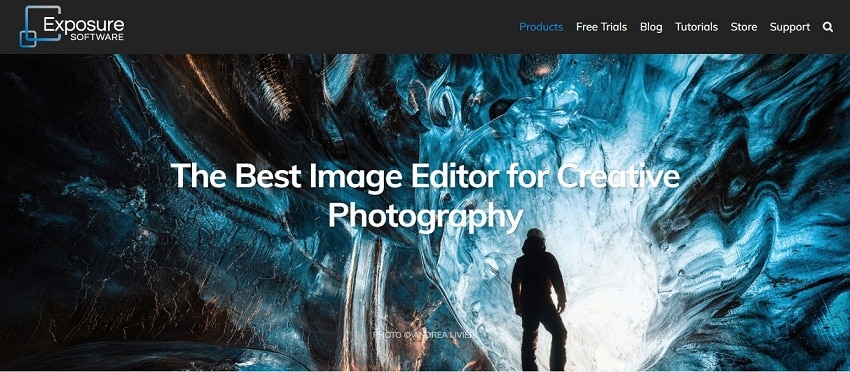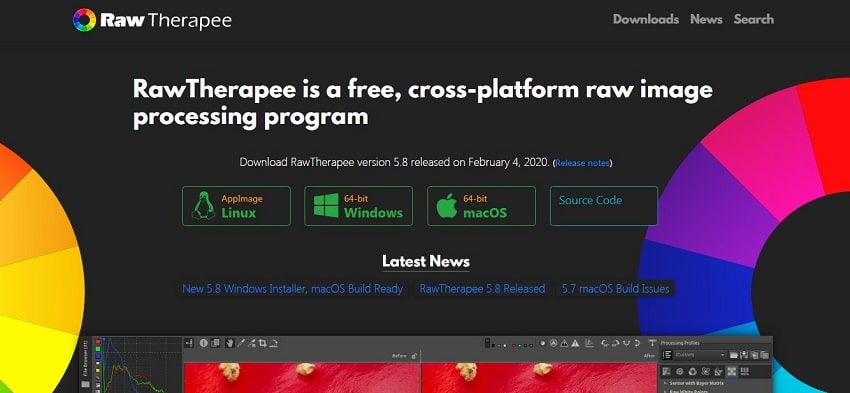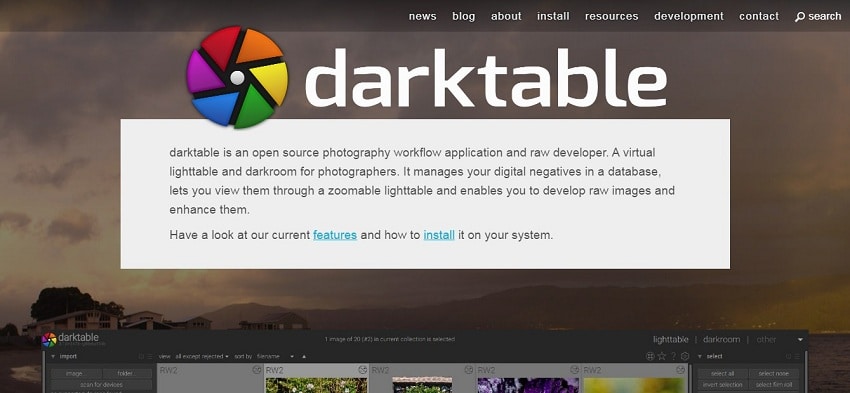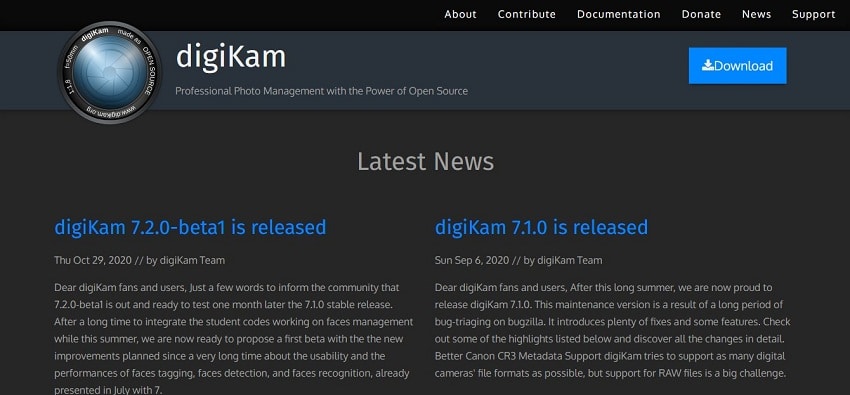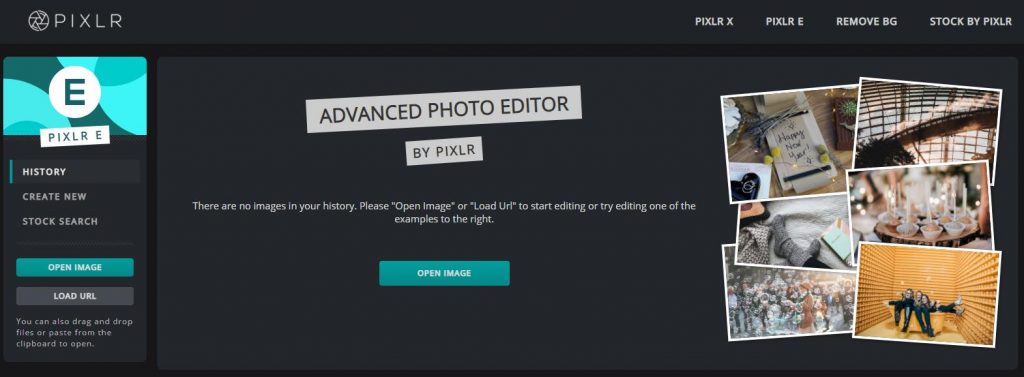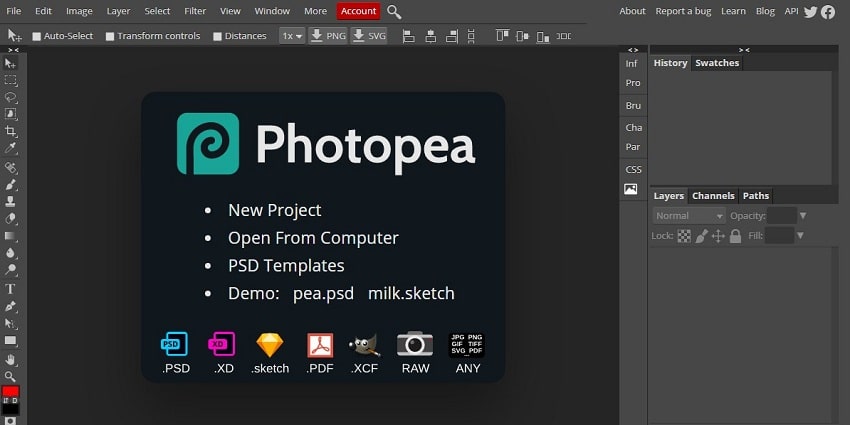Adobe Lightroom is one of the best editing software that you can use. It has a variety of features that both professional photographers and newbies can use. Here are some of the Adobe Lightroom alternatives that you can use.
Adobe Lightroom is among the best image manipulation tools in the market. You can use it to import, organize, manage, and search for your images. All the edits you make while using Adobe Lightroom are automatically saved in the Lightroom catalog.
Top Best Adobe Lightroom Alternatives for 2022
Navigation of Contents
Best Paid Alternatives for Lightroom in 2022
1. Luminar Skylum
- Payment Plan: Free 30 day trial, Pro version: License – $67, Plus Bundle – $149, Max Bundle – $209
Skylum Luminar 4's unique tools and AI technologies give way for creative photo editing. It is a credible app and plugin for Mac and PC. It offers full RAW support like Adobe Lightroom. You can use the tools to create travel, landscape, portrait, and other types of photography.
The photo processing feature allows you to change the photo mood fast. The AI-augmented sky tool allows you to insert objects into pictures and even add a source of light. The content-aware AI structure slider helps detect poor areas and enhance them.
Skylum allows you to replace the sky, delete in a click, correct the lens, and batch processing.
2. On1 Photo RAW
- Payment plan: 14 day trial, On1 effects – $39.99, On1 Photo Raw – $79.99
You can use this raw processing and creative editing tool to make your photos pop. It is effective for photographers who want to take high-quality photos. It also features free lightroom presets, masking tool, layers edit, and state of the art image processing engine.
On1 Photo Raw is available on PC and mobile phones. It has one of the best photo effects, filters, LUTs, textures, and presets. It allows you to quickly preview your changes, blend photos, mask your photos, add adjustments, easily retouch skin tones, and perfect your photos. It is software made by photographers for photographers.
3. Captureone
- Payment plan: 30 day free trial, Single user – $9.99 – $20.00, Multi user – $49.00 – $79.00, Styles – $79.00 – $149.00
It is one of the most powerful photo editing tools to make your images smoother and precise. It is a great lightroom alternative that features the healing brush remove elements, color control, skin tone editing, and linear gradient features. Hence, be assured of a perfect finish.
You can also use the white and black tool to enhance your images. This is also by sharpening and reducing the noise in your images. You can use it to design a workspace, make an easy transition, and create a studio.
Captureone also features a clone brush to duplicate your images, lightroom import, and Nikon profiles for more effectiveness.
4. DXO Photolab
- Payment plan: Free 30 day trial, Nix Collection 3 – $149, PhotoLab 4 – $129, FilmPack 5 – $79, ViewPoint 3: $79.
You can use this lightroom alternative to achieve amazing high-quality images. This is based on artificial intelligence that helps improve the images, reduce the digital noise, and enhance demosaicing.
DXO Photolab makes work easier by allowing you to customize your workspace to only display the tools you want. It allows you to rename multiple files simultaneously for more productivity. Also, its photo management feature helps you to easily located edited images.
The Instant watermarking feature allows you to insert your watermark or logo. It also has special effects that will help increase the richness of the photos while retaining high quality.
5. Aftershot pro
- Payment plan: Free 30 day trial, Pro – $39.99
It has a great file management capability for better organization. Aftershot Pro allows you to add watermarks and logos to an individual photo or batch photos. Hence, a better alternative to lightroom that also offers batch processing.
The enhanced highlight recovery feature allows you to regain more detail and tone from overexposed photos. It allows non-destructive photo editing and retouches to make the photos more flawless.
You can also automate editing with the high dynamic range tools to create impressive images. Preset creation using this software is much better and faster than Adobe Lightroom. It also features a lens correction development kit and open CL support. If you are looking for great photo management software, this is ideal for you.
6. Alien skin exposure
- Payment plan: Free 30 day trial, Exposure X6 bundle – $124, Exposure X6 – $109
Alien skin exposure is the best photo editor for photographers who want to create artistic images through artistic focus effects. It combines a professional-grade photo adjustments library to bring your images to life. It offers great adjustment features like Adobe Lightroom to ensure you get the image visual of your choice.
It also features an advanced color editor, realistic film grain, and overlays. It is GPU optimized to help make your editing faster and smoother. It is available as an application and plug-in. It also features a one-click automatic adjustment, a variety of file types, and flexible file export.
Exposure's intuitive design helps you focus more on your creativity. Hence, easy to compare your images while editing.
Best Free Alternatives of Lightroom in 2022
7. Rawtherapee
- Platform: Linux, Mac, Windows
Rawtherapee is free, open-source, and photo editing software. It is one of the best free lightroom alternatives you can get on the internet. It has outstanding raw support that was designed for developing raw files from a broad range of digital cameras.
It is ideal for newbies and professional photographers. It has a powerful set of tools that will help provide high image quality. It also features a non-destructive, 32-bit processing engine, and modern demosaicing algorithms.
You don’t have to worry about your images. It has great special effects that you can use to enhance your images.
8. Darktable
- Platform: Linux, Mac, Windows
This lightroom alternative is a cross-platform software that can be used on various platforms. It is a virtual lighttable and darkroom for photographers that manages your digital negatives in a database.
It lets you view your images through a zoomable lightable, develop raw images, and enhance them. Darktable has one of the best professional color management systems with artistic image post-processing for enhancing the images. The GPU accelerated processing allows you to speed up your workflow using your video card. The GPU acceleration feature is not available on Lightroom, hence a great alternative to it.
It also allows filtering, sorting, importing of various formats, zero latency, and tethering shoot.
9. Apple Photos
- Platform: Mac, iPhone, iPad
This amazing free lightroom alternative allows you to keep your photos in iCloud. You can use it to find the shots you are looking for through the powerful search options. Hence, help organize your collection into albums and keep your photos organized.
The memories feature helps you find your best photos and videos and transform them into a memorable video. You can even complete it with theme music, titles, and much more.
Saving on iCloud helps you save space on your device. It also declutters and curates your photos easily. It also allows you to add some fun filters and turn your pictures into a film. It is known to be one of the best photo management software around for your Mac pc or iPhone.
10. Digikam
- Platform: Linux, Mac, Windows
This amazing photo editing software allows you to organize your photos, support multiple collections, process queries, and save database files. It supports SQLite, Mysql, MariaDB databases.
It also features labels that help to mark items for your workflow. It is easy to search and view the files you need. All the item properties stored in the database can be used to perform a search through face detection and recognition. It also supports RAW pictures using the LibRaw and supports the RAW camera formats. It does this better than Adobe Lightroom because of the RAW file specialization
Digikam also features post-processing, image editing plugins, and sharing capability. Its photo management feature allows it to handle a large collection of more than 100, 000 images. You can use it to process raw files, edit JPEGs, and publish photos on social media.
11. Lightzone
- Platform: Windows, Mac, and Linux
It is an open-source digital darkroom software that is ideal for your photo editing tasks. It is community-owned and you don’t need to register to download it. All you need to do is to go to the source code menu bar tab that will take you to Github for download packages.
It has a great user interface that lets you see the various tools easily. It features great legacy tools like an old channel mixer, high pass filter, and tone mapper to help make the images pop.
Rather than how in lightroom you use layers, in lightzone, it lets you build up a stack of tools that can be readjusted, rearranged, and removed from the stack. Another amazing feature is that the tool stack can easily be copied to a batch of photos at a time
It also offers some unusual tools for tonal control in terms of brightness, contrast, shadows, and highlights. The pixels can also be selected by color or brightness ranges.
Online Edit
12. Polarr
This particular online editing tool is unique. Once you open the web address you are introduced to the various features the application/software has. Hence, you see the various photo enhancements you can use.
You can then jump into the workspace, where you can choose your photo to edit or open a sample photo. It features one-tap filters crafted by professional photographers. It allows you to adjust the photo lighting to make it more consistent and appealing. The AI feature allows you to auto-detect faces for effortless retouching.
The overlays allow you to superimpose images, add photorealistic effects, and create duotones. Polarr also features AI-powered masks, brushes masks, and much more to allow you to make precise adjustments. It also features a spot removal capability, base adjustments, and partial adjustments.
13. Pixlr
It is one of the most popular online image editors in the world. It allows you to process photos directly in the browser for free, and experience tool-driven artificial intelligence. This helps to perform intuitive image processing for faster and professional editing.
It can open all image formats such as PSD, PXD, JPEG, PNG, WebP, SVG, and much more. The AI features help make the functions easier. Hence, you can easily remove backgrounds from images, retouch hair, and other features.
It only takes a few minutes to create amazing results and create quality content. It also allows you to add artistic special effects to images with one click. When you click on the URL address it directly opens the workforce where you can decide to start a new project or continue on an existing one.
14. Photopea
This is a free online editor that supports PSD, CXF, Sketch, XD and CDR format. Photopea allows you to create new images or open existing files from your computer and save using the most favorable formats.
When you click on the web address it directs you straight to the work surface. You can either decide to start a new project, open a file from the computer, use the PSD templates, or see a demo. It has a great user interface that is easy to navigate through like Adobe Lightroom.
There are a variety of tools you can use for your photo editing tasks. It can work with both raster and vector graphics. You can use it for simple tasks such as resizing images and other tasks.
Conclusion
There are various Adobe Lightroom alternatives that you can use for photo editing, photo enhancement, raw processing, photo management, and batch processing. You just need to find one with almost all the ideal features to ensure you can easily import and export your work in favorable formats. We hope these amazing alternatives will do the magic for you.