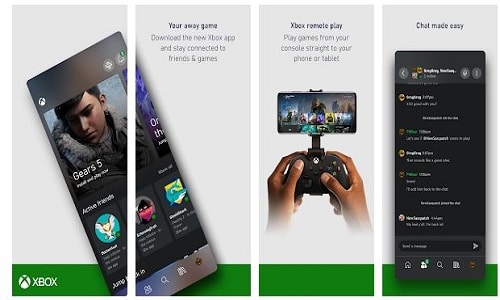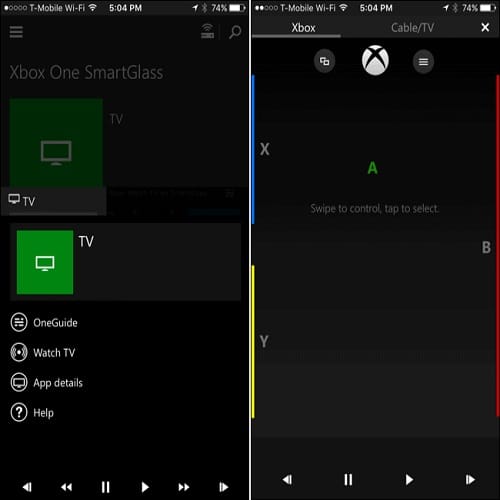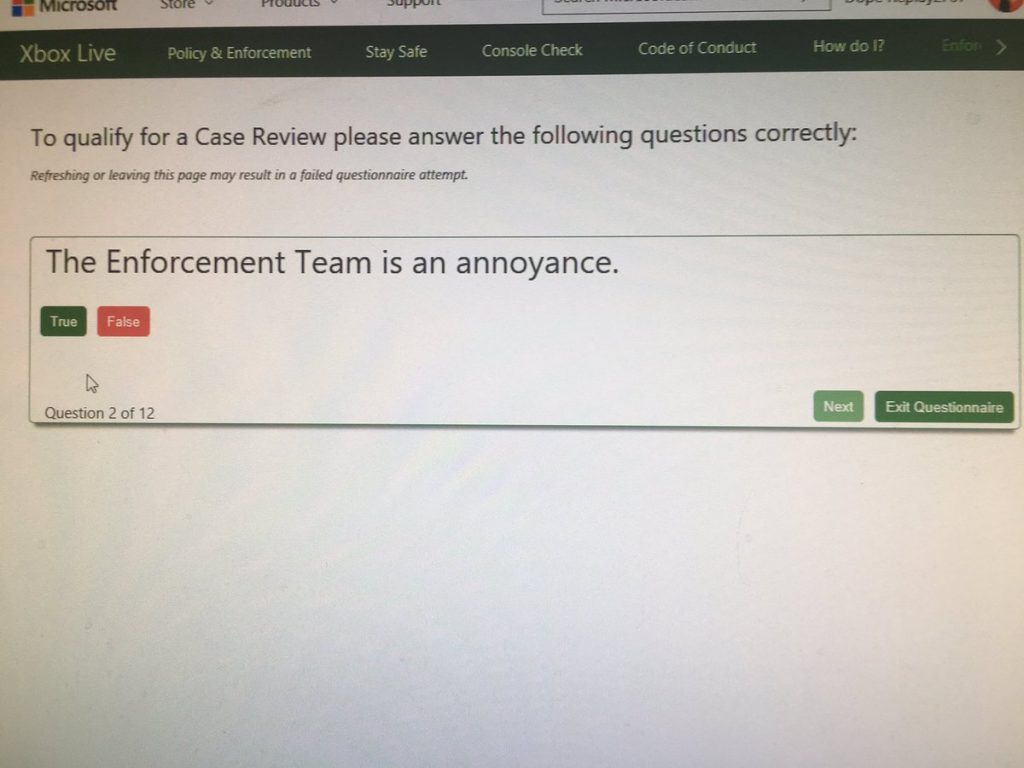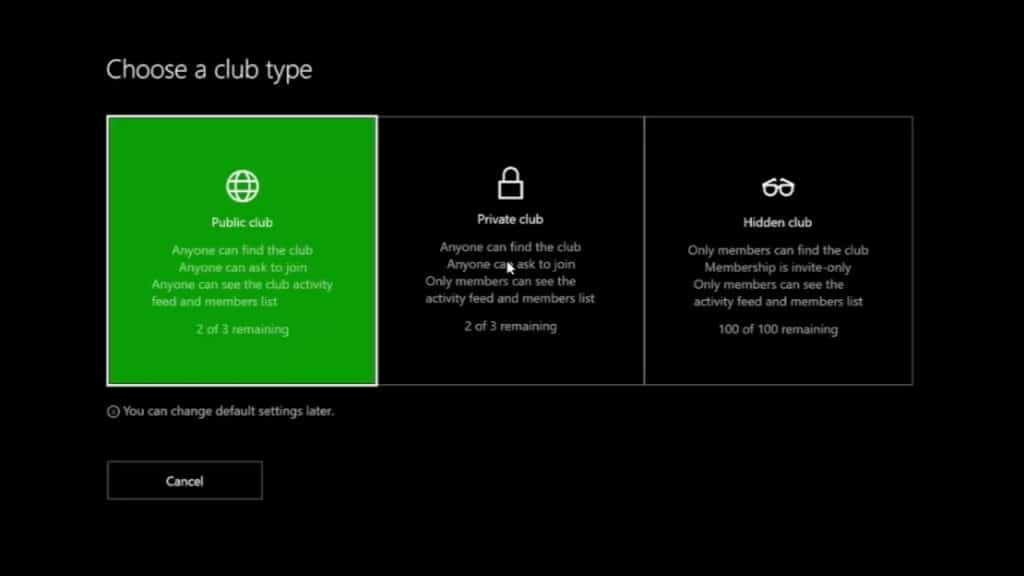Are you wondering how to set up Xbox with your smartphone and enjoy the amazing features of the Xbox app? Follow these steps and you will have your Xbox set up in no time.
No one can dispute the fact that Xbox is nice for gaming. Irrespective of the amazing experience it gives, it is quite tiring when you try to update its firmware. One thing that is sure about this is that if you do not have in-depth knowledge about the digital application and how to integrate it with your Xbox’s setup, you may lose data. In addition to this, you may find yourself getting stuck on the screen.
However, you still have a chance to learn how to do this. We are going to discuss everything about the digital application of Xbox and its benefits. Before that, it is important to understand what aka.ms/xboxsetup means.
Set up your Xbox with your phone through aka.ms/xboxsetup
Navigation of Contents
What does aka.ms/xboxsetup represent?
One thing you should know is that Xbox has an official application for mobile phones which functions optimally with iPhone and Android devices. The application possesses amazing features that will definitely benefit you. Before you can enjoy these amazing features, you will need to have the setup code. This is for you to have complete access to it on your mobile phone. The setup code is going to flash for you as you download the application. It is paramount that you jot down the code.
Now, when we talk about aka.ms/xboxsetup, it’s a site that functions as a gateway to set up the Xbox application and digitally connect it with the console. The website also functions as a means to update your Xbox and download/install the newest firmware.
Unfortunately, the website does not notify users that it’s important to jot the code down because it will be of use later. Some persons make use of the QR code link or scanner with the belief that they can gain access through it. However, the moment you install the application, you will be required to input the code. It becomes disappointing if you did not jot the code down as there isn’t any means you can retrieve it.
Best Steps to Set up Xbox Using your Phone
Setting up your Xbox with your phone is very easy. However, it might become confusing as to what step to take first. To solve this, we have curated a few steps for you. Follow them and have your Xbox set up in no time.
Step 1
The first step to setting up your Xbox with your phone is to receive the setup code we have been talking about since. To receive the code, you will have to go to aka.ms/xboxsetup. If you can’t access the site, you can use an alternative method by using the QR code scanner on the setup screen of your Xbox in order to access the website.
Step 2
The second step is to jot down the setup code once you receive it. After noting down the code, visit Google Play Store to download the app. Alternatively, you can also visit Xbox’s official site to download it. NOTE: Do not forget to jot down the code!
Step 3
After installing the application on your smartphone, open it, and continue with the setup. Note that you are to sign in using your official Xbox username and password. Once you access the application, you will be required to input the setup code we talked about in step 2. Enter the code and move to step 4.
Step 4
After completing step 3, step 4 is all about answering a few questions to complete the setup process. Answer the questions accordingly and proceed to step 5.
Step 5
This is the last step to set up your Xbox. Once you have completed the setup in step 4, you will be asked to apply some settings to the applications. Once you follow the instructions, the Xbox application will immediately synchronize with the console. And you are good to go!
Benefits of Setting up and Synchronizing Your Xbox Application with the Console
The Xbox official application has lots of features that you can benefit from. For instance, you can use the application to connect with your colleague. You can also use it to track your games as well as acquire the necessary details. It also gives you access to various options such as purchasing games. In all, the Xbox app functions as a cloud system specifically made for your Xbox console, which easily connects with your mobile phone.
What does the Xbox Application do for you?
The Xbox application has so many functions. It enables you to control the Xbox console without using the controller. With the app, you can also make use of the keywords and navigate the console. The application helps you save time by making it easy to control the console without using the time-consuming controller.
Because the application contains a media controller, it enables you to gain various features such as screenshots, recording videos, etc. The application can also be used to pause or play games. With the help of the application, you can access various streaming platforms such as Netflix via your mobile phone and project it on a big screen. This is because Xbox supports other applications.
1. It provides you with Live Groups and LFG
The Xbox application provides you with LFG that allows you to communicate with other Xbox users and players using the application. Also, it enables you to conveniently play and connect with the players on the Xbox console. Above all, the application has communication functionalities as its messaging feature enables you to either send a private message or direct message to people in order to interact with them.
2. You will get Cloud Platform
The application shares similarities with cloud gaming and Xbox PaaS. With this, you can use it to buy the game for your console and you wouldn’t have to stay on the console the whole day in order to get the games. Also, the app makes it possible for you to keep track of games and deals to purchase whether you are commuting, working, or still in school.
3. You will have control over certain media
This feature is really an amazing one. With the Xbox application, you record screens, capture screenshots and save them effortlessly. You don’t have to access the console before you can use this feature. When you are having fun playing the game and you are entirely engrossed in it, you can immediately make use of the application to begin to record the screen.
Conclusion
Xbox is an amazing system that you can use to have a splendid gaming experience. It is quite easy to set it up with your smartphone. All you have to do is to first receive the code by visiting aka.ms/xboxsetup. After that, jot down the code and install the application on your smartphone and sign in using your Xbox username and password. Once this is done, enter the code and answer a few questions to complete the setup process. Once you are done with the setup, apply the settings to the applications and your Xbox application will automatically sync with the console. Congratulations! You have successfully set up Xbox using your smartphone.