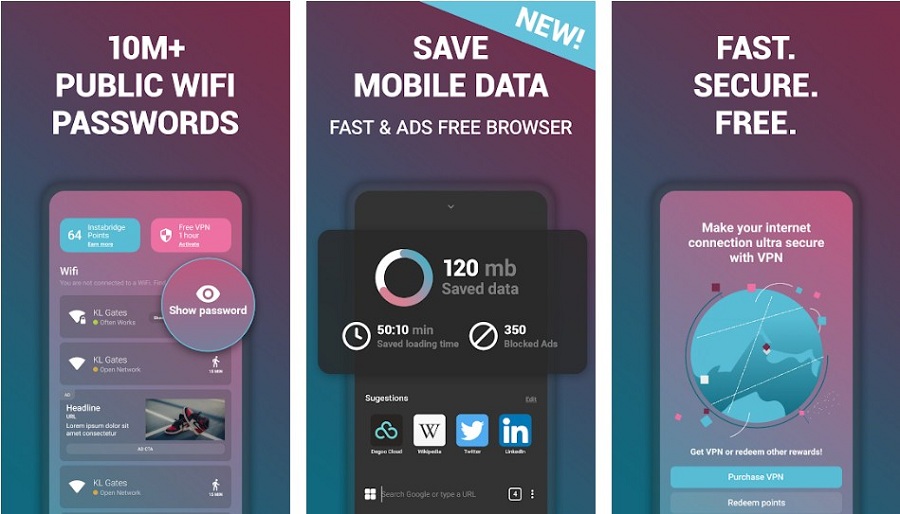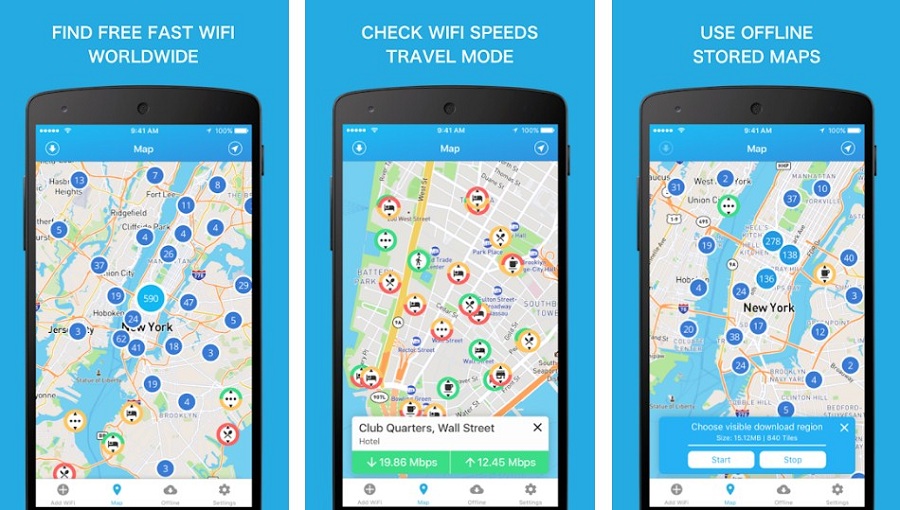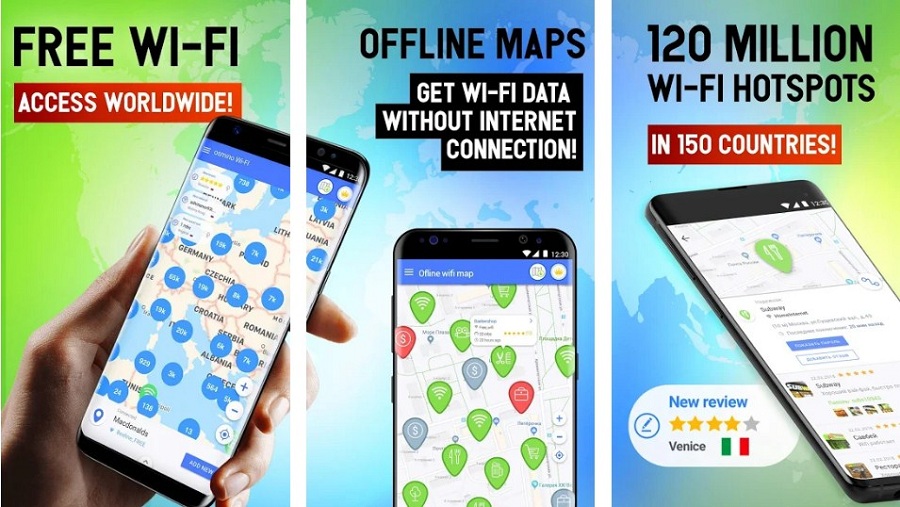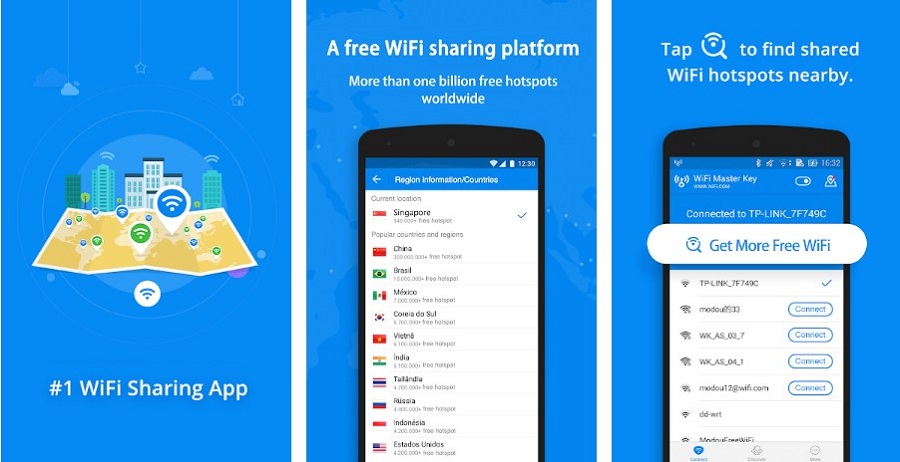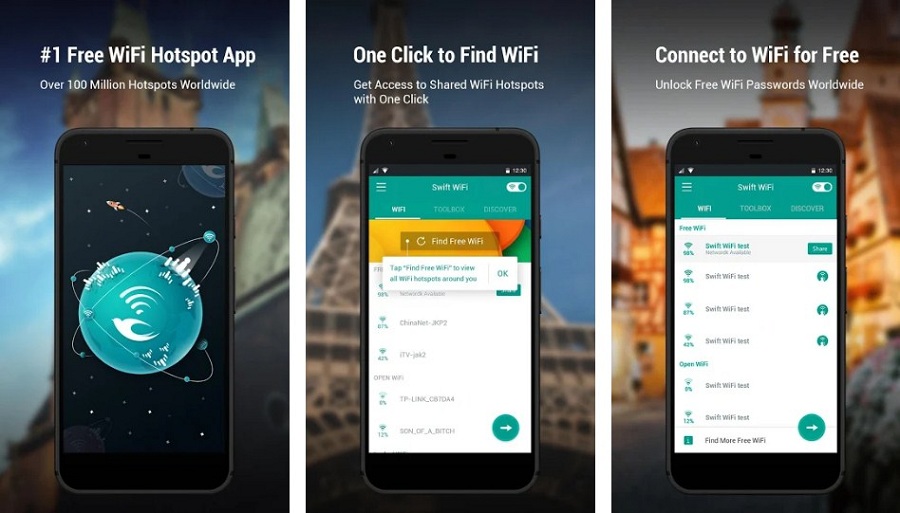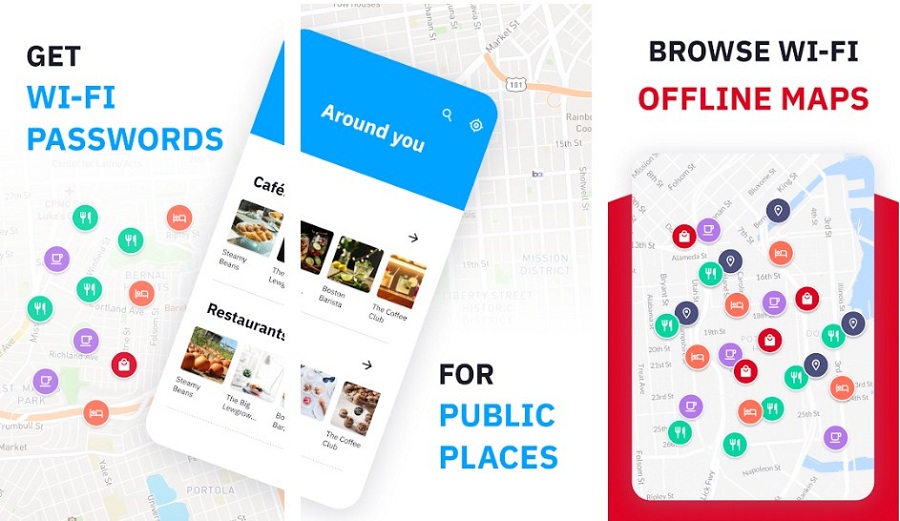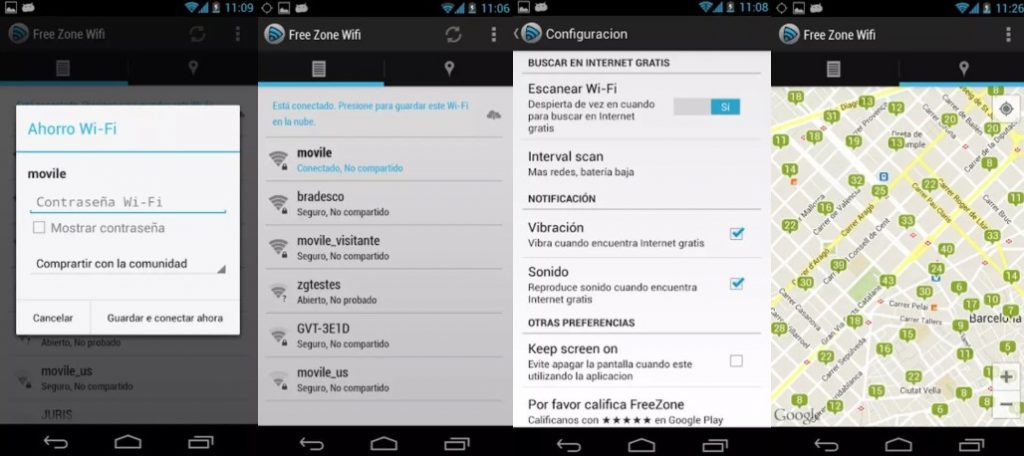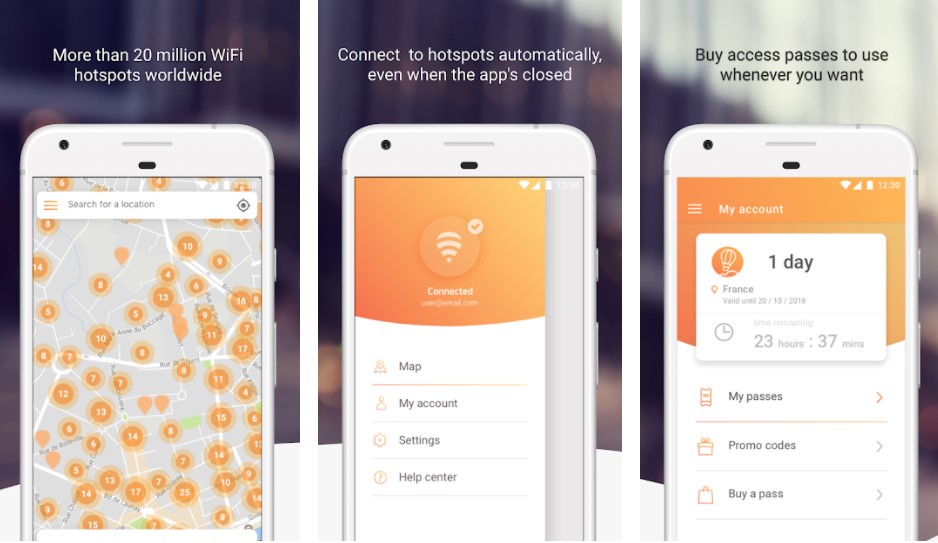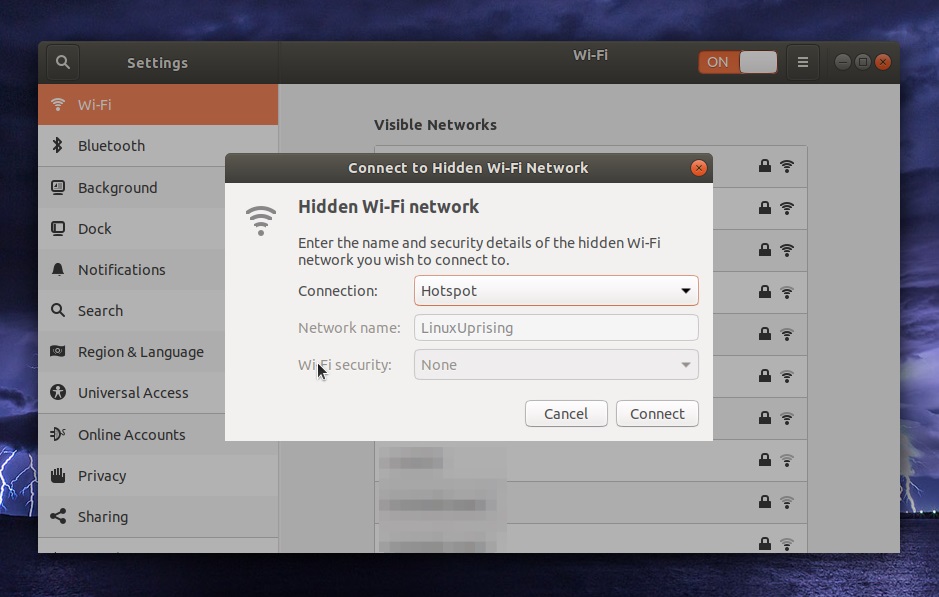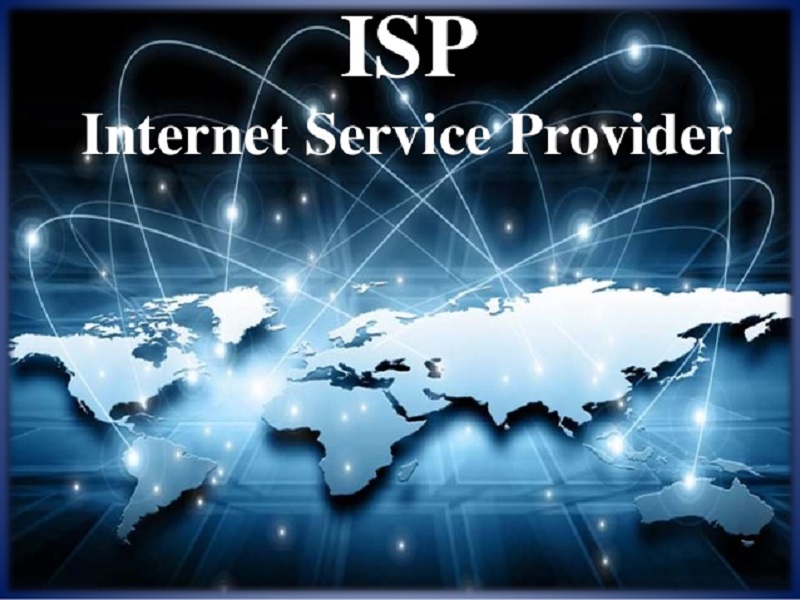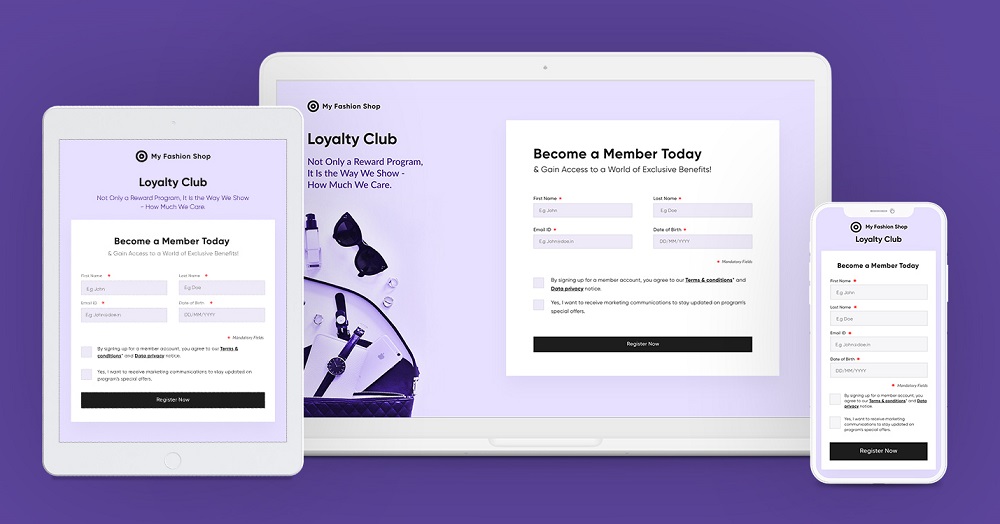Are you looking for ways to get access to free WiFi? Now you are here, and we've found almost all ways you can get free WiFi from anywhere anytime, don't you want to check it out?
It can be annoying not being able to get public Wi-Fi when you need it the most. However, the trick to gaining this access is knowing how and where to look for free Wi-Fi. You can use several ways to get free Wi-Fi, therefore giving you the freedom to use the internet for different activities.
It is, however, essential to note that free Wi-Fi can be a goldmine for hackers; this means the use of public Wi-Fi can easily compromise your devices.
Navigation of Contents
Get from Hotspot App
1. Wi-Fi Map
- It is a free app for both iOS and Android users.
If you are looking for the best app to get free Wi-Fi, then look no further. Wi-Fi Map is the best app that allows getting access to Wi-Fi available alongside its login credentials.
The app comes with many features that help you locate and gain access to Wi-Fi networks. This app can provide you with a Wi-Fi password even when you are offline. Apart from that, it has map navigation and intelligent search to help get Wi-Fi location. Even better, it supports both android and iOS devices.
2. Instabridge
- For both iOS and Android users.
Instabridge is also a crowdsourced app that offers maps to more than a million accessible public Wi-Fi networks. What makes this app great is its auto-connect feature; it also provides you with the login credentials you may need for that specific network.
With this feature, you can connect directly to any saved Wi-Fi network whenever you are close to it. Apart from that, the app has various features, including 10 million passwords. It is also known to support WEP, WPA, WPA2, and WPA3. Its speed and data usage stats give the app the popularity it deserves.
3. Wi-Fi Finder
This is a great free Wi-Fi finding application. It has different versions; the Honeycomb version has more than 550 000 free and paid Wi-Fi locations in over 144 countries worldwide. The app is user-friendly and only requires a few keystrokes to get Wi-Fi details.
It enables you to search for Wi-Fi hotspots around you and public Wi-Fi anywhere in the world. This app also has a fantastic feature of filtering Wi-Fi results by location such as café, hotel, restaurant, etc. It works both online and offline therefore giving you the freedom to use it any time you want.
4. Osmino
Osmino is another fantastic app for getting Wi-Fi access. It gives you Wi-Fi passwords by utilizing their reliable Wi-Fi Password Generator tool. It can get a password for even hard-to-guess devices like private portable Wi-Fi hotspots.
The app can also be used to generate passwords for platforms such as email, social networks, and instant messengers. It has excellent features such as enabling you to store passwords and get instant access to all Wi-Fi networks whose password you have stored. Osmino also allows you to copy and create strong passwords using the best combinations.
5. Wi-Fi Master
Wi-Fi Master is an excellent app for getting free Wi-Fi at any time. It contains a couple of features that help you get an instant connection. It enables you to save on data by connecting to available Wi-Fi networks around you. It is also a fast, easy and secure way of connecting to Wi-Fi, you can connect with one click, and all Wi-Fi passwords will be encrypted.
The app comes in 19 languages and is available in over 200 countries and regions. It is good to note that the app is not a hacking tool and does not unlock passwords of Wi-Fi hotspots.
6. Swift Wi-Fi
- Free for Android users
If you are looking for reliable Android Wi-Fi, then Swift Wi-Fi may be of great help. It is a fantastic app that gives you instant access to all available Wi-Fi networks in your area. It not only connects you to nearby hotspots but also keeps you off from insecure ones.
It allows users to set it to turn on or off depending on various circumstances. It also shows the speed of connection and will enable you to share the hotspot with friends.
7. Free Wi-Fi app
- For Android users
The Free Wi-Fi app is a great tool that allows Android to get instant access to all nearby public Wi-Fi networks. It takes pride in having over 120 million hotspots available in more than 150 countries. It is pretty easy to navigate through the app and give reviews concerning any hotspot.
Although, the app only supports Android users. However, it has fantastic features such as offline map functionality with over 5 million hotspots in the US alone. It also has over 500,000 hotspot reviews.
8. Free Zone
- For Android users
Free Zone is a user-friendly application that helps find all available Wi-Fi networks around your location. This helps you remain connected to the internet without necessarily having to use a 3G network. The app has a map of all open nearby Wi-Fi hotspots and allows you to connect to them quickly.
However, this app shouldn't be mistaken for a hacking tool because it does not bypass encrypted Wi-Fi hotspots. It also has various features, such as notification when you are close to an open Wi-Fi network. Although Android users can only use the app, it is a great tool to get an instant Wi-Fi connection.
9. Fon
- Requires paid access
Fon is a well-known Wi-Fi application that has been in existence for over a decade. They boast of having over 23 million hotspots around the world. It provides you with maps on where Wi-Fi networks are available and gives you the credentials to log in.
However, this application requires paid access. You have to make a payment to be able to access the nearby Wi-Fi network. It also comes with unique features such as notification whenever you are close to an open Wi-Fi.
Get from Public Wi-Fi Free Hotspot
This is essentially the easiest way of getting access to free Wi-Fi. There are many places which offer the public free Wi-Fi, this may be for many reasons such as to attract more customers. It is common to see libraries, restaurants, supermarkets, museums, airports, cafes, and many other areas with free public Wi-Fi hotspots.
When you are in these places, all you need to do is open your Wi-Fi button on your phone and see if there are any available open public Wi-Fi. Connect to it and enjoy the internet without having to use a cellular network.
Look for Hidden Wi-Fi Networks
Wi-Fi networks work by using Service Set Identifiers (SSID), which provides the wireless network's name. Because of that, one can hide a network SSID. This leads to creating a hidden network that may not be publicly visible to all Wi-Fi-enabled devices.
However, in the presence of a hidden network, you can still find and connect to it using various tools. Wi-Fi analyzer apps such as NetSpot, Kismet, make it possible to uncover hidden Wi-Fi networks and easily connect to the
Use Smartphone as Portable Wi-Fi
If you are in a remote place or cannot access the public Wi-Fi network, perhaps the best way to get a Wi-Fi connection is by using a phone hotspot. You need to have a 3G phone or 4G enabled. Just turn on your phone's Wi-Fi hotspot and connect to it using your other devices, like computers or tablets. Even though it may not be perfect for watching HD movies, it may be pretty efficient for research and sending emails.
Get Cable Company
There is no doubt that many cable companies offer free Wi-Fi hotspots. This means that you may be able to use free cable internet at home or the office. Ensure you utilize it as it offers fast and efficient internet speed.
Apart from providing hotspots in places such as hotels, restaurants, and airports, some companies also have specialized apps that connect to the network more accessible.
Get from Your Internet Provider
Nowadays, most internet providers offer their customers services such as installing Wi-Fi networks in their homes. Before you can purchase a Wi-Fi network from a provider, it is essential to research their efficiency and their network speed. Some internet service providers give out a free trial for you to test their reliability.
Visiting the Free Sites
If you are unlucky to find free Wi-Fi, you may opt to visit free websites. Many websites do not require data for browsing; some of the good examples include Peoples Magazine, Amazon, and Wall Street Journal. Even though this may not be the ideal solution, it will help you pass the time to find a free Wi-Fi network.
Signing up for a Loyalty Program
Most companies give their customers free Wi-Fi for those who agree to sign up for their loyalty programs. It would help to sign up for these programs as most of them are even free. However, you may need to install a spam filter to avoid getting annoying newsletters from them once you sign up.
Purchase a Portable Router
Essentially this is one of the ideal ways to get free Wi-Fi. Portable routers are not any different from home routers; they have a sim slot that allows you to connect to 3G and 4G networks anywhere in the world.
All you need to do is have data in your sim card and open the Wi-Fi router, connect it to your device and use it for any online activity you need.
1. Is Public Wi-Fi Safe?
Public Wi-Fi is often dangerous as it can be a goldmine for many hackers. Your privacy could easily be compromised.
2. Are password-protected public networks secure?
Even though the networks could be password protected, they may be perilous. It is effortless for public Wi-Fi to be used by a hacker to capture your data.
3. How to stay safe online?
For your data to be safe online, you need to turn off public network sharing or use a VPN whenever you can.
Having free Wi-Fi can be a lifesaver, especially if you have an urgent issue to sort out. However, public Wi-Fi can be very harmful in terms of data privacy. Hackers can remotely access your device using free Wi-Fi; after that, retrieve sensitive information such as bank details.