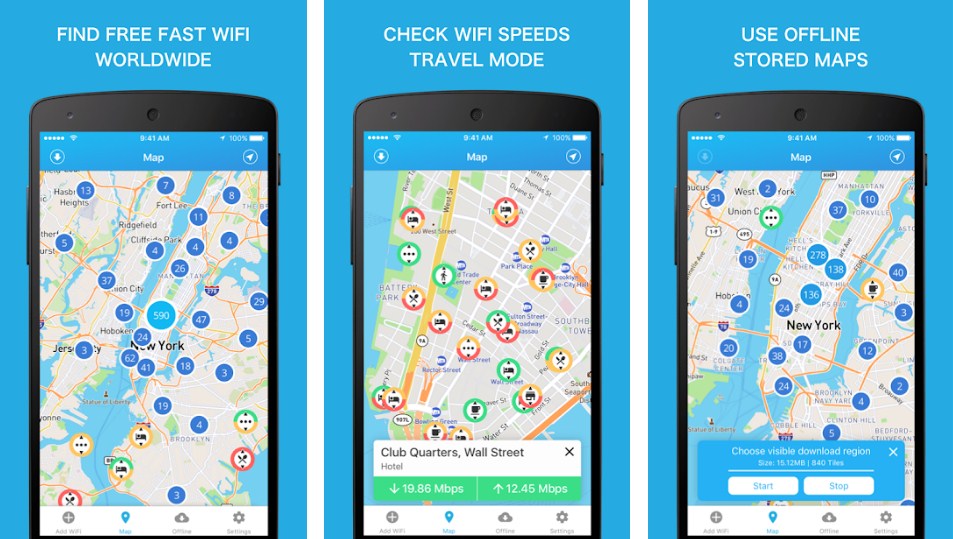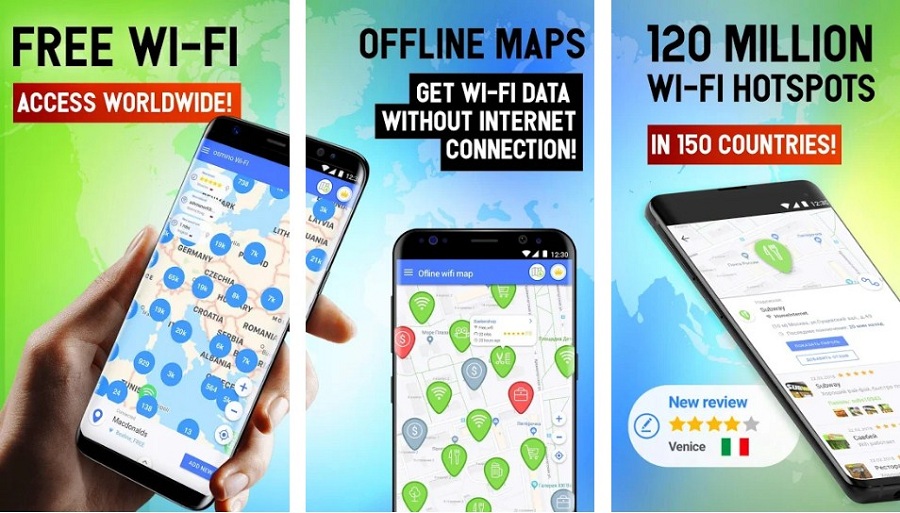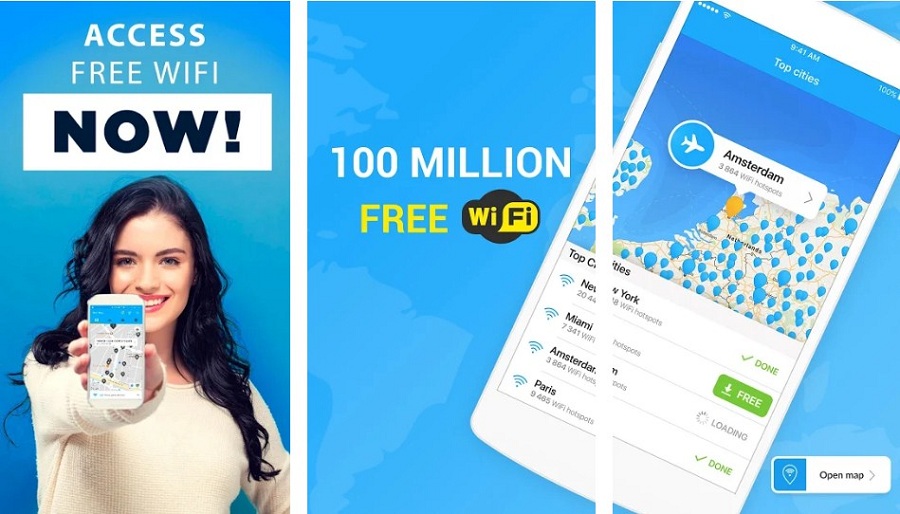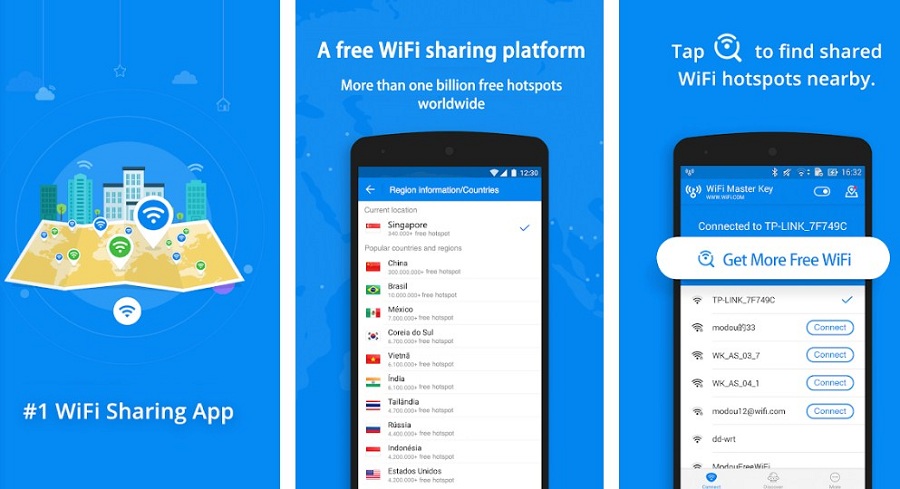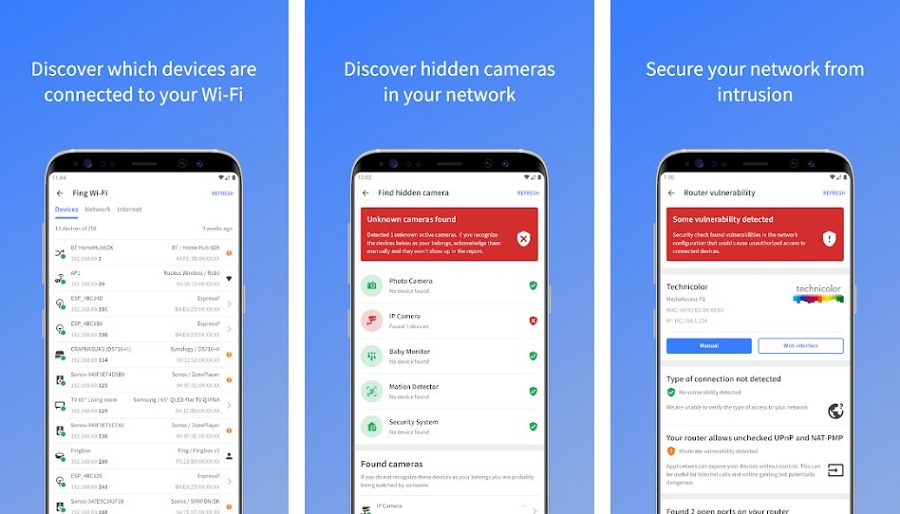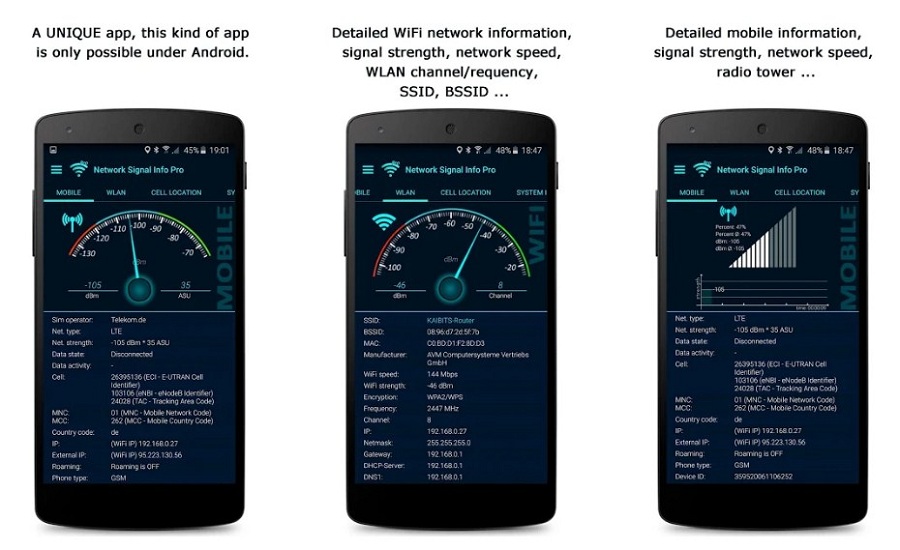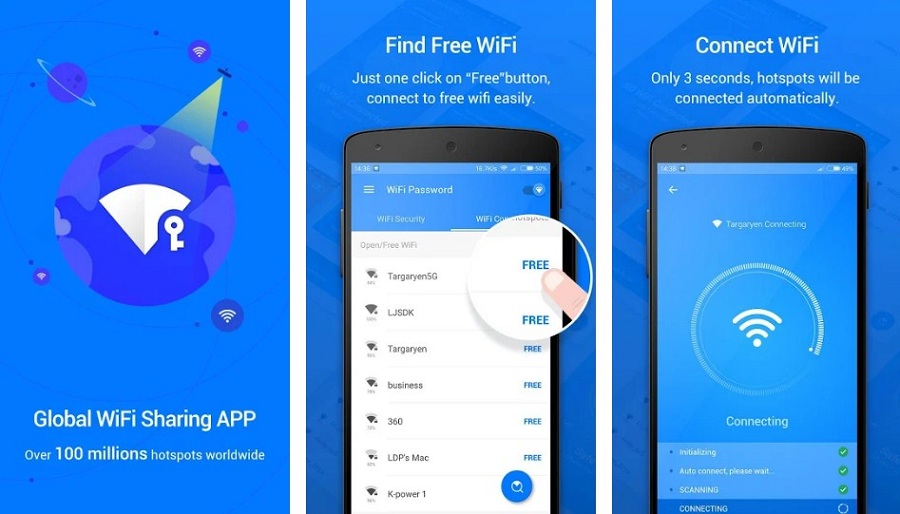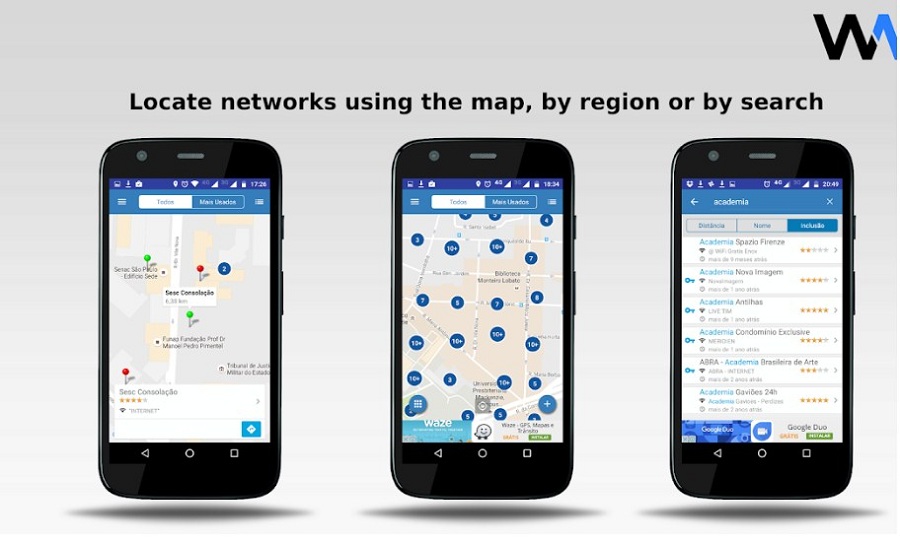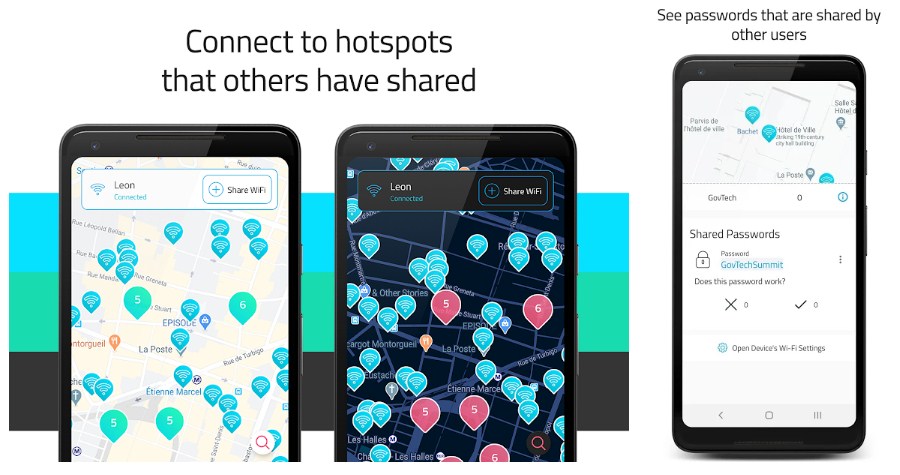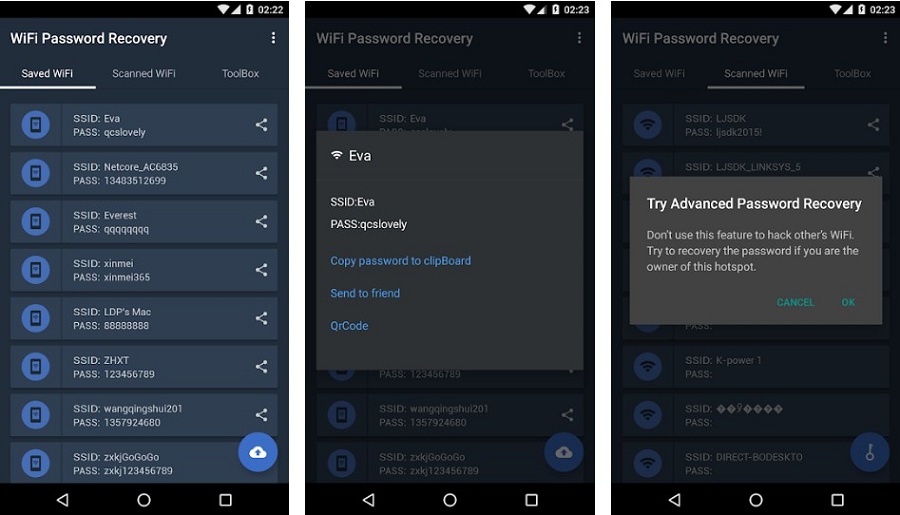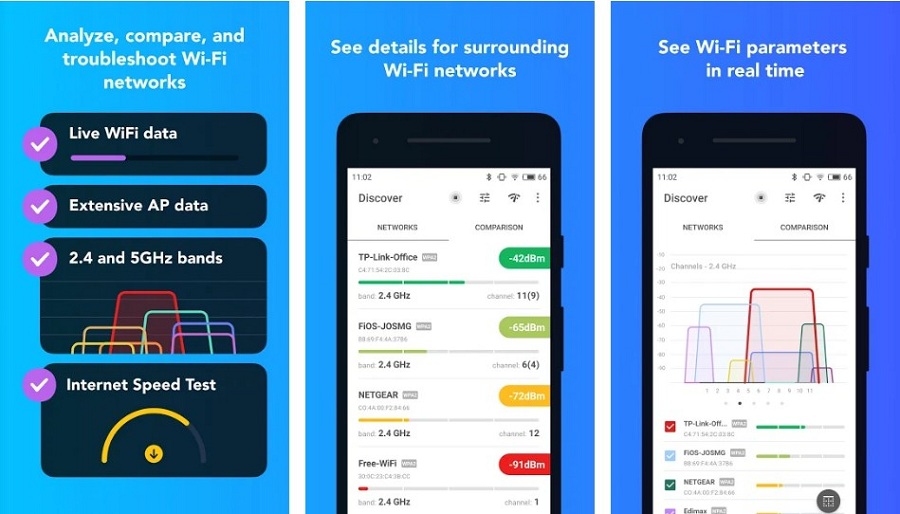Need free WiFi on Android? Then you can't miss this article! We listed the best free WiFi apps for Android devices, and sure that you'll find something for yourself.
When you need free WiFi for your Android device, it might be hard to find. Whether it’s a tablet or smartphone, you might spend some time searching for it and don’t come up with anything. Luckily, free WiFi apps for Android can help scan wireless signals inside the building. Netspots can discover networks, find their weak spots or dead zones. These features allow you to have free WiFi on your Android anytime, anywhere.
Navigation of Contents
1. WiFi Finder
- Requires OS: Android 4.1 and up
- Download: 7.0M
WiFi finer allows you to find fast WiFi at any place. The app is available offline, so you can download places around you and locate WiFi anywhere. This app is not overcrowded or outdated, so you can get fresh WiFis. Also, it has an extensive map with verified hotspots and information about their speed and type of venue.
You can look for hotspots in your vicinity and find verified and speed-tested connections. You might also filter the WiFi by the type of venue, for example, you may pick Store, Bar, Hotel, Restaurant, and more. The app gets its data from the SpeedSpots database from many hotspots around you. This grants you the stability and speed of the download.
2. Instabridge
- Requirements: Android 5.0 and up
- Download: Varies with device
Instabridge is another very effective app to get you WiFi. Trust it when you need a free connection. You don’t have to ask for a password for every WiFi hotspot you find. The app gives you an offline map of connections, which is great for traveling. There are more than 4 million passwords and hotspots in the app’s database, so you can find WiFi everywhere you go.
The connections on the app are safe and secure. If you want to help the app by contributing WiFi, you can do so because of its crowdsourcing model. The app provides a stable Internet connection in most big cities for free and connects you to networks automatically, which is especially good for airports and other public places.
3. Osmino
- Requirements: Android 4.4 and up
- Download: 10M
Osmino is a powerful network manager for any device that runs on Android. It can help you find free WiFis around you quickly and efficiently. It can pick the network everywhere, from hotels and restaurants to bus stations and grocery stores. Apart from finding WiFi, the app can test the network and its speed, whether upload or download.
One more interesting feature is a statistics record that can save different info about WiFis you’ve used. Osmino is a very helpful app that can guide you wherever you are with lots of features to keep you updated.
4. WiFi Map
- Requirements: Android 4.4 or higher
- Download: 50M
WiFi map has more than 150M passwords in its database. It’s one of the largest WiFi password databases in the world. The number of available connections grows as the users submit new ones into the app. This WiFi finder is safe and fast. One of the great features of this app is the built-in VPN tool that guarantees you anonymity when you use the Internet.
Using this VPN, you secure your IP address and data. In this mode, you can make calls, chat with people, and always stay online. Also, you can bypass the restrictions using the VPN proxies on the sites you need.
5. WiFi Master
- Requirements: Android 4.0.3 or higher
- Download: 100M
The app collects WiFi hotspots submitted by its users. These connections form an extensive worldwide network that allows you to have free WiFi anywhere. It’s safe and easy to use. You can easily reduce your network expenses because you have free WiFi everywhere. The speed of connections on the app is superb, and using the app is simple.
Admittedly, the app is available in many languages, so you have great chances to find your mother tongue on the list. All the passwords that you share with the network don’t go anywhere besides the app, and no one gets to know them. This serves to protect the WiFi holders and grant them confidentiality.
6. Free WiFi
- Requirements: 4.1 and up
- Download: 1.0M
Free Wifi helps you to find, manage, and connect to different wireless networks. It has a graphical channel radar to improve your signal. Also, the app can find you the least crowded channel, monitor the signal strength, and channel interference for your ease of use.
This app holds billions of passwords worldwide. If you wish, you can join the networks automatically. Importantly, the app can show relevant data of the device, scan your network, turn the radar manager on and off. Plus, the app can perform a speed test for your WiFi, 4G connection, DSL, and more. It is one of the best scanners and managers of WiFi connections around you.
7. Opensignal
- Requirements: Android 4.1 and up
- Download: 10M
Opensignal is a WiFi finder app that is free to use without ads. It has lots of useful features, such as speed tests for WiFi and mobile internet. The app can measure your signal strength and connectivity. Also, it features a video playback test, so if you don’t like waiting for the video to download, use this app. Opensignal knows where to search for the best coverage and speeds through its signal map.
With a cell tower compass, you can see the direction of the strongest signal and use boosting technology. The app records how much time you’ve spent on 5G, 4G, or WiFi, which lets you see if you’re getting the service that you pay for. The app makes your mobile and Internet experience much better through its smart algorithms.
8. Fing
- Requirements: Android 5.1 and up
- Download: 10M
Fing is a great tool to scan and find WiFi around you. It can identify the network using its patented technology. Apart from this, you can use this app for many other things. For example, you can find out who else is on your WiFi. The app lets you see if someone is stealing your traffic or breaks into your network.
Another very useful feature is a speed test that lets you see if you get the speed promised by your Internet operator. And of course, you can see devices near your home, block unwanted devices, find WiFi spots fast, and automate network stats.
9. Network Signal Info
- Requirements: Android 5.0 and up
- Download: 5M
This app gives you detailed information about your current network, whether wireless or mobile connection. The app can show the strength of the signal in your network that is more detailed than in most apps. Of course, you can record the signal data that you use and capture the WiFi networks around.
The app is free, but you can sign up for the Pro version without advertising. The Pro version has more features, but the freebie features are good enough to use only them. The app is available in the form of a widget for your Android device, which might be convenient for many.
10. WiFi Password
- Requirements: Android 4.1 and up
- Download: 10M
This app lets you pick WiFi passwords easily. It has an extensive base of more than 500 million WiFi hotspots. It allows a one-click connection and easy check of connection safety. Apart from other functions, it can help you to start sharing WiFi on your mobile hotspot using another WiFi of your choice.
The app grants a safe experience as it doesn’t include unsafe spots in its database. All the passwords you share with this app are safe and protected with the security key. WiFi Password app is very easy to use and has great functionality with both basic and advanced functions.
11. WiFi Magic
- Requirements: Android 4.1 and up
- Download: 10M
This app is a social network that lets you get and share WiFi passwords. You can capture any online WiFi at such places as cafes, hotels, restaurants, etc. You don’t have to ask for a password anymore with this app. WiFi Magic thrives on user crowdsourcing, so you can share your WiFi data with the app safely.
This app won’t share your password with other users, so you can safely share a network password. With this app, you can save up on roaming which tends to be extra high. Plus, you will save battery, as WiFi takes much less energy than 4G or 3G.
12. WiFi Warden
- Requirements: Android 5.0 and up
- Download: 10M
WiFi Warden lets you get free access to millions of WiFi passwords and hotspots around you. Users share the spots with passwords constantly, so you can experience free WiFi without asking for a password anywhere. You can save up on mobile networking because with the app you have free WiFi anytime you need.
With the app’s functionality, you can filter hotspots, see who is connected to your network, analyze the spots, and connect to WiFi using WPS. Also, WiFi Warden helps you to make strong passwords for your WiFi or mobile hotspots. When you use the app for the first time, you might need to connect to the Internet to download WiFi databases, but you don’t need to do this again anytime.
13. WiFi Password Recovery
- Requirements: Android 4.1 or up
- Download: 5M
The app started as a password recovery tool for your WiFi connection. But most importantly, it can view all of your scanned and saved WiFis that you captured with your device. This way, you might see the places that have a WiFi connection. Although it doesn’t let you find new WiFi or their passwords, it can root your phone memory and fetch WLAN connections.
This app is best when you are in the area you visit often. This way, you can easily find WiFis near you. You can monitor the network and backup all WiFi passwords you need to use later. They are stored on your Google Account, and you can restore them any second with only one step.
14. NetSpot
- Requirements: Android 6.0 and up
- Download: 500K
This is a rather new but effective app to create a WiFi connection. You can scan for WiFis in your surroundings or observe the changes in WiFi in real-time. When you pick networks, you can compare them by channels and signal strength. That lets you pick the best possible network at the time.
You can scan the networks using filters, such as band, signal strength, name, or security protocol. Also, NetSpot is full of other interesting features. For example, it can visualize live data from WiFi and give details on all APs you use. In addition, you can monitor your network to see issues, detect overlap, examine WiFi coverage, and test your network.
Be Careful When Using Public Wi-Fi
When you use public WiFi, be careful. Many networks collect your data such as device type, name, and even phone number. Mostly, it’s done to sell your number to advertisers. This is annoying. But more importantly, hackers can easily access your IP if you go unprotected on a public network.
They can use your IP to prank you or steal credit card data and ID. This is highly undesirable. That’s why every time you go on public WiFi, do the following:
- Install and download a good antivirus for Android.
- When you are on a public network, do not login to any apps. Use mobile Internet instead.
- Update your Android regularly because system updates have new, more powerful privacy features.
- Encrypt your Android device every time you go online on a public network.
If you don’t have mobile Internet at the moment or try to save up on mobile networking, you might need WiFi finder apps. When you travel, these apps also come in handy. We have picked the best apps, among which WiFi Finder, Instabridge, Osmino, and WiFi Map. Also, you can use such apps as WiFi Master, Free WiFi, Opensignal, and Fing.
Other popular and effective apps are Network Signal Info, WiFi Password, WiFi Magic, and WiFi Warden. Finally, WiFi Password Recovery and NetSpot are also good apps. And you can learn more about this in this article.
When you go online, remember to encrypt your device to stay safe and protected from hackers.