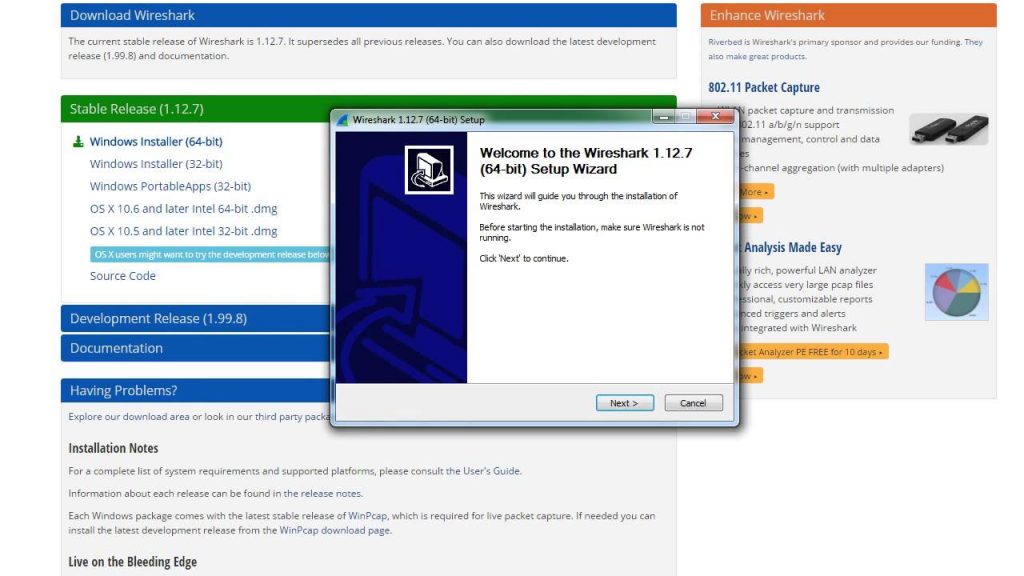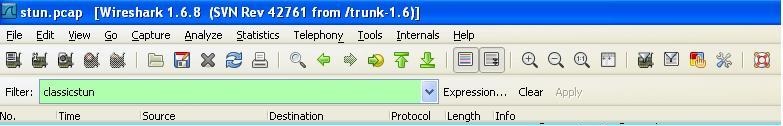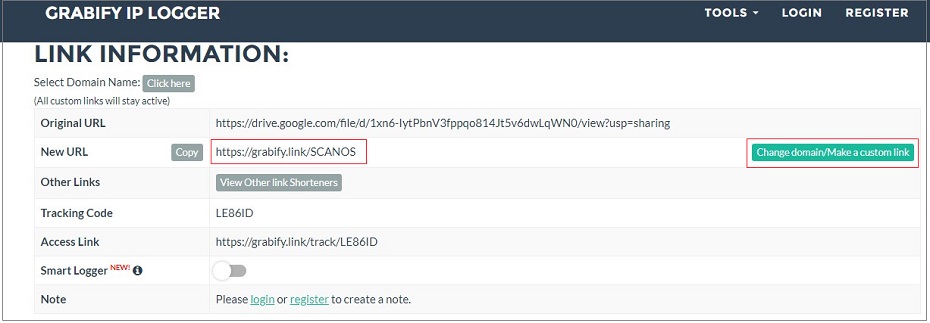Do you know how to find someone’s IP address from steam? At times, you may want to track the other user in steam to know their specific location. These methods will help you get the right IP address and you can use some online websites to trace the IP address to the root.
Steam is a platform you can use for playing, discussing, and creating games. It allows you to access games, deals, and certain updates instantly. It also allows you to join a community, join groups, meet new friends, and have great fun. The steam controller and VR technologies help to make gaming on the PC better.
You can use steam chat to talk via text or voice to your friends. In the game hubs, you can join discussions, upload content, and get to know new updates. You can download steam and access it on your Android device or iOS for easy access to games.
3 Ways to Find Someone’s IP from Steam
Navigation of Contents
1) Wireshark
Wireshark is software that is useful if you want to know the IP address of the other person. It is easy to set up and to use, and the other user needs to be online to ensure it works perfectly.
Step 1: First, download Wireshark on the official site. Choose either the Windows or macOS version according to your system.
Step 2: Install and run it. Select WiFi in the interface list and click “Start”.
Step 3: On the top bar in the Filter field, type Classicstun.
Step 4: Open Steam and set up a voice call with the person you want to find their IP address. If the destination is connected to you, the IP address will be displayed in the destination panel in Wireshark. The first IP address is for steam, the next is for your WiFi or modem, and the third is for the user you had called.
Step 5: This method is used with the establishment of voice; if you and the other party just send a message, they cannot get the IP address. You can then locate the copied IP address using an IP locator.
2) Grabify
You can use Grabify to create a short link that you can use to track the other player in Steam.
Step 1: Look for a website posting about a sale or related to a video game. Take the link and copy it into the grabify IP logger search box. Click create URL and agree to the terms.
Step 2: On the redirection page, copy the new URL and send it to your friend on Steam through the chatbox.
Step 3: Get back to Grabify, and if you refresh the page, under the results part, you will see logs of the IP address used to access the link.
3) Use Steam ID Finder
You can also use steam ID finder or steam ID pro to get someone’s steam ID quickly. You may want to ascertain whether the other player is good or malicious. Hence, it will provide clear details about the other player.
Step 1: Go to steam ID finder or steam ID pro, and in the search bar, type your Steam ID or custom URL.
Step 2: Click on Find Steam IDs, and it will provide an overview of your steam ID, Steam ID3, Steam ID3 without brackets, SteamID64, Steam Hex, Invite link, Custome URL, Full URL, and Full URL with custom URL.
VPNs Prevent IP Addresses From Being Traced
It is sure proof that anyone can trace your IP address easily using any of these methods. Hence, you need to find a great VPN that you can use to hide your identity while using steam, Skype, telegram, LOL, Roblox, or any other software. However, even if you trace the other party’s IP address, ensure it is for the right purpose. Always be cautious of cybercrime to ensure you don’t become a victim.