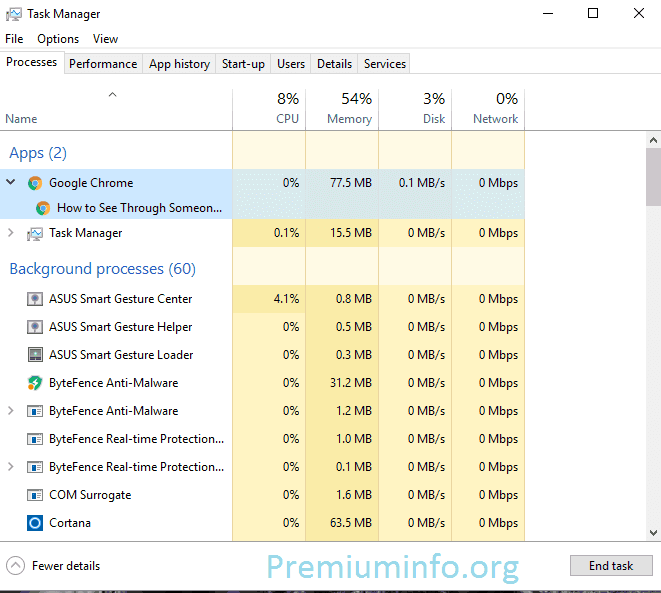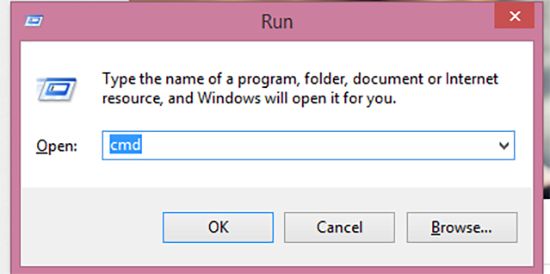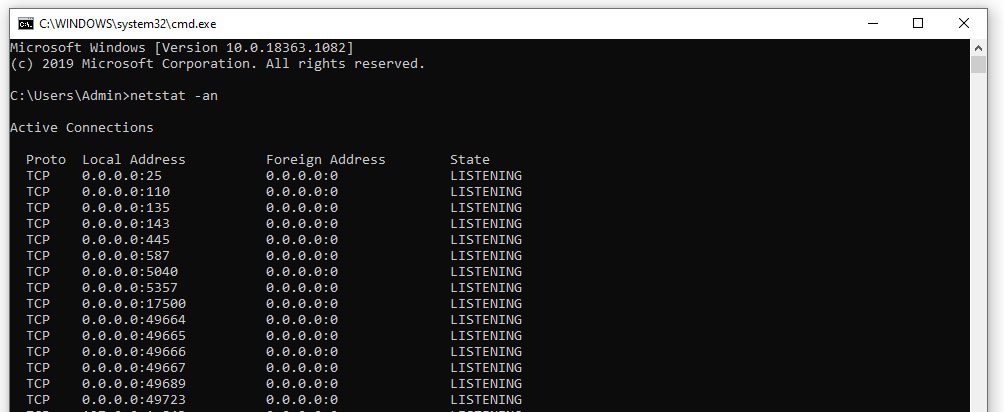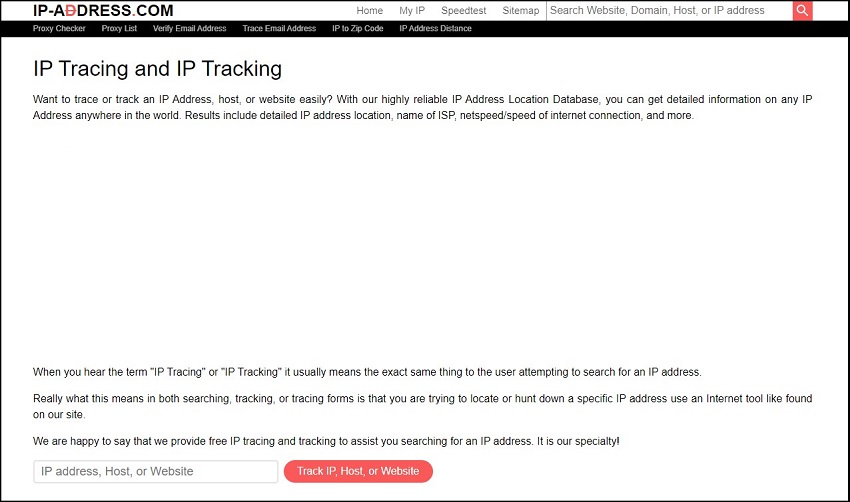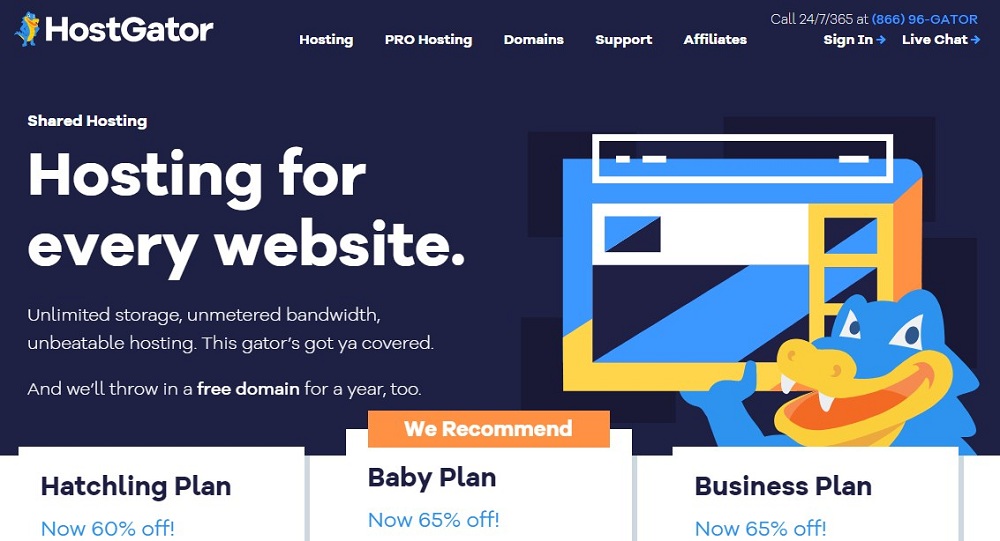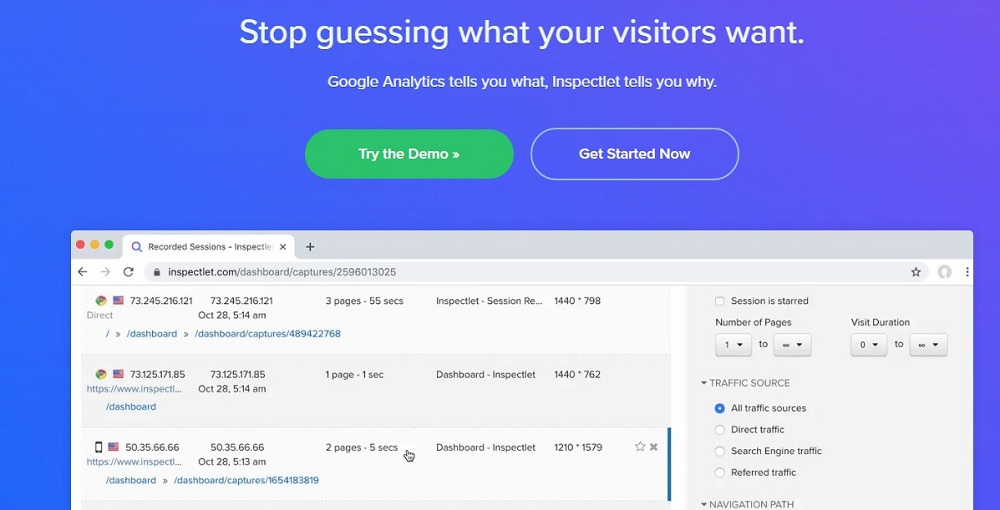Are you wondering about how to find the IP of others on Facebook? Theseeasy methods put you through the processes to track someone’s IP on Facebook.
Facebook IP Address Finder
Apparently, no one hasn’t heard of Facebook as it is one of the most popular social media platforms for connecting with people far and wide. With Facebook, you can share info with others such as images, videos, documents, etc. You can also use it for job search and live content. Several persons make use of Facebook because of its simplicity, user-friendly interface, and its mode of social interaction.
Without a doubt, the present society is greatly influenced by social media. It has become part of people’s day-to-day activities as they keep themselves busy by updating their Facebook feed and keep posting on their Facebook profile. No one can doubt that it’s become a paramount social interactive tool as well as a platform for advertising and promoting businesses.
Over 99 percent of users make use of social media for valid and legitimate reasons. The 1 percent is for those who use it for disruptive and bad purposes. The act of finding IP addresses from Facebook comes as a result of wanting to track a person down as well as carry out certain actions against their activities online. Finding the IP address of others is quite easy and simple and we are going to discuss that in this article. All you have to do is pay attention and follow the steps diligently.
Best Ways to Find IP from Facebook
Navigation of Contents
Finding an IP address of someone isn’t hard. There’re various ways and means to do this depending on your convenience. All you need to do at this point is to follow all the steps we are going to discuss below and before you know it, you will be able to find the IP address as well as the location of the person you wish to track.
1. Use Command Prompt to Find a Person’s IP from Facebook
The first method we will look into is the use of the command prompt. With a command prompt, a person’s IP address can be traced. All you have to do is initiate a chat with the person and in no time, you will be able to trace his IP address. The following steps will put you through in detail.
-
Step 1
The first step is by initiating a chat with the person whom you want to trace his IP address and ensure that other background processes and applications are stopped. After that, tap the Win+R keyboard of your device.
-
Step 2
Once you have successfully tapped the Win+R keyboard, the next step is to input ‘cmd’ and press enter.
-
Step 3
After the second step, in step 3, you are going to see a command prompt that will show up on your screen. After that, key in ‘nestat-an’ and press the ‘enter’ key.
-
Step 4
In step 4, you are going to jot down the person’s IP address that you want to get.
-
Step 5
After noting the person’s IP address in step 4, the next thing to do is scan the IP address in order to get the real location of the individual whose IP address you have just gotten. To scan the IP address, you can do that on ip-adress.
2. Find someone’s Location by Generating a Tracking Link
Another method of finding a person’s IP address from Facebook is by generating a tracking link. This link is to be sent to the person whom you want to get his IP and location and once he opens the link, you will be able to get his location. All you have to do is follow the below steps.
-
Step 1
The first step to take is by generating a free host account from any of the following websites: 000webhost, My3gb, or Hostgator. After you have accessed any of the aforementioned sites, you are to sign in to your account and navigate to the ‘File Manager’ section. Once you have done that, the next thing to do is to download the ‘tracking zip file’ on your PC.
-
Step 2
Once you have successfully completed step 1, in step 2, you are going to extract the zip file you downloaded in step 1. Once you have extracted the file, you are going to see 3 files in the folder.
-
Step 3
Step 3 is all about uploading the 3 files into the hosting account’s file manager root folder, known as ‘public_html.’
-
Step 4
After you have successfully done that, step 4 will be all about sending the hosting link to the person whose IP and location you wish to track down.
-
Step 5
Once the person accesses the link, the details of the tracking will be saved in your root folder’s log.txt file. You can check this folder from time to time in order to have the details.
3. Make use of InspectLet to Find IP Address on Facebook
This is the last method we will discuss in this article. In method 3, to find a person’s IP address on Facebook, you can use InspectLet. What InspectLet does is to track down every detail of a person as he accesses a site. What more? It also offers you screenshots.
All you have to do to start tracking down the person’s IP address is to sign up on Inspectlet. After signing up, sign in to it and you will be given a tracking code. You will need to install this tracking code on a web page. Once you have successfully installed the code, the next thing to do is to send the person the link and ensure he accesses it. Once the person accesses the link, InspectLet will do its job by recording the activities of the person as well as his IP address and other important information about him.
Conclusion
We have finally come to the end of this article. All the methods we have discussed above are the various ways of finding a person’s IP address from Facebook. Using these methods, it will be practically easy for you to get the IP address of any person you wish to track via Facebook. With this, you can know whether the person is real or if he is an impostor. Enjoy the method and use them to your best advantage.
You may be interested in:
- How to Find IP from Wechat: Ways To Track Someone’s IP Address
- How to Find IP from Twitter: Track IP Address on Twitter Now!
- How to Find IP from Snapchat: Get Snapchat Users IP Address
- How to Find IP Address from Whatsapp: Track IP Address on WhatsApp Now!
- How to Find IP from Tiktok: Track Someone’s IP Address on Tiktok
- How to Find IP from LinkedIn: Track an IP Address on LinkedIn