Do you want the best flowchart software that you can use for documenting, planning, and training? These top 30 best flowchart software are the best choices for you, Document, Plan, and Train with the Best Free Flowchart Software.
A flowchart is a form of a diagram that showcases the steps of a project. They are mostly used for planning, documenting, and training. There are various ready-made tools that are available for you to create numerous types of flowchart that best suit your business.
Let’s examine some of the best flowchart software that are available for free.
30 Best Free Flowchart Maker to Download
Navigation of Contents
1. Draw.io
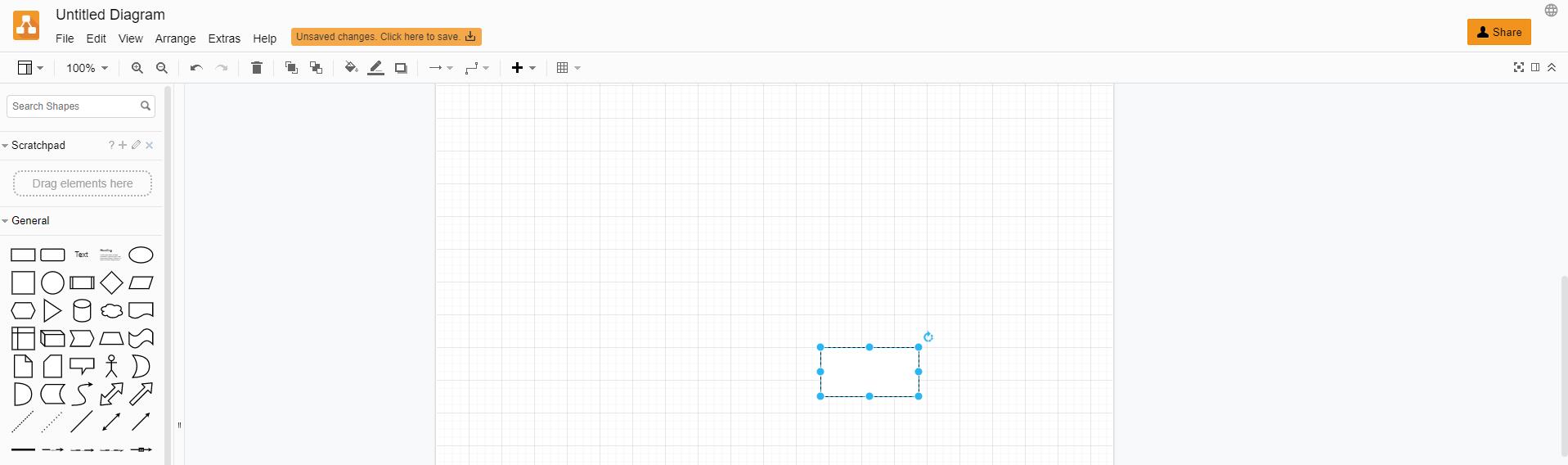
Features of Draw.io:
- io has a library that contains various shapes
- It offers a variety of templates
- For security concerns, Draw.io doesn’t save data on the server
- It can be used both offline and online to draw different kinds of flowcharts
- io enables users to draw various diagrams such as UML, ER diagrams, process diagrams, flowcharts, etc.
2. Gliffy
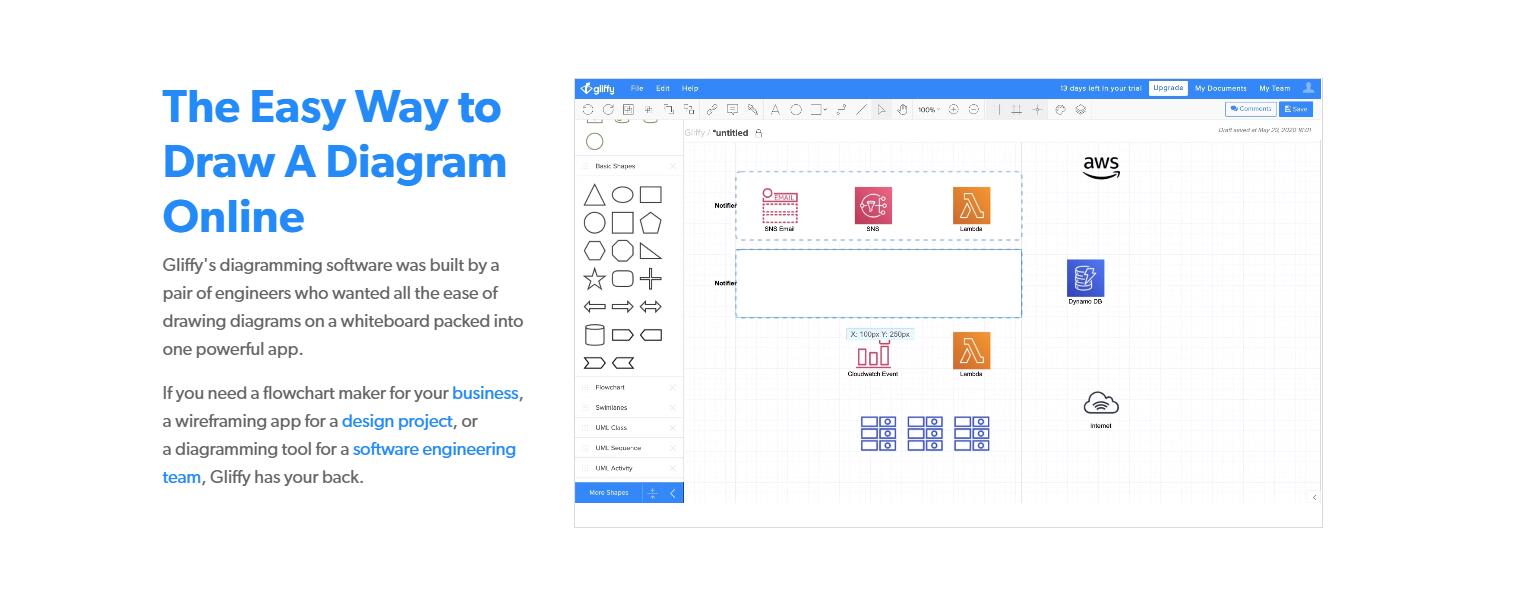
Features of Gliffy:
- Gliffy adds flowcharts directly to Confluence documents and Jira tickets.
- It also allows you to share your flowchart with other users.
- With Gliffy’s flowchart maker, you can easily create high-quality graphics
- It effectively integrates with Confluence and Jira tools
- You can easily create flowcharts with Gliffy
3. Edraw Max
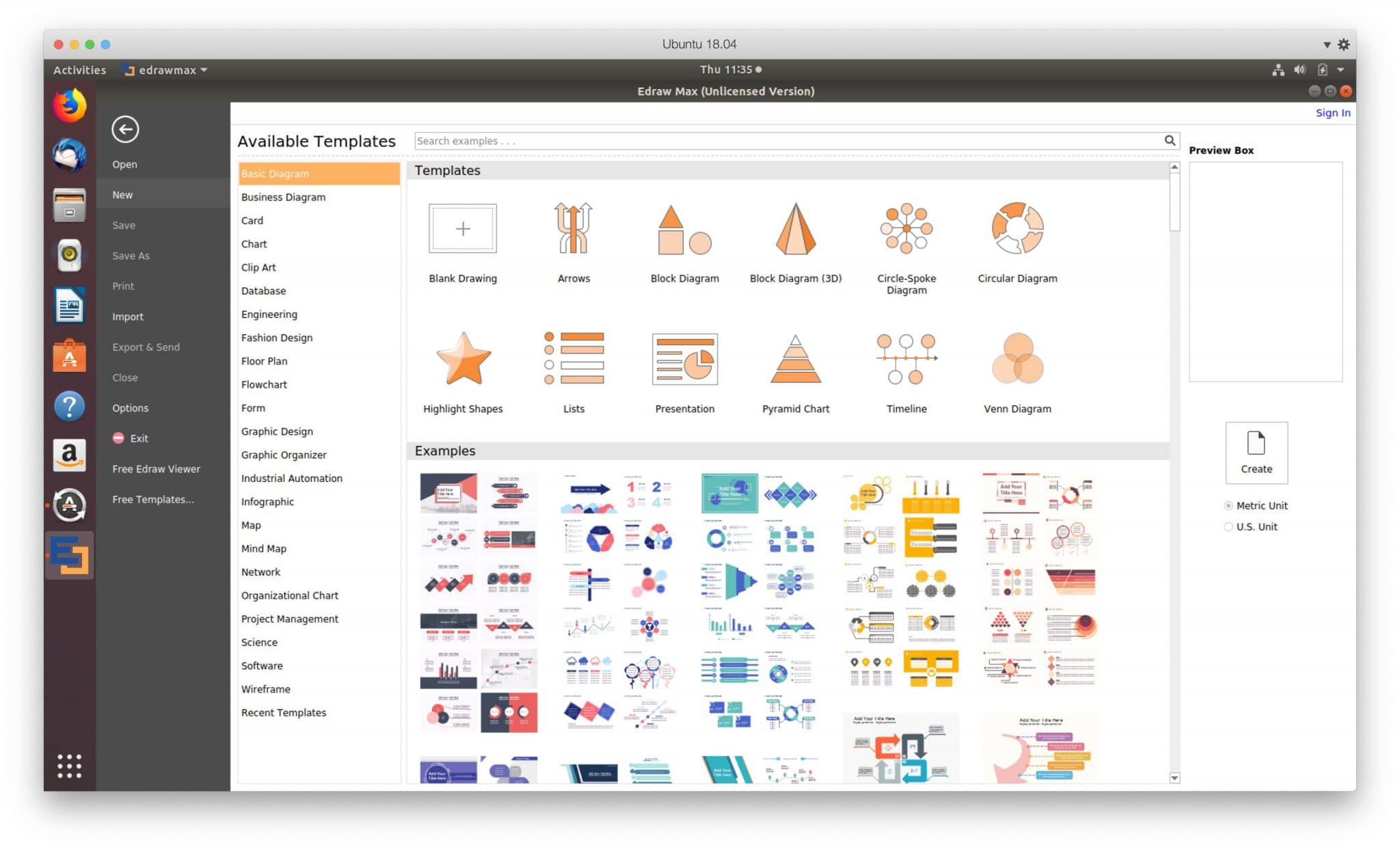
Features of Edraw Max:
- Edraw Max enables you to create network diagrams, electrical diagrams, mind maps, flowchart, etc.
- It offers over 280 diagram and flowchart solutions
- Edraw Max offers a user-friendly and simple interface just like MS Word
- With Edraw Max, you can share anywhere and anytime
4. Lucidchart
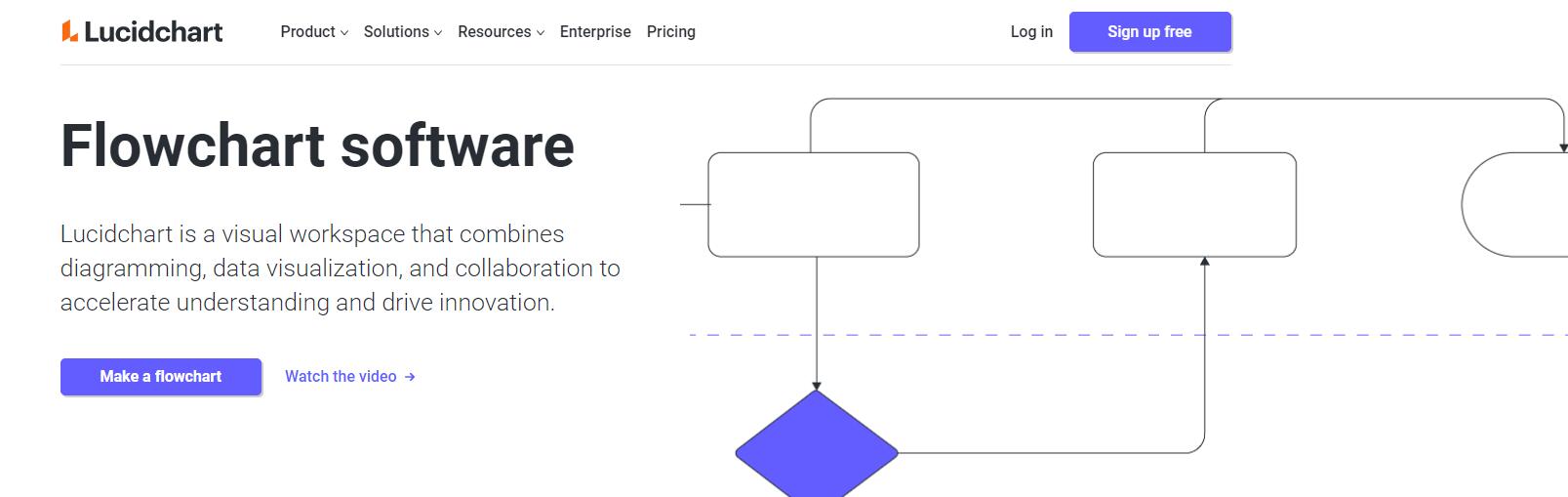
Features of Lucidchart:
- It follows Genera Data Protection Regulation (GDPR) to carry out data security
- You can integrate Lucidchart with G-Suite, MS Office, etc.
- Lucidchart helps you to easily manage your account and provides increase security
- It also lets you import data to automatically build an organization chart
- With Lucidchart, you can connect live data with your flowchart
5. Visual Paradigm
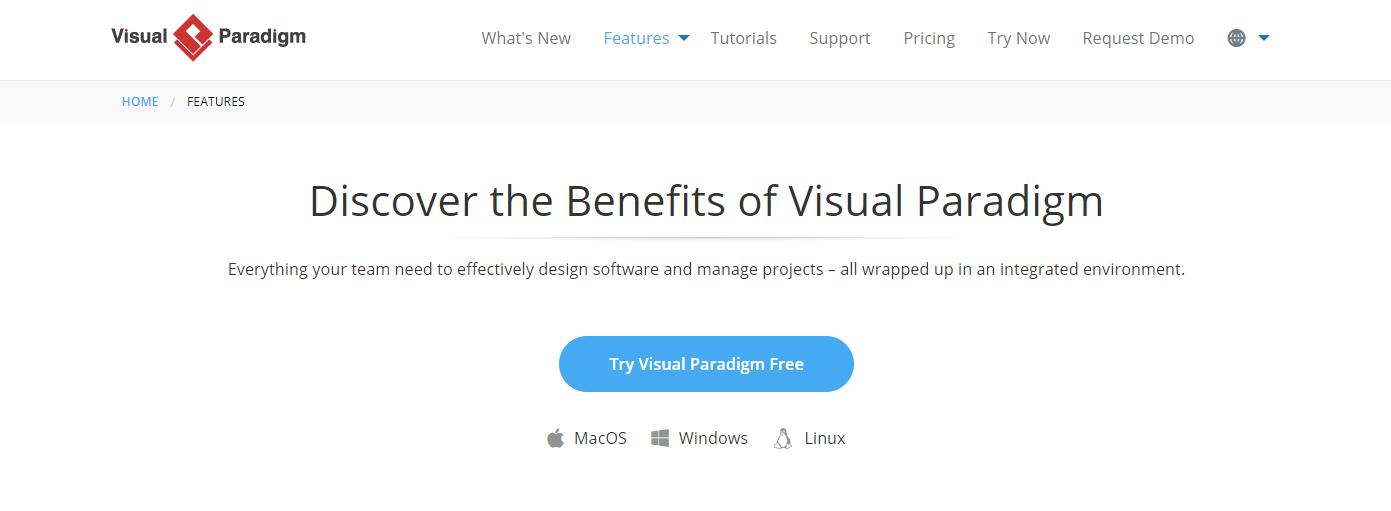
Features of Visual Paradigm:
- It provides a complete tool to carry out database design, system design, analysis, etc
- It provides screen flow with a storyboard, prototyping tool, and Wireflow chart
- Visual Paradigm provides user story feature used for maintaining and capturing user’s needs
- It enables you to edit and share web-based diagrams such as infographics, charts, cloud architecture, flowchart, etc.
6. SmartDraw
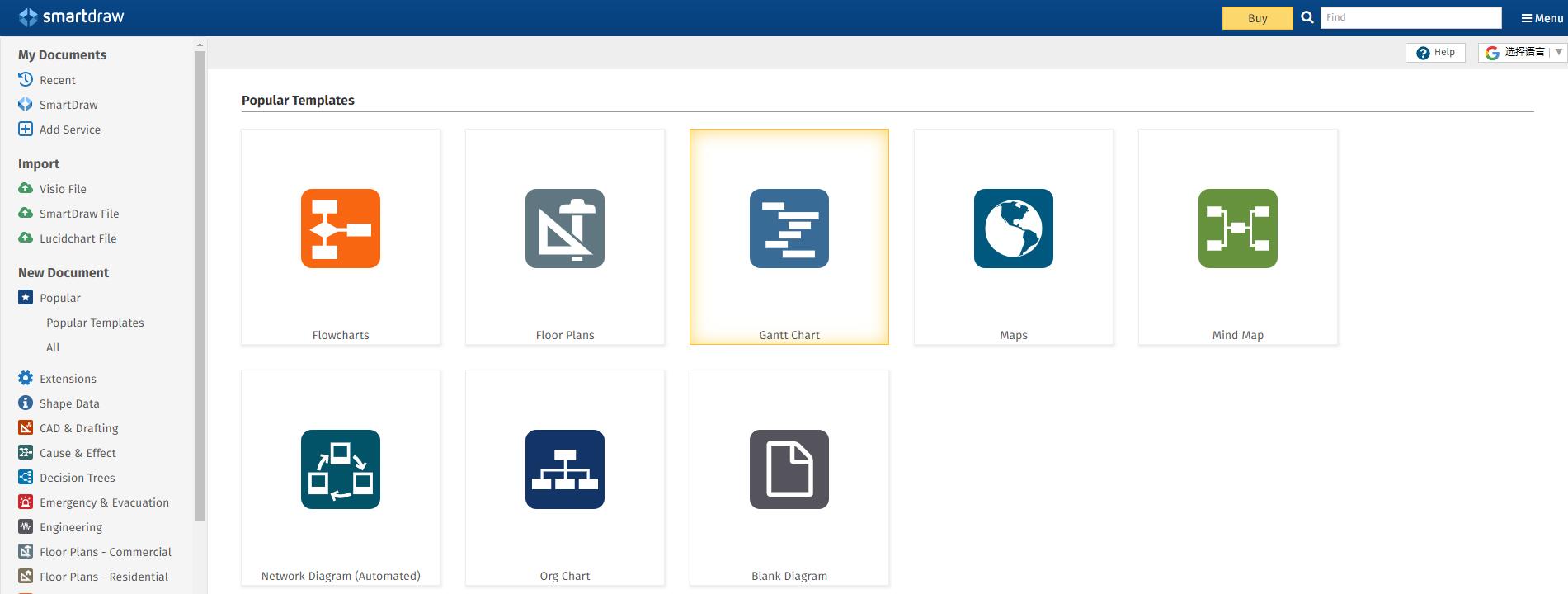
Features of SmartDraw:
- You can run SmartDraw on any PC or tablet
- It can also be integrated with Representational state transfer (REST) API
- SmartDraw software allows you to create a schematic and flowchart diagram
- SmartDraw provides several symbols and templates you can choose from
- It is easier to use SmartDraw unlike the standard drawing tools included in Microsoft Office and G-Suite
- It allows you to instantly create flowcharts for your program by using built-in extensions
7. Visme
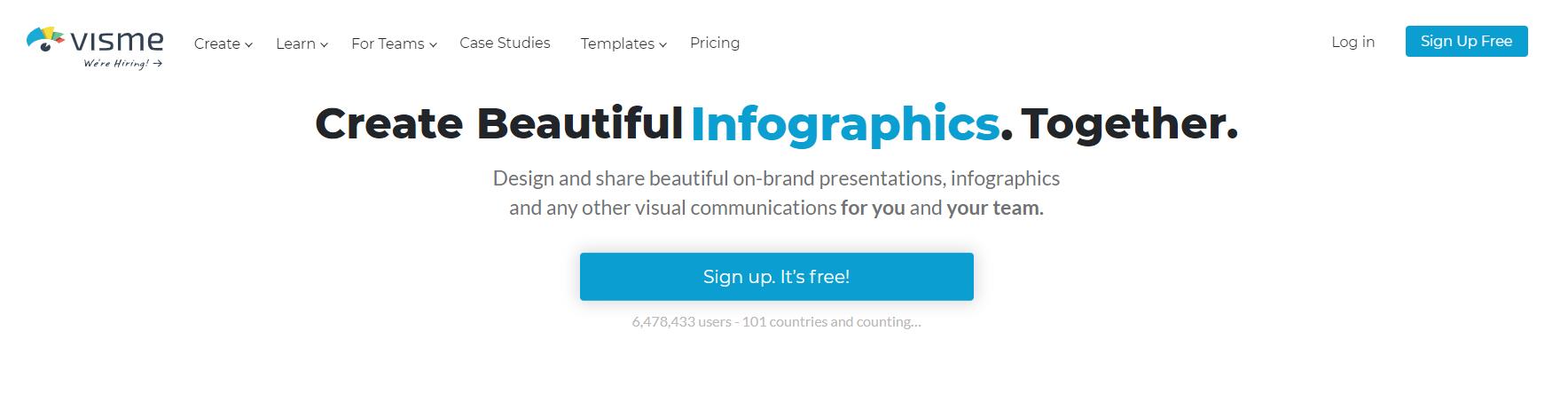
Features of Visme:
- Visme offers over a hundred assets such as images, quality icons, and fonts
- It allows you to download your graphs and flowcharts offline or publish them online
- With Visme, you can record voice with your flowcharts
8. Grapholite
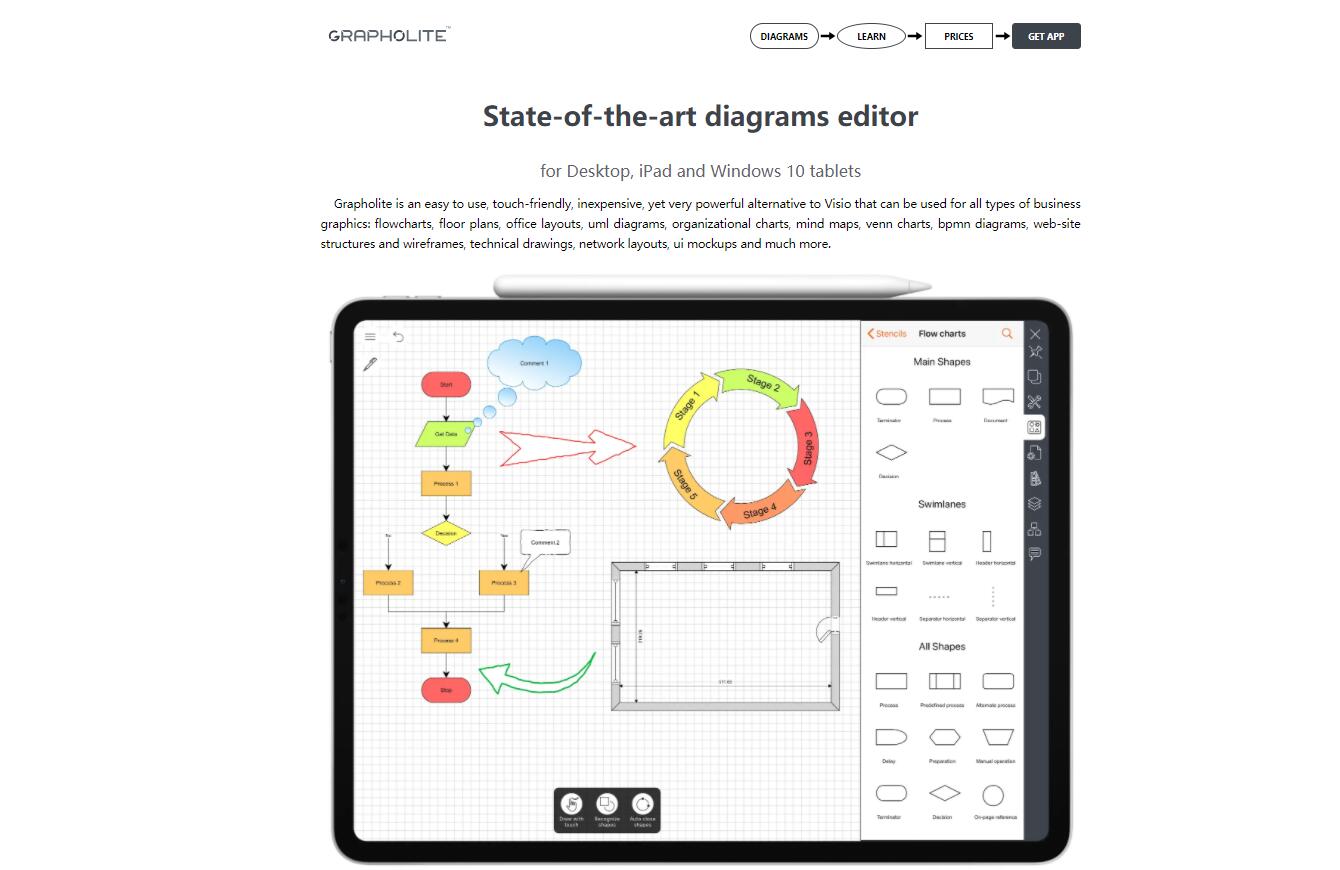
Features of Grapholite:
- Grapholite allows you to export to the commonly used document or picture format
- It can work in offline and online modes
- With a couple of clicks, you can easily create flowcharts and algorithm
- Grapholite enables you to create mind maps, organizational charts, UML diagrams, floor plans, flowcharts, etc.
9. yEd Graph Editor
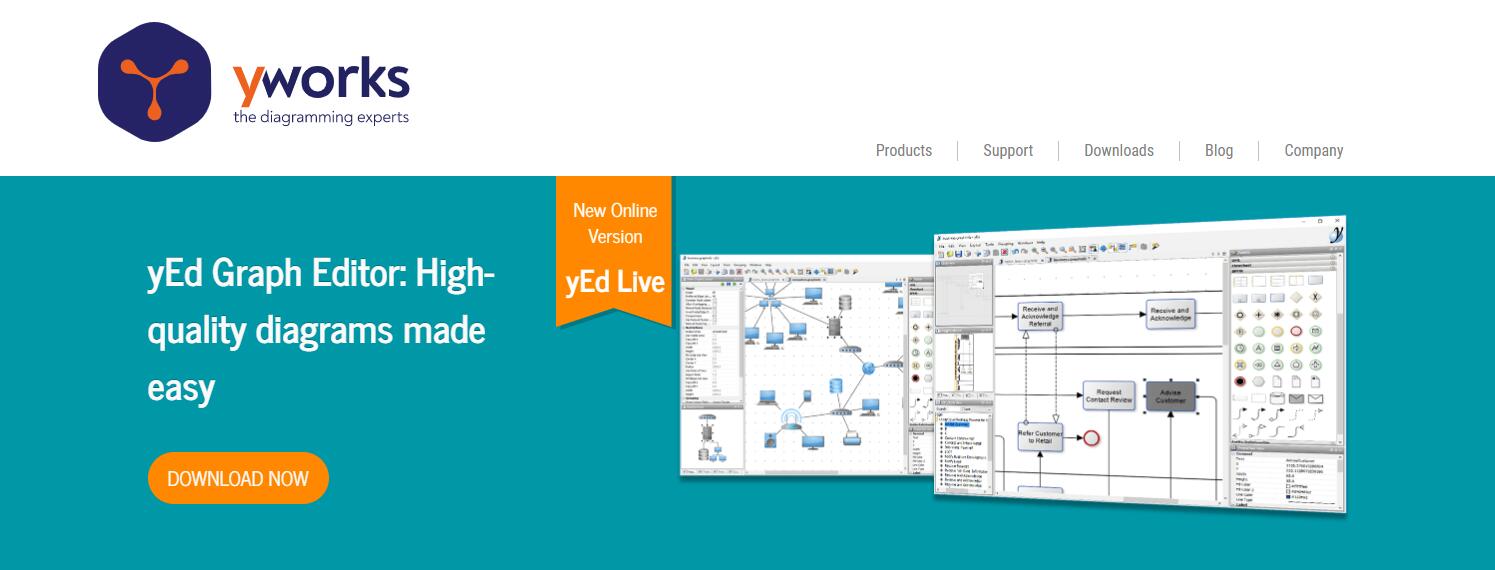
Features of yEd Graph Editor:
- yEd Graph Editor provides various layouts that help visualize your drawings
- It enables you to save flowcharts in file formats such as SVG, SWF, PDF, PNG, etc.
- You can easily create flowcharts with its easy-to-use UI
- yEd lets you import data from an Excel spreadsheet
- It works on macOS, Linux, Windows, etc
- It provides a layout that enables you to organize large data sets with just a mouse click
- yEd Graph Editor automatically organizes your flowchart’s elements
10. Canva flowcharts
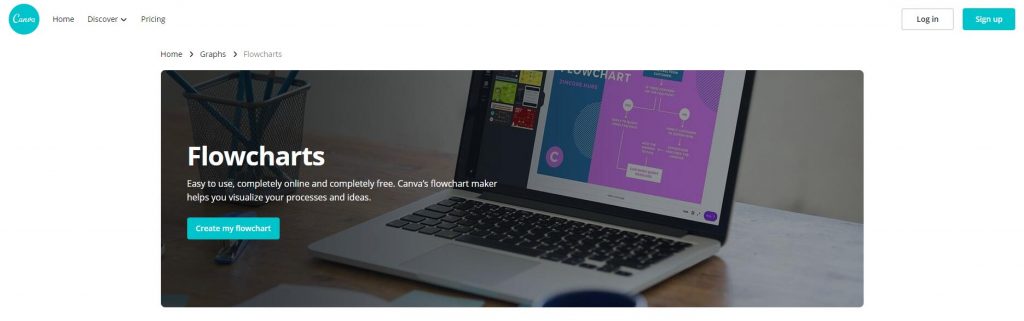
Features of Canva flowchart:
- With Canva flowchart, you can easily customize your flowcharts to suit your type of business
- It allows you to download, share, or publish a high-resolution graph
- Canva flowchart provides over twenty professional types of graphs you can choose from.
- With Canva flowchart, you can access various professionally customized layout
- It easily integrates your flowchart with your presentations
11. Pencil
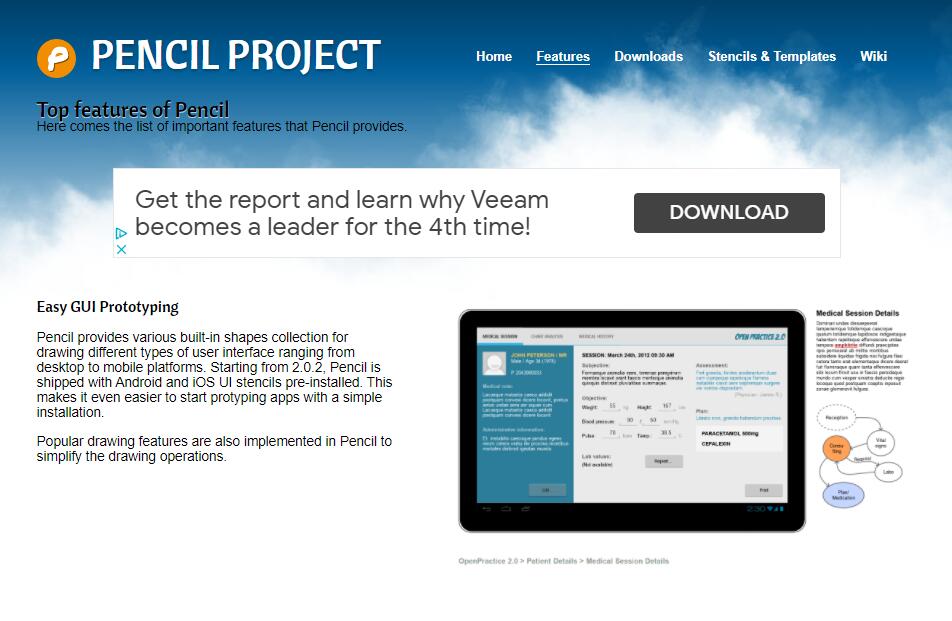
Features of Pencil:
- Pencil makes it easier finding clipart for your project
- It also enables you to output the drawing documents into various formats
- Pencil provides a variety of built-in shape collections you can use for drawing various kinds of user interface
- You can easily link elements such as graphs and flowchart to a particular page in one document.
12. Dia
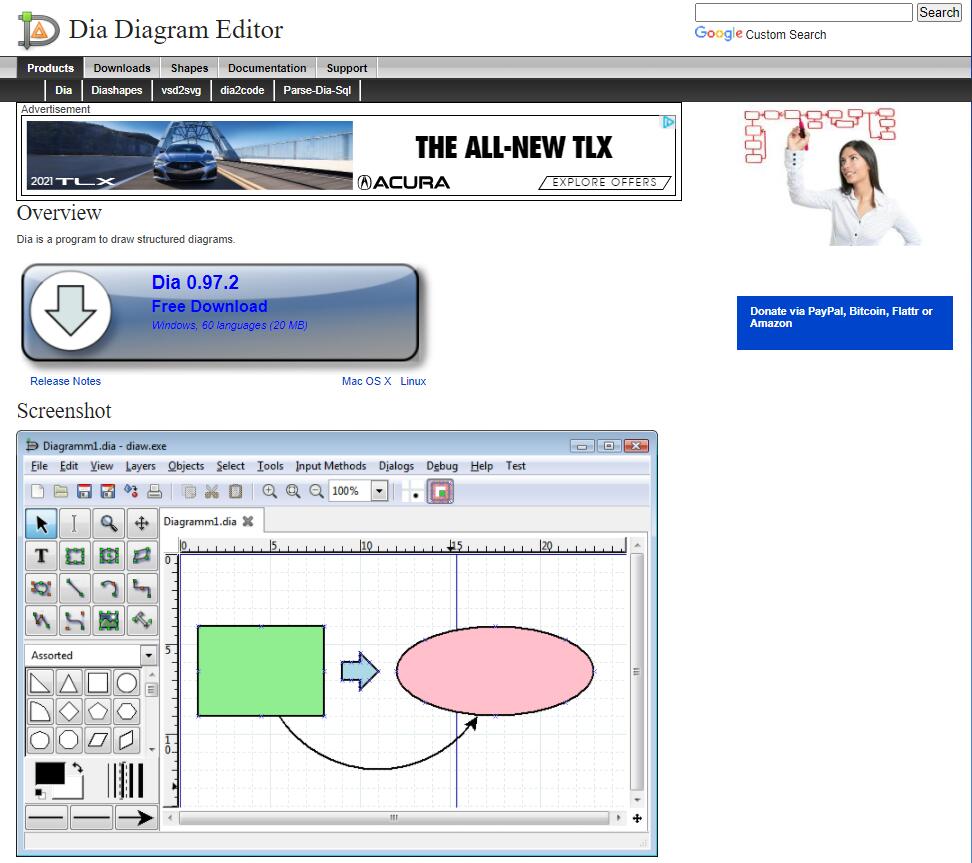
Features of Dia:
- Dia lets you include new drawing shapes that can easily be downloaded
- It can be run from the USB stick
- Dia also enables you to change the color of the canvas (the area used for graphic drawing)
- It offers rules that are used to create an accurate diagram and flowchart
13. Whimsical
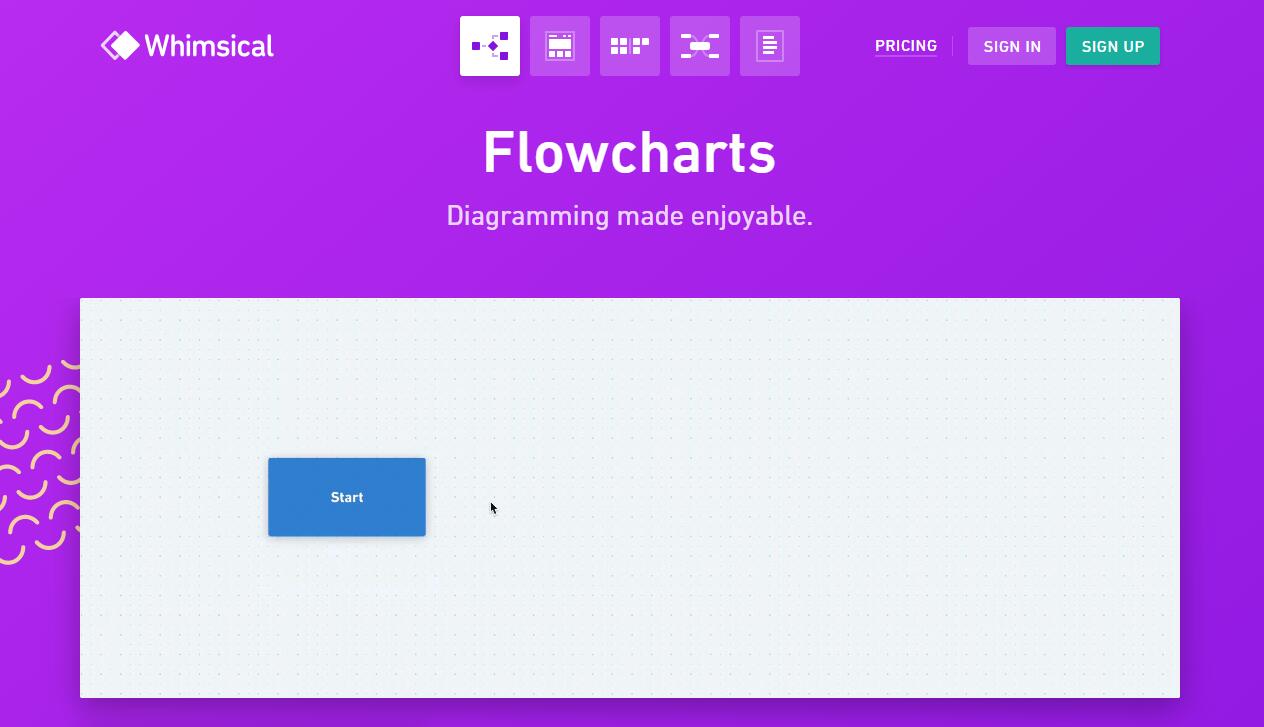
Features of Whimsical:
- Whimsical visually communicates with speed
- It enables you to create flowcharts that have ready-made templates
- It ensures you spend time on your ideas rather than styling
14. Mydraw

Features of Mydraw:
- With Mydraw, you can export your work to different formats such as BMP, PNG, PDF, etc.
- Mydraw supports various languages such as Russian, Chinese, German, English, etc.
- It enables you to easily organize your graph
- It provides over 100 templates
- It also offers shapes that help you cover different scenarios of diagrams
- Mydraw tool doesn’t require the internet to function
15. PlantUML
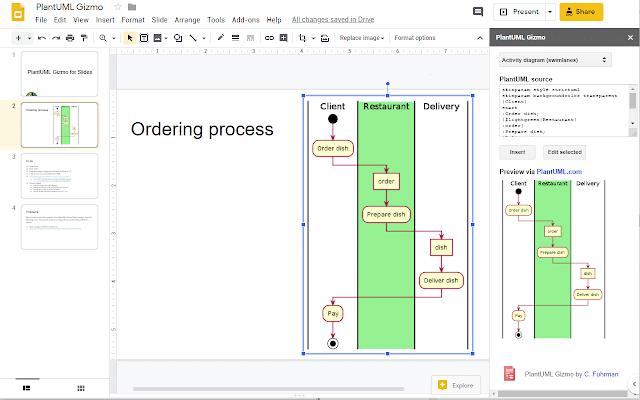
Features of PlantUML:
- PlantUML enables you to create color and style that best suit your business needs
- PlantUML allows you to define notes, generics, packages, relationships, members, and interface.
- It also enables you to draw Gantt diagram, Ditaa, ArchiMate diagram, flowcharts, etc.
16. Software Ideas Modeler

Features of Software Ideas Modeler:
- Software Ideas Modeler provides easy Layout and Diagramming
- It provides good maintainability
- It also provides lots of predefined layouts that render your flowchart more beautiful and attractive
17. Microsoft Visio
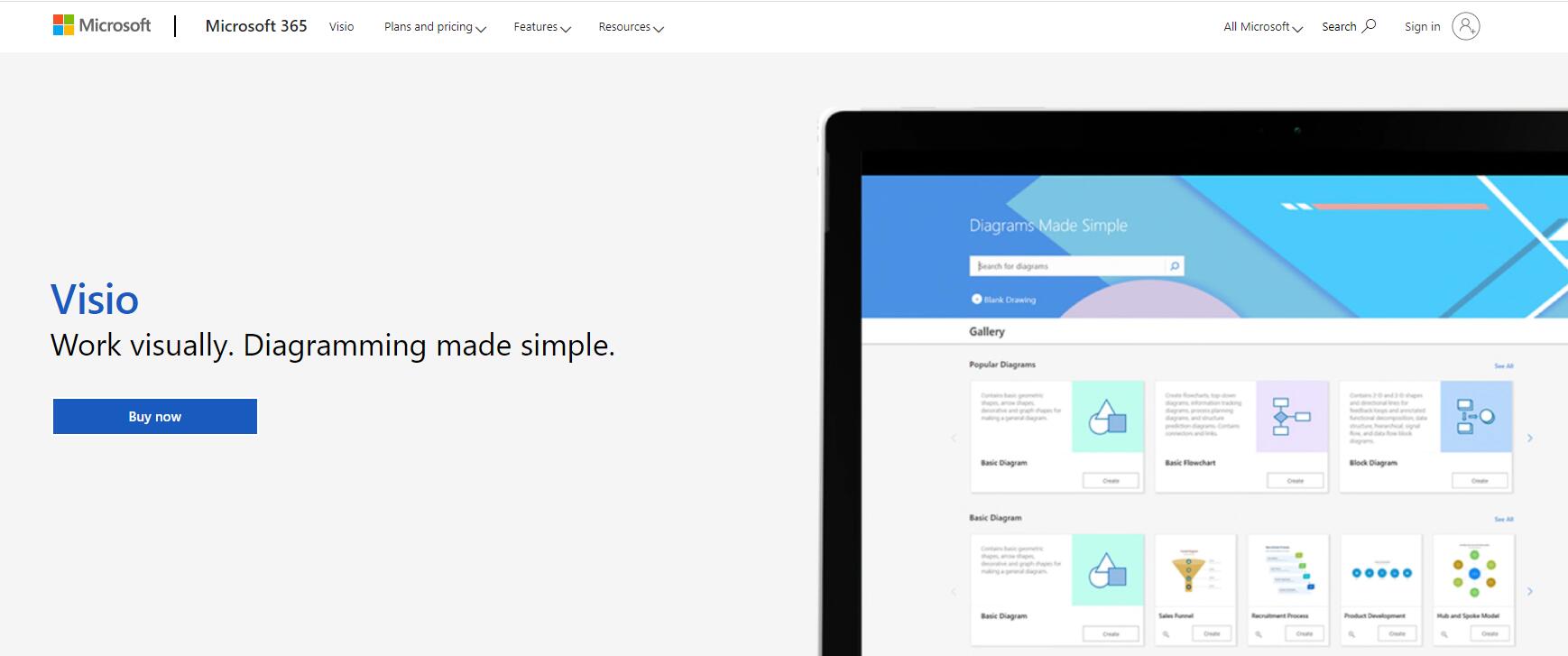
Features of Microsoft Visio:
- Microsoft Visio enables you to connect process flow and flowcharts to real-time data
- It enables you to work closely on web browser diagram from anywhere
- It also enables you to create an excellent diagram by creating designs, engineering, organization charts, flowcharts, etc.
18. Code2flow
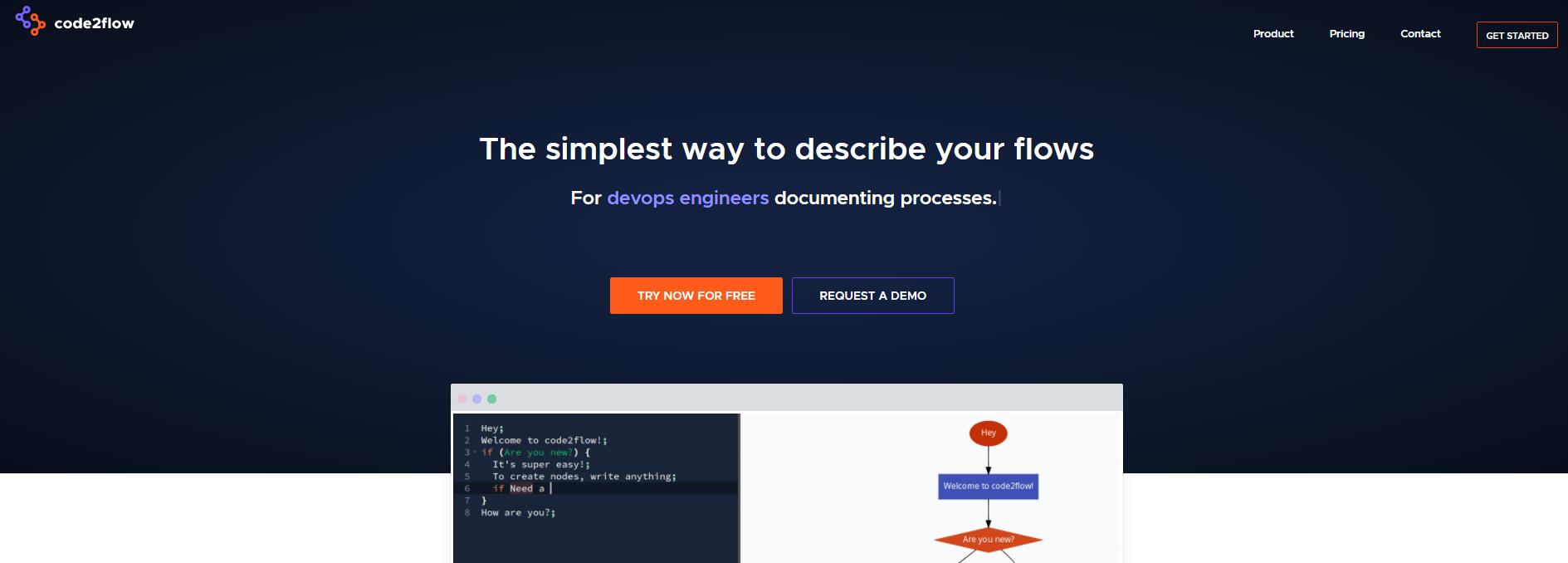
Features of Code2flow:
- It enables you to easily embed/download flowcharts into Google Documents, MS word, etc.
- It also allows product people and helps developers to comprehend one another better
- It helps to easily create flowcharts void of the frustration of manual chart editing
19. Creately
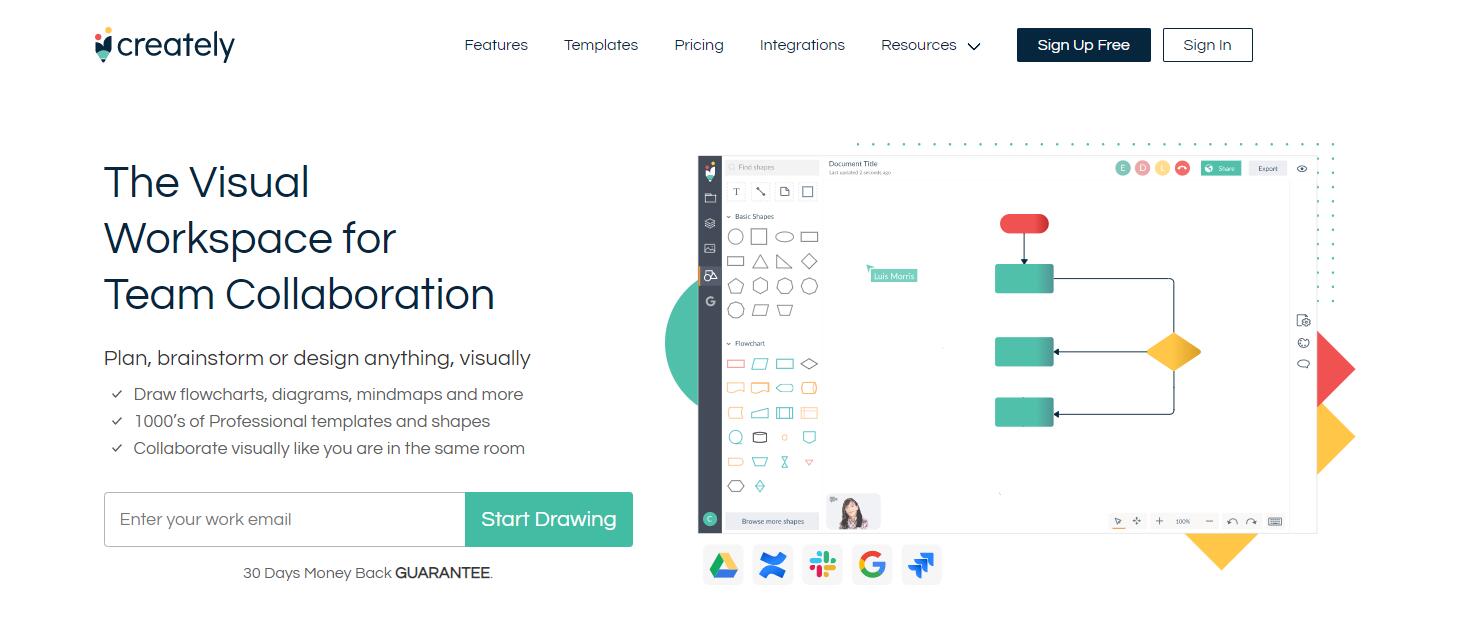
Features of Creately:
- You can easily create Creately
- Creately is capable of automatically picking the appropriate connector
- It supports collaboration with anyone through email
- You can easily secure shared links by making use of edit or the view only modes
- Creately helps create complex shapes from written texts
- It comprises of a large library of shapes and lets you choose the shape from Google or the Icon Finder
20. Textografo
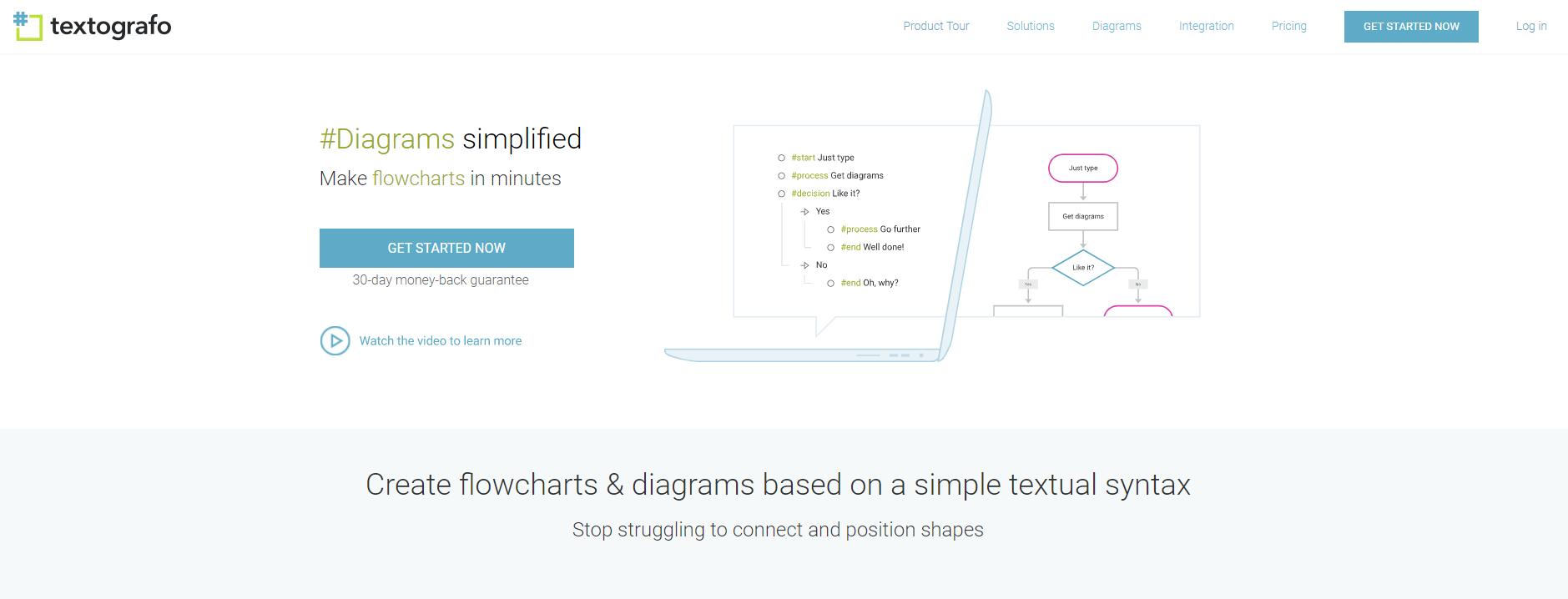
Features of Textografo:
- It helps highlight team-based roles
- Textografo offers texts to diagram generators
- Textografo allows you to create an animation of your complete diagram
- In just a single click, it lets you change the colors by choosing the themes
- Textografo also allows diagrams nesting
21. Google Drawings
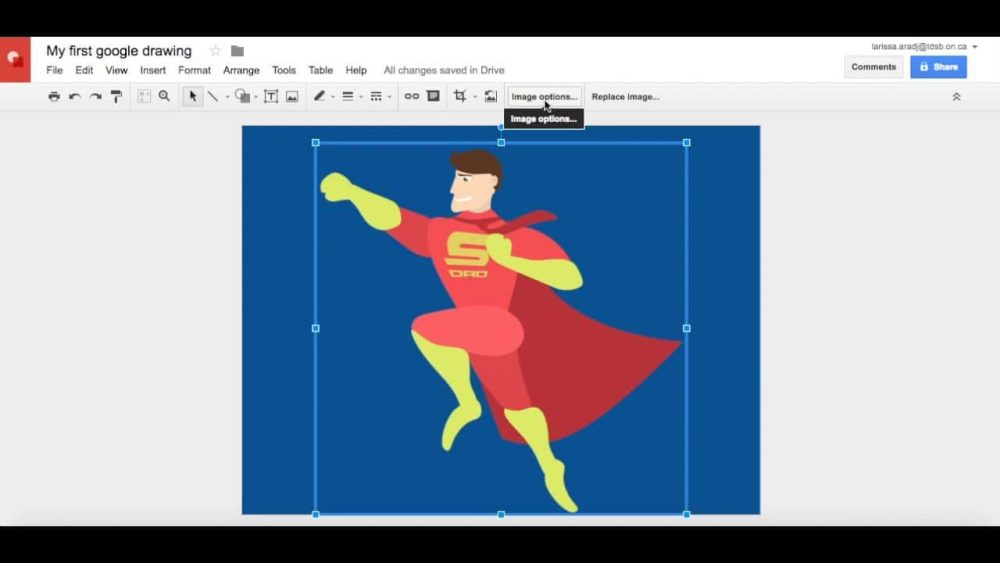
Features of Google Drawings:
- Google Drawings sets its Google Drive as its default storage
- You are allowed to work offline by making use of the Chrome application
- It lets you work together/collaborate with your team in real-time
- It also supports PDF, PNG, SVG, and JPEG formats for downloading the drawings
22. Cacoo
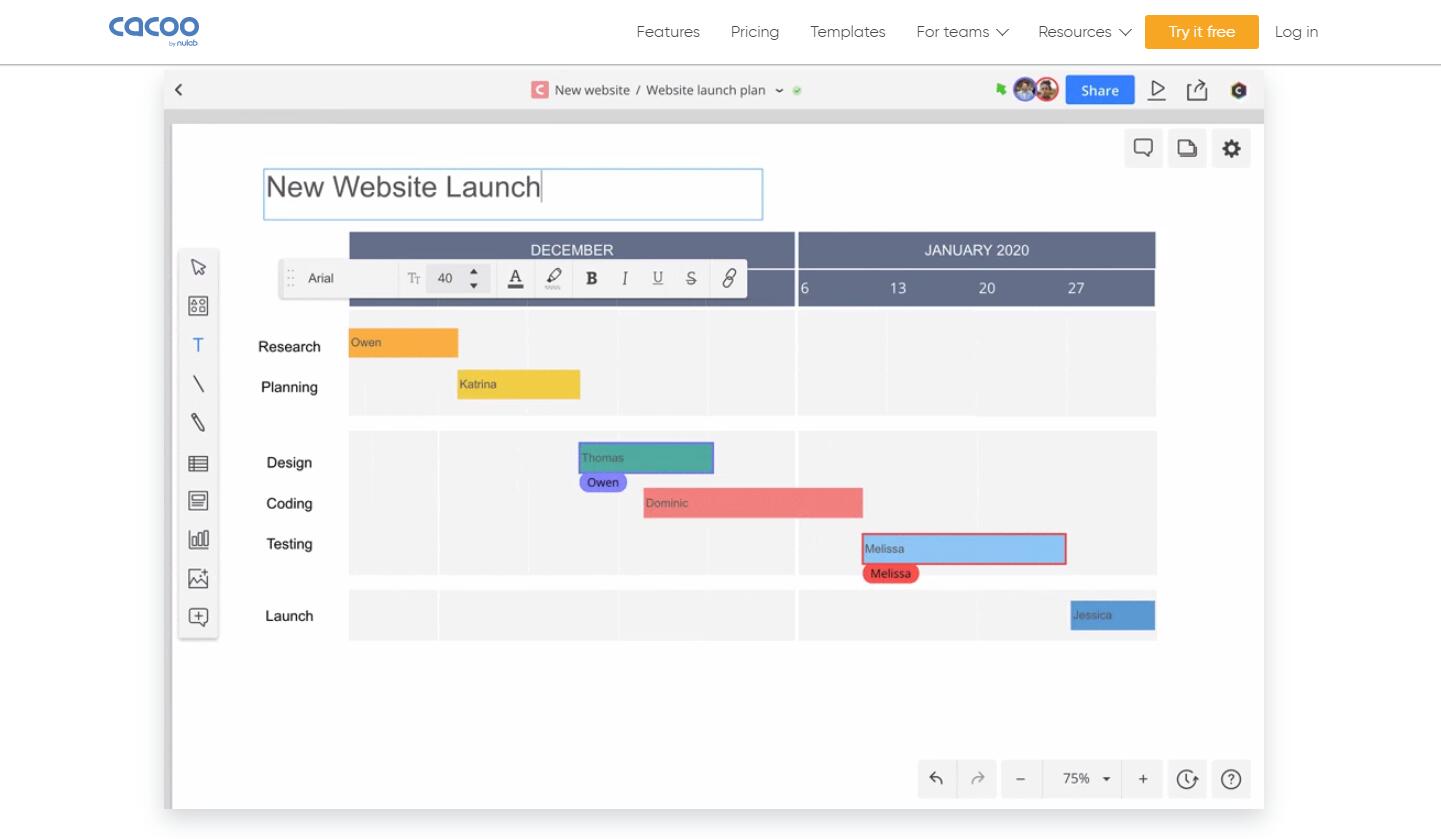
Features of Cacoo:
- Cacoo offers multi-user editing features
- It enables you to import screenshots and images
- It also offers an easy-to-use editor
- Cacoo has various available exporting options such as PostScript, PowerPoint, PDF, and SVG
23. Coggle
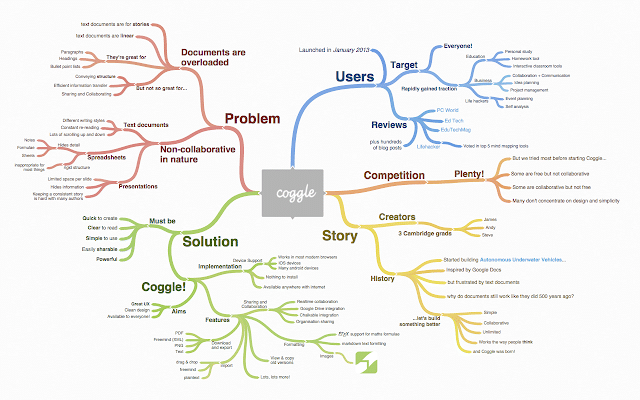
Coggle provides real-time collaboration. This means that other users can work on your diagram simultaneously after sharing a confidential link with them. Coggle also lets you save every change. It helps you to easily and quickly produce beautiful notes. With Coggle, you can upload limitless photos from your desktop to your diagram. Coggle also lets you include floating photos/text.
Features of Coggle:
- It supports multi-starting points
- It has private diagrams
- Coggle offers images and floating text
- It also enables real-time collaborations
- It supports image uploads
- It also provides Branches and Loops
24. XMind
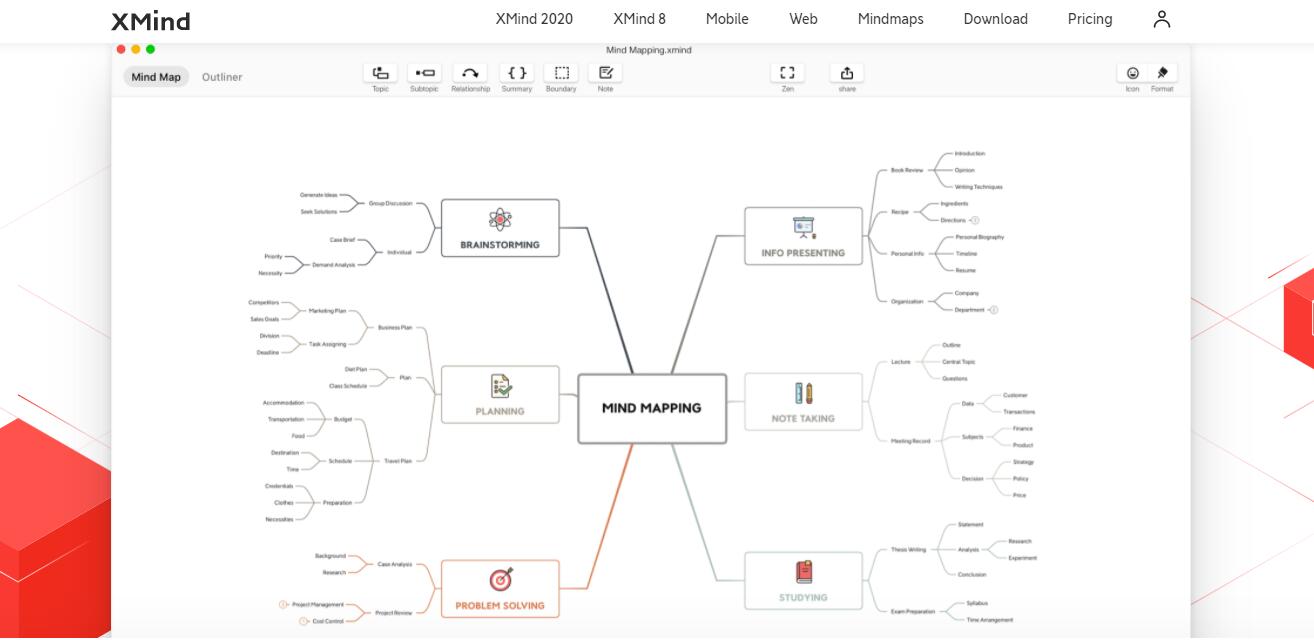
Features of XMind:
- It is compatible with PDF/Office file
- It has Presentation Mode functionality
- X Mind offers a Workspace user interface
- It supports brainstorming
- It consists of Clip Art
- It also provides Gantt View
25. OmniGraffle
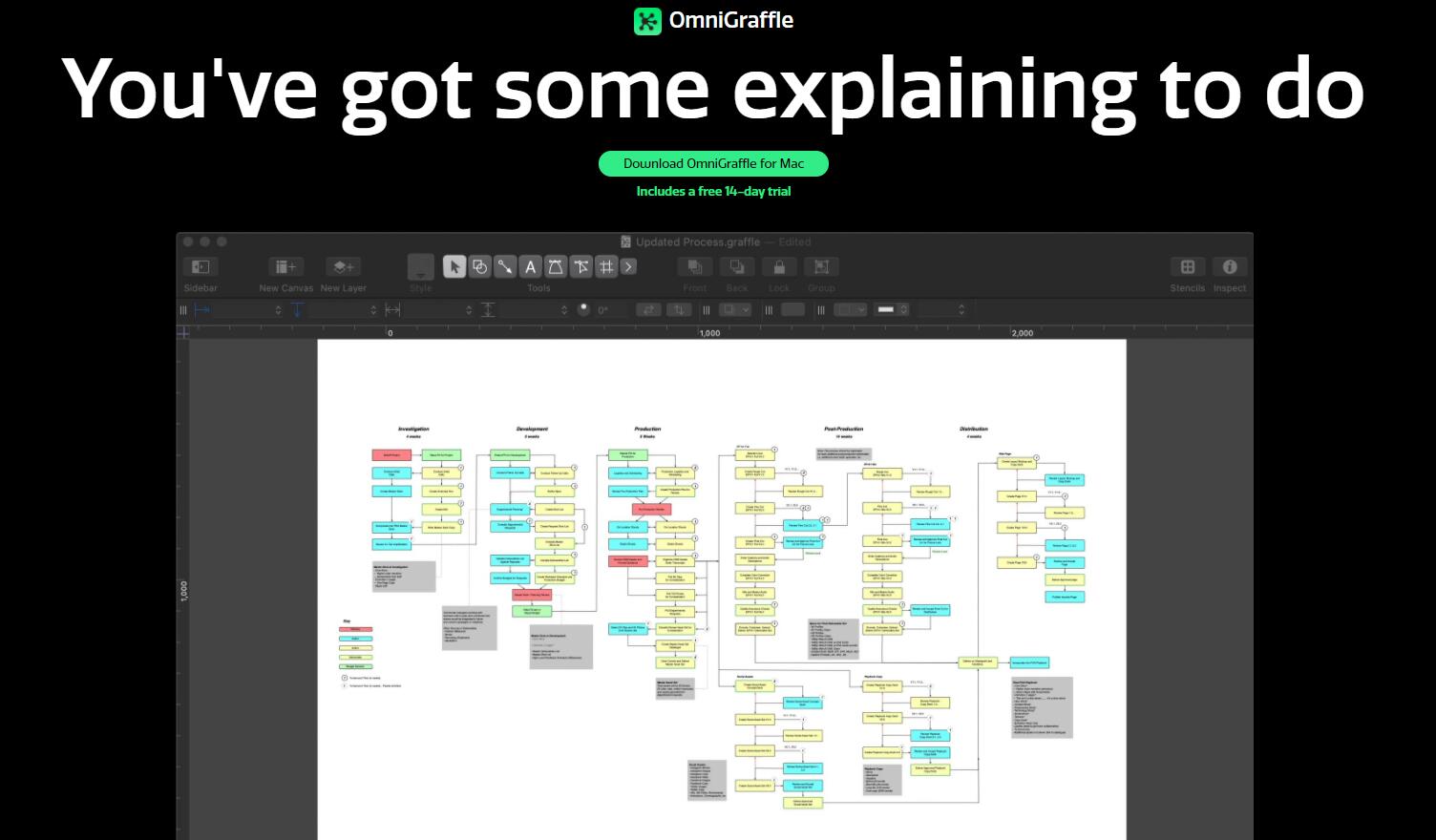
OmniGraffle is available in two versions, which are the Standard version for 99.99 dollars and the PRO version for 199.99 dollars. Its mobile app can be downloaded from the Mac App Store.
Features of OmniGraffle:
- It has a point editor tool
- OmniGraffle has a unified sidebar
- It offers a set of keyboard shortcut
- It possesses a touch bar support
- It also offers main SVG import
26. Balsamiq
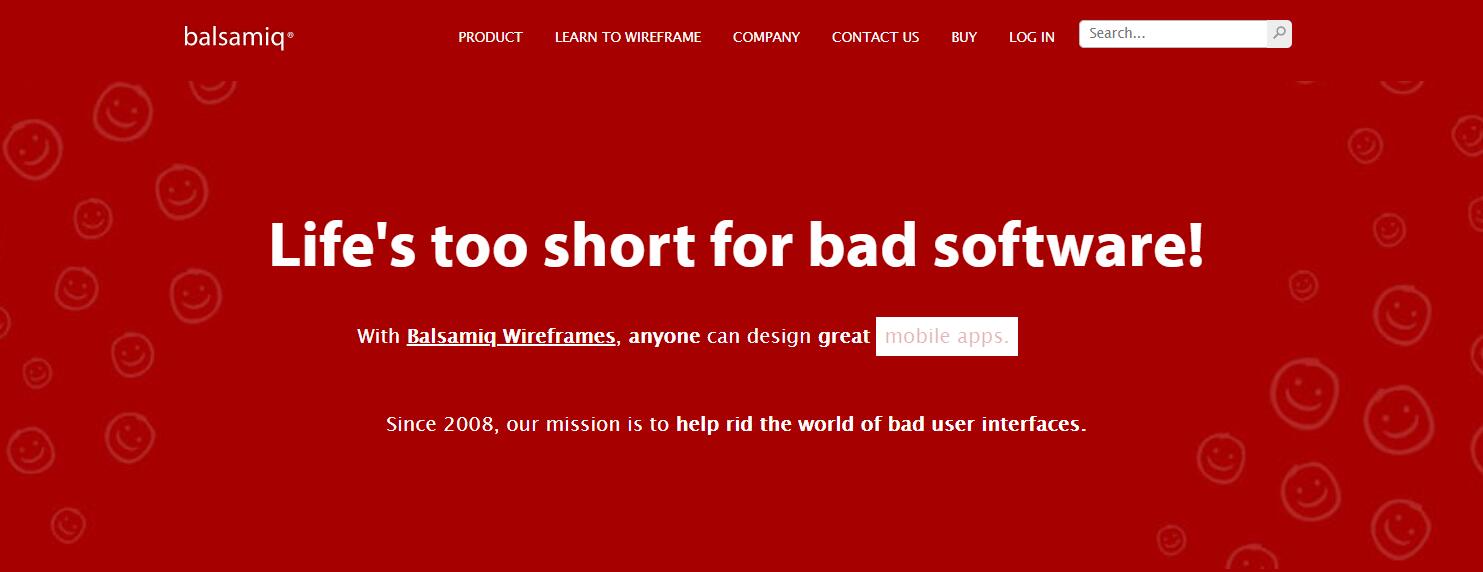
Features of Balsamiq:
- Balsamiq supports drag and drop for simplicity
- It supports quick add for speed
- It can work offline
- It has Icons and UI components
- It offers LO-Fi sketch wireframes
27. ConceptDraw Diagram
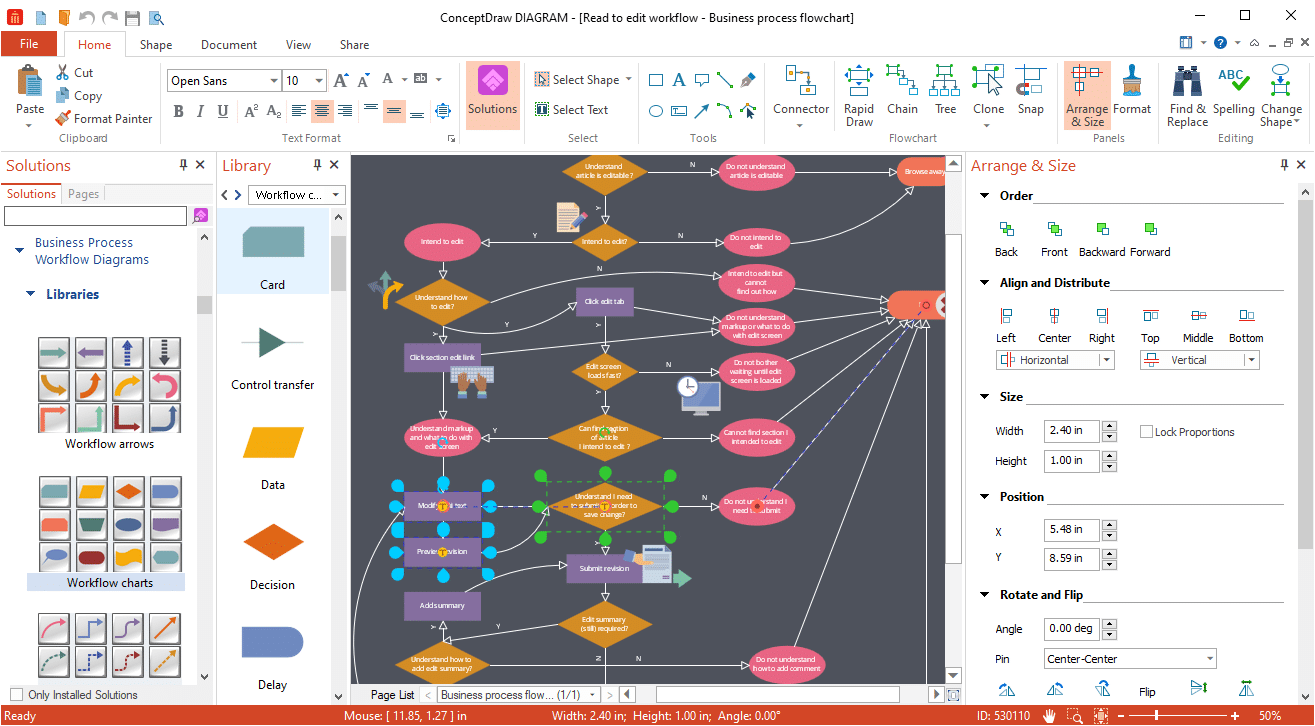
With ConceptDraw Diagram, you can utilize various default templates and stencils to create mind maps and excellent diagrams. The tool also enables you to share your drawings and provides export and collaboration options features.
Features of ConceptDraw:
- ConceptDraw has connection tools used for creating and modifying connections
- It provides good diagramming tools that help you carry out a precise and accurate overview of any process
- It functions as Microsoft Visio alternative on macOS and Windows
- ConceptDraw also provides quick diagramming tools that help you create quicker and faster
28. GoJS Diagrams
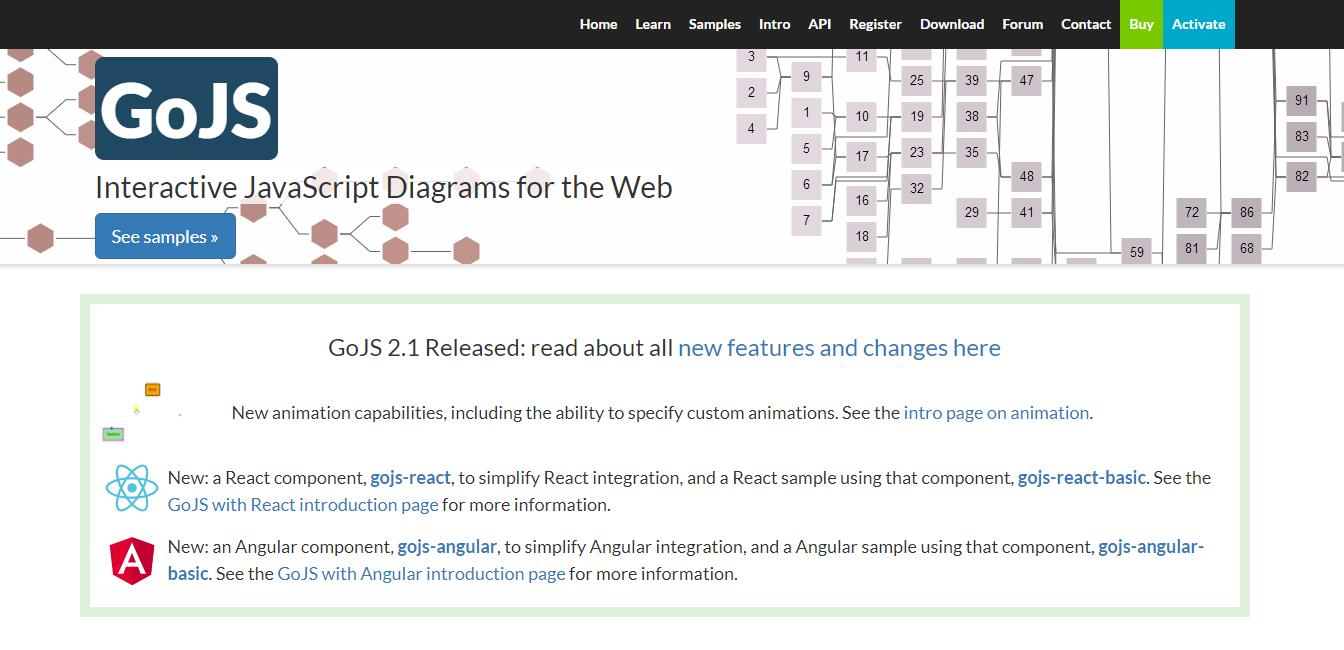
This software has various ready-made samples that enable users to generate ideas for creating various diagram types and displaying different features and layouts. It works on all platforms and web browsers.
Features of GoJS Diagrams:
- GoJS Diagrams offers in-place text editing
- It allows for copy and paste
- It possesses an automatic layout
- It allows you to bind models and data
- GoJS Diagram offers extensible tools for carrying out custom operations
29. Graphviz
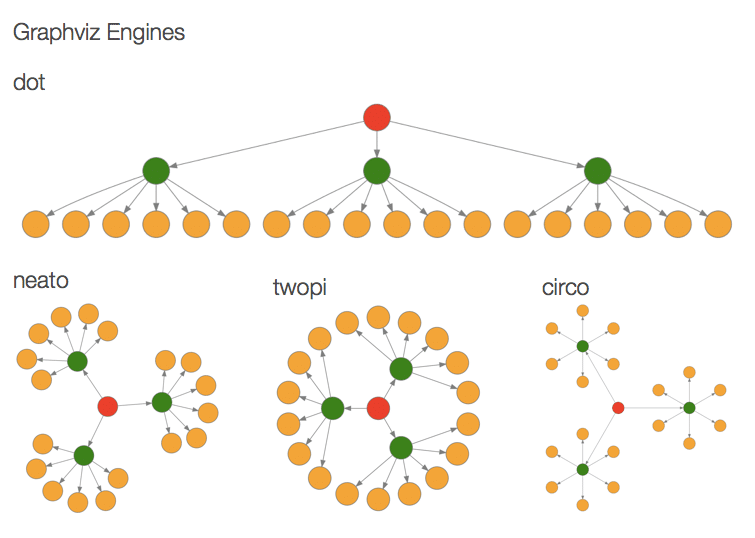
Features of Graphviz:
- Graphviz creates diagrams in perfect formats such as Images (for web pages), SVG, PDF, etc.
- It also offers descriptions of graph using simple text language
30. SimpleMind

Features of SimpleMind:
- It carries out various Mind Maps on a single page
- It supports multiple selections
- It provides three additional auto-layouts such as List, Top-down, and Vertical
- It allows you to create various Mind Maps as you desire
- It offers a limitless number of elements and pages size
- It provides a horizontal auto-layout that you can use for brainstorming
- It also provides an excellent free-layout that you can use to organize your ideas the way you want.
Conclusion
In this article, we have successfully compared and review various top best flowchart software. Draw.io is the best flowchart software that works on all platforms. Lucid chart acts as the best online creator for flowchart because of its compatibility with Microsoft Visio and its collaboration functionalities. It functions best when drawing complex and simple diagrams.
Visme is a presentation and infographic tool that both small and established organizations can use. Smart Draw flowchart software is good for anyone who desires to draw a diagram. On the other hand, Visual Paradigm is good for software developers. Gliffy is good for beginners due to its good collaboration functionalities.
Canva is an online flowchart software used for designing graphics online. Creately is also an online tool for creating online diagrams for web designers, network engineers, and software engineers.
Lastly, Textografo is a web-based flowchart maker used for highlighting and turning outlines to diagrams. Google Drawings is a free online flowchart tool used for creating drawings. Cacoo is nice for custom graphs and charts creation.