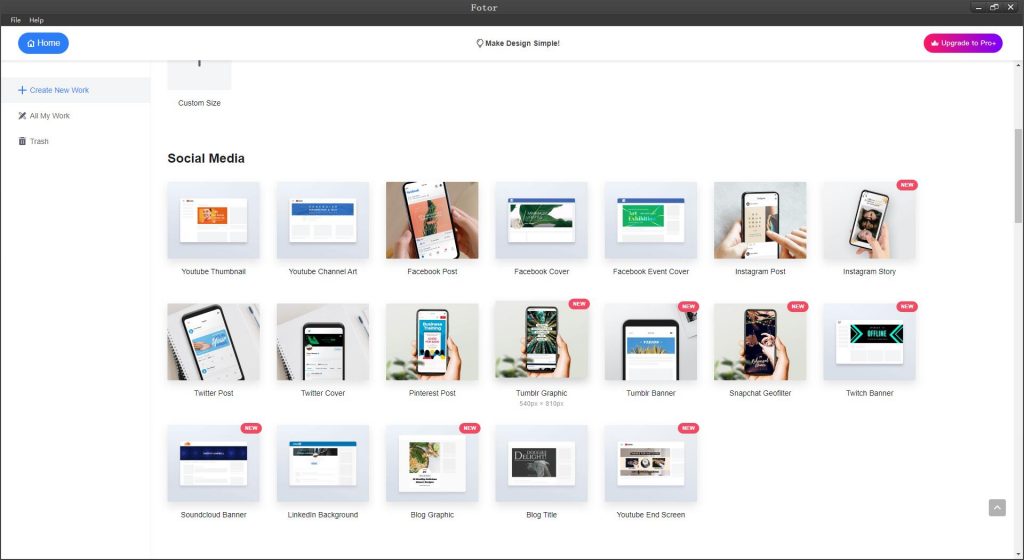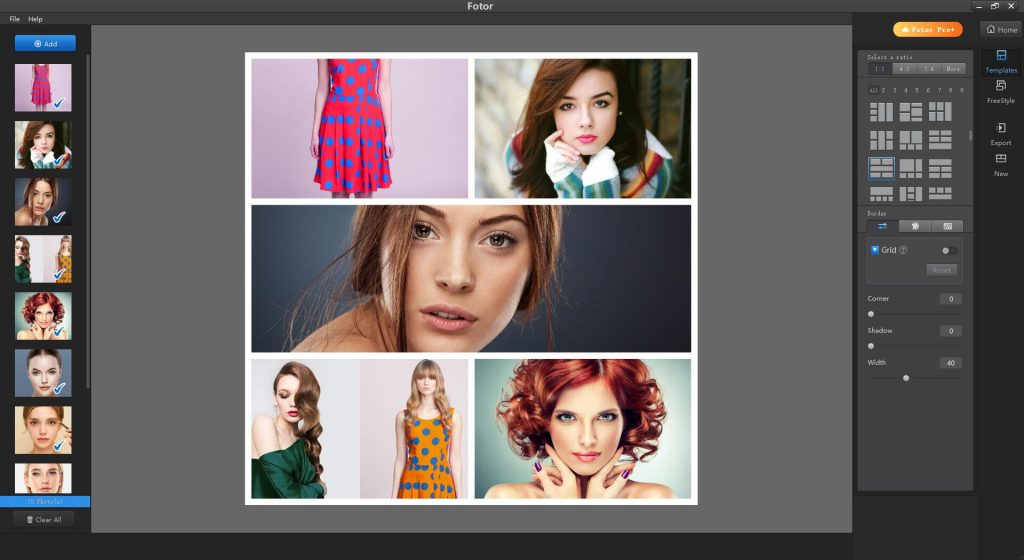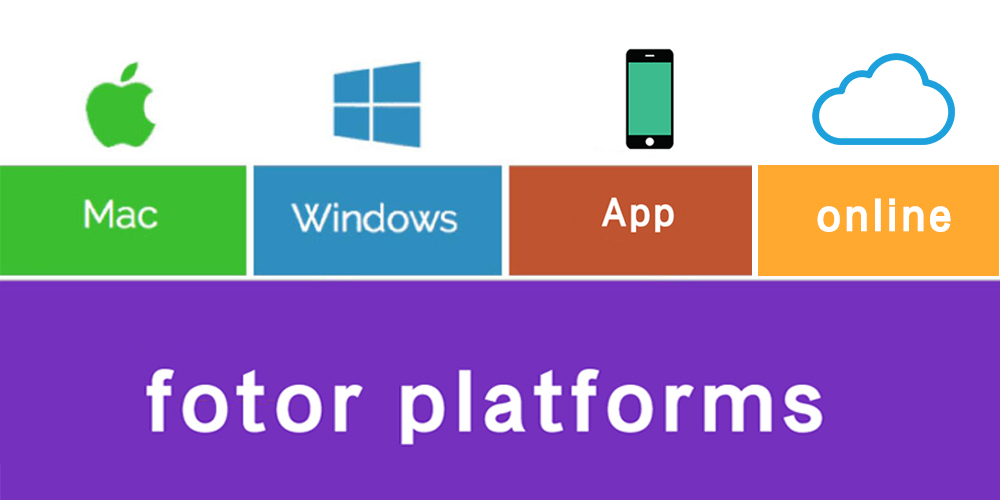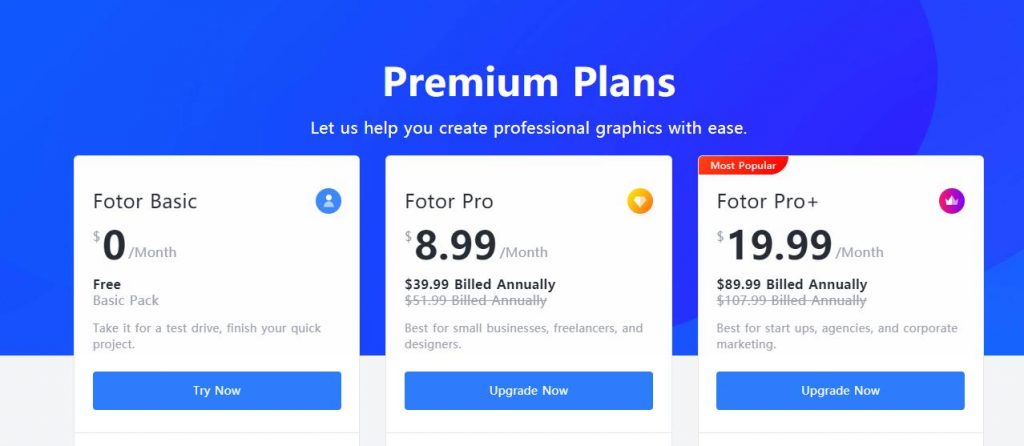Fotor is an online photo editor and design maker that you can use to fix blemishes in your photo, make photo collages, remove red eyes, whiten teeth, and also create social media posts. No matter, the kind of template you need, you will find a suitable one for your needs.
Fotor is an online photo editor and design maker. You can find up to 1,000,000 stock photos and 100,000 design templates that you can use to make your designs. The different types of templates can be used on social media, websites, invitations, book covers, newsletters, and much more.
Fotor uses exclusive technology to bring a unique level of editing control to everyone. The collage and edit features were the first to be established before the design feature was introduced. Not only is Fotor a utility app for design and editing, but also supports photographic competitions.
Create Professional Visual Content Right From Your Web Browser for Free
Navigation of Contents
User Reviews
There are no reviews yet. Be the first one to write one.
Graphic design
There are over 100,000 design templates that you can use for your design needs. You can find templates suitable for different scenarios. These templates make it easy to create brochures, holiday cards, birthday cards, wedding invitations, posters, Facebook covers, and a lot more promotional designs. It just depends on what design you need.
It also comes with a library of materials and photos, a large number of vector graphics, and HD photos to add inspiration to your creation. Not only can you get a design, but also create a design from scratch and add the various features to your design to make it look better. You can use the design feature to make graphic designs, backgrounds, and photomontages. In photo montages, you can make images into something truly creative and touching.
Photo editor
Fotor's photo editor adjusts features that allow you to cut out an image size, adjust the lighting and color, add special effects, increase the gradient halo, and fine-tune images.
Does your image seem to have many blemishes? Well, you can use the beauty feature to fix that. On top of that, you can use it to remove wrinkles, reshape, clone, add eye shadow, eyeliners, and much more. Hence, your images will end up looking as natural as possible.


You can also use the photo editor to add frames, add text and share your images. Hence, you have all your photo editing needs under one roof. Fotor's talented team of designers has created exclusive photo effects and photo filters that can give you the magic touch to edit your photos.
You can also use Fotor to blur the background of images to make the main character or subject stand out in the image. This can be equated to when taking images using a camera lens with a large aperture. Hence, results in more appealing images.
Photo retouching
The touch-up mode allows you to beautify the portraits, and transform them into something beautiful. The beauty features can give your subject a complete makeover, retouch, blemish fix, and add highlights.
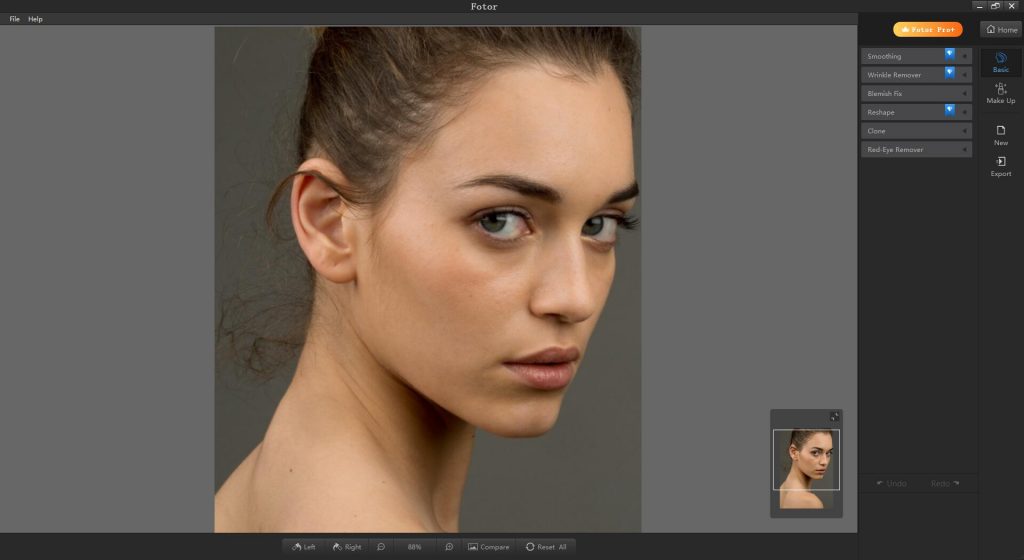
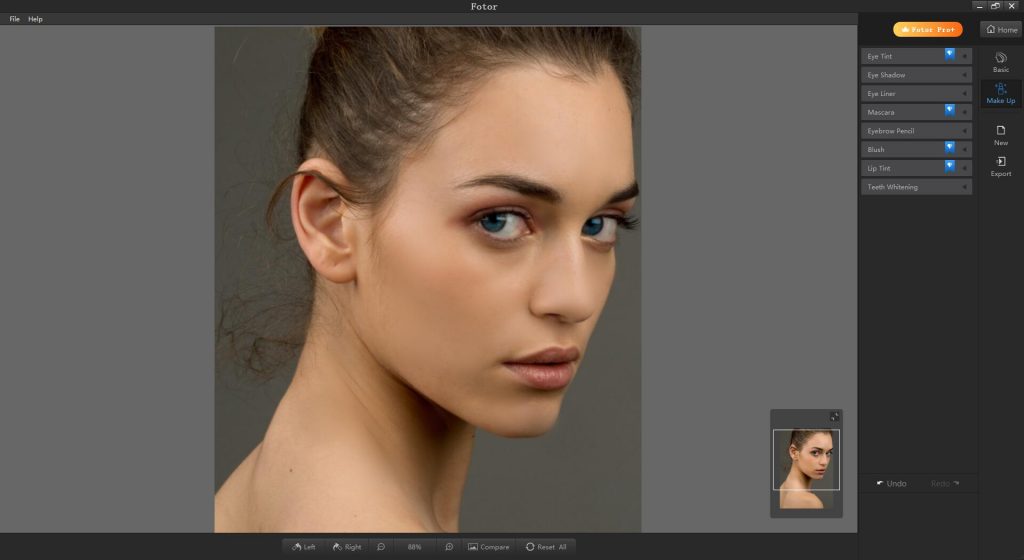
On the base bar, you can smoothen the character skin, select the appropriate brush size, smear to get egg-like skin, remove spots, slim face, and repair red-eye using the brush eraser. Not only that, but you can also reshape your face to have a different face shape and whiten your teeth. Hence, no more shying off when taking photos. Smile all the way.
In the makeup bar, you can change the makeup of the characters to make your photos more attractive.
Photo collage
Looking to design a Instagram story that stands out from pack? Using a mix of photos is a good way to go. With Fotor’s photo collage maker, you can easily create beautiful photo collages in minutes. All you need to do is pick one ready-made photo collage layout, drag and drop your photos in and Fotor will take care of the rest. You can choose the classic, artistic, funky, or photo stitching mode as you see fit.
Platforms
There are three ways you can access Fotor, the first is by downloading the Fotor app on AppStore or play store, the second is by downloading Fotor for Windows or Mac, and the third is by using Fotor Online to edit your photos and add effects.
Fotor online features adding photo effects, photo portraits, photo collages, pretty stickers, hundreds of fonts, image shapes, templates and graphic design. You can get all the handy tools needed for quick and easy designs.
It also allows you to create unique images, export, and share with your audience. Hence, you can use Fotor for different functions. In the photo editor workspace, you can click Snapshot on the top dashboard to save your work online on the Cloud. Hence, you can recover it easily when you want to use it.
The share feature allows you to share your work on Facebook, Twitter, Instagram, and other social media sites. Alternatively, you can copy the share link and paste it on the page you intend to.
You can also use the GoArt – AI photo effect features to turn your photos into classical painting-style artwork. Hence, add all the photo effects to make your images more appealing.
The subscription price
Fotor offers a basic version, but it's limited in terms of beauty and special effects.
- The free version has the basic editing adjustments, photo effects, portrait touch up, limited collage layouts, and design resources. It also allows syncing of photos, works online, supports JPG and PNG file formats, and High dynamic range tech.
- Fotor Pro opens up advanced editing and provides cloud storage management capabilities. It offers all advanced editing tools, 200 + premium photo effects, advanced beauty touch-up, 200+ photo collage layouts, 100,000+ templates and design resources, sync photos, supports HD photos, 100+ photo frames, 300+ stylish fonts, massive storage, ad-free, file management, auto resized designs, and 1000 HD stock photos. The annual fee for Fotor Pro is $39.99or $8.99 per month.
- Fotor Pro+ has a larger number of commercially available photos and design templates. It has all the pro features plus, 1,000,000+ HD stock photos for personal and commercial use, priority email support, and all-new content. The annual fee for Fotor Pro+ is $89.99, or $19.99per month.
Conclusion
Well, Fotor is not quite as good as Photoshop in some features. However, it is a great design tool for photographers. It has a desktop, app, and online version. It has many features that help to make photos stand out. Your memories will also always be intact with the photo collages. Fotor will always complement your beauty retouches to ensure the photos remain as good.