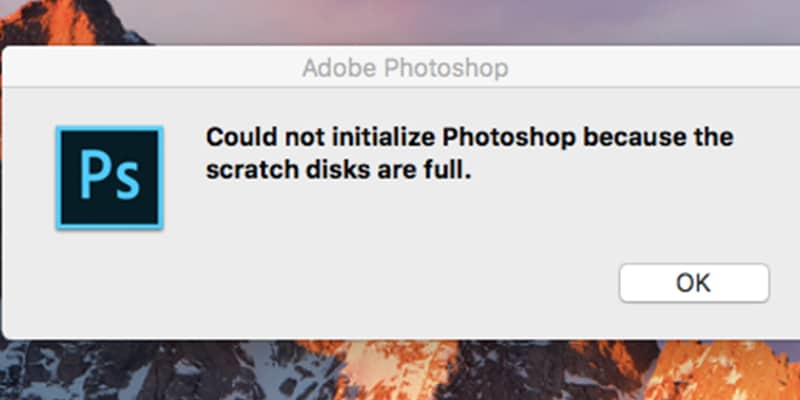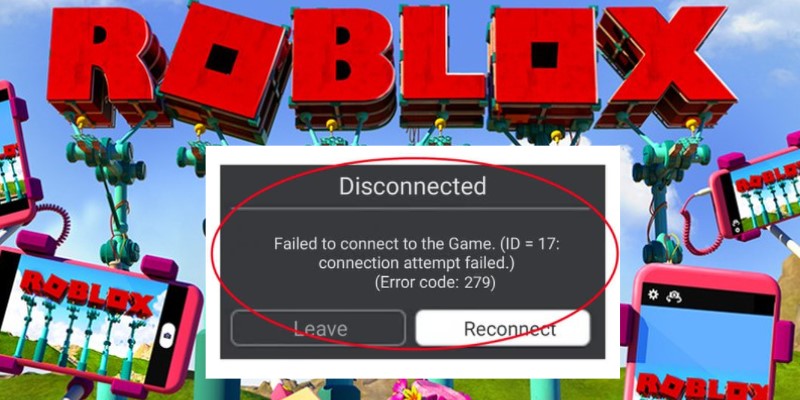How to Reset Your Google Chromecast with 5 Ways
Are you wondering how to reset Google Chromecast? This guide will take you through the various methods to reset your Chromecast without any issue. What is Chromecast? It is a little, however, a powerful device used for streaming content from your smartphone to a larger screen. It also enables you to enjoy services on Prime