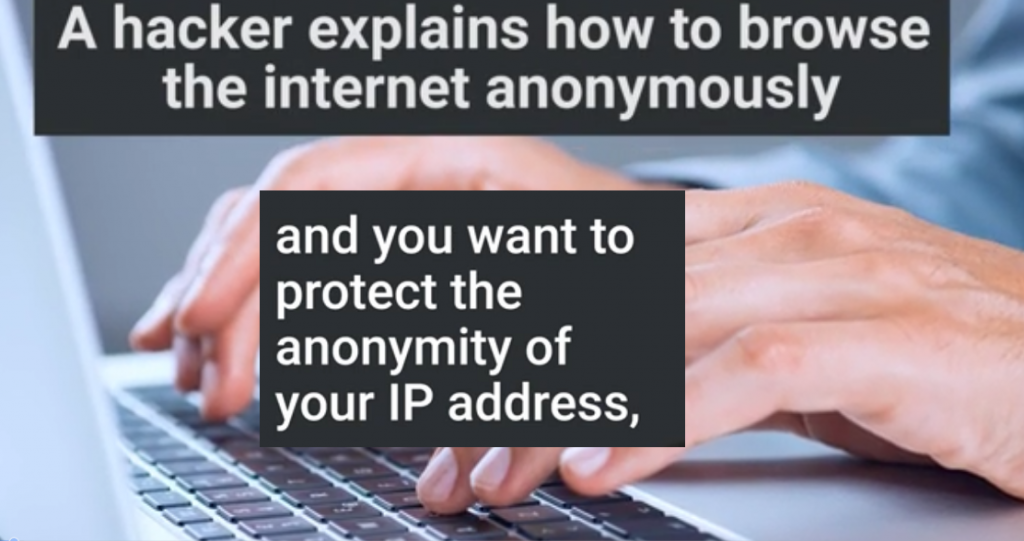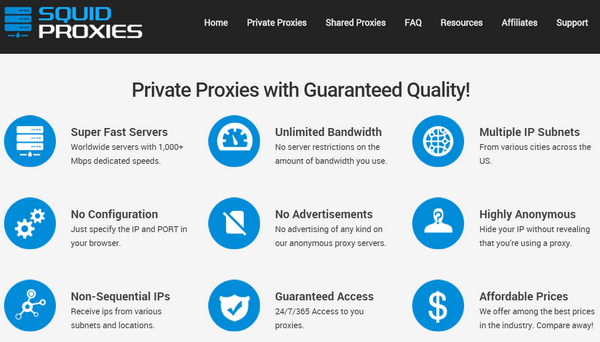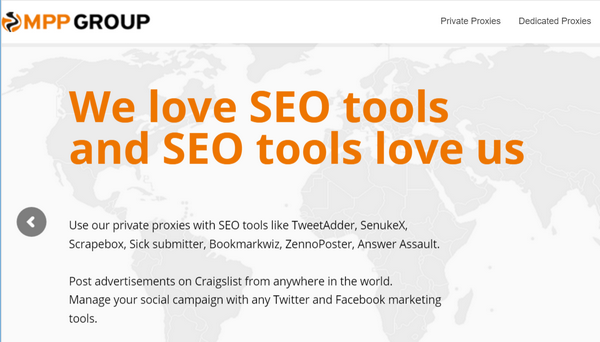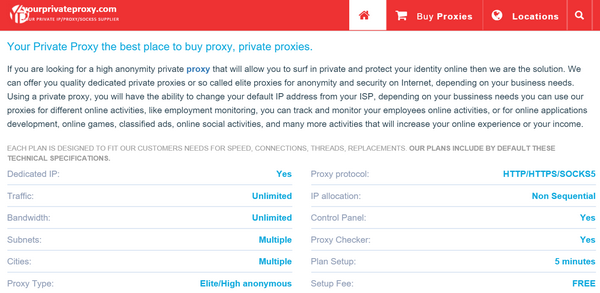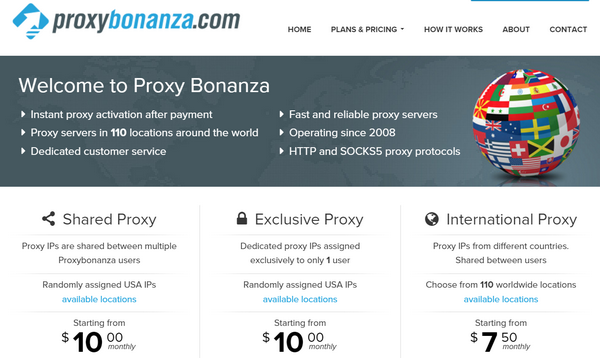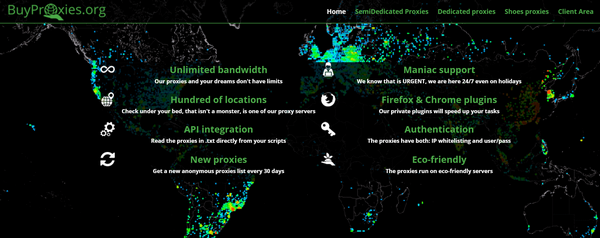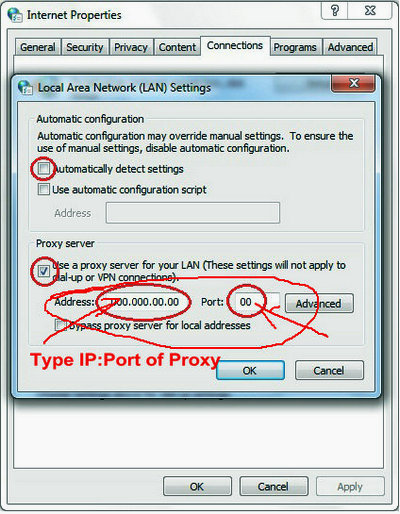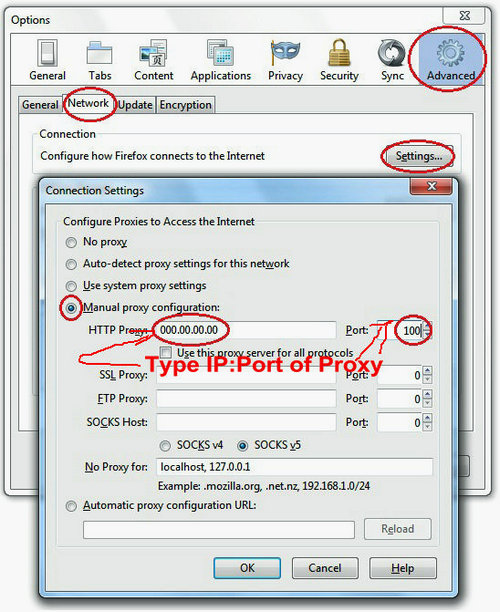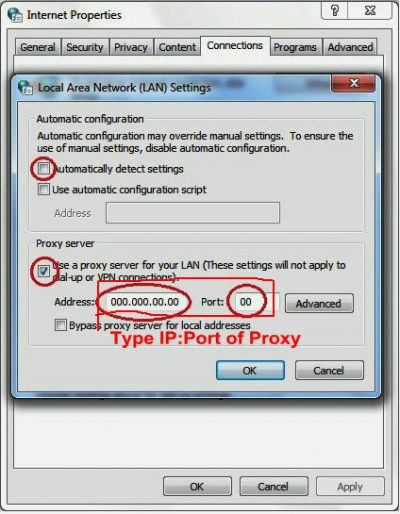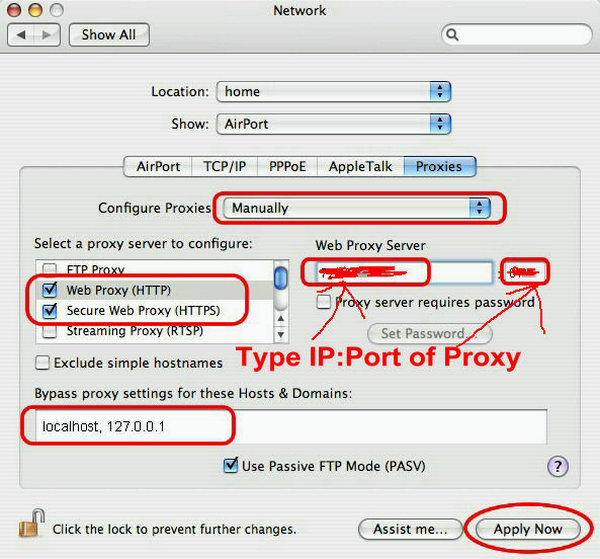If you're experienced with proxies or are currently using SEO tools and social marketing tools, then please go straight to the List of the Top 6 Proxy Sites which I have reviewed the best places on the net to buy proxies. If you are just starting to learn about proxies just please keep read on.
Only a small percentage of internet users know the benefits of having access to multiple IP addresses and just how easy they are to use. The vast majority of people have only one IP that was provided to them by their service provider or cable company. Your current IP is displayed here,
Your IP address,
Your IP Address is .
Location is .
Your Internet Provider is tracking your online activities!
Hide your IP ADDRESS Now!
This numerical address may change on occasion depending on your internet provider but this is something you have no control over as most people have their computer set up to automatically detect their IP address.
This page will cover three topics.
Navigation of Contents
First, I will go through some of the benefits of having a second IP address such as being able to surf the net anonymously and unblock websites and then I will answer the question: how do I change my IP address?
I made a brief tutorial to show you two of the simplest ways to make the necessary changes on your computer for both Windows and Mac users. Finally, I will recommend sources where you can buy proxies.
Compare the best proxy sites and read the reviews. Once you buy a proxy a whole new internet world will open up to you and free you of restrictions that you might not of even known you had!
The Benefits of Having an Extra IP Address
An extra proxy address can come in handy for a lot of reasons. There are just so many uses and everyone has different needs so I made a list that will cover as wide an audience as possible. You might even think of some advantages that I might have missed.
Have you ever been blocked from anything online before like a chat room, forum, or website? It's usually your IP address that's blocked. Change it and your right back in! For me, Netflix was the reason, for you it might be something else. Just have a browse through some of the benefits of having more than one IP address and I'm sure you'll see something you like.
Surf The Net Anonymously
As you may have seen with the IP Address Tracker to the left it's not that hard to get information about you. For whatever reasons you might have for surfing privately, also called anonymizing, it's a primary reason for you to make use of a proxy server and get a second IP, And here you are a VIDEO as A hacker who explains a way to browse the internet anonymously.
The list of recommended proxy sellers that I have collected all use password-protected Dedicated Class 1 Elite Proxies. You can't buy a more secure proxy and that is why these are perfect to surf the internet privately.
Online Security
Hackers use your IP address to locate and hack into your computer. Having a proxy server between you and the internet hides your private data. It's like having an extra layer of defense against hackers.
Any attempts to track you will end at the proxy server not your computer. Try coming back to this site once you buy a new IP address and look at the IP Tracking tool. You'll see what I mean.
Related: Difference Between Local and Public IP Address.
Unblock Websites
If you are surfing the net at school or work or in libraries you may have noticed that some sites like Facebook or Youtube have been blocked. A simple way around this is to change the computer's IP address and all sites will become unblocked.
However, some public computers might not allow you to access the computer's Control Panel so in this case, the IP changes have to be made in the browser, but that is covered in detail on the tutorial page.
Watch USA Netflix
Having a USA / American IP address has many benefits – Such as you can unblock Netflix on GEO restrictions. For me Netflix was the biggest motivator to buy an IP address, I signed up for Netflix living in Canada using my IP given to me by my cable company. With this IP I can only view content from Netflix Canada.
As soon as I entered the US Netflix I was redirected back to Canada. Now, with a second IP attached to the USA you can view all the American content including US Netflix which is about 10 times the amount of movies, documentaries, and TV shows. And you can buy a proxy or Use a VPN for Netflix, and VPNs are more expensive than Proxies.
Aside from Netflix I can watch or do anything that is normally only allowed for those that live in the USA. So if you're outside the USA you can still enjoy the great content from Netflix and any other regionally restrictive site. No more messages like, “You can not view this from your current location” Yay!
Multiple Downloads
With a second IP address, you also have the ability to appear as a second person on the internet. Most free download sites such as Megaupload, Fileserve, Wupload and Hotfile only allow one download at a time unless you join their site. This is tracked by, take a guess, yup your IP.
Simply download using your first IP and then quickly change your IP and you instantly become a second surfer and you can download a second time simultaneously to the same computer.
Appear as a Second Person
This benefit so has many uses. Whenever a site only let's you do something once, with a second IP you can now do this same action a second time.
To name a few, you will be able to do things like enter a contest twice, vote for something twice or join something twice. Basically whenever a website specifies that something is “Only once per household” you will be able to do this twice.
That's why lots of guys use the proxies for footsites, such as Adidas US/ UK/AU, Footlocker US, UK, DE, FR … , Footaction, EastBay, ChampSports, Finishline, SneakersNStuff and so on…With the help of the more IP address, you can get more accounts to cop sneakers!
Intensive Search Engine Requests
Any reputable SEO (Search Engine Optimization) business and any website owner knows the benefit of having access to several IP addresses. Owning a website or optimizing a website requires heavy use of requests to search engines such as Google.
For example, in order to check where a website ranks for a particular search term requests have to be made to Google. If there are several search terms that need to be checked the requests grow dramatically when all are to be checked at once. Rotating IP addresses is the solution to this and the workload can be divided to stay under Google's radar.
Using SEO Tools
SEO Tools such as Scrapebox, Xrumer, SEO Suite or Senuke need to access the proxy server with several IP addresses to use them effectively. If someone tries these tools with one IP the proxy will not last long.
Google will start with a temporary block of your IP and will escalate the block to a permanent ban of your IP if you do not divide the workload over several IP addresses to mask the software's robotic activity. To buy an IP address or several IP's please see my list of recommended sellers.
Where to Buy Proxies?
If you plan to buy proxies it has been my experience that many proxy sites make the process more complicated than necessary. Some sites might ask you to install software or sign up for a VPN Service which will allow you all the advantages I have mentioned and in some cases more but the prices can climb fast and it might be more than you need.
You don't need a VPN if you just want to get back into a blocked site, surf anonymously or access a geographically restricted site. All you need is four pieces of information; the numerical IP address, port number, password, and a login.
IP:Port:Login:Pass
That's it! The best advice I can give is to recommend that you do the necessary research and compare the vendors yourself before you buy an IP address. It is my hope that this list of recommended proxy sites saves you some time.
I have included the price of a single IP address if the seller offers it, but if you need to buy proxies in bulk for SEO purposes or using tools like Scrapebox, SEOsuite, SEnuke and Xrumer then I have included some bulk prices also. Many other packages are available at each of the individual proxy sites. All sellers mentioned have reputations for the great quality of their proxies and excellent customer support. Please read my reviews, compare a few proxy sites and find one or two sites to buy proxies that best suites your needs.
Here is the List of the top proxy sites that excel in service, quality and the best price,
Squid Proxies
Squid Proxies, a proxy site that has been around for a while are well known for their proxy quality and customer service. Their prices, on the other hand, are a bit high.
There is a lot more competition now so prices around the net are starting to drop over the last few years so do some shopping around at other proxy sites before committing to Squid Proxies.
The proxies they use are very fast and all come with unlimited bandwidth which is perfect for some of your SEO tools but make sure you read Squid Proxies “Appropriate use Policy” first.
My Private Proxy (MPP)
My Private Proxy (MPP) is a well-established place on the net to buy proxies and a pleasure to deal with. I give them money and they give me quality proxies. Fast and reliable with a service department that answered my two test questions in an average of 9 minutes flat. Well done! With SEO in mind, MPP can cater to webmasters needs and offers nothing less than premium proxies.
The bulk prices are average to low but as mentioned paying a little more has its advantages. If you only need one proxy the price is excellent. Try one out to see how good they are. You will not be disappointed. MyPrivateProxy is a highly recommended source to buy proxies.
YourPrivateProxy.com
Your Private Proxy has been around for a long while and is perhaps the most trusted of all proxy sites for private or shared proxies. I know their prices are at a premium but reputation goes a long way. This proxy site is the only vendor recommended by Scrapebox itself.
Scrapebox is a known proxy killer if misused and demands reliable and fast proxies for intense search engine requests. If you have the money to spare I can assure your satisfaction with the service Your Private Proxy offers. Unlimited bandwidth is a given on any proxy you buy from them.
Proxy Bonanza
Proxy Bonanza is a classic example of an established business that refuses to get with the times. Sure their proxies are of great quality combined with renown service but their pricing is completely non-competitive.
It seems that they are still riding on laurels of the past with a strong customer base that blindly renew their proxies without price comparing.
Bandwidth limitations vary with each package so be sure to check them out before purchasing. Use of Scrapebox and Xrumer are not allowed at Proxy Bonanza. To buy an IP address or to buy proxies from these guys just doesn't make sense.
Best Proxy and VPN
Best Proxy and VPN are the new kids in town just starting their business in 2011. Their proxies are lightning-fast and so far their support has been superb. If speed and service are more important than price to you then I highly recommend this source to buy proxies. The bulk prices are on the high side but the quality of proxy is superb.
The price to buy one IP address is the best on the net and another reason why Best Proxy and VPN rank so high in the list of the top proxy sites. To buy one proxy the price is $2.47 each if you click their banner.
Test one out and see if you like the proxy as much as I did before you make a bulk purchase. Also, note that each proxy has no bandwidth limitations. If you need to buy proxies this place is proving to be one of the best proxy sites around.
BuyProxies.org
Buy Proxies gets my first vote because they have everything that I look for in a solid proxy site; competitive prices, quality anonymous proxies, fast service and most of all NO RESTRICTIONS on how you use their proxies. There is no need to read the fine print because there isn't any. Their motto is “Proxies With Balls” and they mean it! If you can think of something you want to do with a proxy then with Buy Proxies you can do it.
Xrumer, Scrapebox, Senuke, gaming, downloads, anything you want to do Buy Proxies is just fine with it. Another factor that heavy users might be interested in is that all of their proxies come with unlimited bandwidth and new proxies are sent to you monthly.
The process is simple too. Very soon after payment is made you will receive an email with all the necessary information; IP address, port, login and password. Can you tell I use these guys for proxies? Well, I do. So I can say to you first hand how good this business is to their customers. I contacted service to ask why they didn't sell one proxy individually.
Personally, I need more than one private proxy for SEO purposes but I thought that one proxy would be appealing to a lot of people that just want to surf privately, access blocked sites and other advantages that I mention on this page. If you're the main reason here is to buy proxies in bulk to help with your SEO then I would recommend a combination of private and shared proxies.
At Buy Proxies their shared proxies are called “semi-dedicated”, meaning your proxy is only shared with two other people so the above-average speed is always possible. For those of you that have asked I use my semi-dedicated proxies for all intense search engine requests like scraping, checking SERPs, and checking backlinks and use my private proxies strictly for posting.
How to Sut up Proxy?
Here are the Easy instructions on IP Address Change Tutorial for both Windows and Mac users.
Changing your IP address is really easy to do and this tutorial will show you two ways you can do it. One way is in your internet browser such as Internet Explorer, Mozilla Firefox, Google Chrome or Mac users, Safari. Another method is to make the changes in the Windows Control Panel.
The most difficult part of this process is knowing where the best places are to get a new IP address. I try to help you out with that step at here,
Windows Control Panel Tutorial
The following method will work for Windows XP, Vista and Windows 7/8/10. Go to “Windows Control Panel” and select “Internet Options”. From there you will see the “Connections” tab and click that.
At the bottom click “LAN Settings” and the picture you see below will apply. Uncheck “Automatically detect settings” and check the box that says “Use a proxy server for your LAN”. Add your new HTTP IP address and the port number. Click OK for the two screens and that's it!
Google Chrome Browser Tutorial
Google Chrome is basically the same window you will see in Windows Control Panel but getting to the pop-up window is different. The default settings for Chrome has an image of a wrench in the upper right corner.
If you have changed the settings then just look for “Options” in the drop-down menu. Click the wrench and then click “Options”. Look on the right-hand side of the screen that appears for the tab “Under the Hood” and click that. Find and click the box that says “Change Proxy Settings” and a pop-up window will appear.
In the “Connections” tab click “LAN Settings” and the image below will apply. Uncheck “Automatically detect settings” and check the box that says “Use a proxy server for your LAN”. Add your IP address and the port number. Click OK for the two screens and that's it.
Mozilla Firefox Browser Tutorial
In Firefox find the “Options” drop-down menu and find the “Options” window. Depending on the browser set up this could be located in several places so have a look around, it is there. After the “Option” pop up screen appears click on the “Advanced” tab at the top and then click the “Network” tab just a little below that.
In the “Connection” box click “Settings” and a second pop up box appears. Select “Manual Proxy Configuration” and enter your new HTTP IP address and port number. Click “OK” twice to close the pop-up windows and you are finished!
Internet Explorer (IE) Browser Tutorial
This method and the following three tutorials comes in handy when you don't have access to the Control Panel because of Administer restrictions making a password required. At school, at work or libraries where your surfing might be restricted, you can simply change the IP address within the browser and unblock the websites such as Facebook, Youtube etc.
For IE find the “Tools” menu and click “Internet Options”. Depending on the browser set up this could be located in several places so have a look around, it is there. After clicking “Internet Options” you will see the pop-up screen and on that click the “Connections” tab. At the bottom click “LAN Settings” and the picture you see below will apply. Uncheck “Automatically detect settings” and check the box that says “Use a proxy server for your LAN”. Add your new IP address and the port number. Click OK for the two screens and you're all done!
Mac Safari Browser Tutorial
Find the Safari drop-down menu and click on “Preferences”. Click on the tab “Advanced” tab and then at the bottom of that screen click on the “Change Settings” box and the picture below will apply.
In the “Configure Proxies” section select “Manually”. Enter the IP address and port number in the box called “Web Proxy Server”. Select “Apply Now” and you are finished!