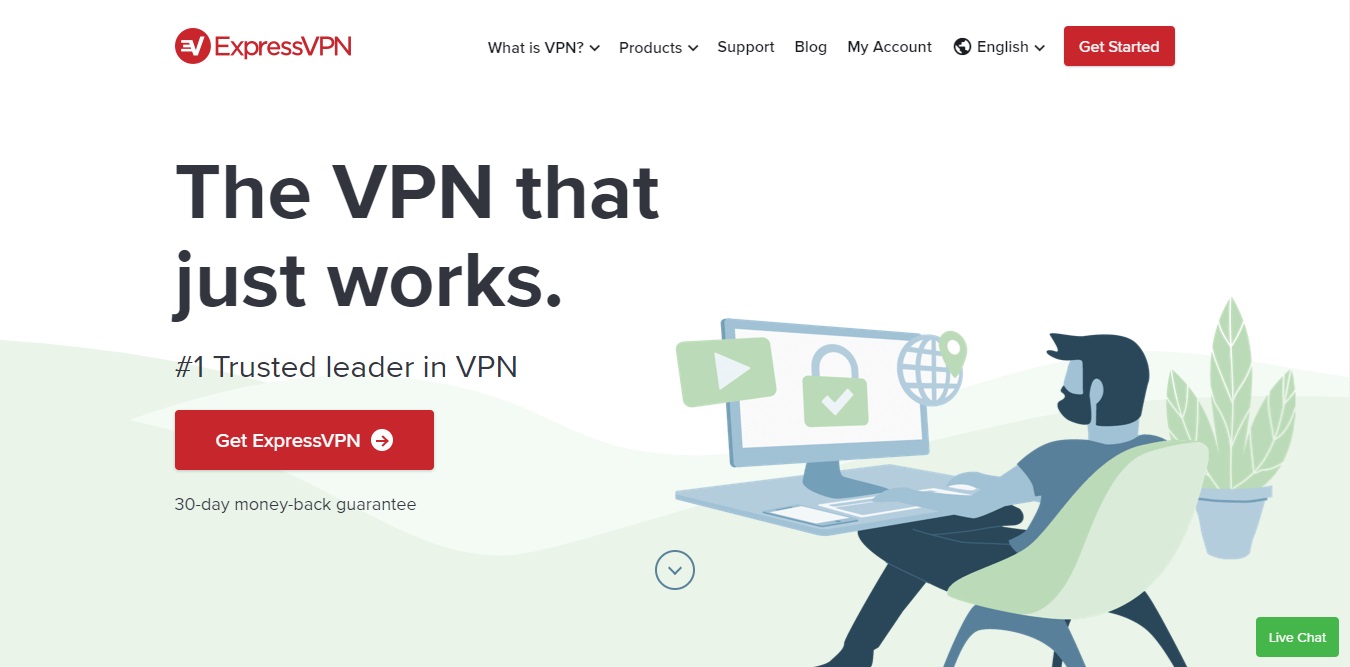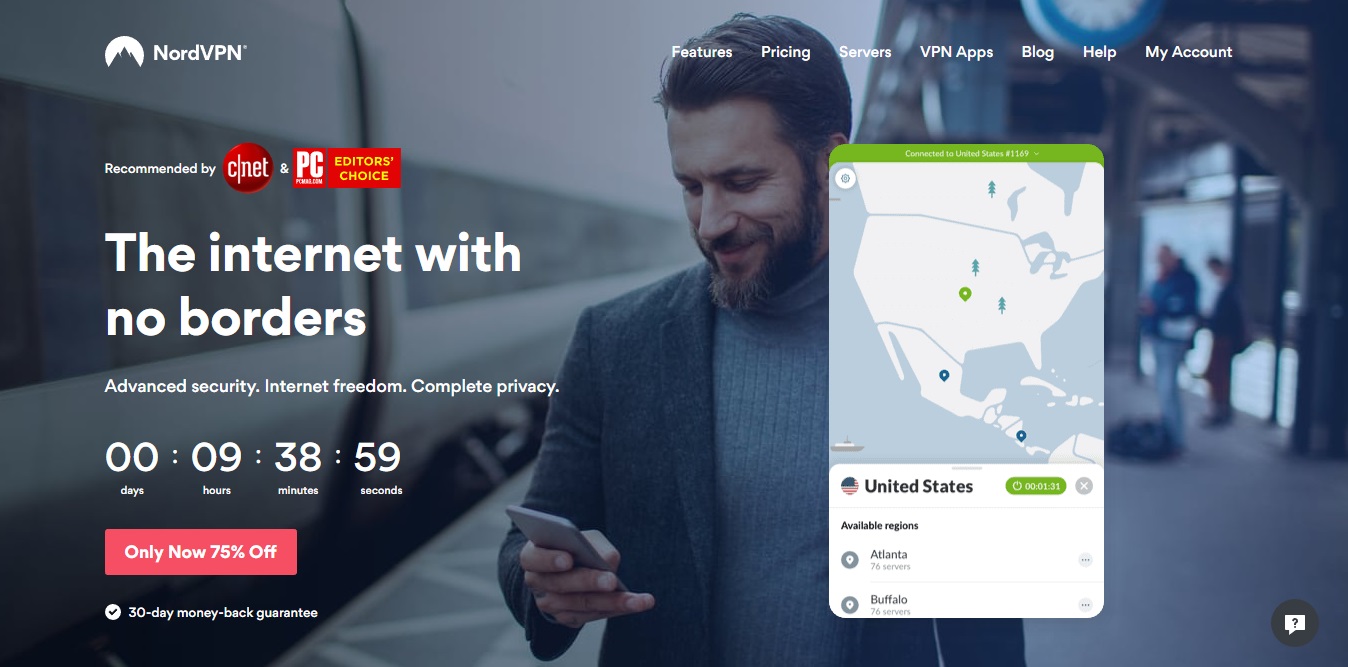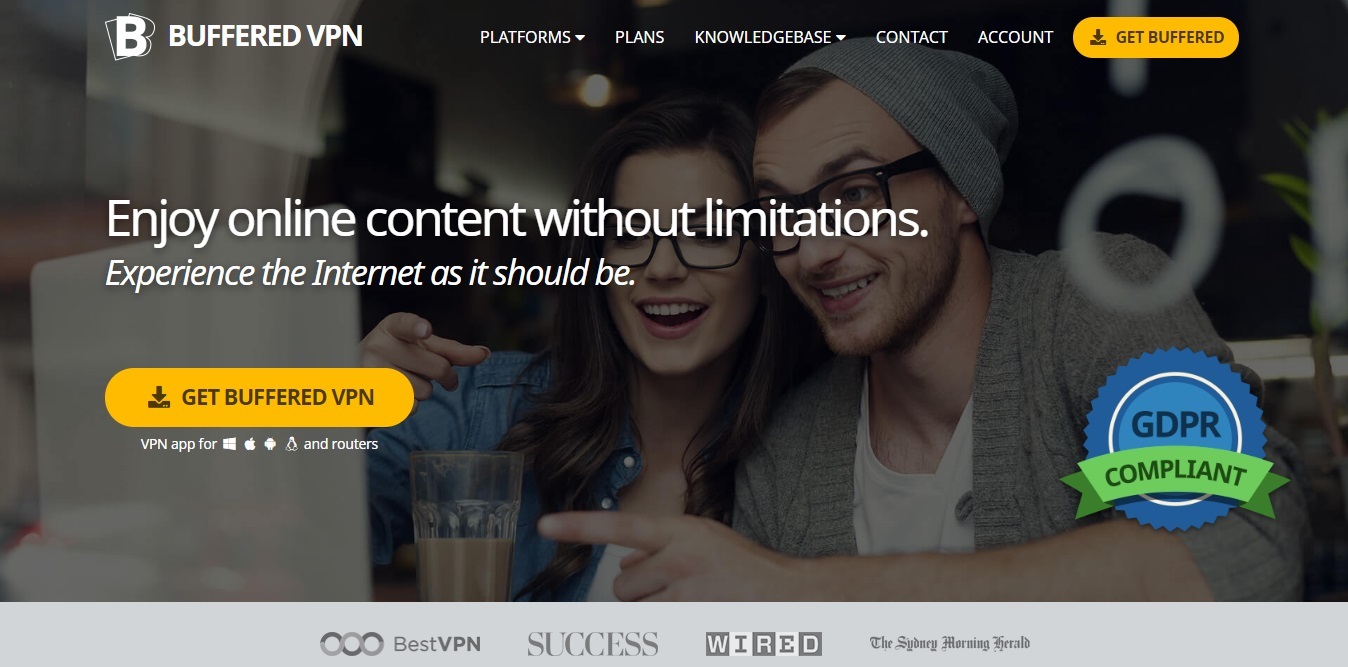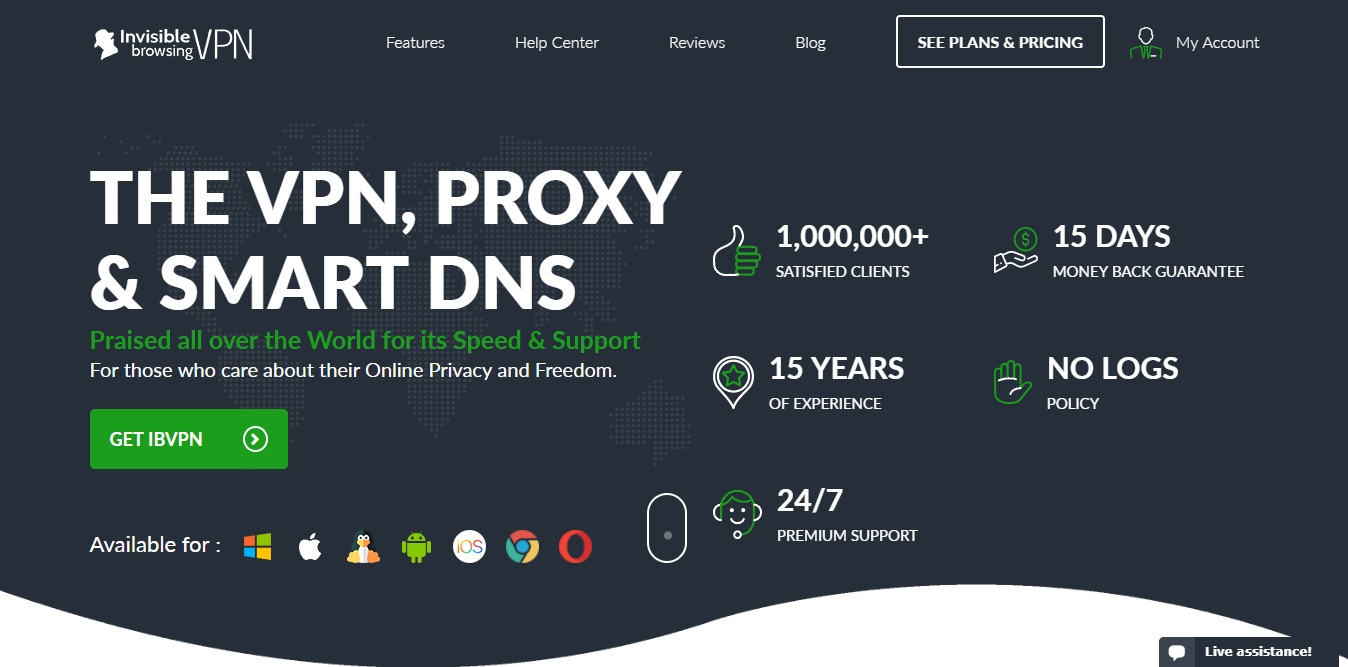Apple Macs are used all over the world and are one of the most popular operating systems available. What is the best vpn for mac? Read this guide to find out the best VPN for Mac.
The Apple Mac computer range is one of the most popular collections in the world and they are one of the best-performing systems available. However, just like with any computer they have their flaws and they are still subject to viruses, advertisers and Governments stealing and using their data and information.
For those individuals who want a good level of digital privacy then you should consider a VPN for Mac OS. This article will cover the best options available to you if you are after a VPN that will protect your Mac from malicious individuals and other users who may be after your information and data.
5 Best VPNs for Mac OS X – Secure your Macbook Now!
Navigation of Contents
1. ExpressVPN
Pros:
- 94 different countries
- Very fast connection speeds
- Incredibly easy setup and easy to use
- 256-bit encryption and security
- 30-day money-back guarantee
- Zero Logs
Cons:
- Quite expensive
- No Free trial
Interested in ExpressVPN? Check out full review Here.
ExpressVPN has always been one of the best VPN services on the market and this is no exception when it comes to protecting and unblocking your mac. ExpressVPN has lightning fast servers making the VPN perfect when keeping up with the high processing speeds of a Mac OS and this is also beneficial when it comes to streaming and watching movies online.
They have a lot of servers all over the world, with hundreds of servers in over 94 different countries. This wide range of servers makes the service perfect for Mac laptops when they are begin used during traveling or business around the world. If you are after tight protection and privacy, ExpressVPN has a zero logs policy and is encrypted with 256-AES-bit military encryption with OpenVPN as its first security protocols, meaning that it is very difficult for other people to see your internet traffic like ISP and Government agencies. To round things up they also have a 30-day money-back guarantee so you can try out this VPN risk-free.
2. IPVanish
Pros:
- 75+ different server locations to choose from
- Very fast connection speeds
- Solid security
- Amazing client
- Friendly customer service
Cons:
- Based in the US
- Support is a little Poor
Interested in IPVanish? Check out full review Here.
IPVanish has also been an industry leader for some time now with its high-quality client and interfaces for both Mac OS, Windows and mobile devices. As well as just looking pretty the service is also incredibly good. They have a lot of servers worldwide – 75+ server locations to be precise and this allows Mac users to unblock a lot of content and have infinite access to the global internet.
Their connection speeds are also fantastic and are some of the best in the industry. If you are worried about privacy and protection this VPN service uses 256-bit encryptions and allows users to pay anonymously through Bitcoin. With their amazing customer service and 5 simultaneous connections, this is a great VPN for Mac OS.
3. NordVPN
Pros:
- Servers in 60 different countries
- The best security
- Fantastic clients for Mac and IOS
- Dedicated servers
Cons:
- Below-average speeds
- A little expensive
Want to know more before purchasing? See our review.
NordVPN is a personal favorite and they are all about privacy and security. They have a lot of different options when it comes to security including their dedicated servers that have double encryption which sends your connection through two servers before you connect to the internet. This great for paranoid Mac users who want tight security features.
They also have 256-bit encryptions on all their tunnels which will keep you from being spied on by malicious individuals and ISP who may be after your traffic. They do not have the best speeds on the market but their dedicated servers for P2P and streaming are some of the best available at the moment. With their dedicated IOS app and 30-day money-back guarantee, we urge you to try out this service for your Mac OS X.
4. Buffered
Pros:
- Lightning-fast speeds
- Based in Gibraltar
- Strong security
- Nice client
Cons:
- Quite expensive
- Some Logging
Interested in Buffered VPN? Check out full review Here.
Buffered is a great VPN for Mac OS if you’re looking for a fast and pleasant experience. Buffered has some of the fastest servers in the industry and this is fantastic if you want to stream or torrent on their network. It is also based outside of any official jurisdiction in Gibraltar which is great for anyone worried about their privacy being breached.
Buffered also has a cool feature known as port detection and it can cancel out DNS leaks. The service has one of the best clients available to Mac users and they use 256-bit military encryption to protect the tunnels that channel your connection. With their 30-day money-back guarantee also, you can’t go wrong with Buffered as a VPN for Mac OS X.
5. Invisible Browsing VPN
Pros:
- Mega cheap
- Really good speeds
- Decent security
- 15-day money-back guarantee
Cons:
- Keeps connection logs
Our final choice is IB VPN and even those it is in 5th place it is still a fantastic VPN for Mac because of how cheap it is. Normally, if you want a premium VPN service you have to pay quite a lot of money but their service is a bargain. You only have to pay over $3.08 a month for the initial package and you get all the features you need. For just $4.83 you get some impressive speeds and over 47 different locations to choose from giving Mac users plenty of choices when it comes to unblocking content.
They also offer some impressive security and allow for multiple security protocols including OpenVPN which is currently the best and safest option to use. It has a 15-day money-back guarantee and has a pretty impressive client for Mac as well, so we urge you to give this service a go.
The Benefit to Using a VPN for your Mac?
A VPN for Mac is a great way to keep yourself safe and secure when searching and surfing the internet. A Mac VPN is a way to securing browse the internet through the application of another server which usually resides in another country – but you can also join servers that are in your country as well. A VPN hides and masks your IP address and switches it to the server it connects too, hiding your true identity and letting your search in privacy.
However, a Mac VPN is not the same as a proxy. This is because of VPNs tunnel your entire internet connection and all the applications on your laptop through encrypted tunnels. These tunnels are encrypted with military-grade coding which means that not even your ISP can see your internet traffic. This is also great if you are using your Mac on public Wi-Fi because malicious individuals will not be able to see your traffic and intercept it, planting a virus in the process.
When you use a Mac VPN, you can also geographically spoof your location. This is because of the masked IP feature that VPNs offer. Because your connection is being channeled through another server the internet believes you are in another location and therefore gives you access to the content available in whatever country your connection is in. This is great if you want to watch restricted movies and content on your Mac and if you live in a harsh country with strict censorship laws like China.
With a VPN service, you will be able to get access to US Netflix and BBC IPlayer, but only if you use the premium services as Netflix does not take kindly to VPNs. On the note of content, Mac VPNs also allow users to torrent without the worry of being caught by copyright trolls who roam the torrenting areas and catch anyone who torrents using their IP address. VPNs hide the hidden address so they cannot track you and punish you.
What about Free Mac VPN?
A lot of questions we often get asked about Mac VPNs is whether or not to choose a free one because then you will not need to continually fork out money monthly. Some free VPNs are alright and we do have a guide reviewing the best ones. However, there are many issues regarding the free versions of VPNs and it is not all to do with the security.
Free VPN service will not protect you as well as premium service will but aside from that you do not get as many features as you would with a premium VPN. Most free services have a cap on the amount of data you’re allowed before you upgrade and with the ones that don’t you often only get a few locations to choose from and limitation on security protocols, which can leave you exposed and vulnerable to malicious individuals on public Wi-Fi.
- Best VPN for iPhone: Encrypt Public Wi-Fi wireless Network!
- The Best Android VPN Apps: Encrypt Public Wi-Fi Network!
What is amusing is that some of the paid options are a con as well. They will promise to protect you and secure your connection but this is all a lie. Stick to this guide and any other recommended options and you should be fine.
What should you consider for Mac VPNs?
When you are looking for a VPN for your Mac you are going to want to look for many features. However, saying this, it depends on what your goals are. You may want to have a VPN to stream content from different countries in which case you would need a VPN service that provided good speeds and a lot of server choice.
However, if you are paranoid about security and privacy you may want to go with a service like Nord which provides its users with various options to enhance their security like double encryption and dedicated servers. With Mac, there is a vulnerability with their keychain feature as a result of the application known as Sierra and this means that it may be more beneficial to use a VPN service that has good security features.
How to configure vpn for mac?
Conclusion
Having a VPN for Mac is a great idea if you are looking for some extra privacy when surfing the web and if you are looking for some extra content that comes from another country.
However, you should not go out and buy just any old service, you should review your needs and then pick one based on those. Above are the top 5 choices when it comes to VPN for Mac and hopefully, you find one that suits you best.