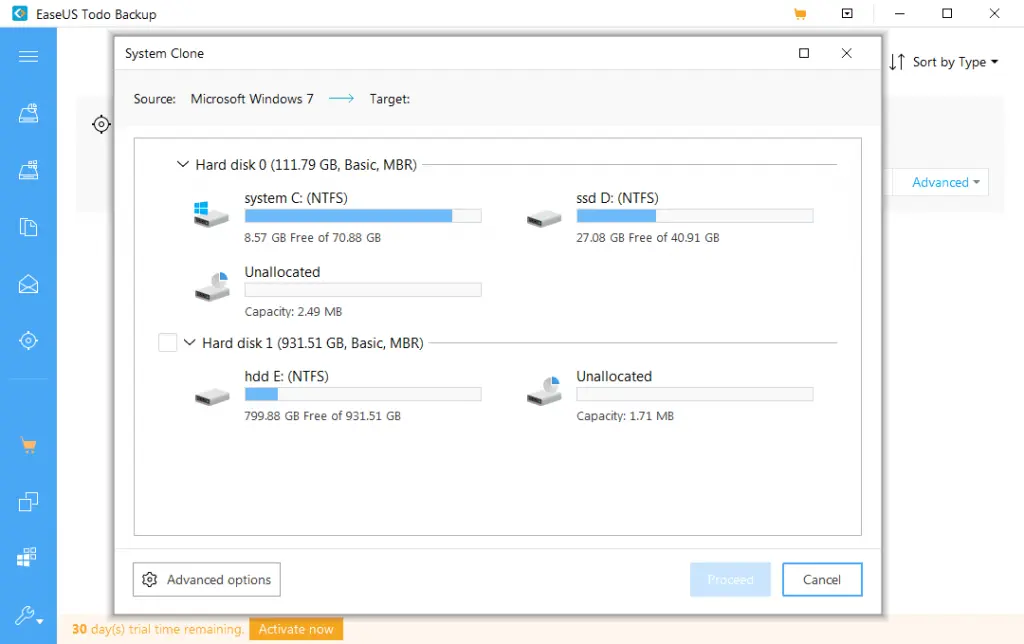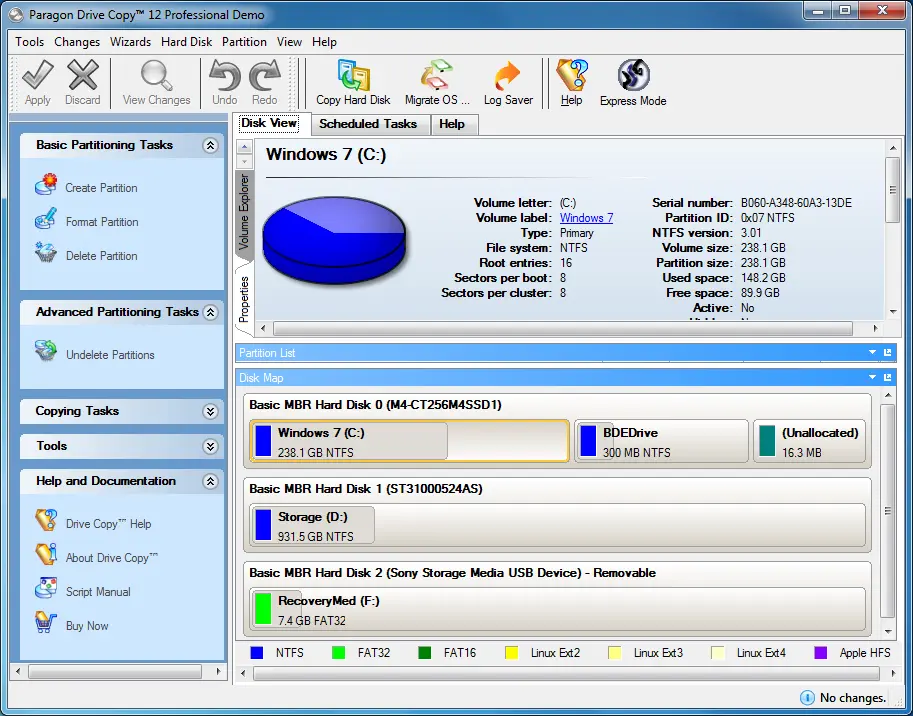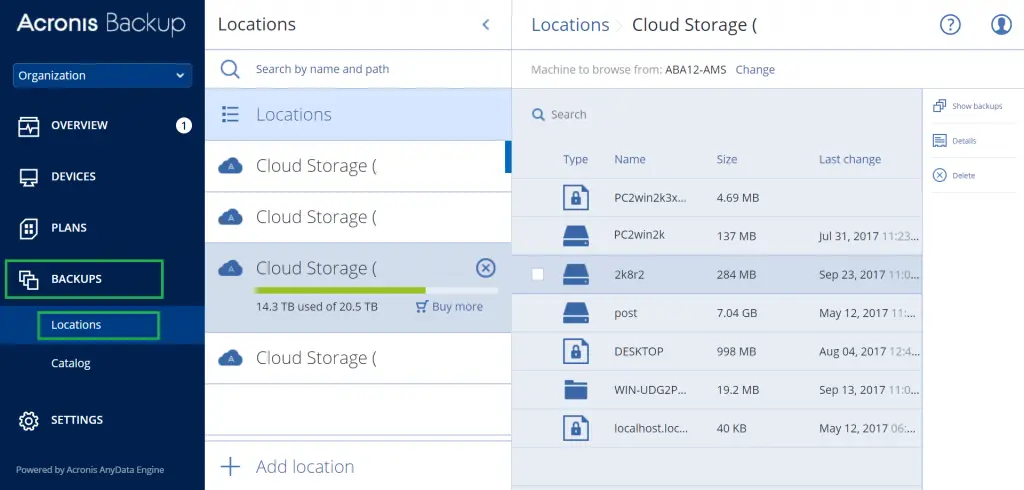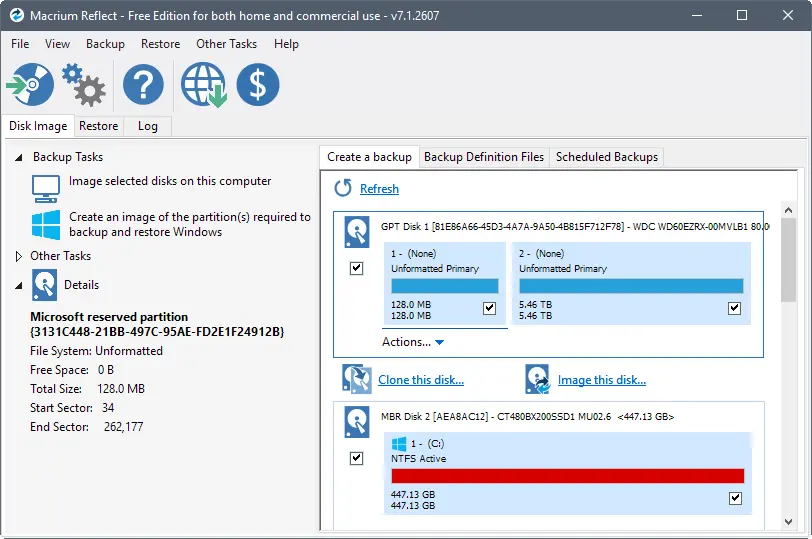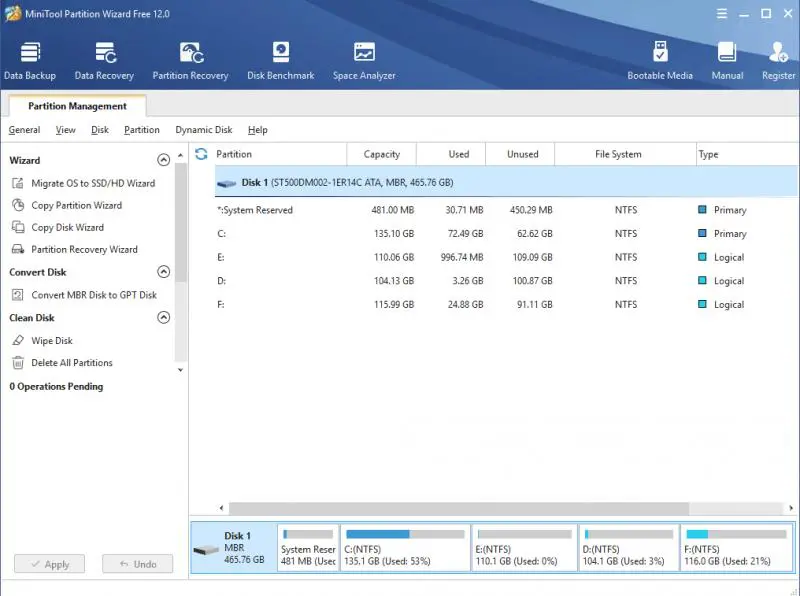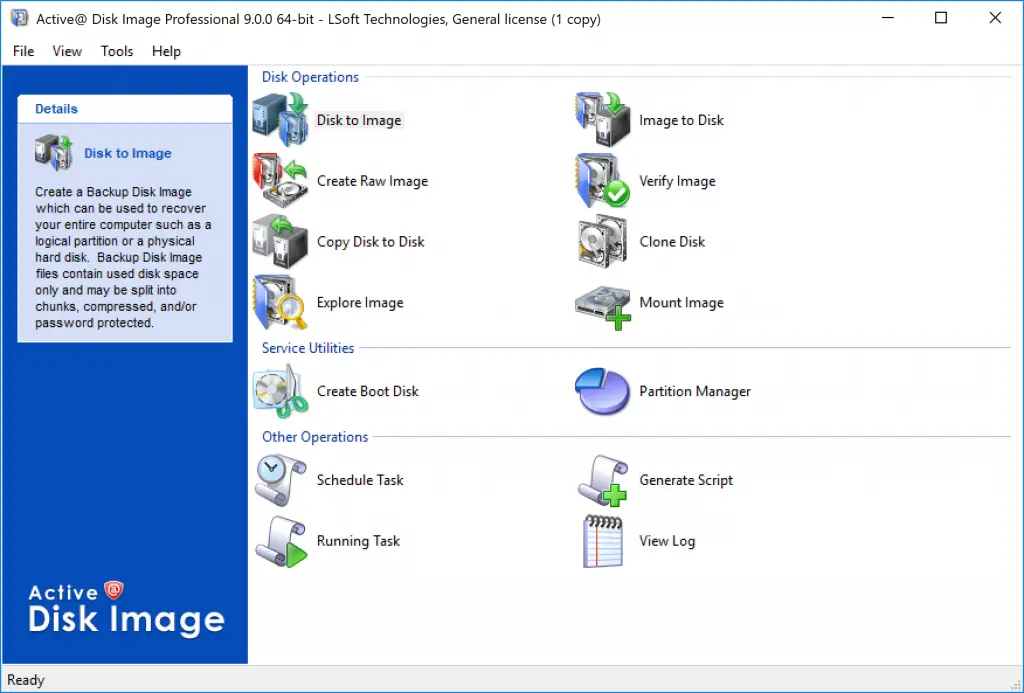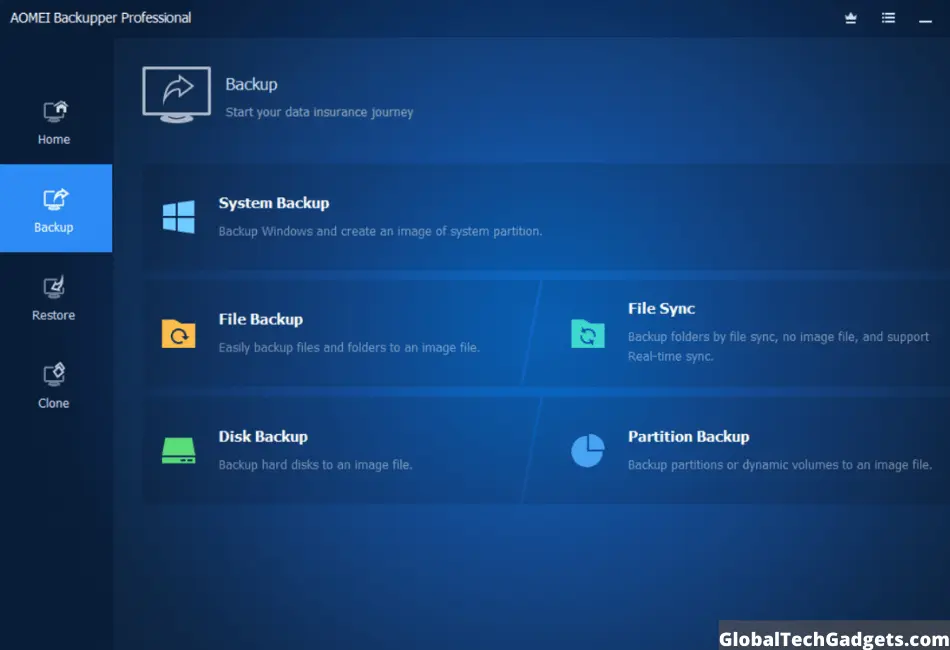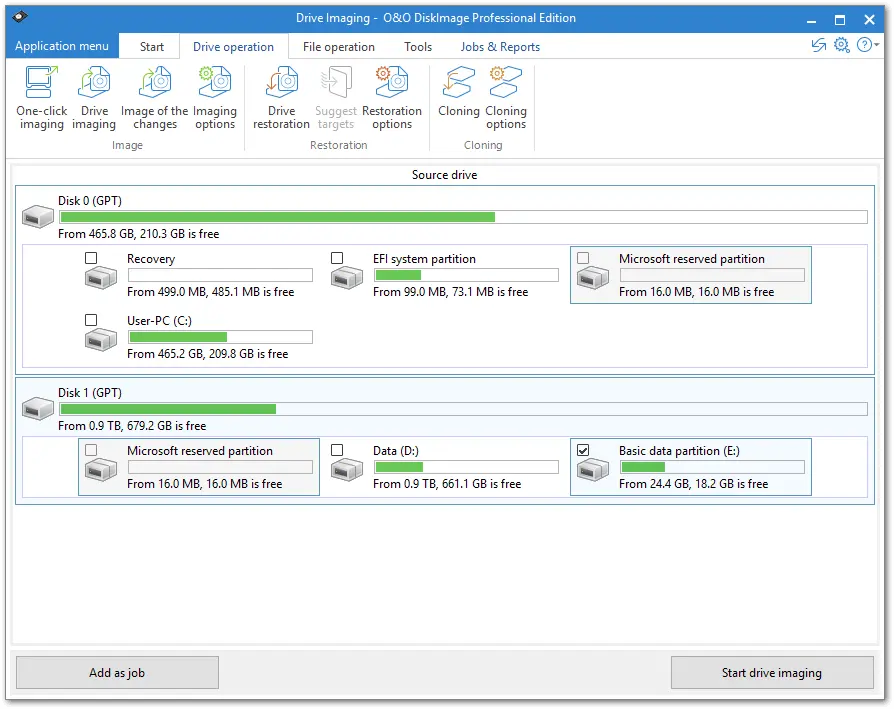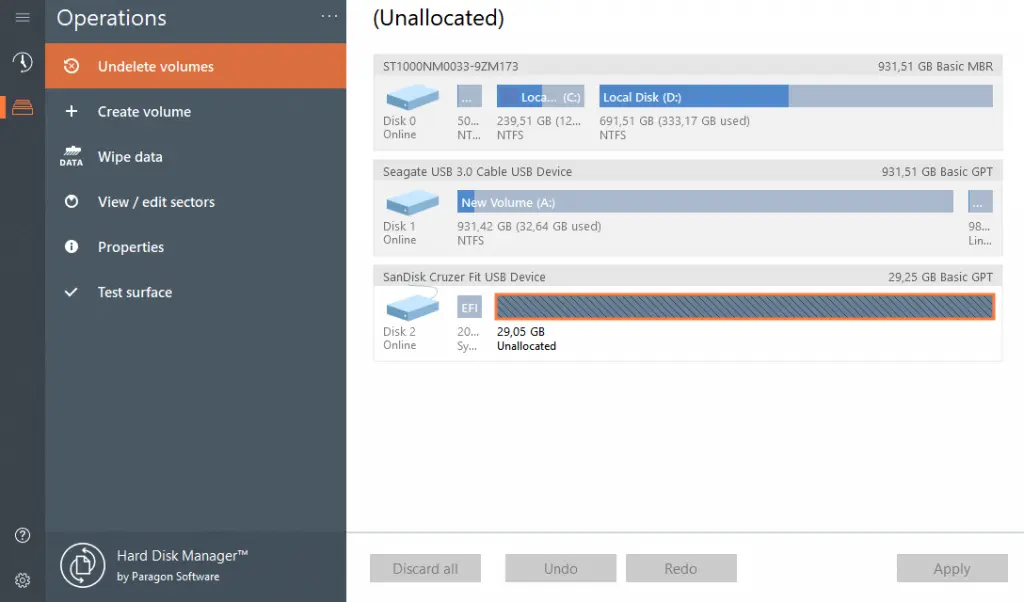Do you know the best cloning software you can use to back up your files and for easy data restoration? This article will help you get a glimpse of the best software, their features, advantages, and disadvantages.
A cloning software copies the entire hard disk to a computer or another hard disk. You can do this using a direct cable or the network. Cloning is essential as it helps backup your computer’s data for a future restore.
Hence, works to replace an external hard disk drive so you get a master copy of your data. It also becomes easier to copy the cloned disk to a new computer. The cloned disk is normally a bit-to-bit copy of an image file.
Where a cloning software can be used?
The cloning software makes it easier to load a standard image file with the operating system and applications to all computer devices using a clone server.
The cloning software also makes it easier to transfer data from one PC to another. Hence, makes upgrading of hard drives and SSDs faster and easier.
Copy Data From HDD To SSD
Navigation of Contents
1. EaseUs Todo Backup Home
Features of EaseUS Todo Backup Home
- It backups – (files, systems, disks), protects and restores data for personal use.
- The software clones, upgrades, and transfers your system easily.
- It supports Windows 10, 8.1, 8, 7, Vista, and XP.
- It provides system backups, clones, image reservations, compressions, and encryptions.
Cons of EaseUs Todo backup home
- The paid licenses are a bit expensive.
- An issue with the subscription plan.
Verdict
This cloning software is ideal for home or personal use. It even allows you to schedule the backup time to ensure your data is safe. You can manage your data and transfer to other PC devices at home easily.
You can choose the free version that allows you to back up and restore data. The home version has a disk cloning software, backup, and restore feature that is ideal for all your home devices. As for the business version, it is an ideal backup solution for an enterprise of any size or environment. It is also ideal for securing any business data on the servers.
2. Paragon Drive
Features of Paragon Drive cloning software
- The software allows you to backup, restore, and recover your data.
- Storage management and maintenance of up to 100 corporate Windows endpoints.
- It also allows you to restore data and regain access to corrupt information.
- Paragon drive also allows you to migrate the Operating system, partition disks, and erase disks.
Cons of Paragon Drive cloning software
- The software at times reinstalls itself.
- Unstable and poor support.
Verdict
This is software that you can use for both personal and business purposes. Not only does it allow you to backup your data, but also recover lost files. Even if a malicious virus affects your device, you can use the cloning software to get your data back. However, be careful while using the software to prevent you from losing any data. It backups, restores, supports data migration, disk wipe, partitioning, and media recovery.
3. Acronis
Features of Acronis
- Acronis protects systems on-premises, at remote locations, cloud, and on mobile devices.
- It protects data and systems from ransomware attacks and prevents suspicious changes to data, backup files, and system backups.
- The cloning software also improves compliance, the validity of recovery, and ensures backups’ integrity and authenticity.
- It also offers data protection, disaster recovery for different environments, and rapid restoration.
Cons of Acronis
- The Cloud storage feature is a separate product.
- Manual remote management.
Verdict:
Are you looking for a solution that enhances cybersecurity, data protection, and management? This is the best solution for you. It has various options; personal that deals with backup and risk management, the business option that allows backup, disaster recovery, and storage management. The mobility option allows you to secure content, limit file access, sync, and share.
4. Macrium Reflect
Features of Macrium Reflect
- It offers backup, disk imaging, and cloning services.
- It protects your data, upgrades your hard disk, and secures your device's data.
- It supports backup to your local device, network, and USB drives.
- It also features a central management, task scheduler, new rescue media builder, and dedicated disk migration tools.
Cons of Macrium Reflect
- The interface is confusing.
- It has some advanced features that can be complicated for the user.
Verdict
It comes with two options, home use, and business use option. It also features faster backups and protection from ransomware. Besides, it also allows you to browse backup content, restore non-booting systems, and encrypt your backups. Hence, promote your data security.
5. MiniTool
Features of MiniTool
- The disk space analyzer is essential for space management.
- It also allows you to move files from SSD to HDD and clone HDD to smaller SSD.
- The Minitool allows you to upgrade to a larger drive without data loss.
- It also allows you to safeguard your system and data, move, resize, split, and merge partitions with one touch.
Cons of MiniTool
- Cluttered user interface.
Verdict
This is a well-known software that allows you to backup and restore your data at ease. The space management capability helps increase the processing speed of your device. It is the best partition manager and disk recovery software. It offers free, personal, and business options. Hence, choose one according to your preference.
6. Active Disk Image
Features of Active Disk Image
- It makes an exact copy of any PC disk and stores in a folder.
- The disk images can be used for backups, PC upgrades, or duplication and cloning of up to 20 disks automatically.
- The backup image can be used to recover your files and restore any files.
- Bootable disk, scheduled backup, and Windows servers support.
Cons of Active Disk Image
- At times it creates a big image file and takes time.
- It can slow down the OS while updating or backing up data.
Verdict
It is a great cloning software for supporting servers, recovering files, and making image files for the data. It also works professionally to ensure data is secured well. You can choose the lite, standard, or pro version depending on the use of the software.
7. Aomei
Features of Aomei Backupper
- It backups, restores, syncs, and clones data for Windows 10, 8.1, 8, 7, Vista, and XP.
- It can boot multiple computers through the network.
- Aomei offers different solutions to recover systems and data to minimize server downtime.
- Clones HDD to SSD or clone SSD to larger SSD for better performance.
Cons of Aomei
- It backups slowly.
Verdict
The Amoei Backupper is ideal for both home and work purposes. It backups, restores, and clones data in an organized manner. Hence, more time-saving. Your files will be backed up easily without interfering with your PC's performance.
8. O & O DiskImage
Features of O & O DiskImage
- It speeds up your PC, optimizes hard disks, and SSDs.
- Stops identity theft through the deletion of data.
- It easily recovers deleted photos, music, and video files.
- It also offers disaster recovery, IT management, and a free antispy tool.
Cons of O & O DiskImage
- It is a bit slow when working.
- The auto-backup doesn’t restore your data, but you have to sort it out manually.
Verdict
It provides powerful tools to ensure great local backups. It also has a clean interface and is easy to use. It is ideal for business purposes. Hence, if you need to manage a large amount of data it is ideal for you. Hence, also protects your data to ensure no unauthorized person gets access to the information.
9. NovaBackupPC
Features of NovaBackup PC
- It allows you to backup pictures, documents, videos, and applications to the cloud easily.
- It protects your data files and folders from threats.
- It secures and safeguards data with encryption.
- Nova Backup also offers automatic computer backups and disaster recovery protection.
Cons of Nova Backup PC
- It is a file-based backup hence, slow to process backups, and restoring takes time too.
Verdict
The product is easy to use and offers the best service. It also restores data after a failed hard disk backup. The backups are done perfectly with no errors. It also provides reports whenever there are errors. It is ideal for professional offices.
10. HardDiskManager
Features of Hard Disk Manager
- Organizes disks, transfers systems, backups systems, and improves the performance of the PC.
- Hard disk manager allows you to define a specific backup strategy, migrate the system, secure disk wipes, and provide detailed reports.
- You can use it to organize and optimize storage.
- It allows you to transfer your systems and data and cleans up media.
Cons of Hard disk manager
- It takes a while to back up a failing harddisk
- Doesn't estimate time accurately at times.
Verdict: It is strictly for home use. However, you can choose a more advanced one for business use. It also makes it easier to protect your data. It also allows you to partition your hard disk perfectly. Disk Manager™
Why is it important to back up your data?
Data backup is important as it helps in data loss prevention, archiving, improved productivity, no wasted time, securing of data, and protection of sensitive data. It is also important to have a second option to access data in the case that your device spoils you will have another form to access data.